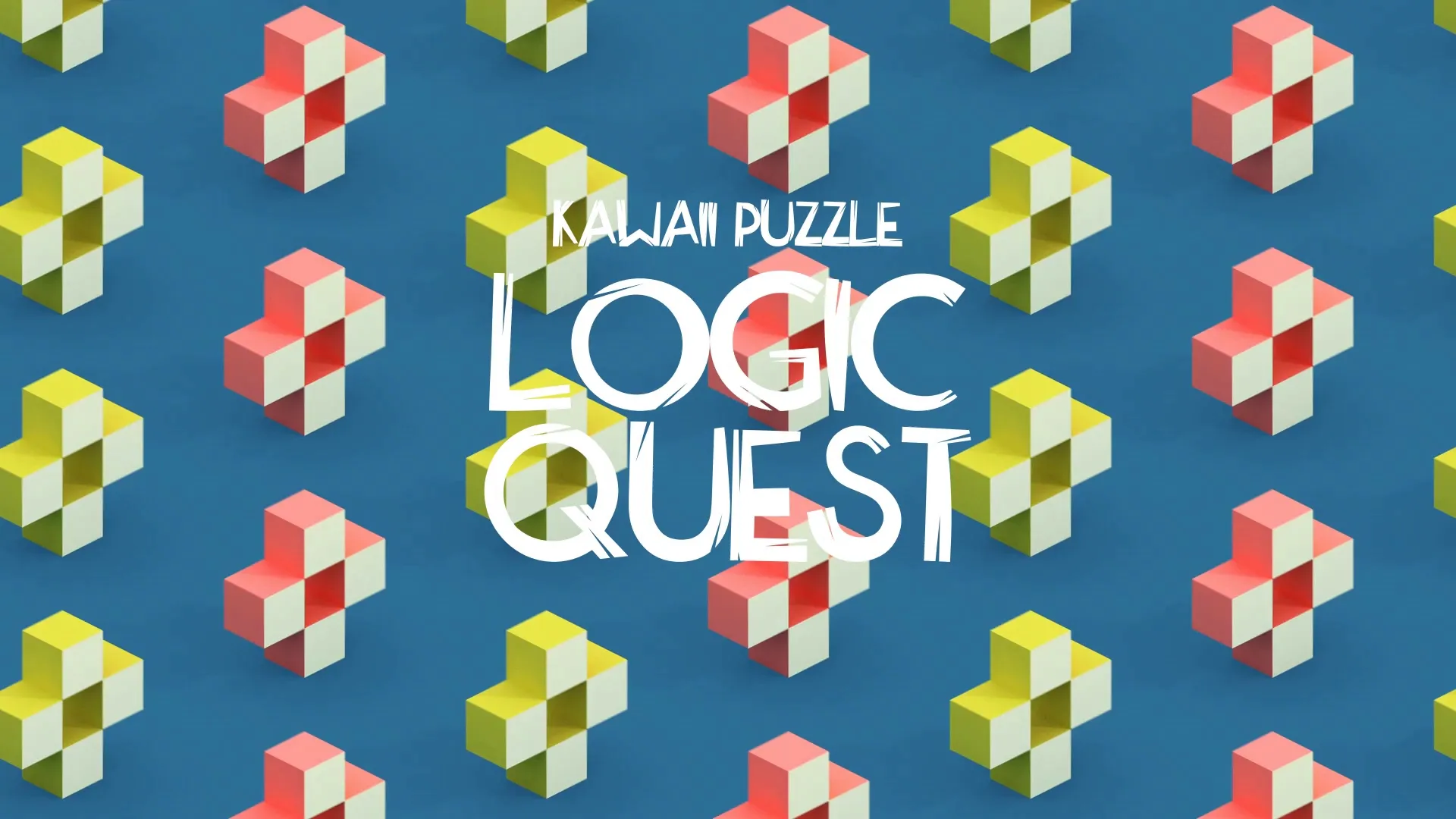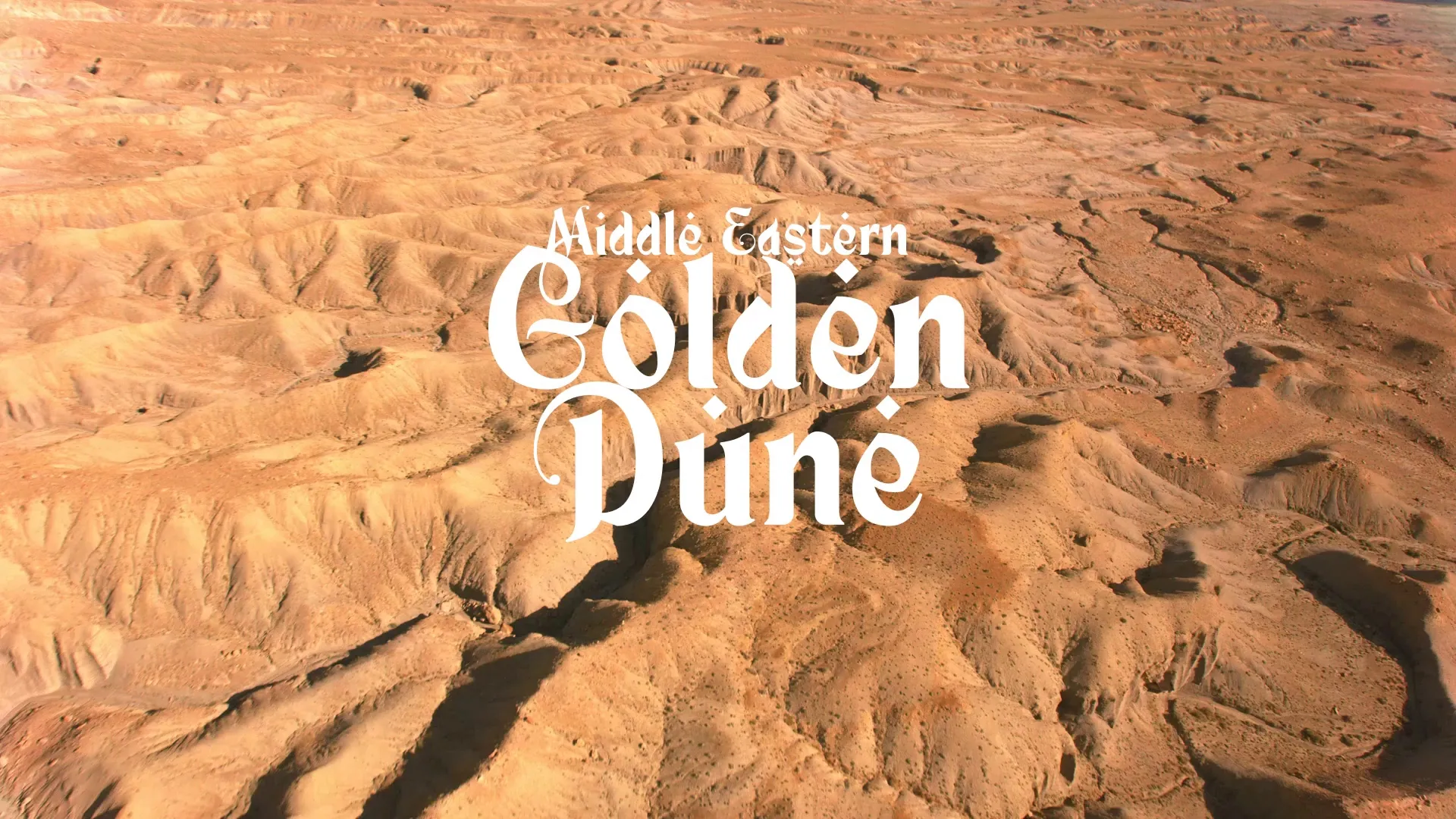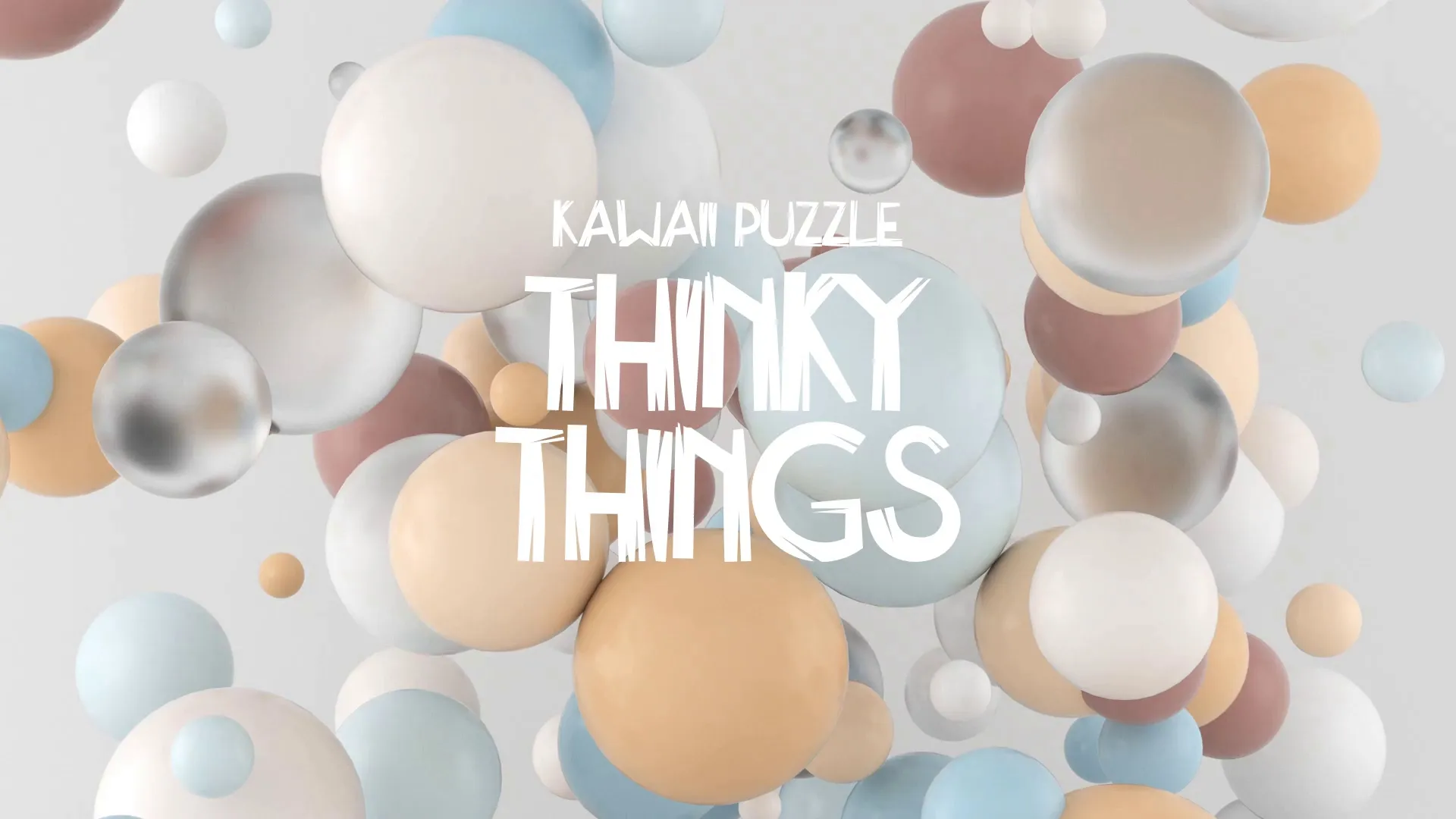Advanced Game Engine Debugging: Uncovering Hidden Bugs in Unreal Engine C++
Mastering advanced debugging is crucial for any Unreal Engine C++ developer. Uncovering hidden bugs in high-performance game environments demands more than basic breakpoints. This guide delves into techniques that go beyond the surface, helping you resolve the most elusive issues.
Beyond Basic Breakpoints: Conditional and Data Breakpoints
Standard breakpoints are a starting point, but often insufficient for complex states. Utilize conditional breakpoints to trigger only when specific variables meet certain criteria, saving time when a bug manifests under unique conditions. Data breakpoints, or watchpoints, are invaluable for tracking when a specific memory address changes, pinpointing unexpected writes. These are particularly useful for race conditions or memory corruption issues that defy conventional debugging.
Custom Debug Visualizers and Draw Debug
Visualizing data directly in the game world can reveal subtle logic errors that are invisible in a debugger’s watch window.
Unreal Engine’s DrawDebug functions (e.g., DrawDebugLine, DrawDebugSphere) allow you to render debugging information directly in the viewport.
For more complex data structures, consider creating custom debug visualizers within your IDE to represent objects graphically.
This approach is especially powerful for advanced game physics interactions or AI navigation issues, providing immediate visual feedback on internal states.
Leveraging Unreal Engine’s Built-in Profiling Tools
Performance bottlenecks often hide underlying bugs related to resource mismanagement or inefficient algorithms.
Unreal Engine’s Stat commands and the Unreal Insights profiler are indispensable for identifying these issues.
Unreal Insights offers a detailed breakdown of CPU, GPU, memory, and network usage, allowing you to trace performance spikes back to their source.
Don’t overlook the MemReport command for deep dives into memory usage, essential for tracking down leaks or excessive allocations.
For those looking to ensure their system can handle such intensive tools, reviewing What are the System Requirements for Installing Unreal Engine? can be beneficial.
Advanced Memory Debugging with Malloc Proxies
Memory-related bugs are among the most difficult to diagnose in C++.
Unreal Engine’s FMalloc system can be extended with custom FMallocProxies to inject debugging logic into memory allocations and deallocations.
This allows you to detect heap corruption, double-frees, or use-after-free errors proactively.
While implementing a custom proxy requires significant understanding, it offers unparalleled control over memory diagnostics.
Understanding and Debugging Asynchronous Operations
Modern game engines rely heavily on asynchronous operations to maintain responsiveness.
Debugging these can be challenging due to non-linear execution flows.
Leverage Unreal Engine’s Async tasks and FPromise/TFuture patterns, alongside careful logging and state tracking.
Tools like Unreal Insights can help visualize thread execution, revealing deadlocks or race conditions in parallel code.
Common Pitfalls and How to Avoid Them
A common pitfall is relying solely on print statements; these can mask timing issues and introduce performance overhead. Another is neglecting to clean up debug code; this bloats executables and can introduce subtle bugs. Always ensure your debugging environment is stable and properly configured before deep diving into complex issues. Regularly commit stable versions of your code to source control, creating clear points for regression testing.
Conclusion
Advanced debugging in Unreal Engine C++ is an essential skill for shipping robust, high-quality games. By moving beyond basic techniques, you can tackle the most challenging bugs related to physics, memory, and asynchronous operations. These strategies empower you to diagnose issues efficiently, reduce development time, and maintain game stability. Keep your debugging efforts organized and track progress on complex fixes using tools like Momentum to ensure consistent development momentum.



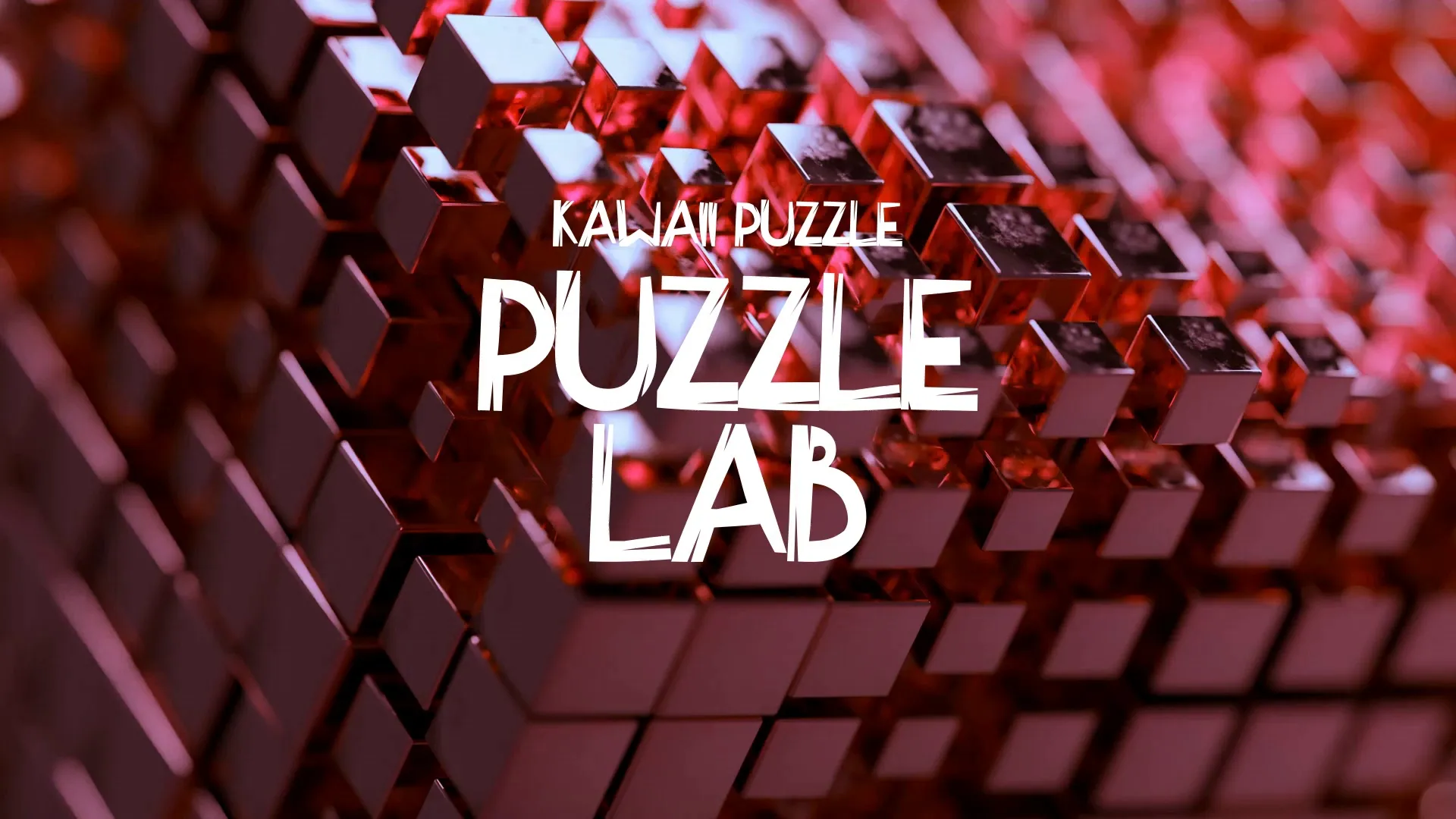




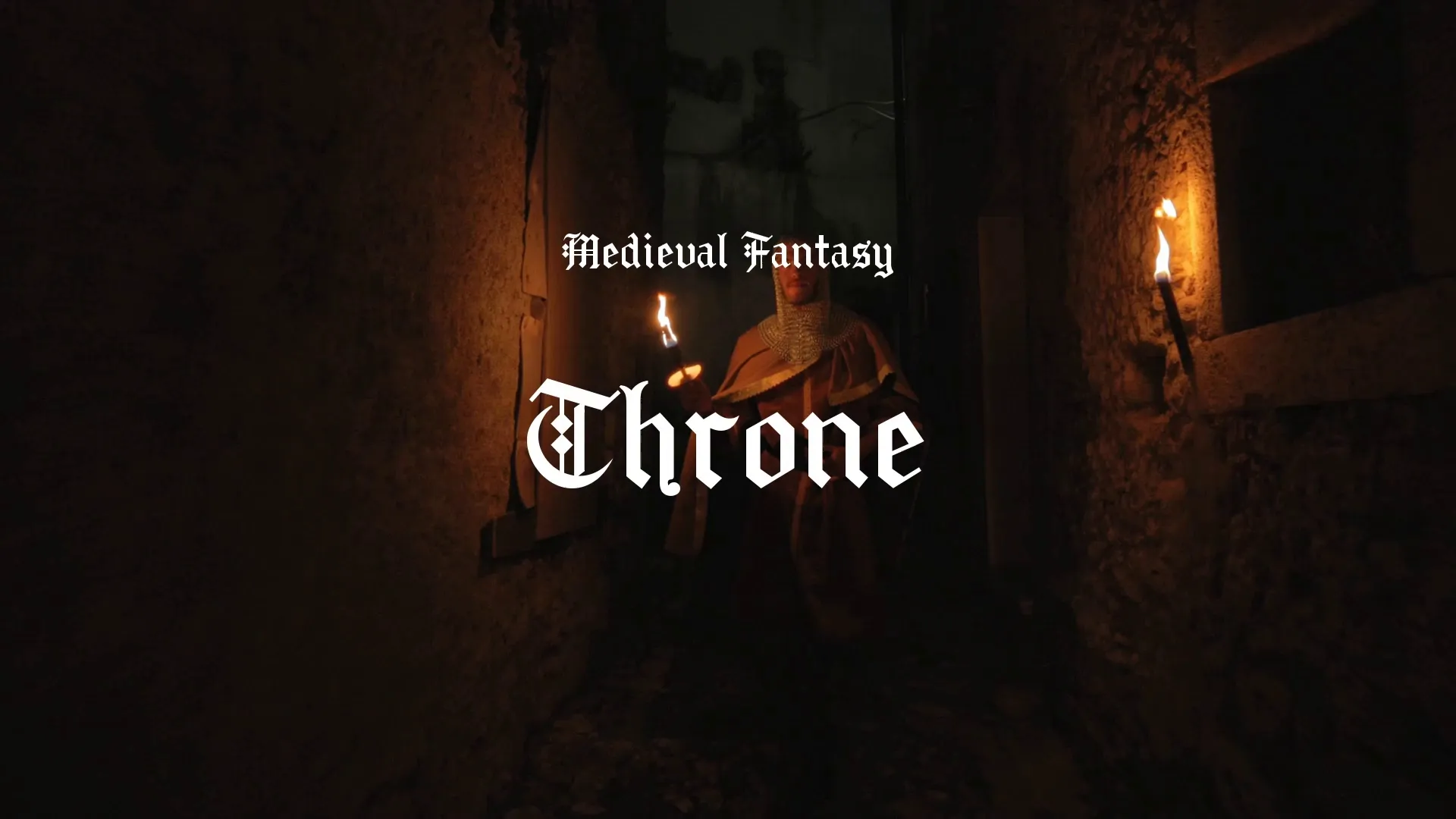

.webp)