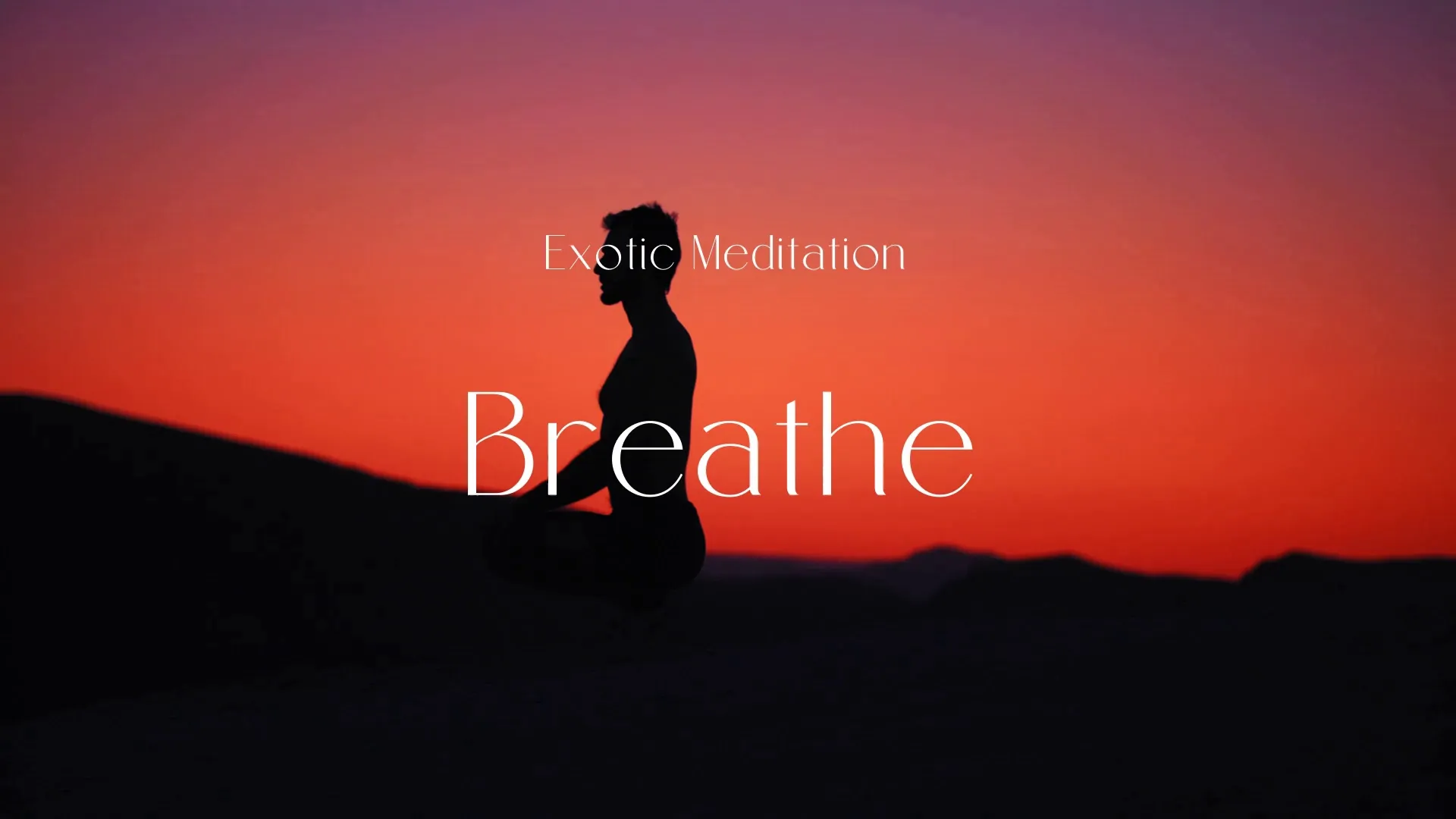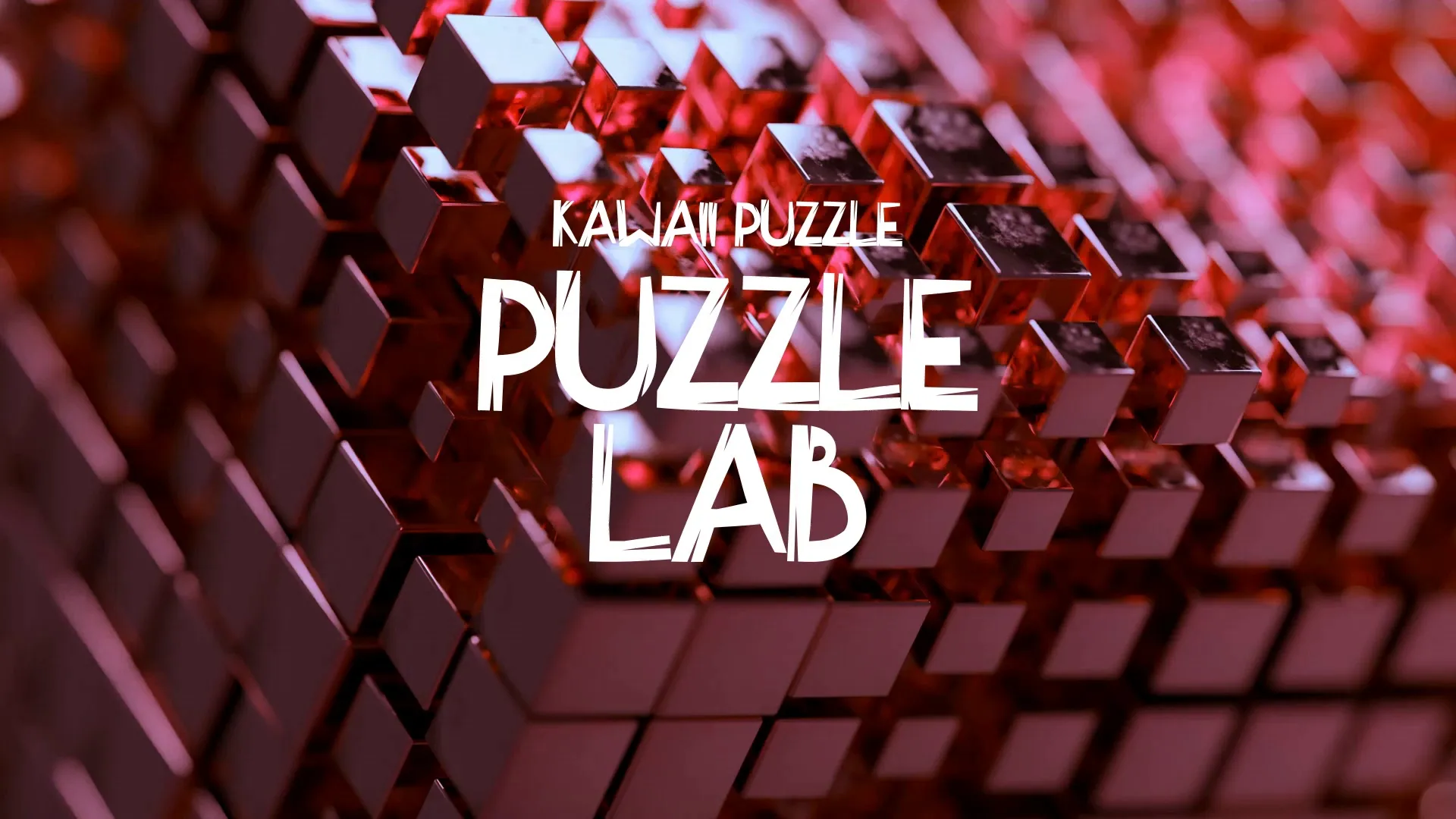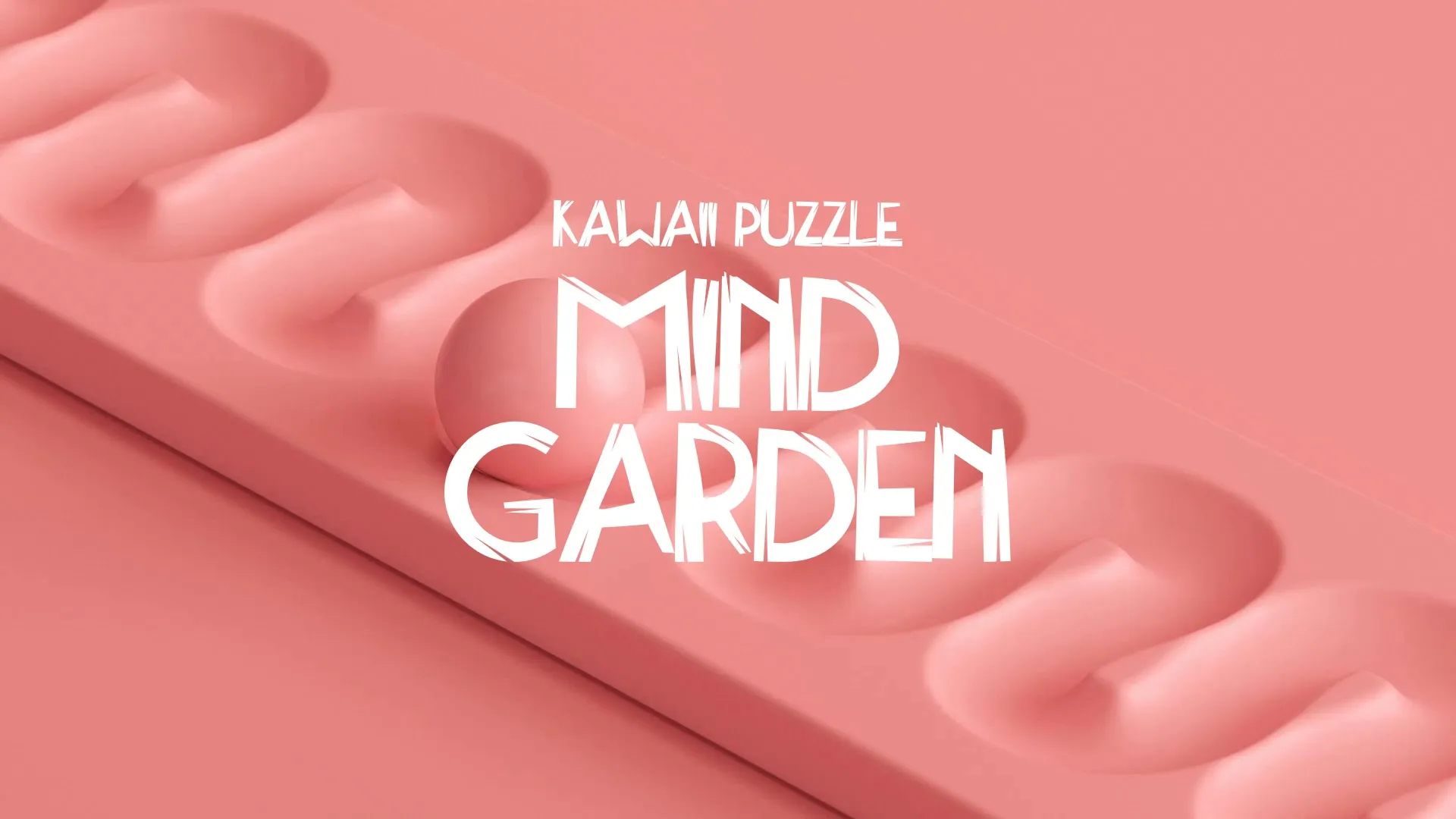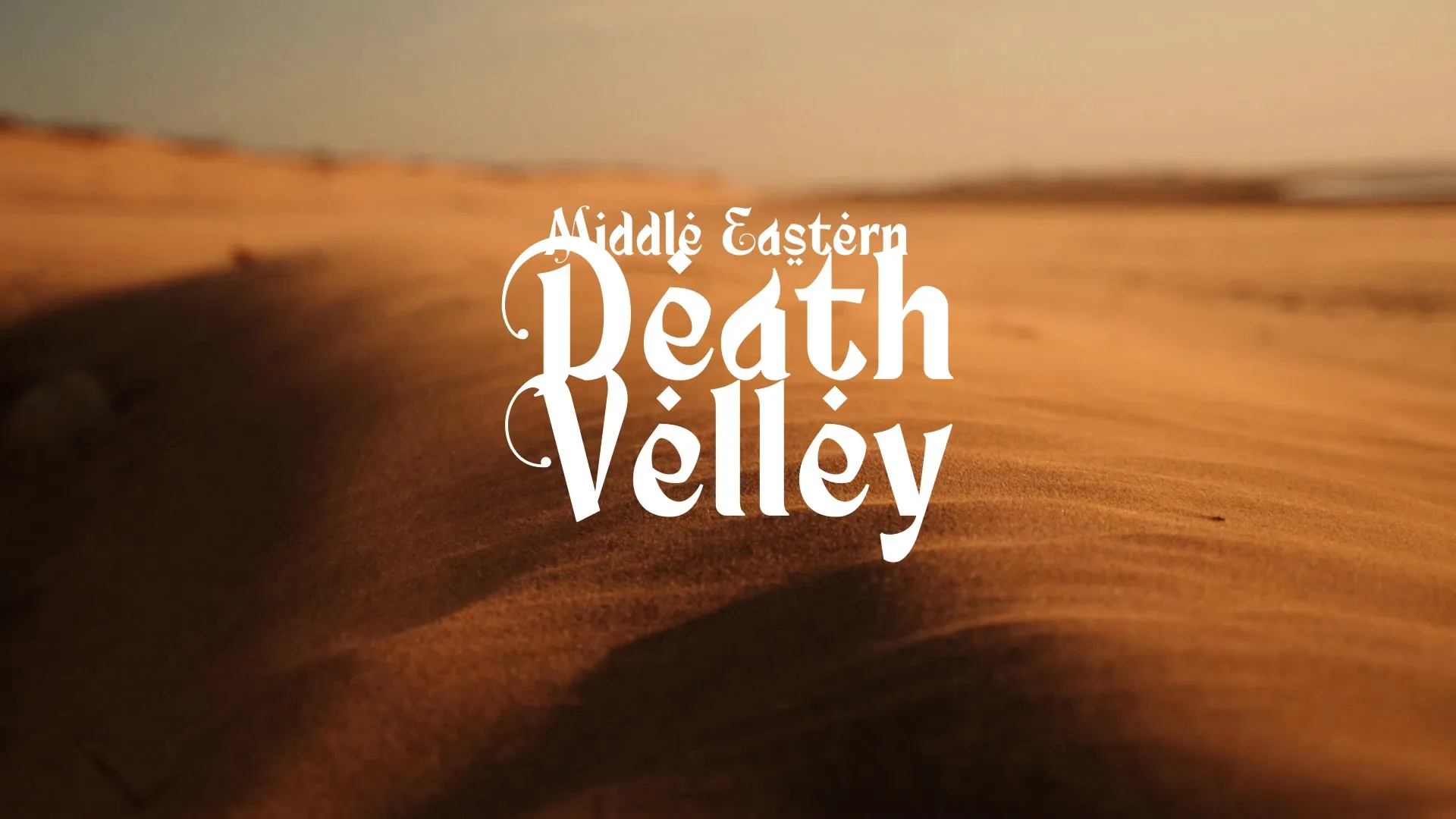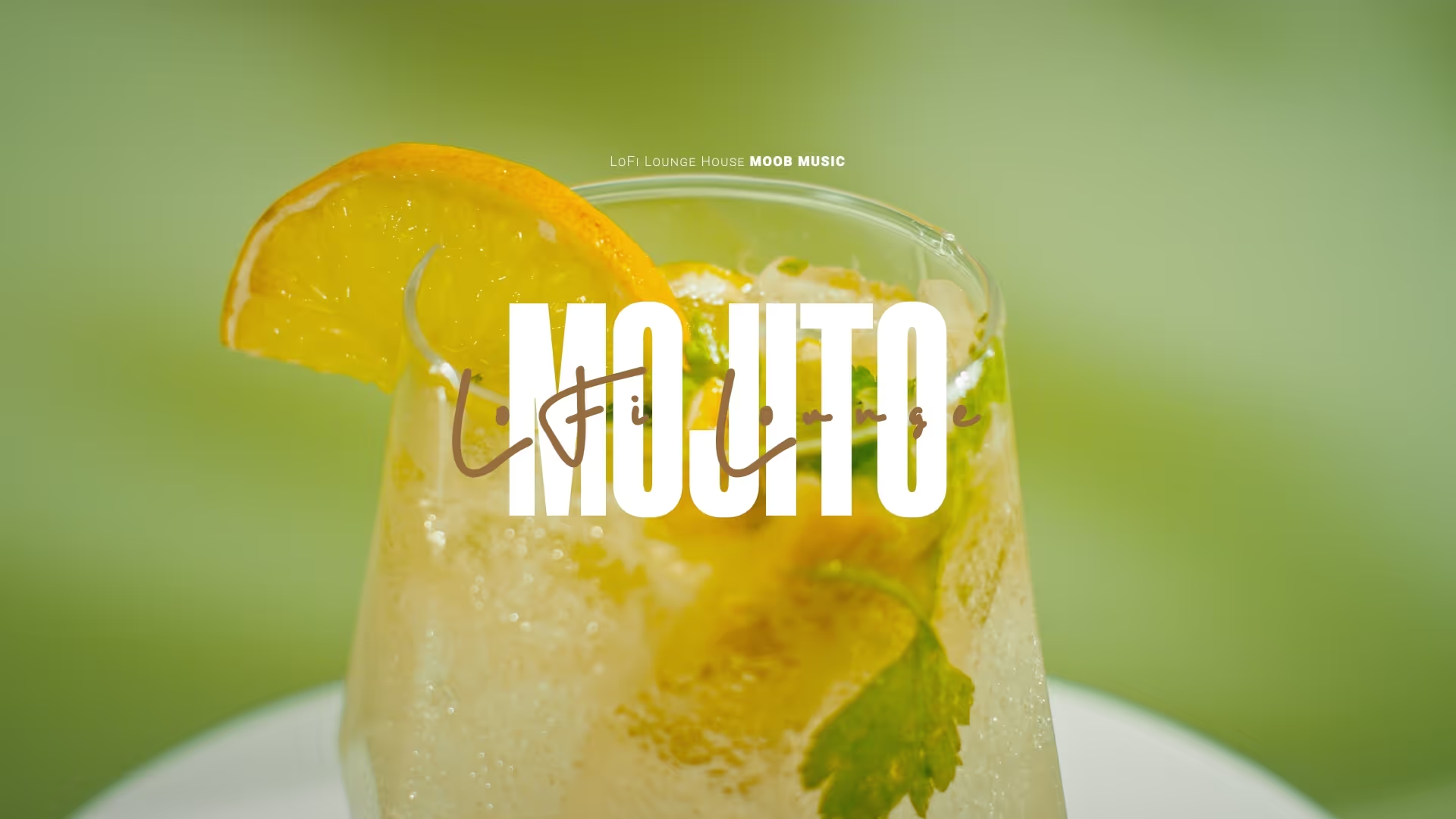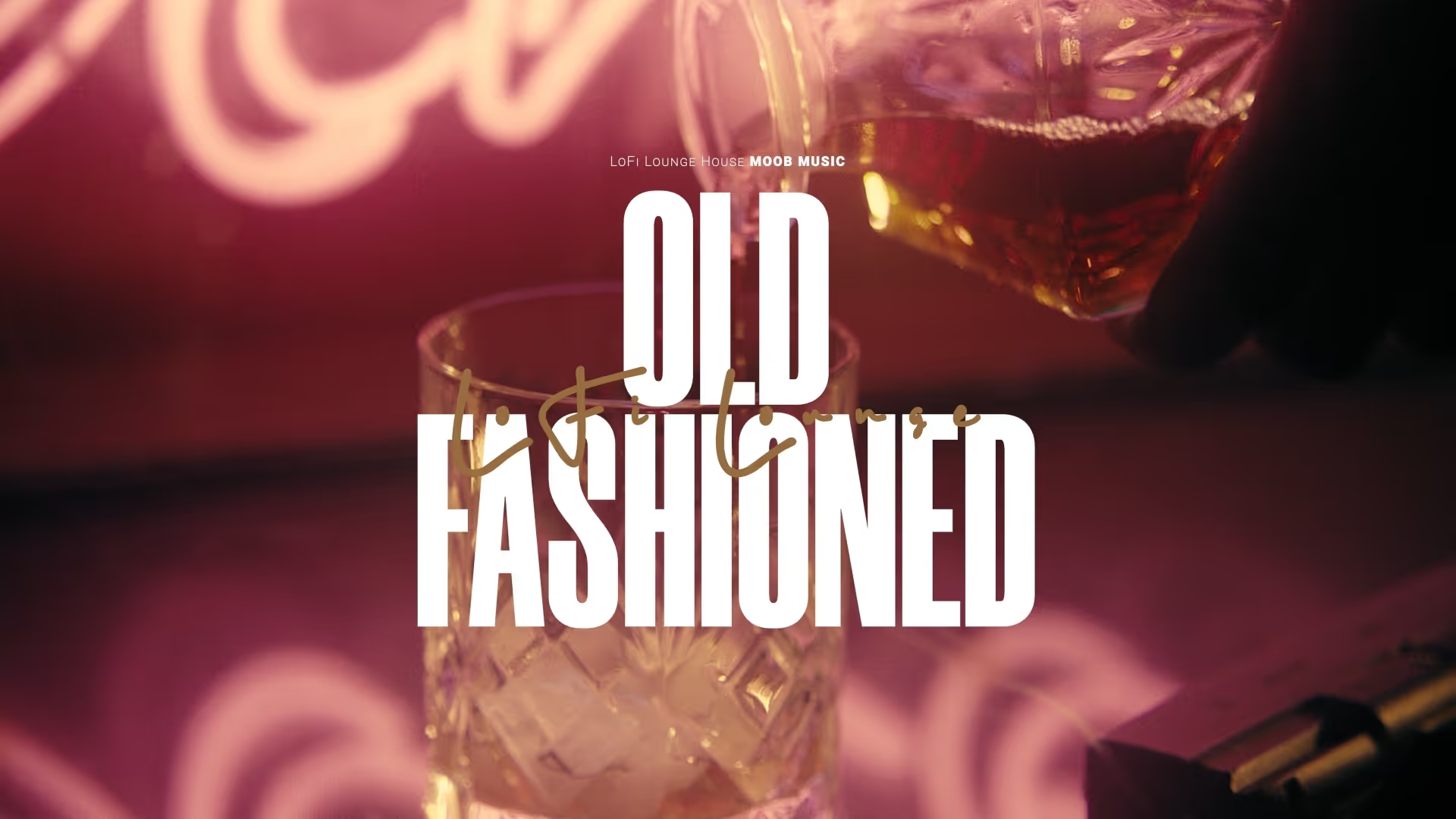Advanced Game Engine Optimization: Real-Time Rendering & Physics for High-Performance Games
Achieving peak performance in modern games demands advanced engine optimization, particularly in real-time rendering and physics. Generic advice falls short when pushing the boundaries of interactive experiences. This guide provides actionable strategies for high-performance game development, focusing on deep-level engine architecture.
Mastering Real-Time Rendering Optimization
Optimizing real-time rendering is critical for maintaining high frame rates and visual fidelity. Start by profiling your rendering pipeline to identify bottlenecks, whether they are CPU or GPU bound.
Draw call reduction is paramount; implement aggressive culling techniques like occlusion culling and frustum culling. Batching static and dynamic objects effectively minimizes state changes, a common performance drain.
Shader optimization involves writing efficient shaders that minimize complex calculations and texture lookups. Utilize shader variants to only compile necessary features for specific platforms or quality settings.
Texture memory management is another key area; employ texture atlases and mipmaps to reduce memory footprint and improve cache locality. Consider using compressed texture formats where visual quality permits.
Leverage modern rendering APIs like Vulkan or DirectX 12 for finer-grained control over hardware. This allows for multithreaded command buffer submission, distributing rendering workload across CPU cores.
For Unity developers, exploring the Data-Oriented Technology Stack (DOTS) with HDRP offers significant performance gains. DOTS fundamentally changes how data is handled, enabling highly optimized, cache-friendly codebases. Unity’s Universal Render Pipeline (URP) and High Definition Render Pipeline (HDRP) also come with their own optimization considerations, as highlighted in the article Unity: Understanding URP, HDRP, and Built-In Render Pipeline.
Advanced Physics Implementation and Optimization
Physics simulations are often CPU-intensive, requiring careful design and optimization. The goal is to balance realism with performance.
Choose the right physics engine for your needs; some are better suited for large-scale simulations, while others excel in precise character interactions. Understand their underlying algorithms and limitations.
Minimize the number of active rigidbodies and colliders in your scene. Use simplified collision shapes for distant or less critical objects to reduce computational overhead.
Implement object pooling for physics objects that are frequently created and destroyed, such as projectiles or debris. This reduces instantiation overhead and garbage collection spikes, a concept further explored in Implementing Object Pooling in Unity for Performance.
Employ broad-phase culling techniques within your physics world to quickly discard non-colliding object pairs. Spatial partitioning structures like octrees or BVHs are essential here.
Consider asynchronous physics simulation for non-critical elements. Running physics on a separate thread can prevent it from blocking the main render thread, improving overall responsiveness.
Create a free account, or log in.
Gain access to free articles, game development tools, and game assets.