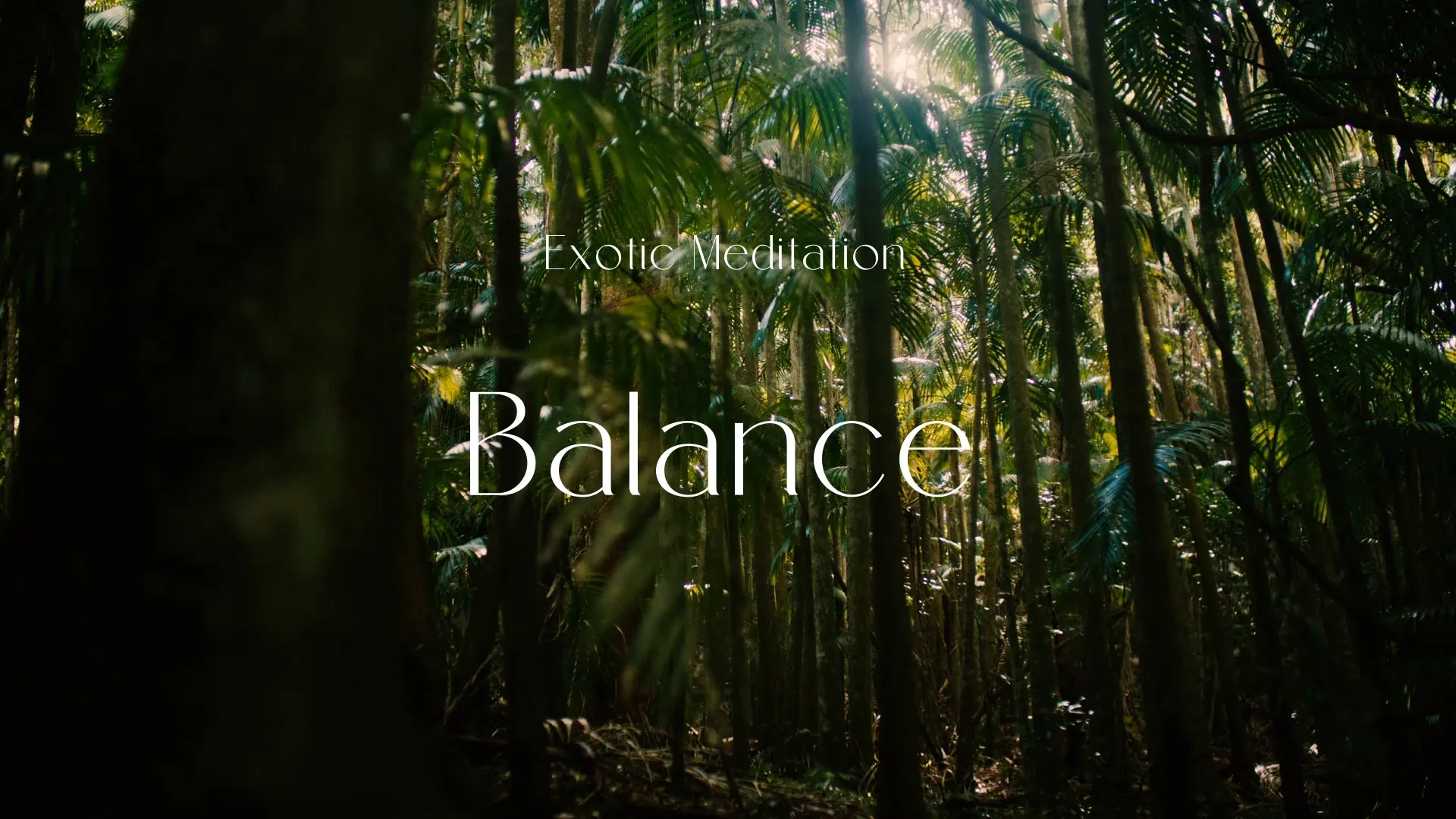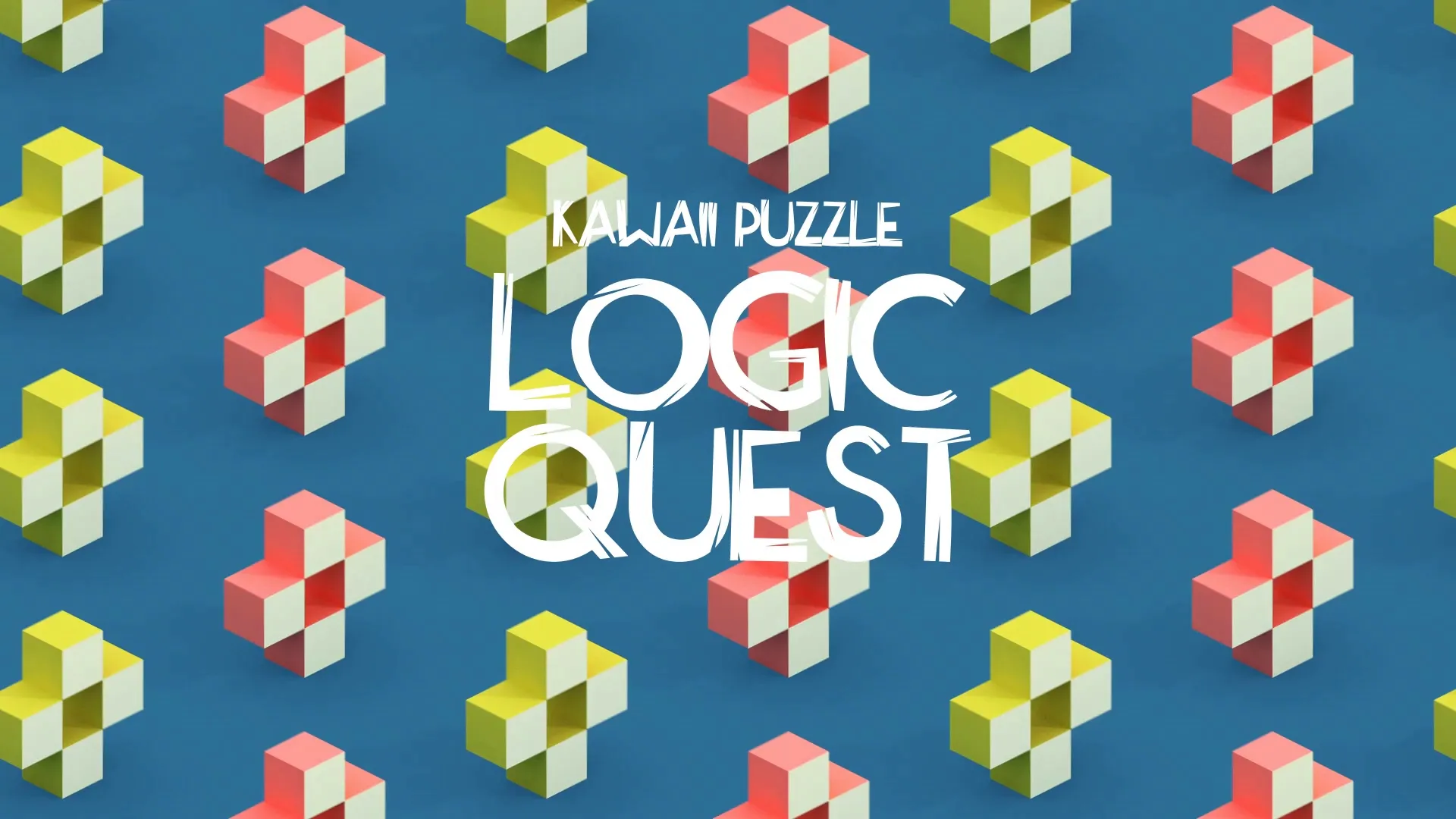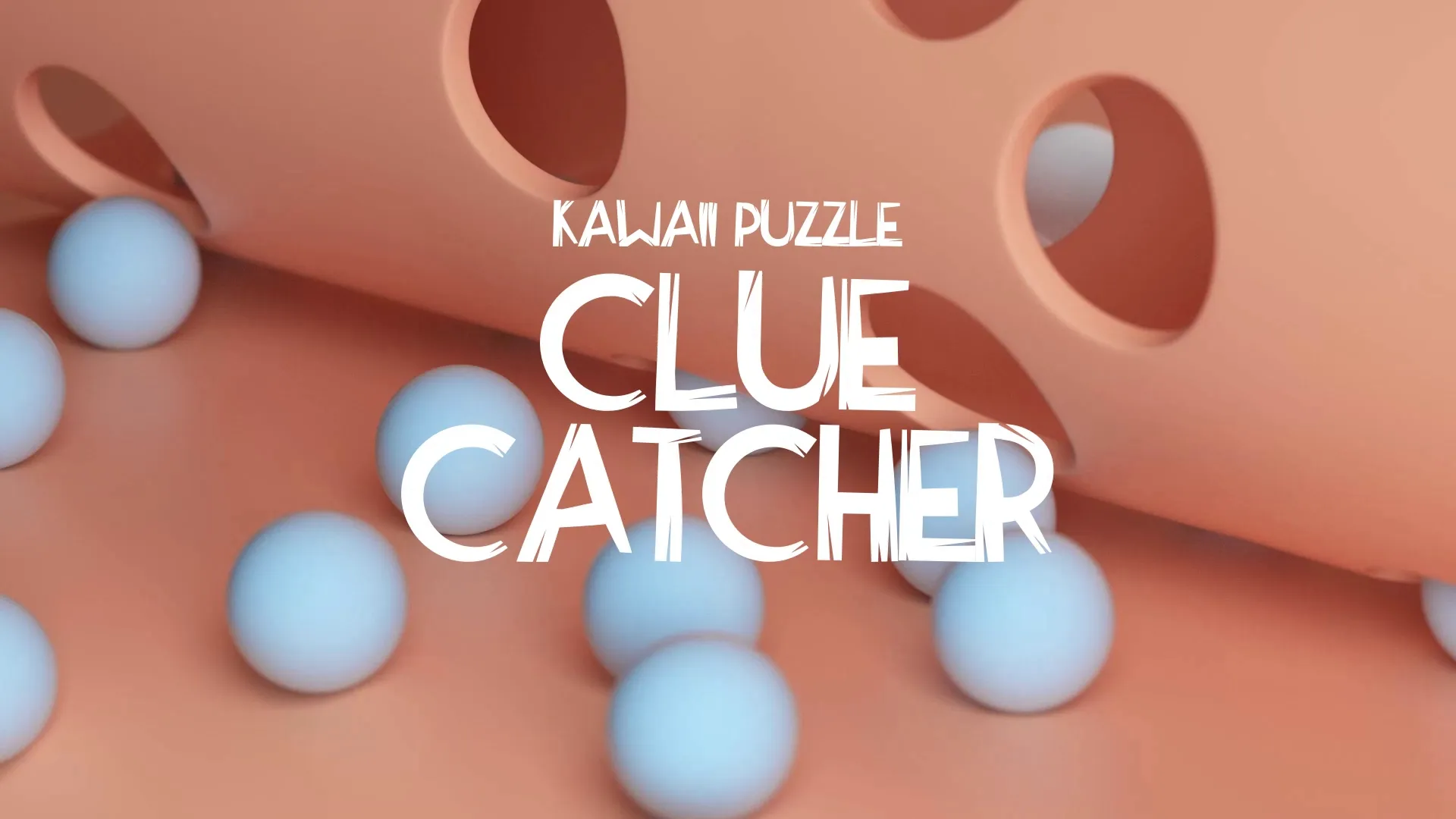Agile for Game Development: Streamlining Asset Creation & Integration
Agile methodologies are not just for software; they can transform game development, especially in asset creation and integration. Adopting agile principles for your art and animation pipelines can lead to more efficient workflows and higher quality results. This approach emphasizes iterative development, continuous feedback, and flexible adaptation to changing project needs.
Embracing Iterative Asset Development
Traditional waterfall models often lead to art assets being created in isolation, only to face significant rework during integration. Agile advocates for small, frequent iterations. Artists produce minimal viable assets that are immediately brought into the engine for testing.
This early integration helps identify technical issues or design mismatches much sooner than a ‘big bang’ integration at the end of a phase. It allows for quick adjustments, preventing costly overhauls later in the development cycle.
For example, instead of modeling and texturing a character fully before engine import, create a basic blockout model first. Get it into the game, animate a simple walk cycle, and gather feedback on scale and feel.
Enhancing Collaboration Between Disciplines
Agile fosters close collaboration between artists, designers, and programmers. Daily stand-ups and regular sprint reviews ensure everyone is aligned on asset requirements and progress. This direct communication minimizes misunderstandings and accelerates problem-solving.
Tools like Wayline’s Momentum can be invaluable for tracking asset-related tasks, assigning ownership, and visualizing progress across the team. When everyone sees the current status of each asset, bottlenecks become apparent and can be addressed proactively.
Artists can provide early versions of assets directly to programmers for integration, while programmers can offer immediate technical feedback. This creates a feedback loop that refines assets continuously.
Strategic Tooling and Workflow Automation
Efficient asset pipelines rely heavily on smart tool choices and automation. Integrating game engine plugins and custom scripts can automate repetitive tasks, such as asset importing, scaling, or material assignment. This frees up artists to focus on creative work rather than technical grunt work.
Ensure your asset management system is robust and accessible to all team members. Version control is critical for tracking changes and reverting to previous iterations if needed. Standardize naming conventions and folder structures to maintain order.
Consider how assets are prepared. For instance, understanding how to properly prepare meshes, like knowing Blender: How to Flip Normals, can prevent common rendering issues once assets are in the engine.
Common Pitfalls and How to Avoid Them
One common pitfall is ‘scope creep’ in asset creation. Artists might spend too much time perfecting an asset that will be iterated on anyway. Agile counters this by focusing on ‘good enough’ for the current iteration, with improvements planned for future sprints based on feedback.
Another pitfall is a lack of clear definition of ‘done’ for an asset. Without specific criteria for when an asset is complete and ready for integration, work can drag on indefinitely. Define clear acceptance criteria for each asset task within a sprint.
Ignoring technical constraints early on is a significant issue. Artists must work closely with programmers to understand memory budgets, poly counts, and shader limitations from the outset. This prevents beautiful assets that are unusable in the game engine.
Create a free account, or log in.
Gain access to free articles, game development tools, and game assets.
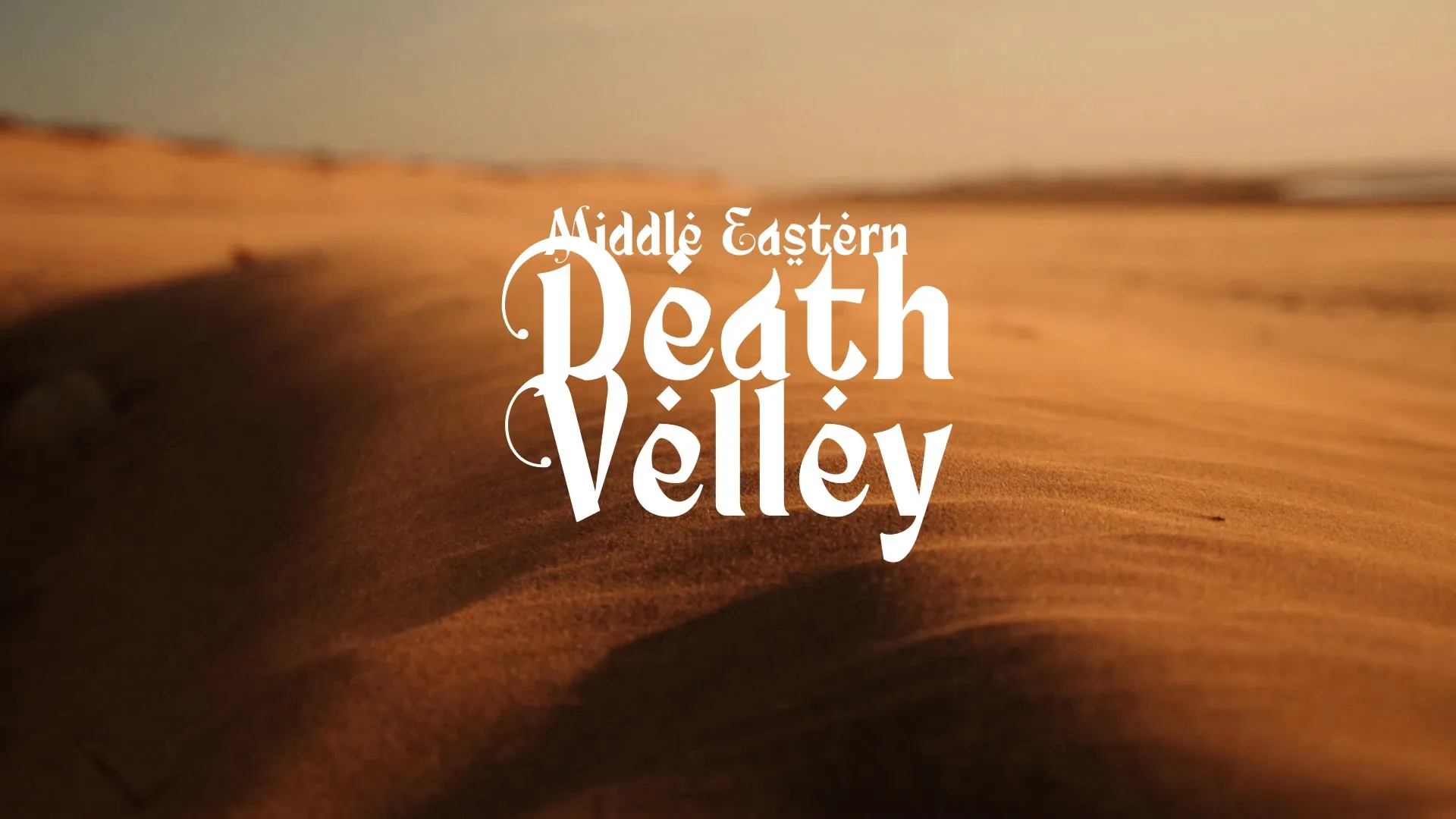
.webp)