AI Art Generation for Game Assets: Workflow & Tools for Indie Developers
AI Art Generation for Game Assets: Workflow & Tools for Indie Developers
Indie game development often demands doing more with less. AI art generation offers a significant advantage, allowing developers to produce high-quality assets without extensive art teams or budgets. This guide outlines practical workflows and essential tools for integrating AI into your game art pipeline.
Why AI Art Matters for Indie Devs
AI art generation accelerates the initial ideation phase, providing diverse visual options rapidly. It reduces the time spent on repetitive tasks, freeing up resources for core game development. This efficiency directly impacts project timelines and budget allocation.
AI also democratizes art creation, enabling developers with limited artistic skills to achieve professional-looking visuals. It serves as a powerful aid, not a complete replacement, for traditional art processes.
Essential Workflow for AI-Generated Game Assets
Implementing AI art effectively requires a structured approach. Start with clear objectives for each asset to guide your prompts and iterations.
1. Concept and Ideation
Begin by defining the style, mood, and specific requirements for your game asset. Use AI tools to generate a wide range of initial concepts based on these parameters. Tools like Wayline’s Canvas can quickly produce varied concept art, helping you explore different visual directions for characters, environments, or props.
Iterate on prompts, refining keywords to guide the AI towards your desired aesthetic. Focus on generating multiple variations to ensure a diverse set of options.
2. Base Asset Generation
Once a concept is solid, use more specialized AI tools to generate the base mesh or texture. For 3D assets, some AI tools can create initial low-poly models from 2D concepts or text descriptions. For 2D assets, these tools can generate sprites, icons, or UI elements.
Prioritize tools that offer control over geometry and UV unwrapping for easier integration into game engines. The goal here is a functional starting point, not a final polished asset.
3. Refinement and Optimization
AI-generated assets often require manual refinement to meet game engine standards and artistic consistency. This stage involves cleaning up meshes, optimizing polygon counts, and adjusting textures.
Use traditional 3D software (Blender, Maya) for sculpting, retopology, and UV mapping. For 2D assets, image editing software (Photoshop, GIMP) is crucial for touch-ups and style adjustments.
Ensure proper normal orientation for 3D models; if you encounter issues, a resource like Blender: How to Flip Normals can be very helpful.
4. Texture and Material Creation
AI can generate base textures, but often a combination of AI and manual work yields the best results. Utilize AI for generating normal maps, roughness maps, or ambient occlusion maps from diffuse textures.
Manually paint or refine details to ensure visual fidelity and adherence to your game’s art style. PBR workflows are essential here for realistic rendering.
Create a free account, or log in.
Gain access to free articles, game development tools, and game assets.








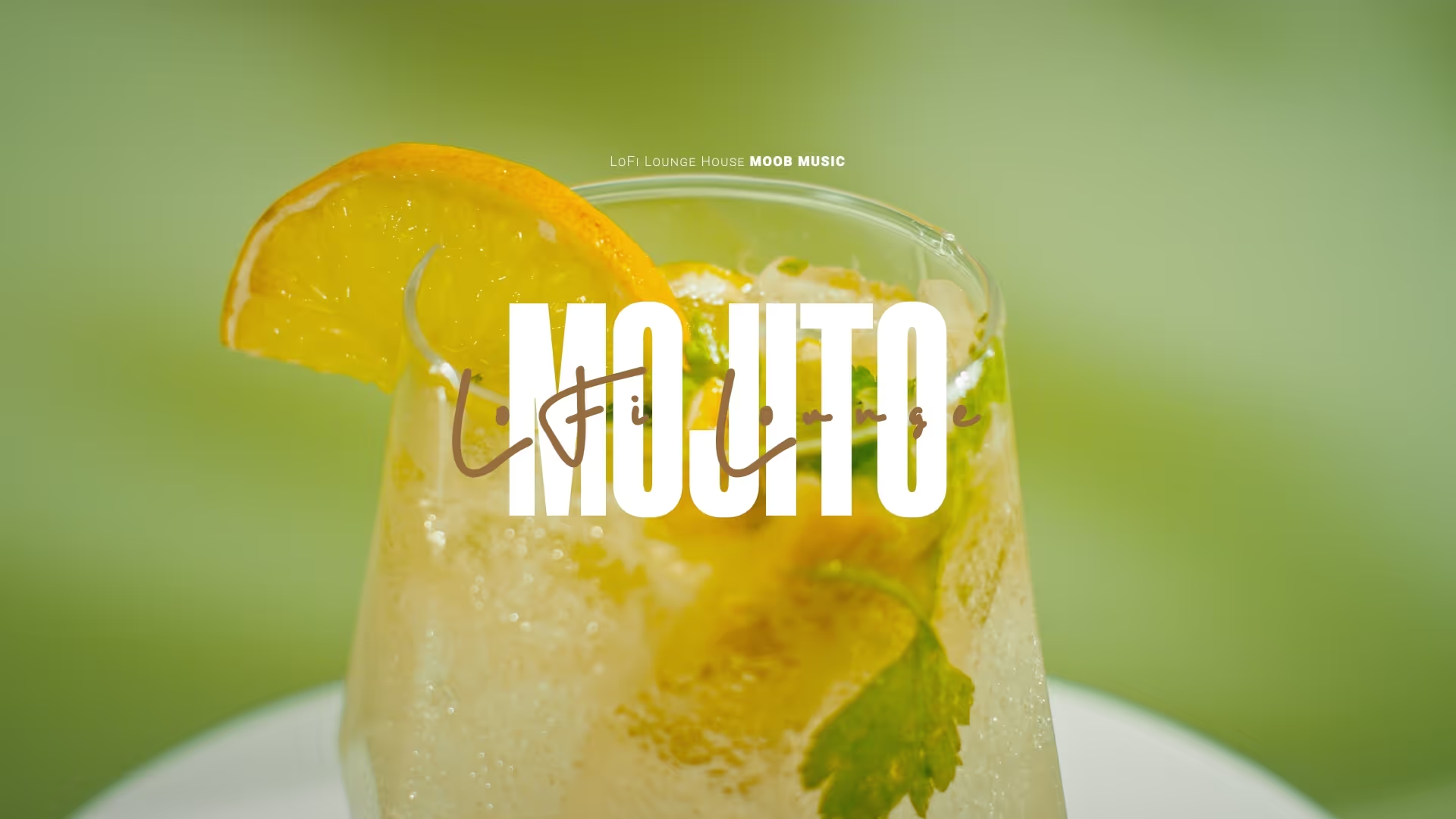
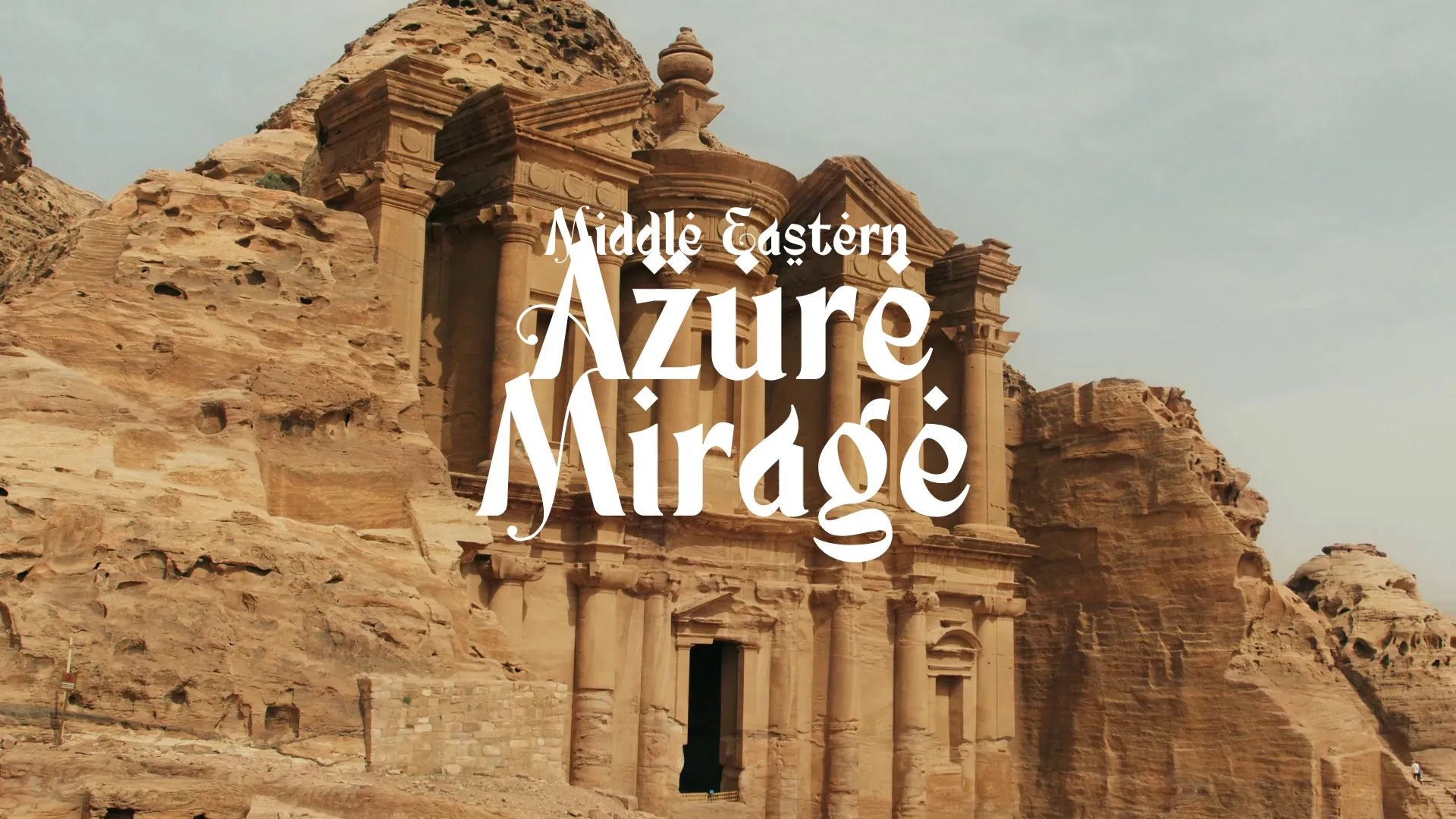



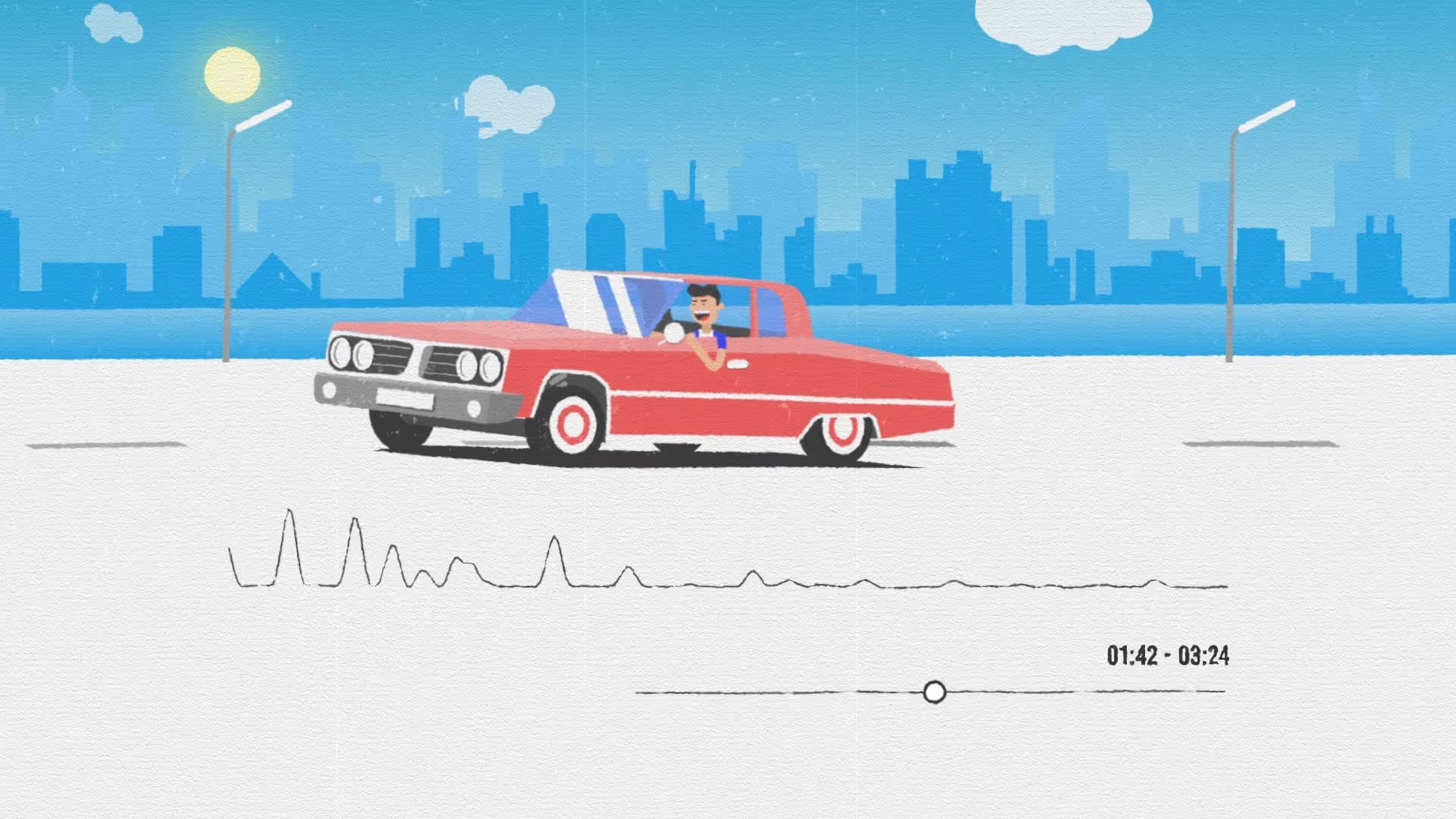





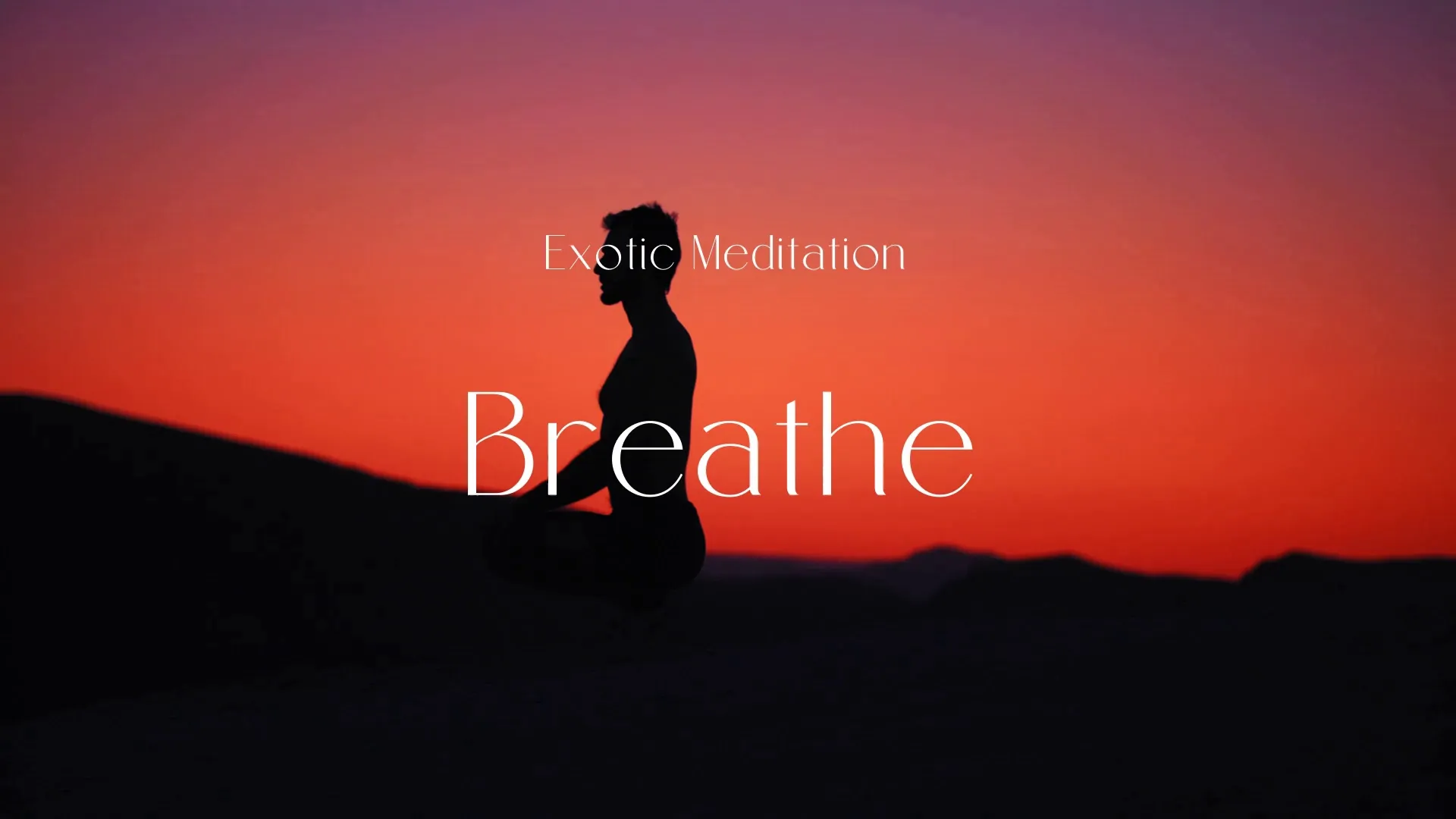
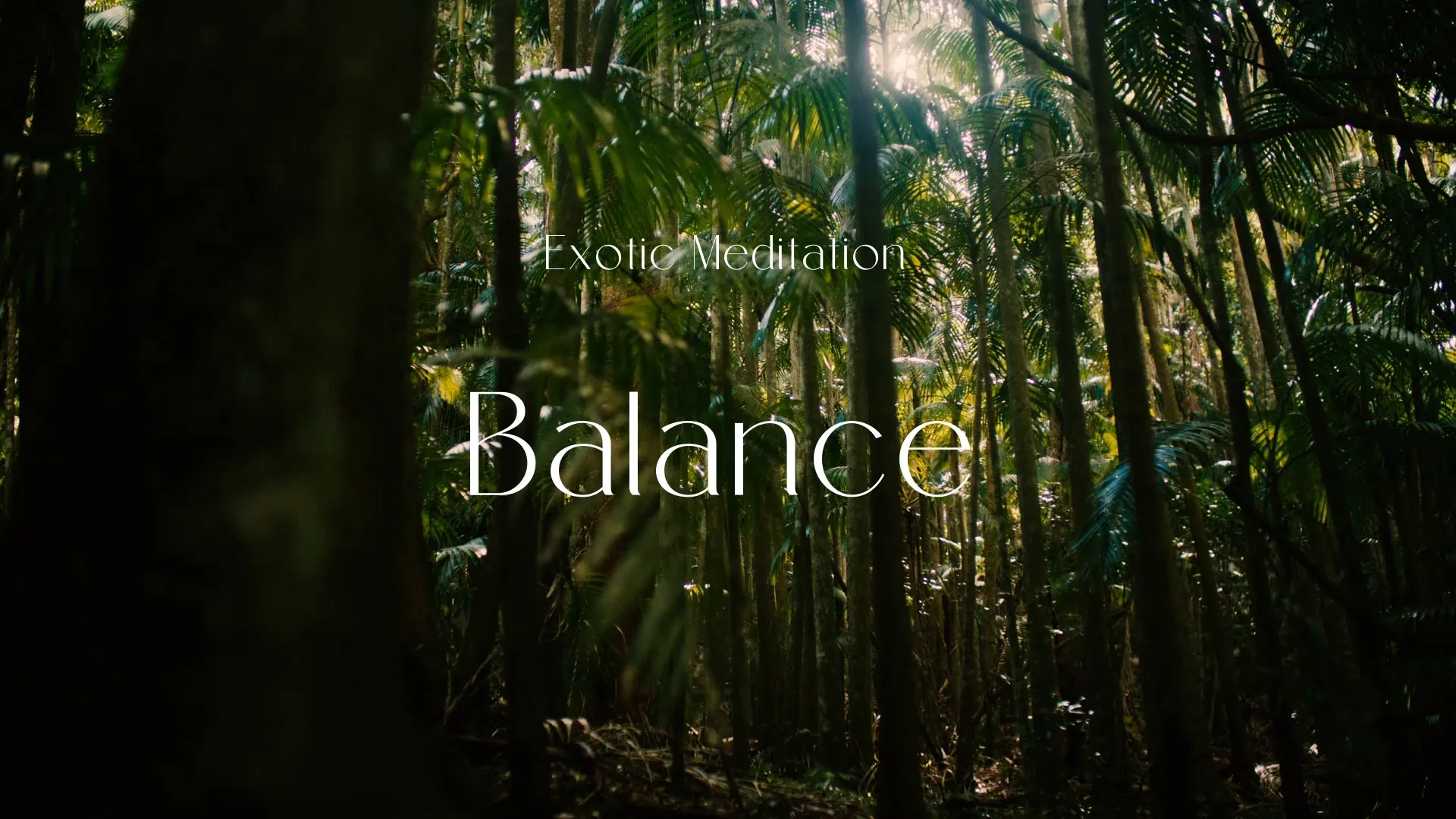

.webp)
