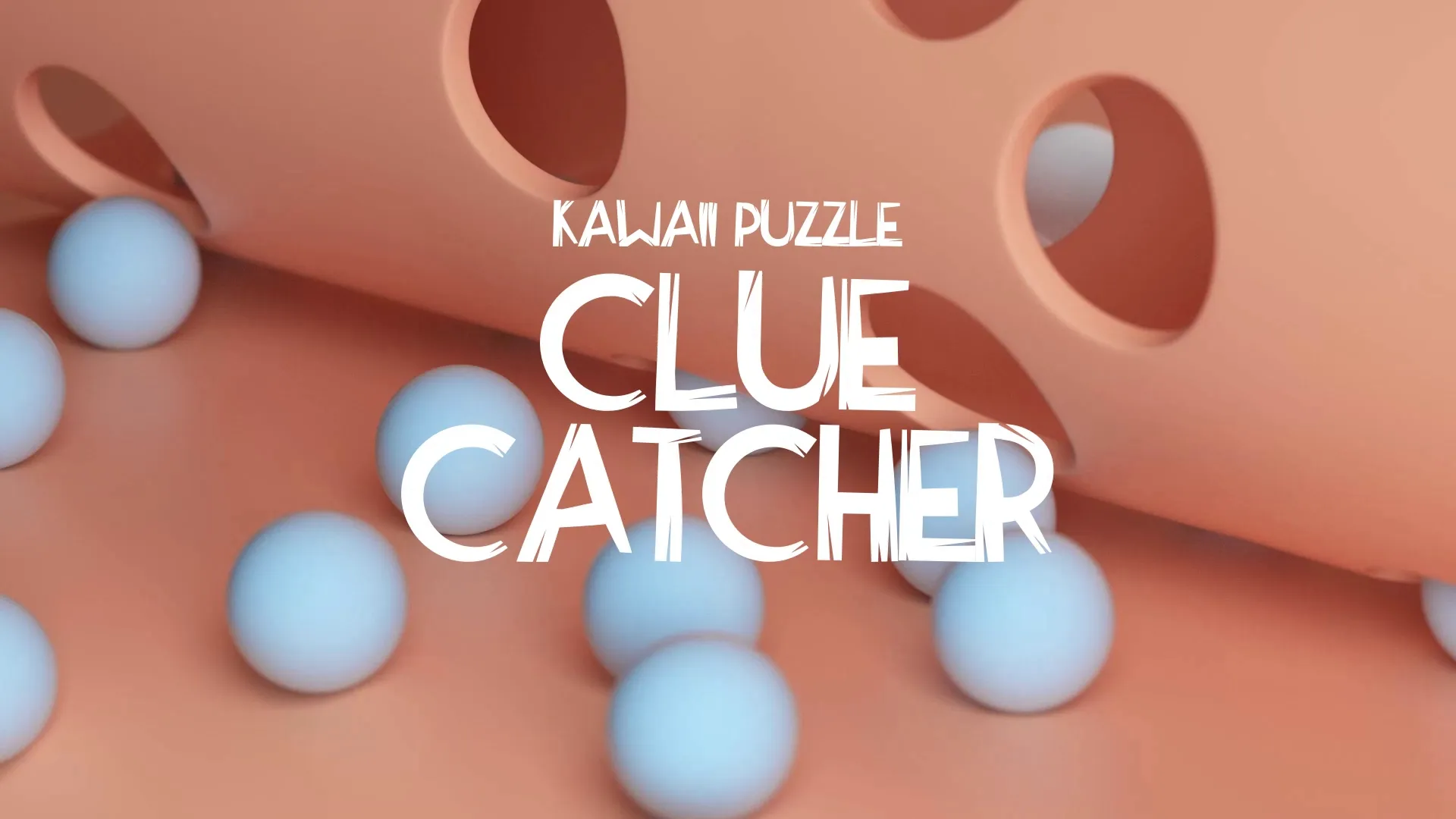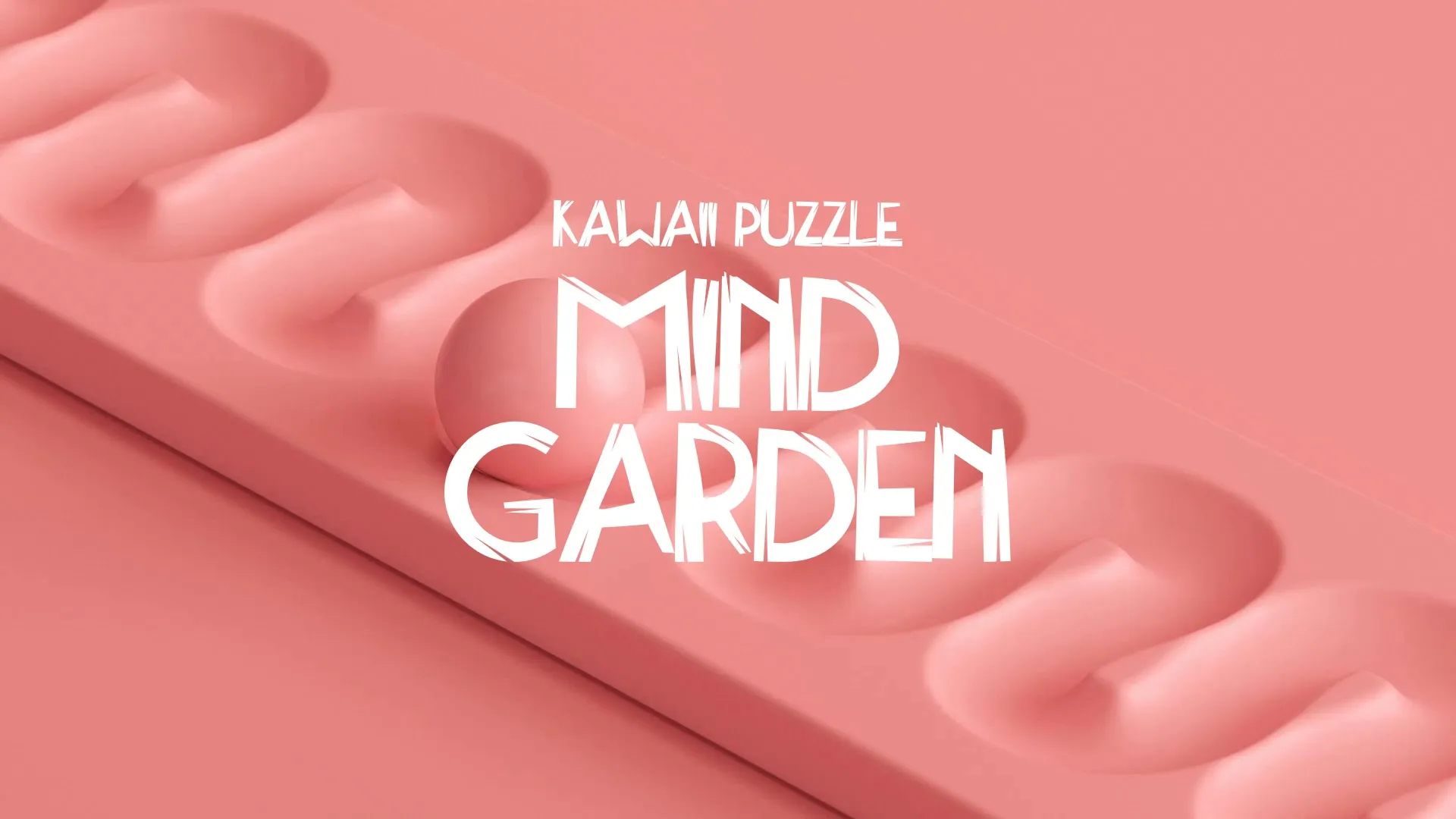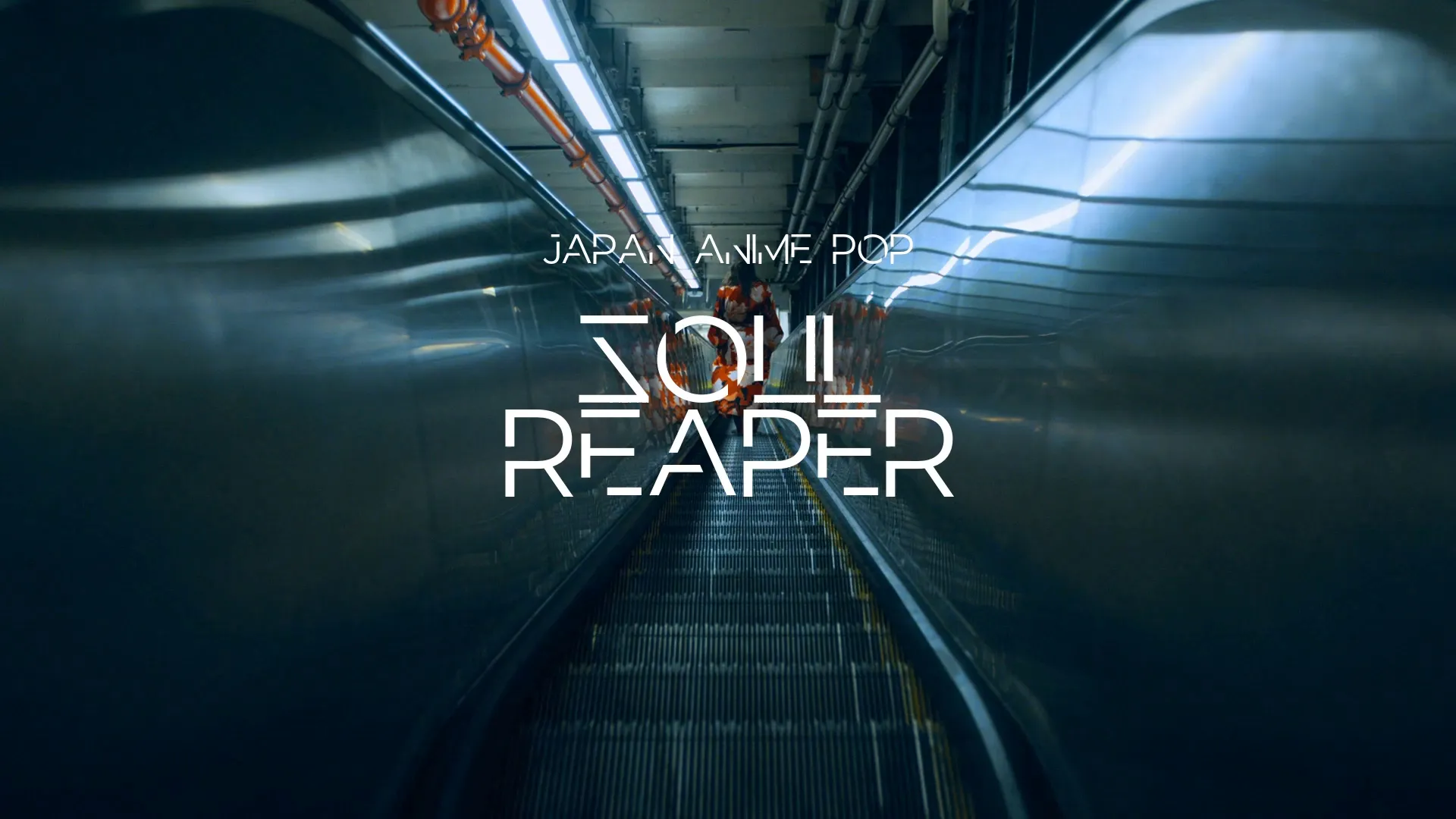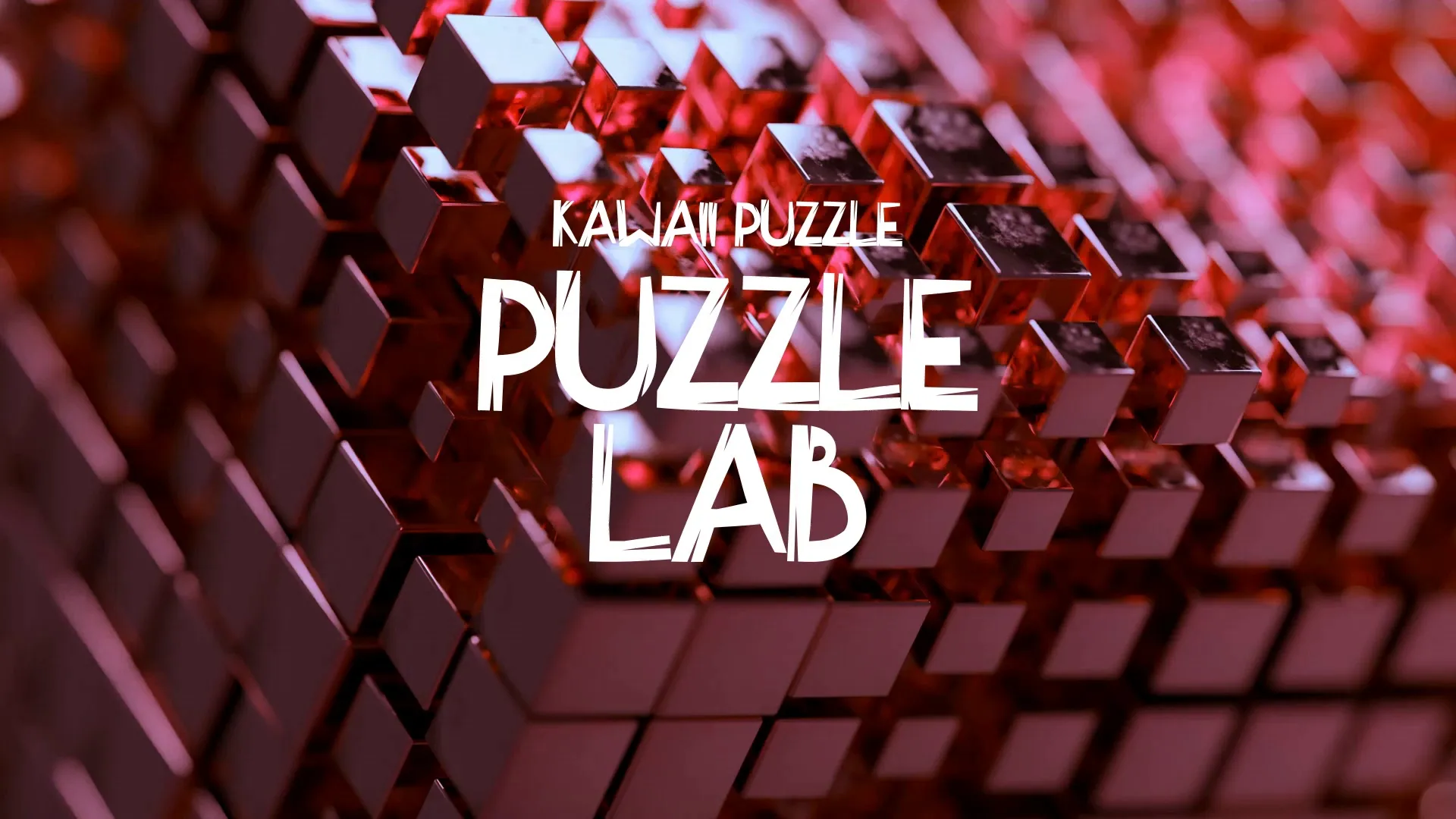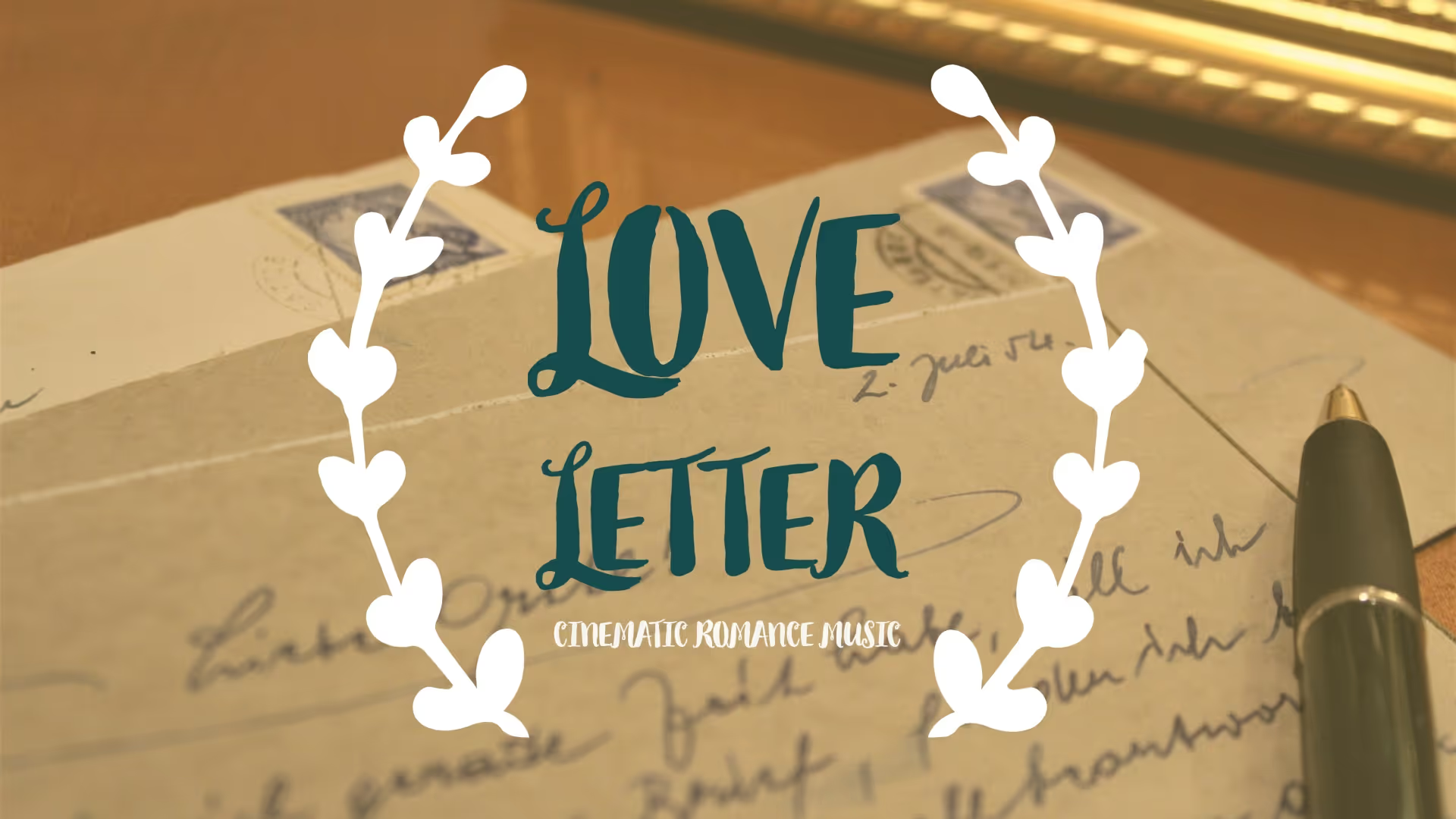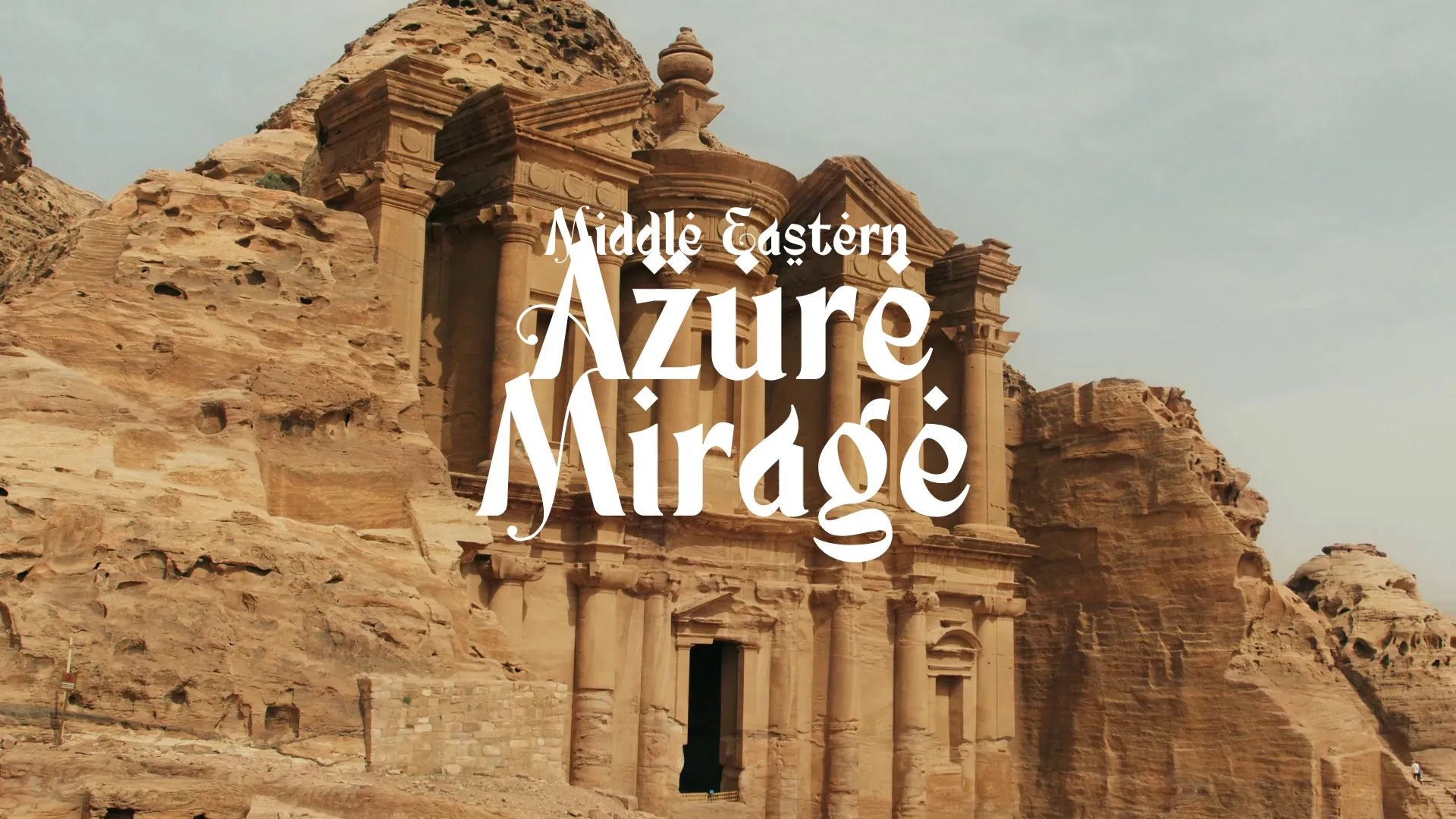AI in Game Asset Pipeline: How AI Enhances Game Creation & Optimizes Performance
AI in Game Asset Pipeline: How AI Enhances Game Creation & Optimizes Performance
Integrating AI into your game asset pipeline is no longer futuristic; it’s a present-day reality offering significant advantages for game developers. AI tools streamline tedious processes, accelerate content creation, and improve game performance. This guide will explore practical ways to leverage AI, from initial asset generation to final optimization.
AI for Rapid Asset Generation
Generative AI tools are revolutionizing how developers create art assets. These systems can produce unique textures, concept art, and even 3D models from simple text prompts or reference images, significantly cutting down production time. For instance, AI can generate endless variations of environmental textures or character clothing, allowing artists to focus on refinement rather than initial ideation.
Experiment with AI-powered platforms like Wayline’s Canvas to generate concept art with AI, helping visualize ideas quickly. This reduces the bottleneck in the concept phase, enabling faster iteration and creative exploration. The speed of AI generation means more ideas can be prototyped and tested before committing significant human artist hours.
Optimizing Game Assets with AI
Performance is paramount in game development, and AI plays a crucial role in optimizing assets. AI algorithms can analyze models and textures to identify redundancies, simplify meshes, and compress files without noticeable loss in visual quality. This automatic optimization ensures your game runs smoothly across various hardware specifications.
Tools employing AI can automatically generate LODs (Levels of Detail) for 3D models, creating multiple versions of an asset with varying polygon counts. The game engine then dynamically switches between these versions based on distance from the camera, reducing rendering overhead. This automated process saves countless hours compared to manual LOD creation.
For textures, AI can intelligently reduce resolution or apply smart compression techniques, minimizing VRAM usage without degrading the visual experience. This is especially critical for mobile games or titles targeting lower-spec PCs. Efficient asset management, including optimized assets, directly contributes to smoother gameplay and faster load times.
AI-Enhanced Animation and Rigging
Animating characters and objects is often one of the most time-consuming aspects of game development. AI can dramatically accelerate this process through motion capture processing, automatic rigging, and even generating animations from simple descriptions. AI-driven rigging tools can automatically create skeletal structures for 3D models, ready for animation, in a fraction of the time it would take manually.
Furthermore, AI can interpret raw motion capture data and clean it up, removing noise and smoothing out movements. Some advanced AI systems can even infer and generate plausible animations based on a few key poses or textual descriptions, offering a powerful shortcut for creating diverse animation sets. This allows animators to focus on keyframe adjustments and artistic polish rather than foundational setup.
Best Practices for Organizing AI-Generated Assets
While AI accelerates asset creation, a robust organizational strategy is vital to prevent chaos. Treat AI-generated assets like any other asset in your pipeline: implement clear naming conventions, consistent folder structures, and version control. Neglecting organization can quickly lead to a bloated project filled with unmanageable files.
Categorize assets logically within your project directories, separating raw AI outputs from refined, production-ready assets. For example, in Unreal Engine, establish clear folders for ‘AI_Generated_Concepts’ versus ‘Final_Meshes’ or 'Optimized_Textures’. This disciplined approach ensures that even with a surge of AI-generated content, your project remains navigable and efficient. Wayline’s Strafekit provides high-quality assets across categories, and maintaining a similar structured approach for your own assets, whether human-made or AI-generated, is crucial.
Common Pitfalls and How to Avoid Them
One common pitfall is over-reliance on AI without human oversight. AI-generated assets often require artistic refinement to match a game’s specific style or quality bar. Always review and iterate on AI outputs; they are tools to assist, not replace, human creativity. Another mistake is neglecting performance implications of AI-generated content. While AI can optimize, poorly managed inputs can still lead to inefficient assets. Always profile your game and understand the impact of your assets.
Another pitfall is intellectual property concerns. Ensure the AI tools you use have clear licensing agreements regarding commercial use of generated content. Always verify the source and originality of assets, especially if the AI is trained on public datasets. Lastly, avoid generating an excessive amount of assets you don’t need, leading to ‘asset bloat’ and increased project size. Focus AI on specific, planned requirements. For deeper insights into performance, consider reading ‘Implementing Object Pooling in Unity for Performance’ which offers valuable techniques applicable to efficient resource management. You can find it here: Implementing Object Pooling in Unity for Performance.
Conclusion
AI is transforming the game asset pipeline by providing powerful tools for creation, optimization, and animation. By strategically integrating AI, developers can reduce development time, enhance visual quality, and improve game performance. Embrace these technologies, but always maintain human oversight, rigorous organization, and a clear understanding of their limitations. Leverage AI as a force multiplier to bring your unique game visions to life more efficiently than ever before.
Create a free account, or log in.
Gain access to free articles, game development tools, and game assets.