AI in Game Design: Leveraging AI Tools & Player Feedback for Better Games
The landscape of game development is rapidly evolving, with AI tools and robust player feedback mechanisms becoming indispensable for creating engaging experiences. For indie developers, leveraging these resources can significantly enhance game design from concept to launch.
Accelerating Concept Art with AI
Traditional concept art can be a time-consuming bottleneck, especially for small teams. AI tools offer a powerful solution, allowing developers to rapidly iterate on visual ideas.
Use AI to generate a multitude of art styles and thematic variations quickly. This accelerates the visual exploration phase, helping to define your game’s aesthetic without extensive manual effort.
Tools like Wayline’s Canvas allow you to input prompts and receive diverse concept art, providing a strong foundation for your game’s visual identity. This iterative process helps solidify your game’s art direction early on, saving valuable development time.
Avoid the pitfall of over-reliance on AI without human curation. AI is a tool for generation, not a replacement for artistic vision; always refine and select outputs that align with your core design.
Streamlining Game Design Prototyping
Prototyping is crucial for testing core mechanics and gameplay loops. AI can assist in generating initial layouts, level designs, or even rudimentary interactive elements.
Consider using AI-powered design prototyping software to quickly mock up environments or test different mechanic interactions. This allows for rapid iteration and validation of design choices before committing significant resources.
For instance, AI can generate various level configurations for a puzzle game, or suggest enemy placement patterns for an action title. This speeds up the process of finding what works and what doesn’t.
Ensure your prototypes remain focused on testing specific hypotheses about gameplay. A common mistake is building overly complex prototypes that obscure the core design questions you aim to answer.
Analyzing Player Reviews for Design Insights
Player feedback is a goldmine for refining your game design. Analyzing reviews provides direct insight into what players love and what frustrates them.
Regularly monitor platforms like Steam for player comments, bug reports, and suggestions. This qualitative data is invaluable for identifying areas for improvement and validating successful design elements.
Tools such as Wayline’s Sentiment can help you sift through large volumes of reviews, identifying recurring themes and sentiment trends. This systematic approach ensures you don’t miss critical feedback.
Don’t just read reviews; categorize them by topic (e.g., combat, story, UI, bugs) to identify patterns. This structured analysis makes implementing user feedback game design changes more efficient.
Create a free account, or log in.
Gain access to free articles, game development tools, and game assets.

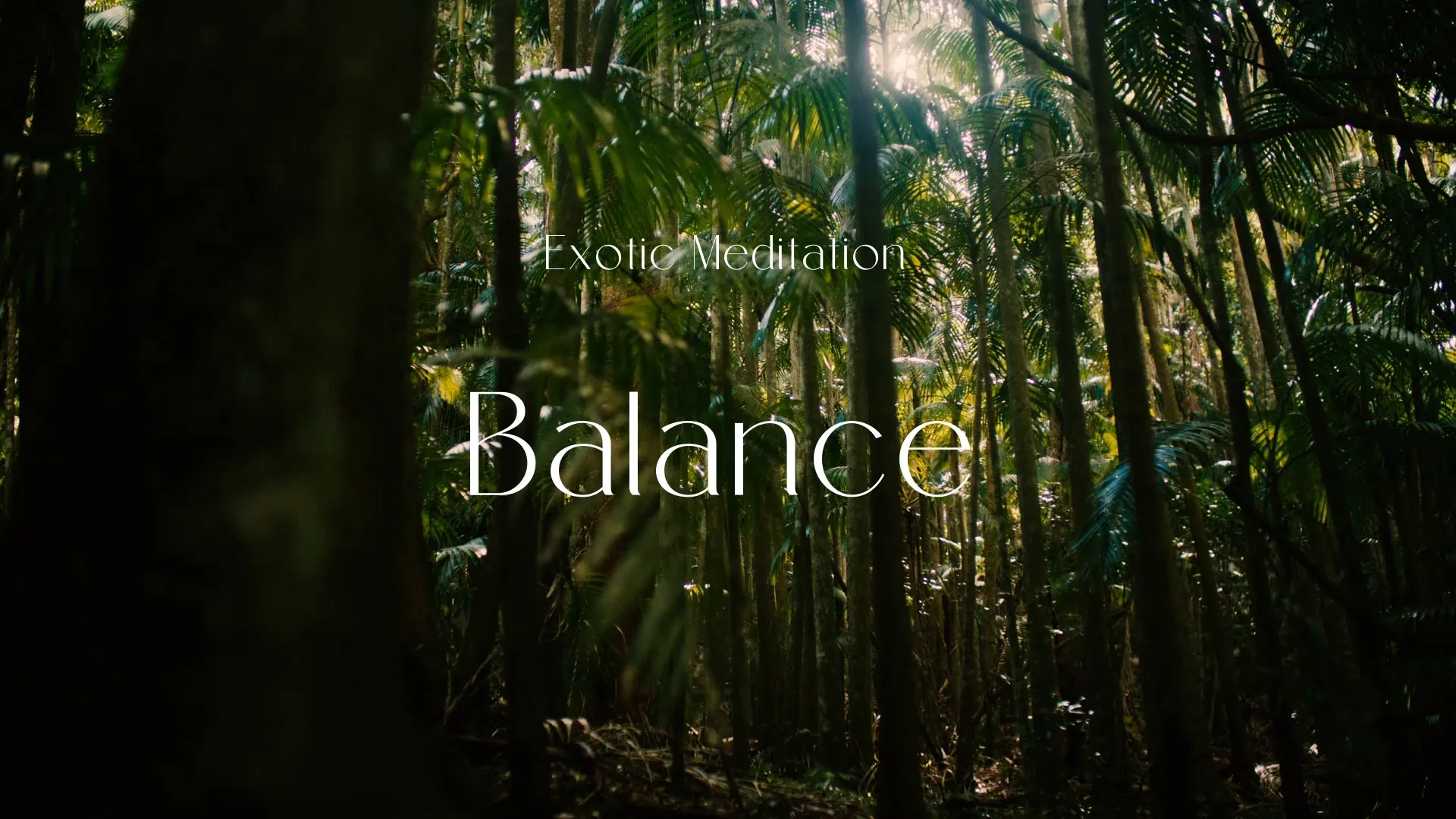


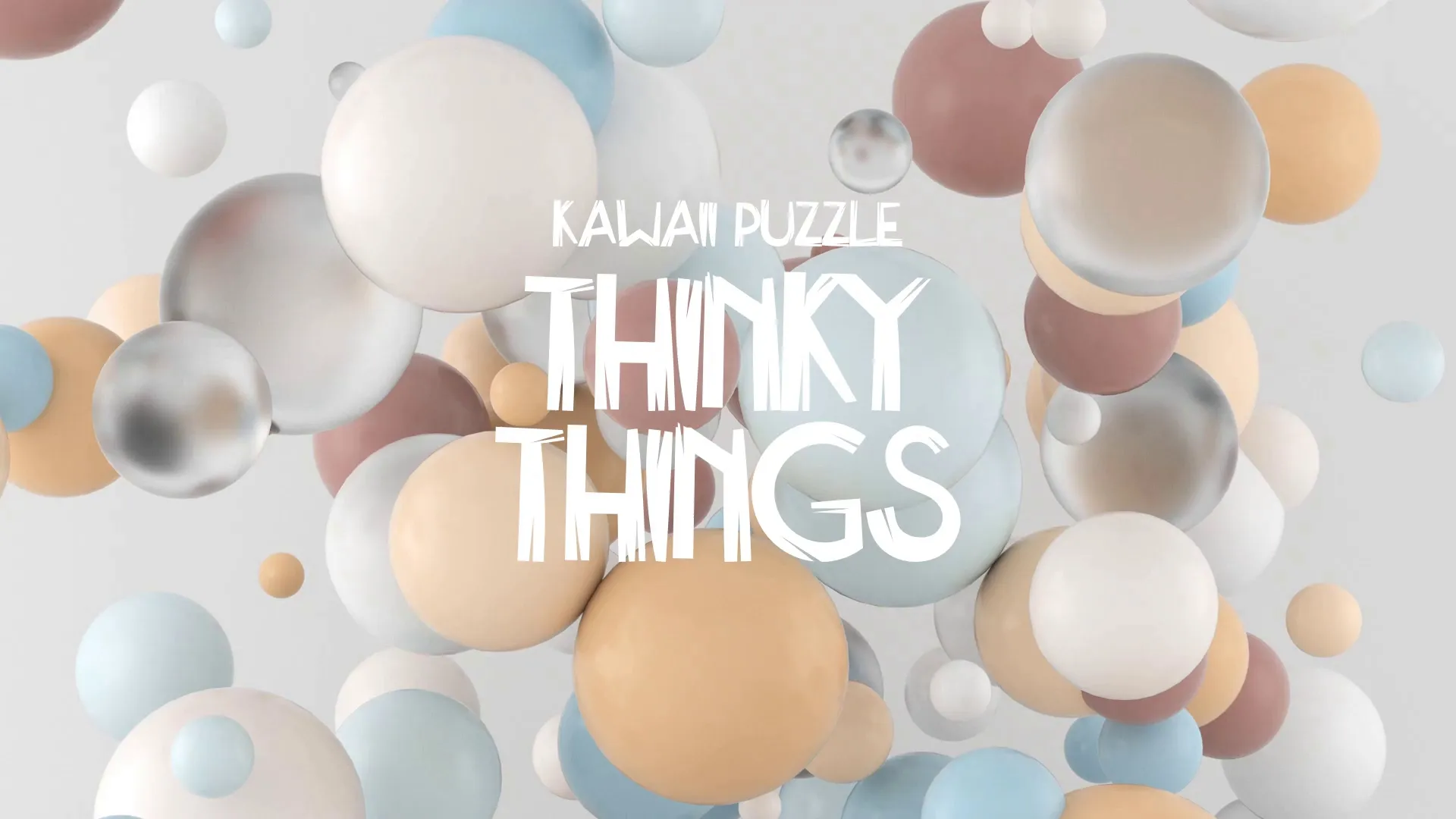










.webp)


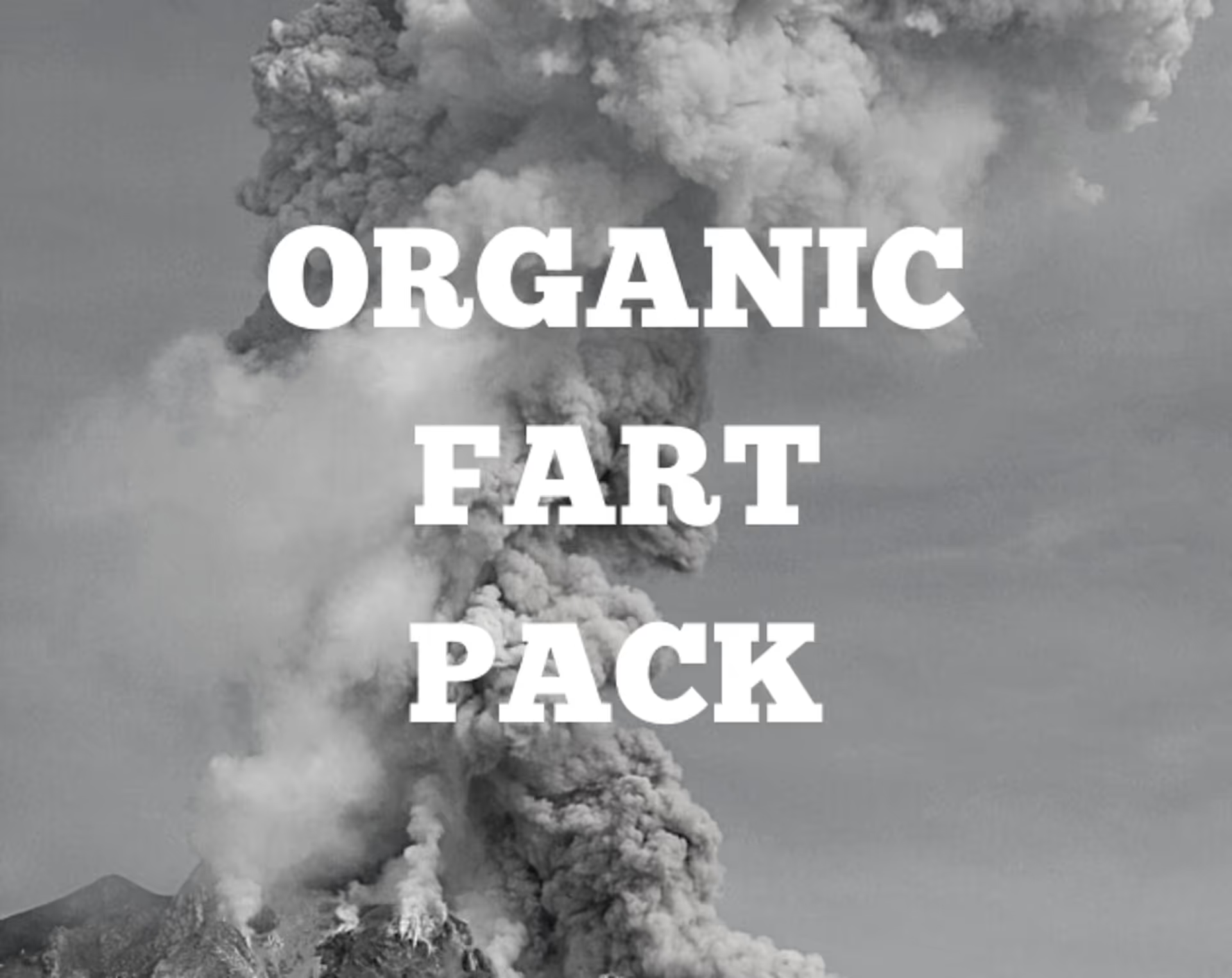

.webp)


