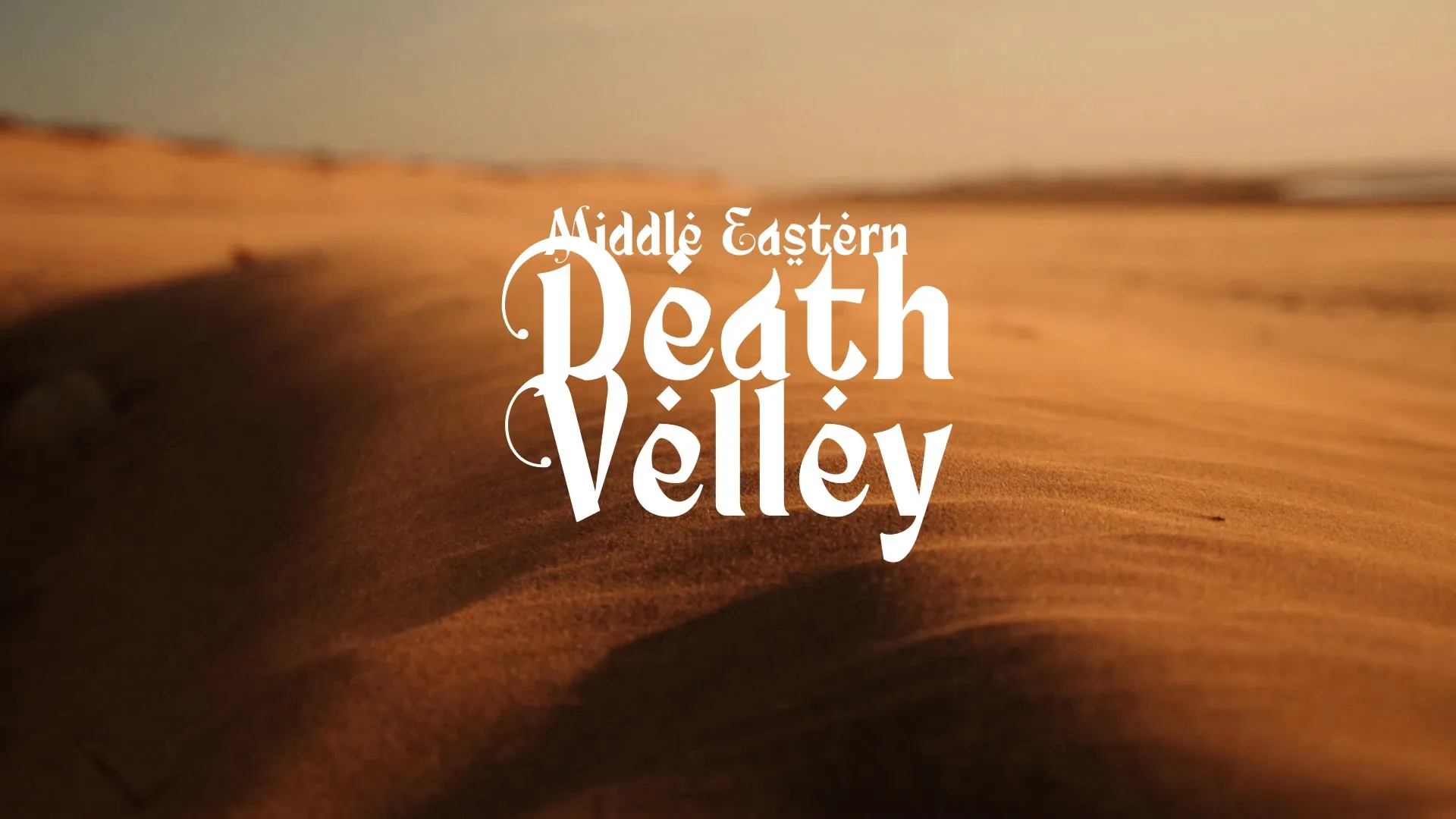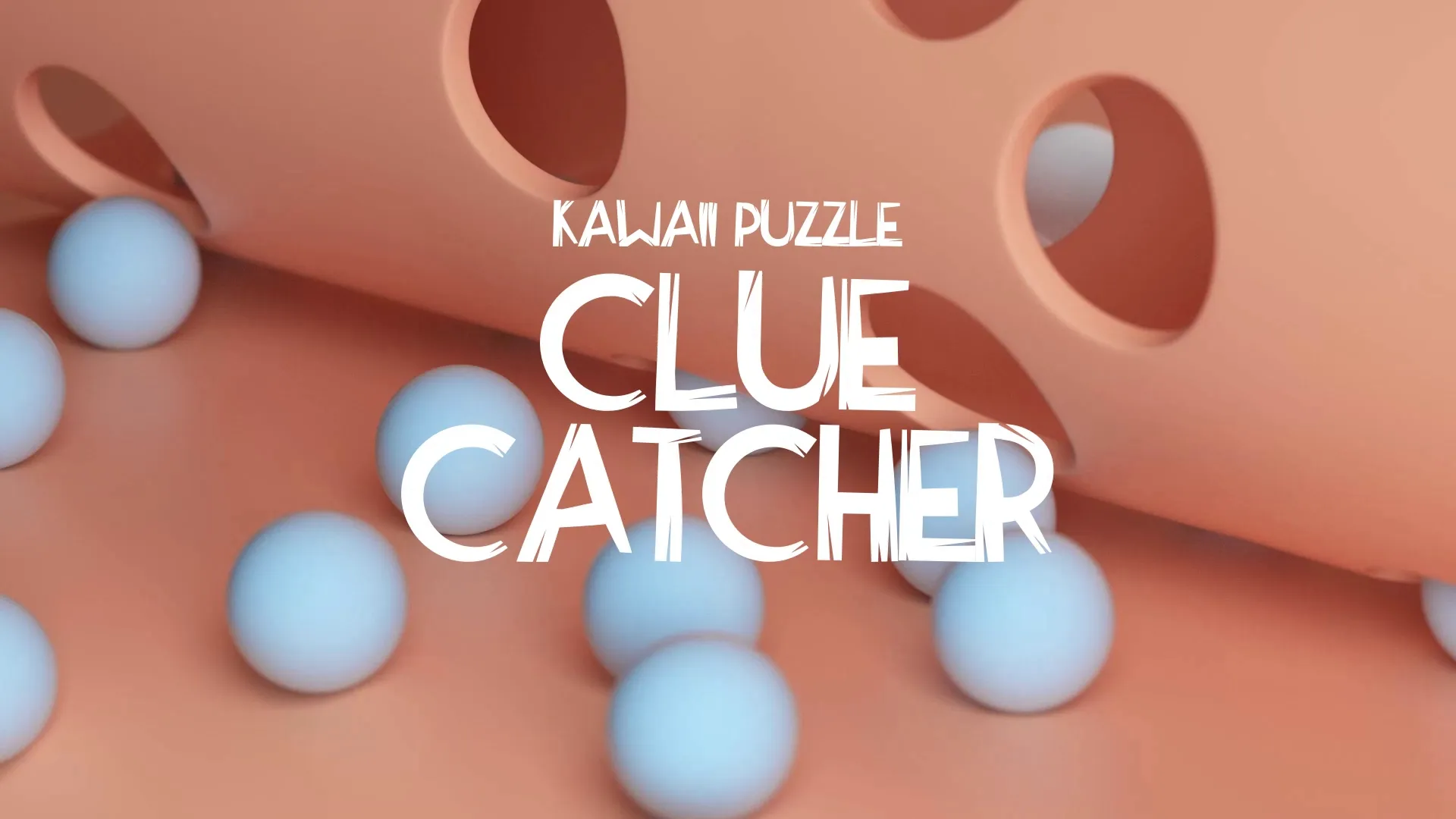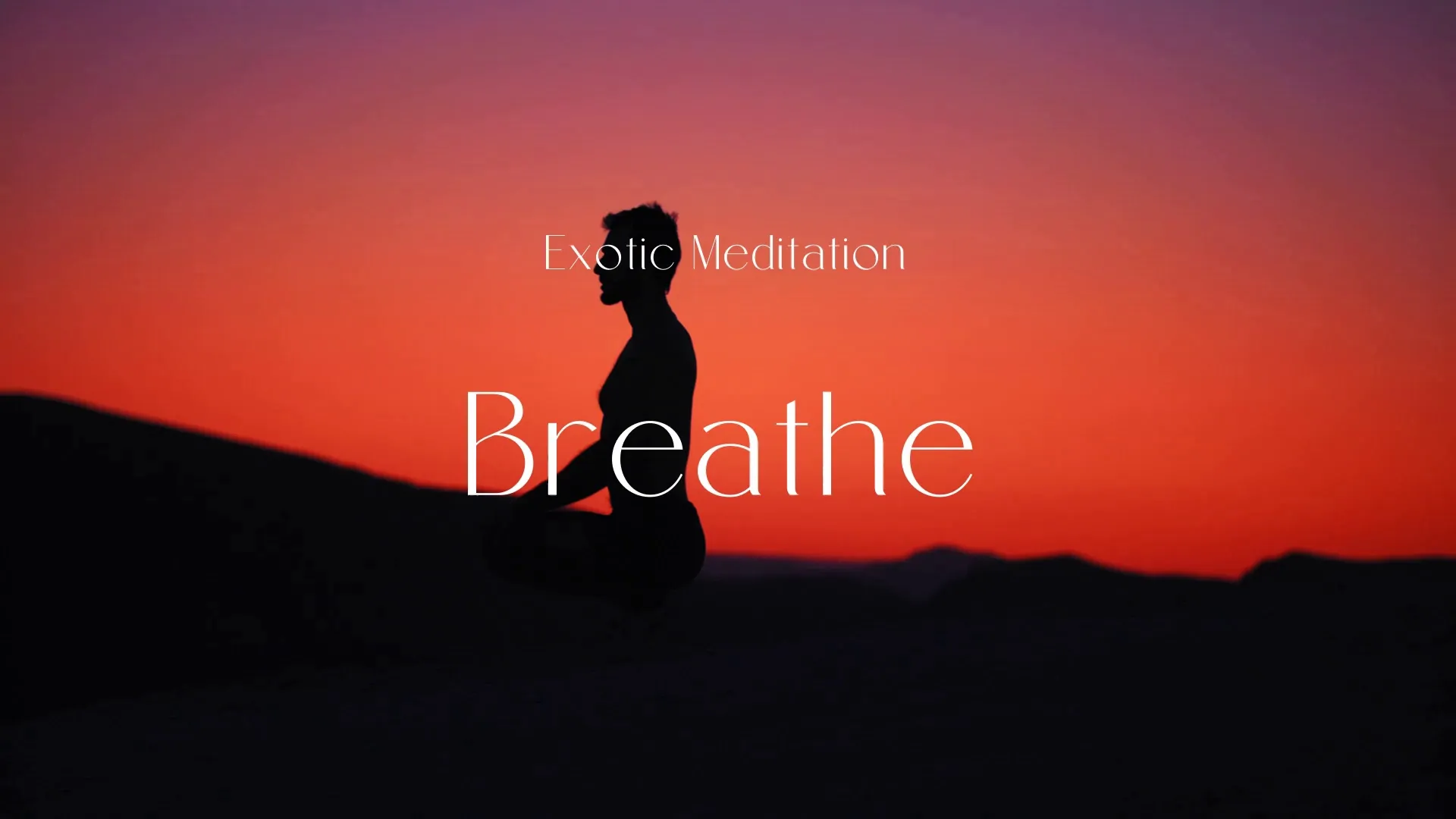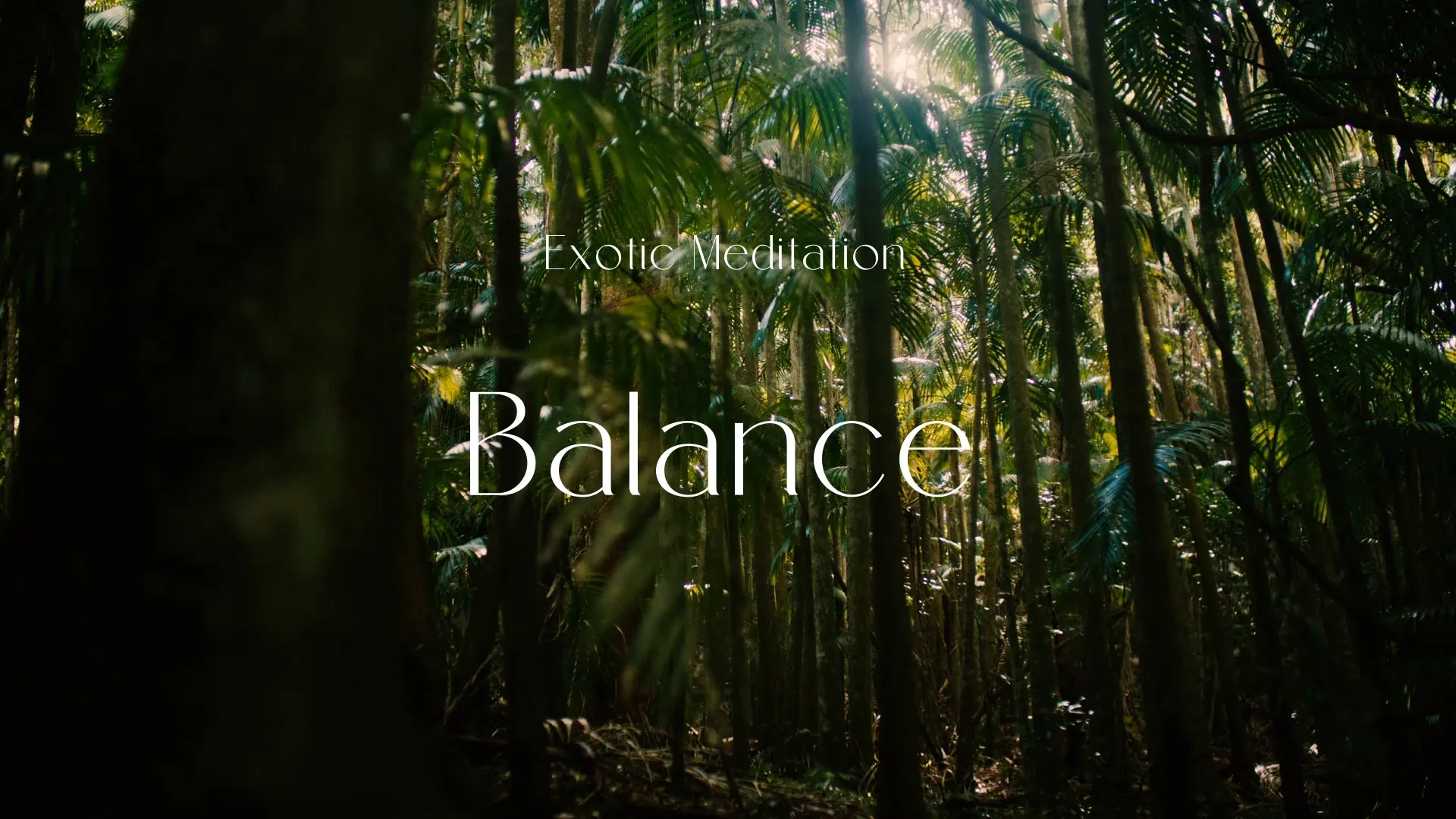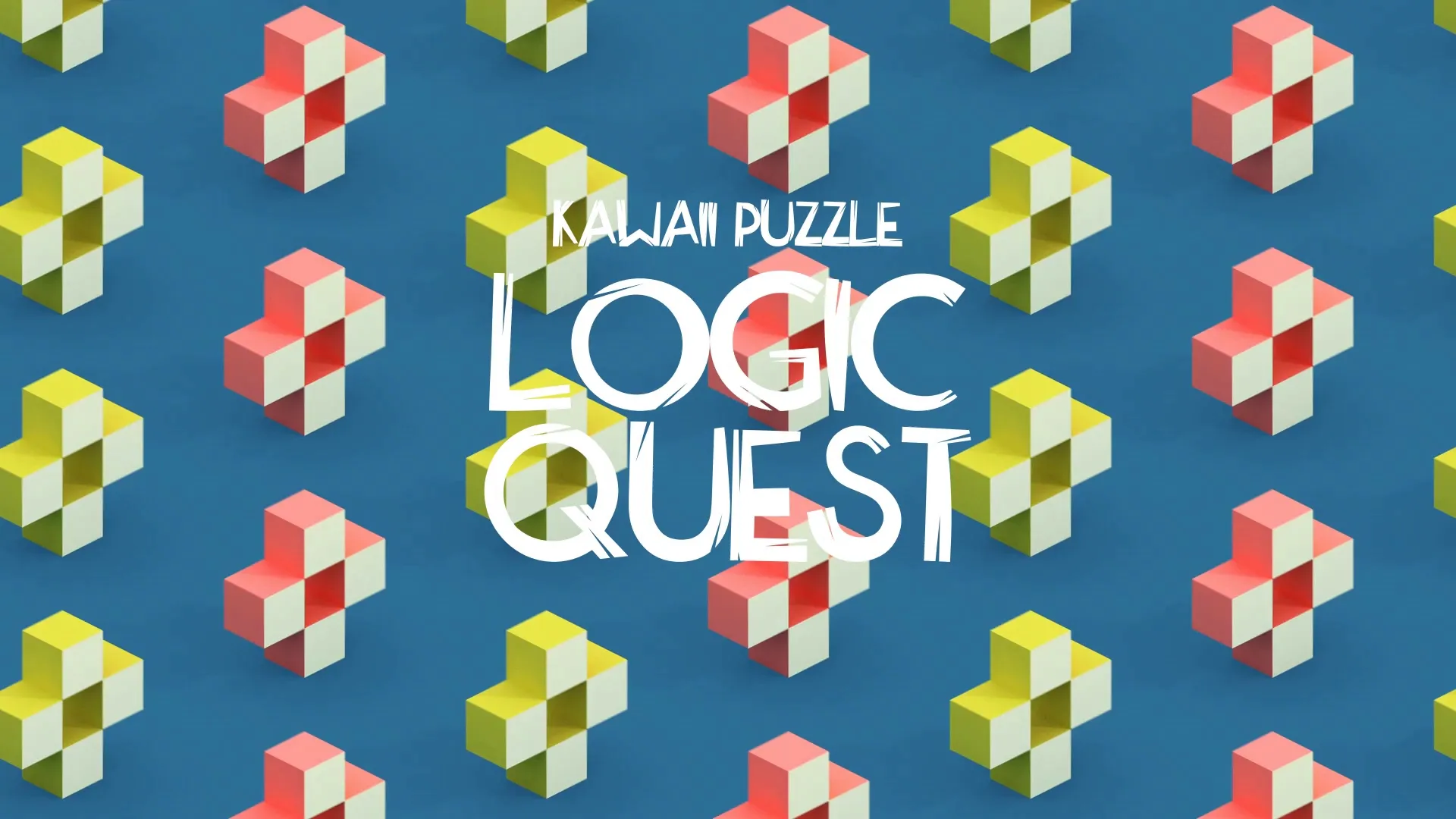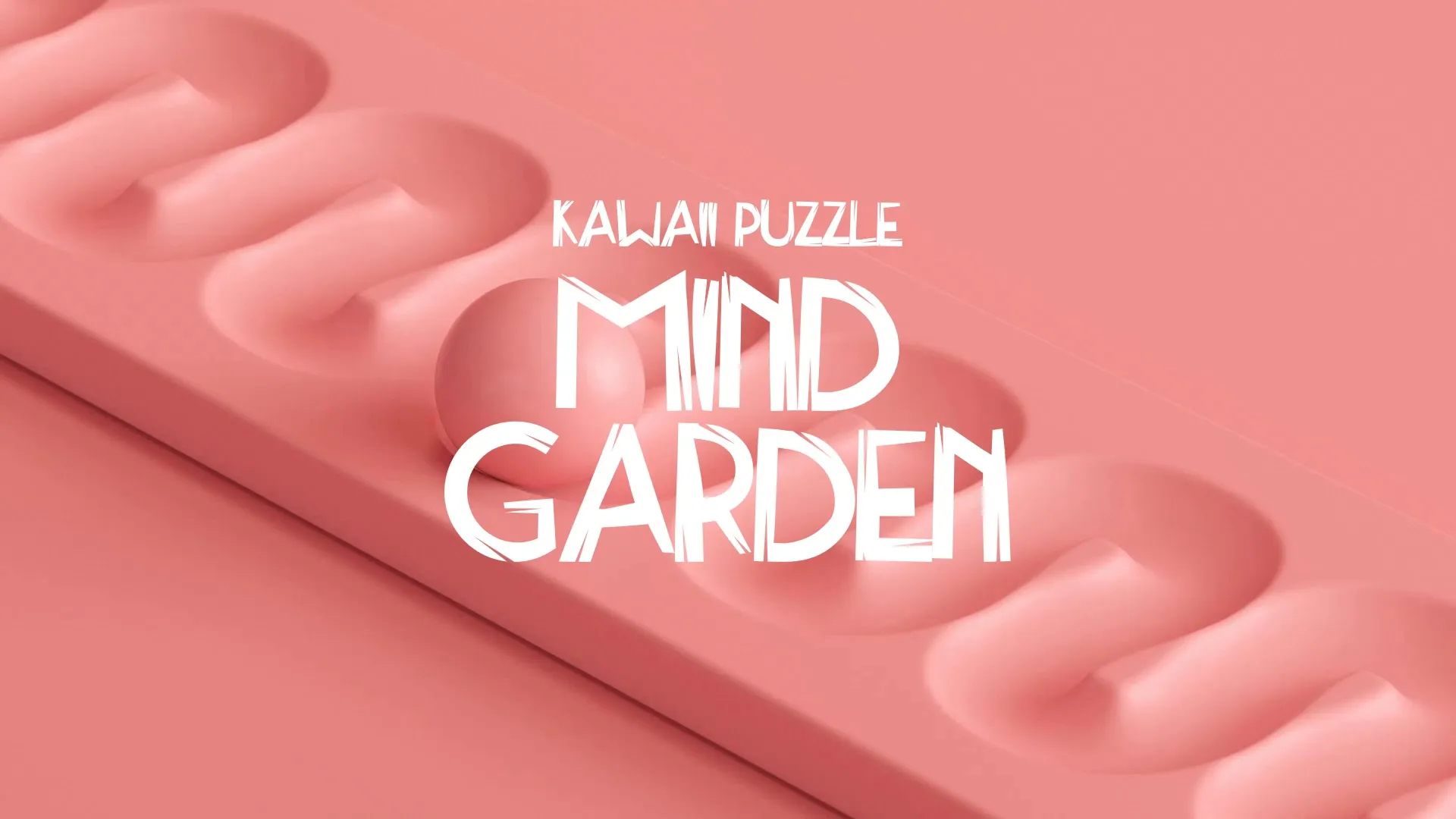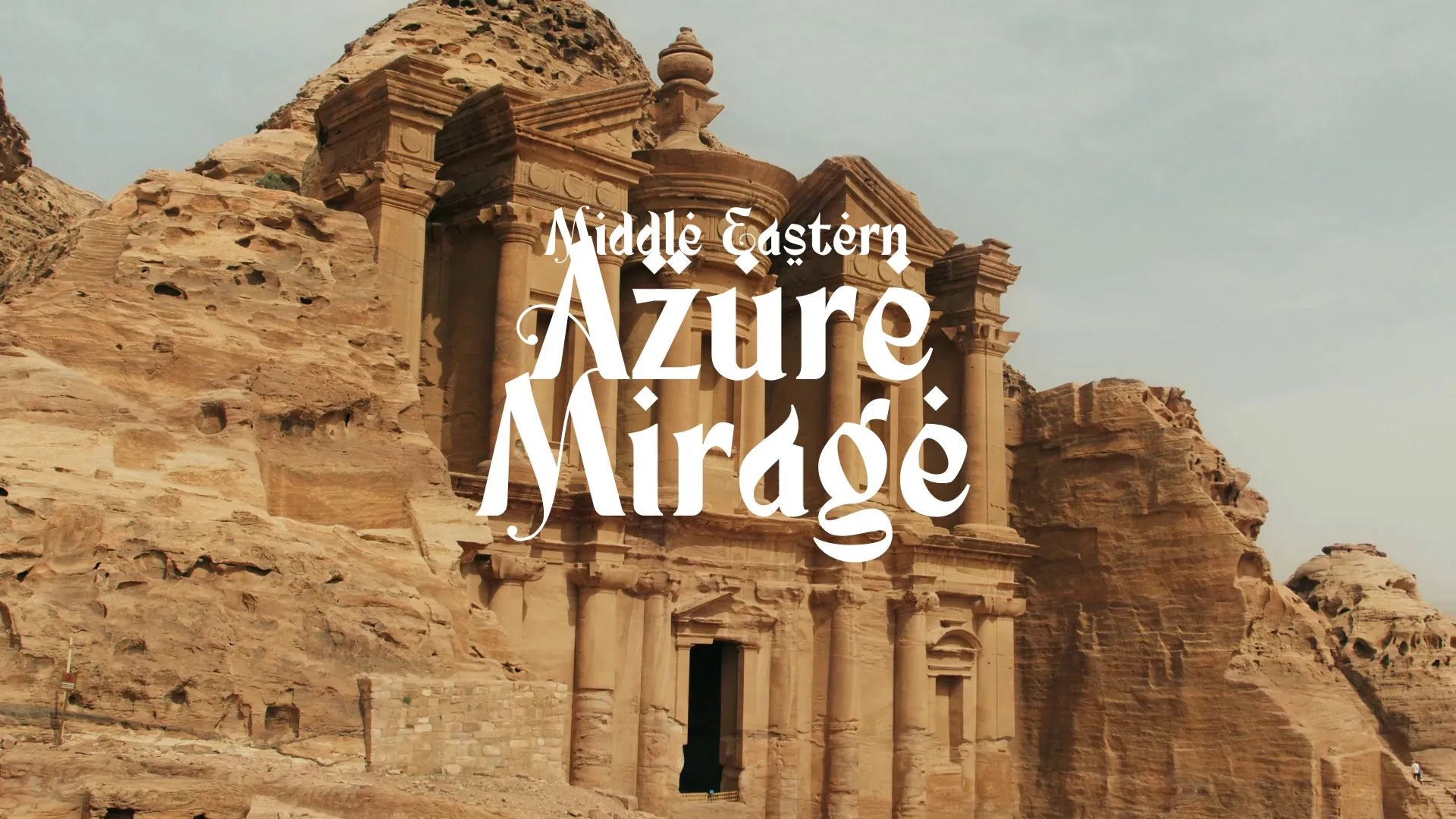AI in Game Dev for Beginners: Boost Productivity & Streamline Production
Beginning your game development journey can feel overwhelming, with countless tasks demanding your attention. AI isn’t a replacement for creativity, but a powerful assistant that can significantly enhance your productivity, even for beginners. Leveraging AI tools can streamline your workflow and accelerate your indie game production.
AI for Rapid Ideation and Concept Development
Starting a new project often begins with a blank page, which can be daunting. AI can act as a creative springboard, generating diverse ideas quickly. Instead of struggling for hours, you can prompt an AI to explore various game concepts or mechanics.
Tools like Wayline’s Ignite are specifically designed to generate endless game ideas, providing a foundation for your unique vision. This allows you to spend less time brainstorming and more time refining concepts.
Streamlining Asset Creation: Art and Audio
Creating high-quality assets is a time-consuming aspect of game development, especially for solo or small teams. AI can drastically cut down on the initial stages of asset production.
For visual assets, AI art generators can produce concept art or even preliminary textures. Wayline’s Canvas allows you to generate concept art with AI, giving you visual references without needing advanced artistic skills immediately. This accelerates the visual development phase and helps establish an aesthetic direction quickly.
Similarly, audio production can benefit immensely from AI. Composing original music and sound effects often requires specialized skills and software. AI music generators, such as Wayline’s Symphony, can compose original, royalty-free game music. This ensures your game has a professional soundscape without extensive audio engineering knowledge or budget.
While AI can generate assets, understanding the fundamentals of 3D modeling and texturing remains crucial. For instance, sometimes AI-generated models might have inverted normals, which you’ll need to fix manually. Learning how to address such issues, like understanding Blender: How to Flip Normals, is a valuable skill that complements AI tools.
Enhancing Game Writing and Narrative
Crafting compelling stories and dialogue can be challenging for developers without a writing background. AI can assist in generating plot points, character backstories, or even placeholder dialogue.
AI writing assistants can help overcome writer’s block and ensure consistency in your narrative. While the final polish should always come from a human, AI can provide a strong structural foundation.
Boosting Productivity with Task Management
Beyond creative tasks, AI can also help organize your development workflow. Integrating AI-powered insights into your project management can highlight bottlenecks or suggest optimal task sequences.
Maintaining development momentum is critical for indie developers. Tools like Wayline’s Momentum serve as a dedicated task tracker for game developers, helping you organize tasks and track progress effectively. While Momentum itself isn’t AI, it creates a structured environment where AI-driven insights can be most effective.
Common Pitfalls to Avoid
While AI offers significant advantages, it’s not a magic bullet. Relying solely on AI without understanding the underlying principles can lead to generic or uninspired results. Always review and refine AI-generated content to ensure it aligns with your unique vision.
Another pitfall is expecting perfect, ready-to-use output from AI. Think of AI as a powerful assistant, not an autonomous creator. It provides raw material that still requires human curation, editing, and integration. Avoid the trap of ‘set it and forget it’ with AI tools.
Create a free account, or log in.
Gain access to free articles, game development tools, and game assets.