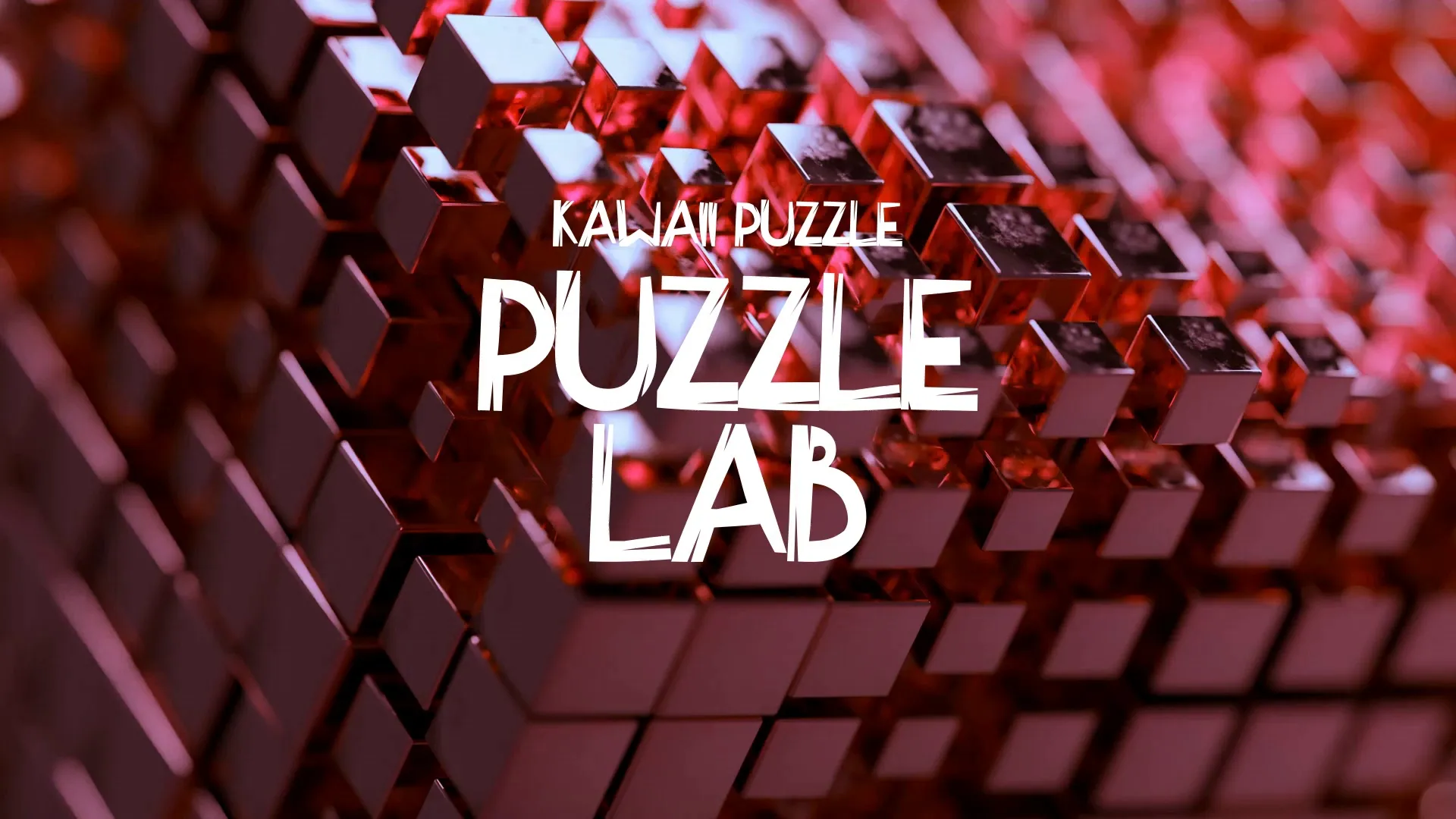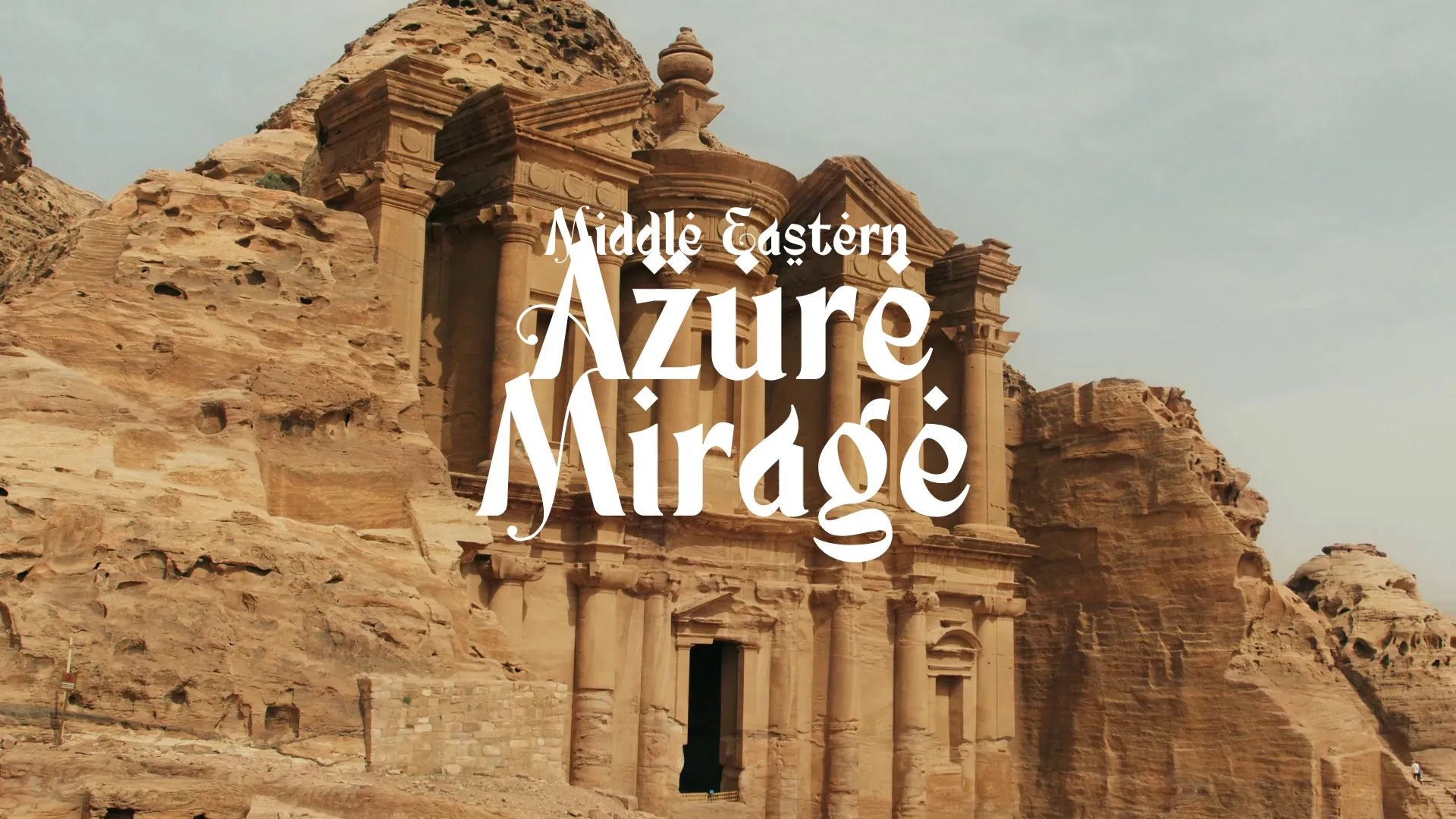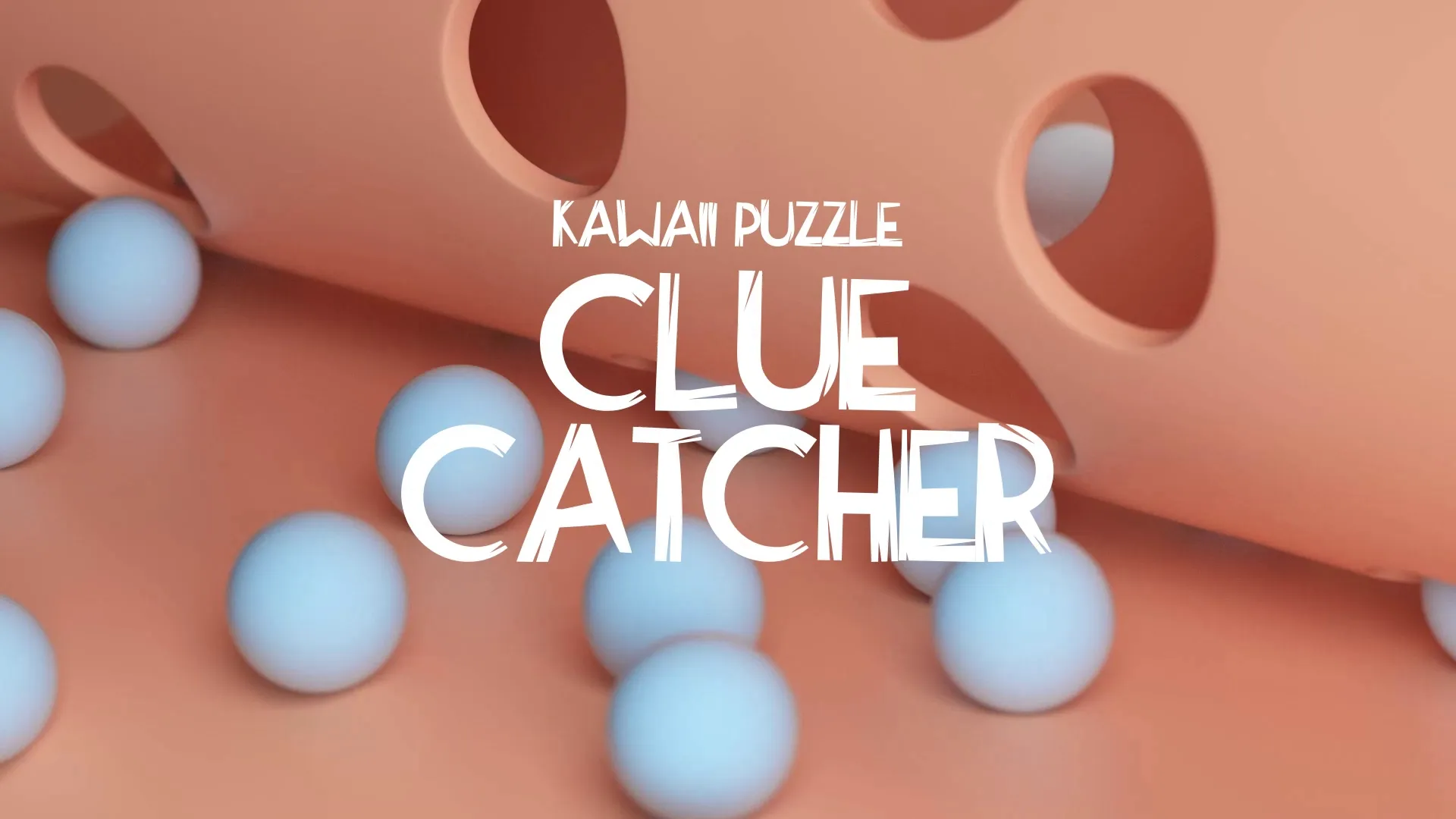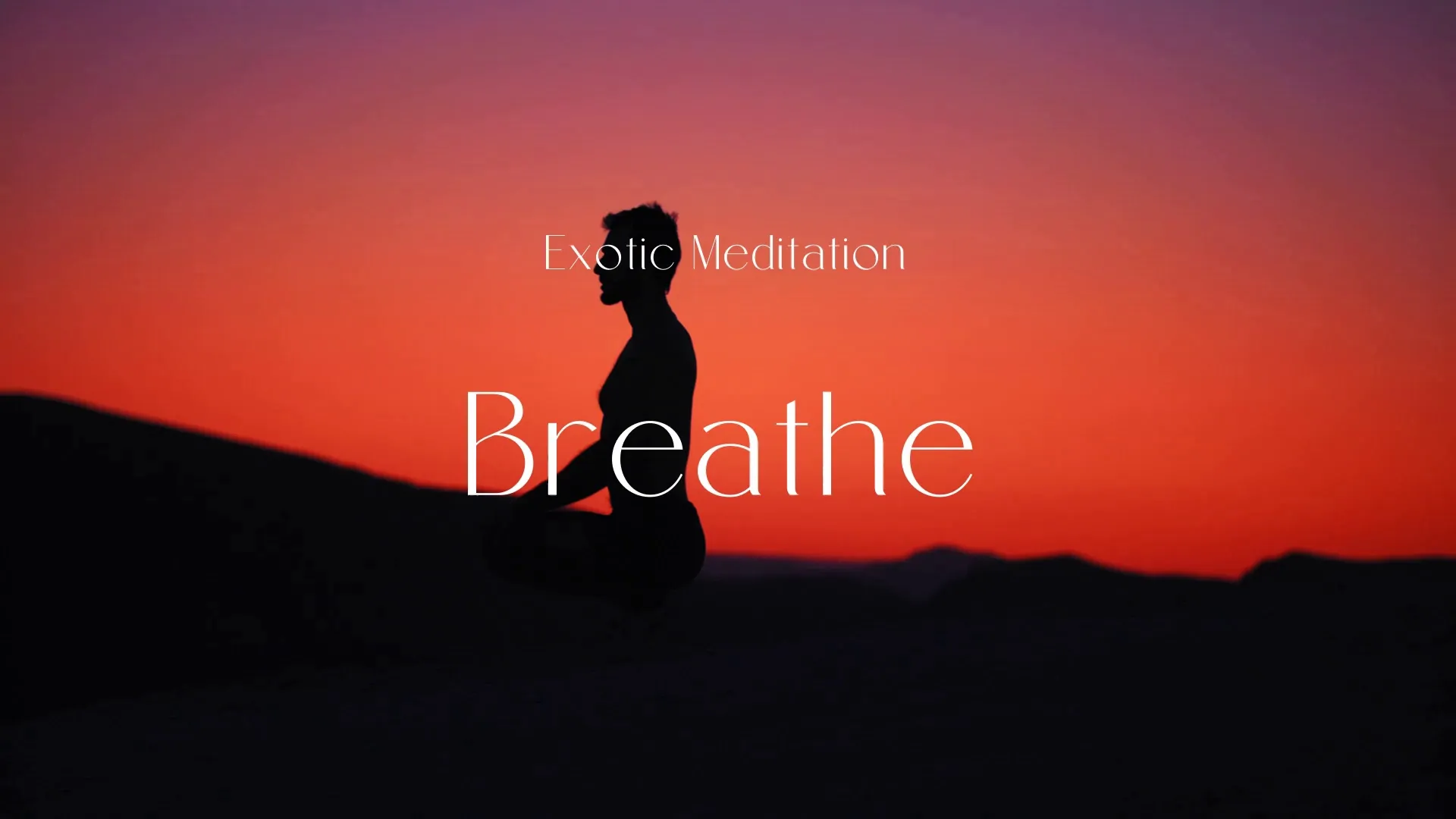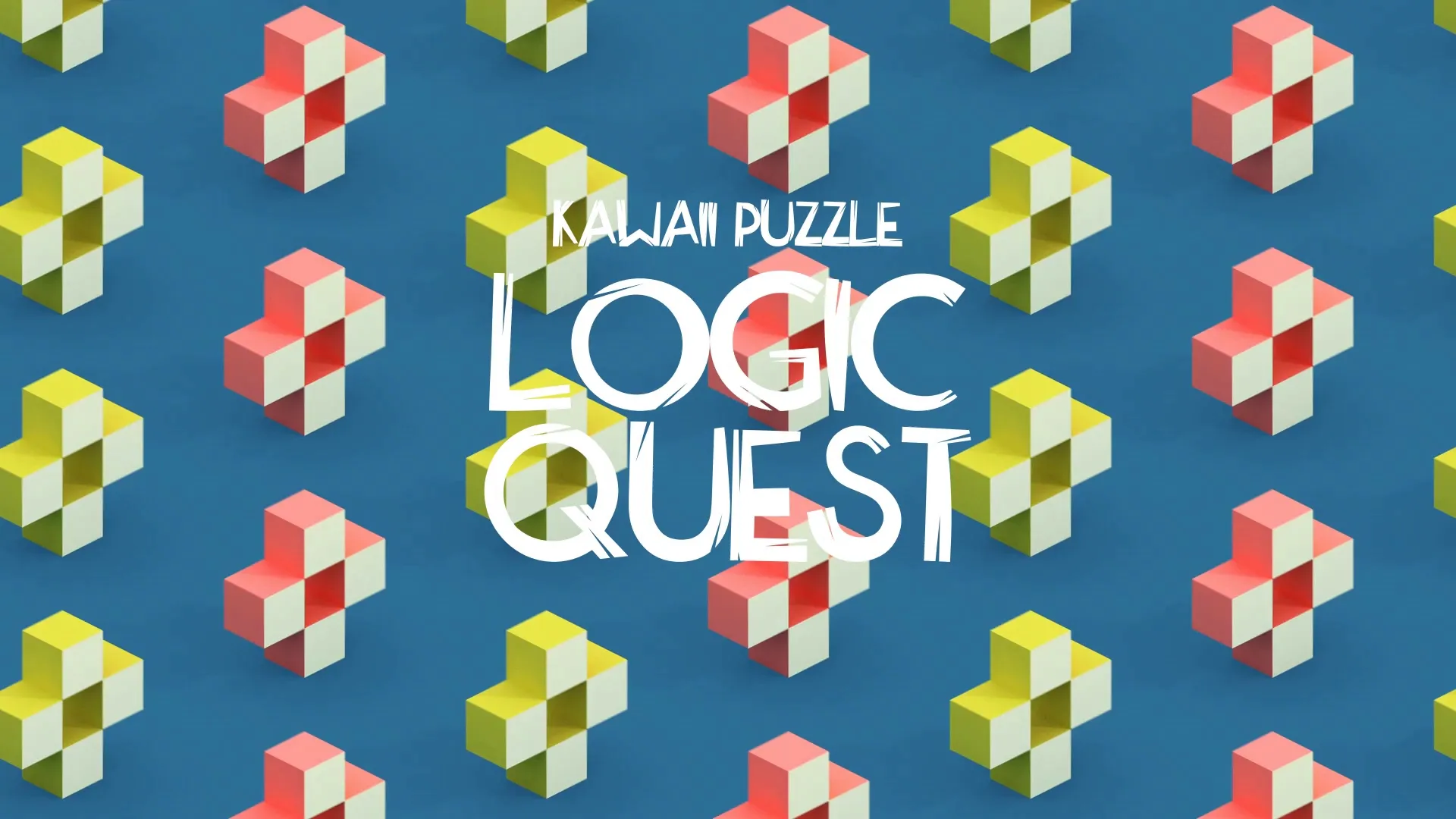AI for Game Playtesting: Automating Feedback & Optimizing Game Design
Traditional game playtesting is a bottleneck for many indie developers. Manual observation, data collection, and analysis consume valuable time and resources. Artificial intelligence offers a transformative approach, automating key aspects of the playtesting process to deliver faster, more insightful feedback.
Leveraging AI allows developers to streamline feedback loops and make data-driven design adjustments. This leads to more refined gameplay and a better player experience.
Automating Player Data Collection
AI can passively observe player sessions and collect granular data. This includes movement patterns, interaction frequencies, and specific points of frustration or confusion.
Tools can track every button press, camera movement, and objective completion. This provides a comprehensive overview of how players navigate and interact with your game world.
By analyzing this data, AI identifies common failure points or unintended gameplay loops. It highlights areas where players consistently get stuck or deviate from intended paths.
AI-Driven Sentiment Analysis for Feedback
Player feedback extends beyond in-game telemetry; it includes reviews and comments. AI-powered sentiment analysis processes this qualitative data at scale.
Tools like Wayline’s Sentiment can analyze reviews from platforms like Steam. This identifies recurring themes, common complaints, and what players genuinely enjoy.
This automates the laborious task of manually sifting through hundreds or thousands of player comments. It extracts actionable insights on player perception and satisfaction.
Simulating Player Behavior
Before even involving human playtesters, AI can simulate player behavior. This allows for early identification of design flaws, exploits, or balancing issues.
AI agents can be programmed to explore game levels, interact with mechanics, and attempt to ‘break’ the game. This uncovers vulnerabilities that might otherwise go unnoticed until much later in development.
This pre-testing phase saves significant time and resources. It allows developers to address critical issues when they are less costly to fix.
Identifying Design Flaws and Improving UX
AI excels at pattern recognition, making it ideal for pinpointing subtle design flaws. It can detect sequences of player actions that indicate frustration or suboptimal user experience.
For example, AI might identify that players repeatedly try an incorrect solution to a puzzle. This suggests the puzzle’s mechanics or hints are unclear.
Create a free account, or log in.
Gain access to free articles, game development tools, and game assets.