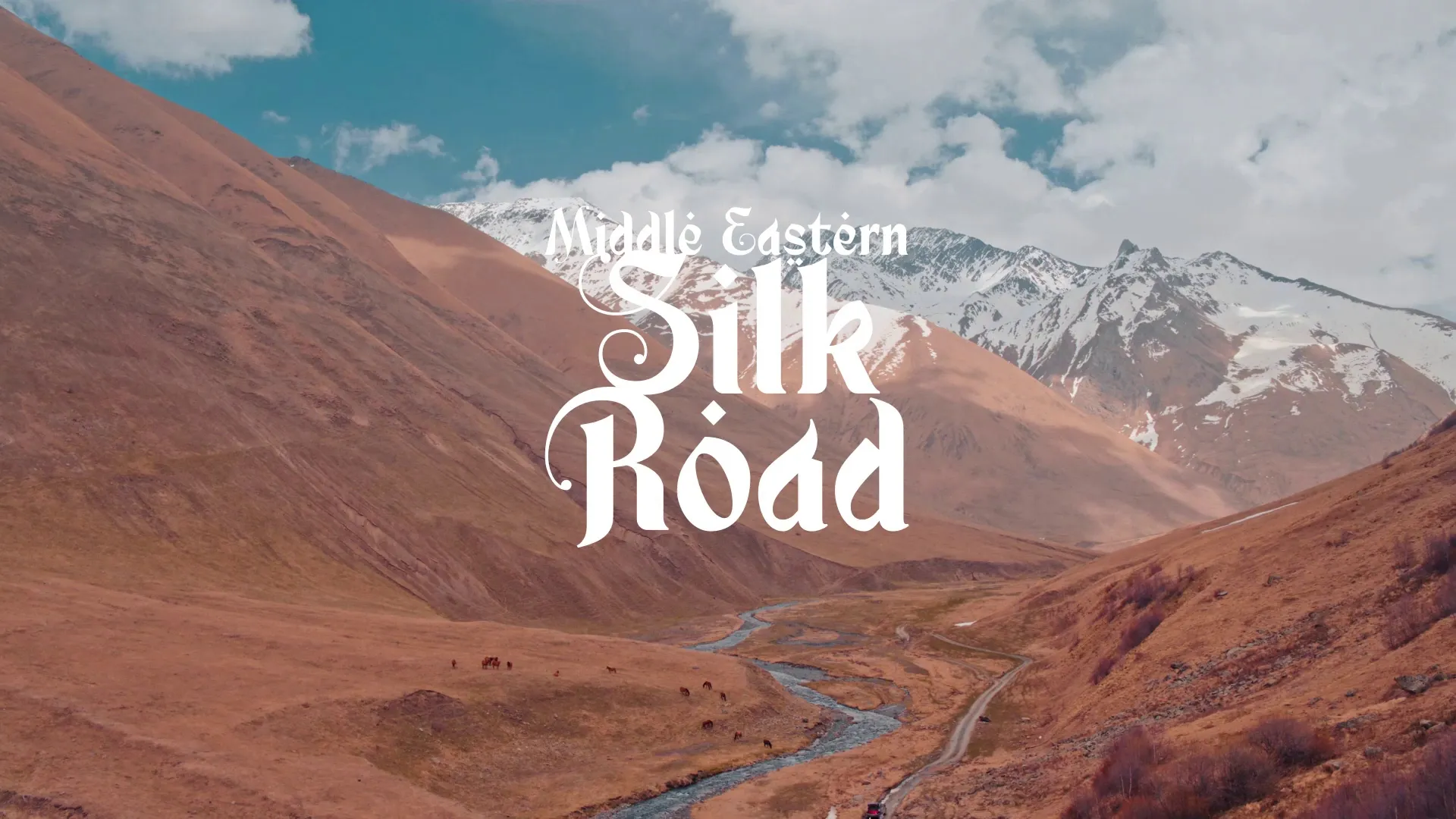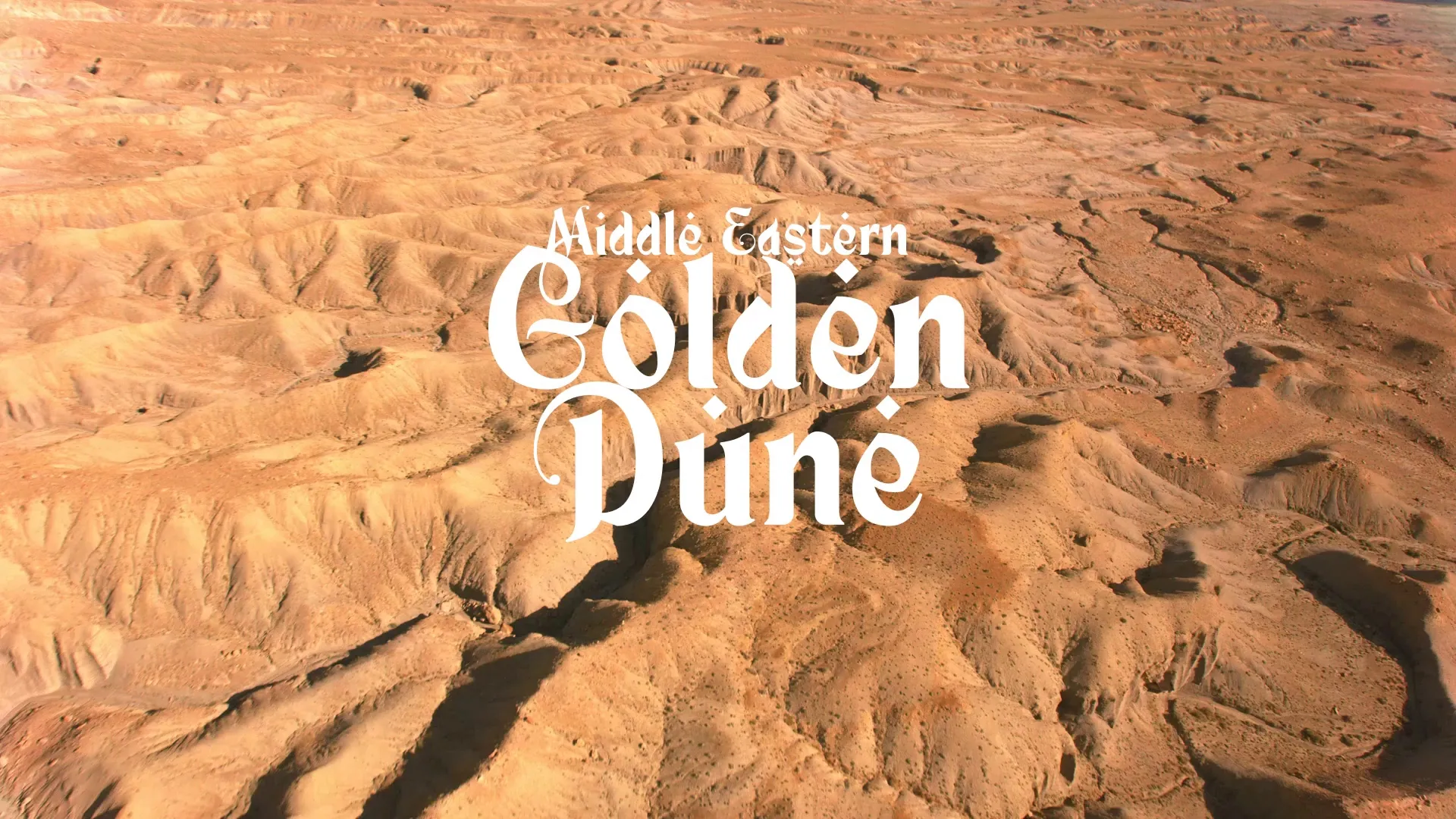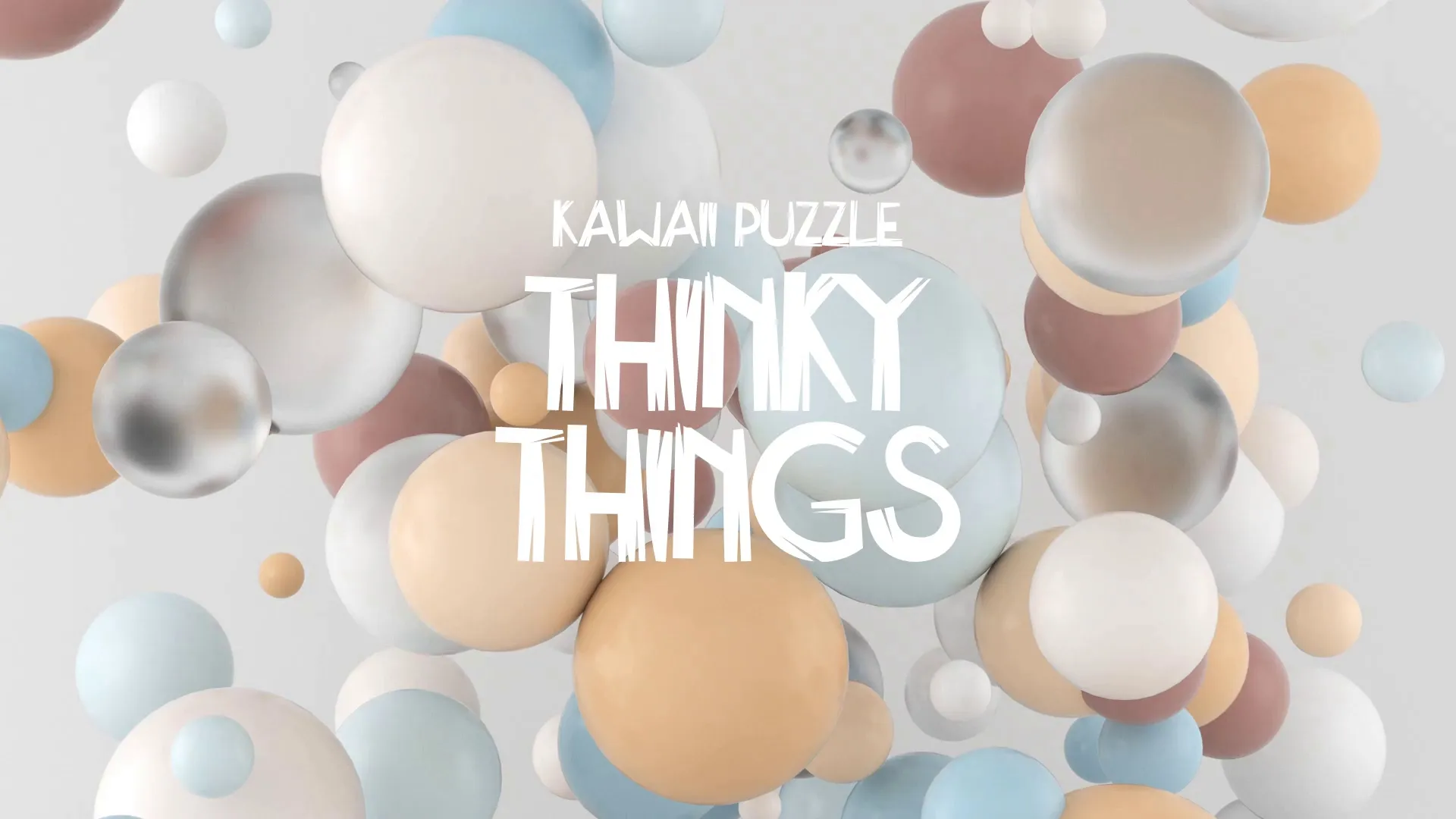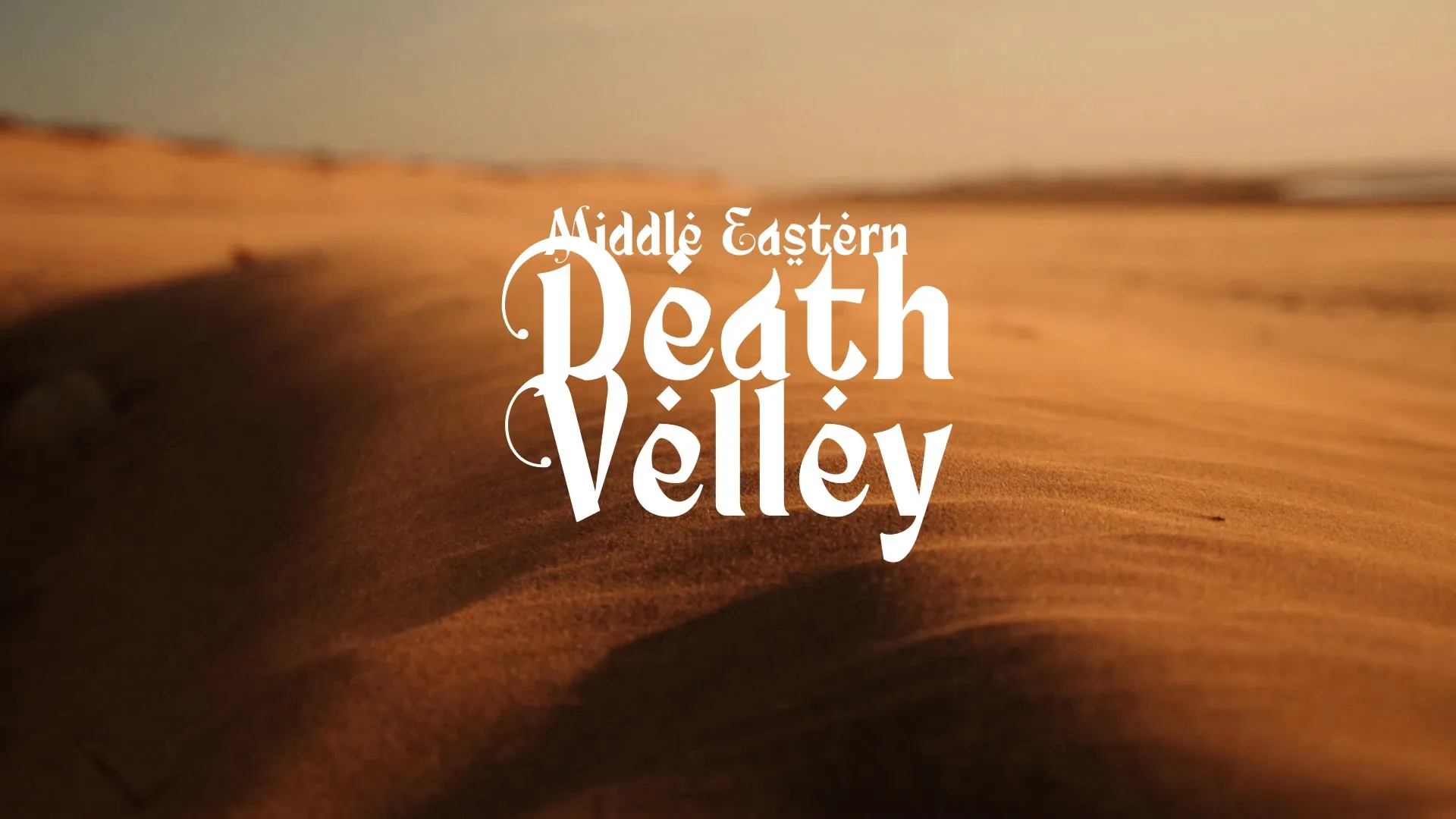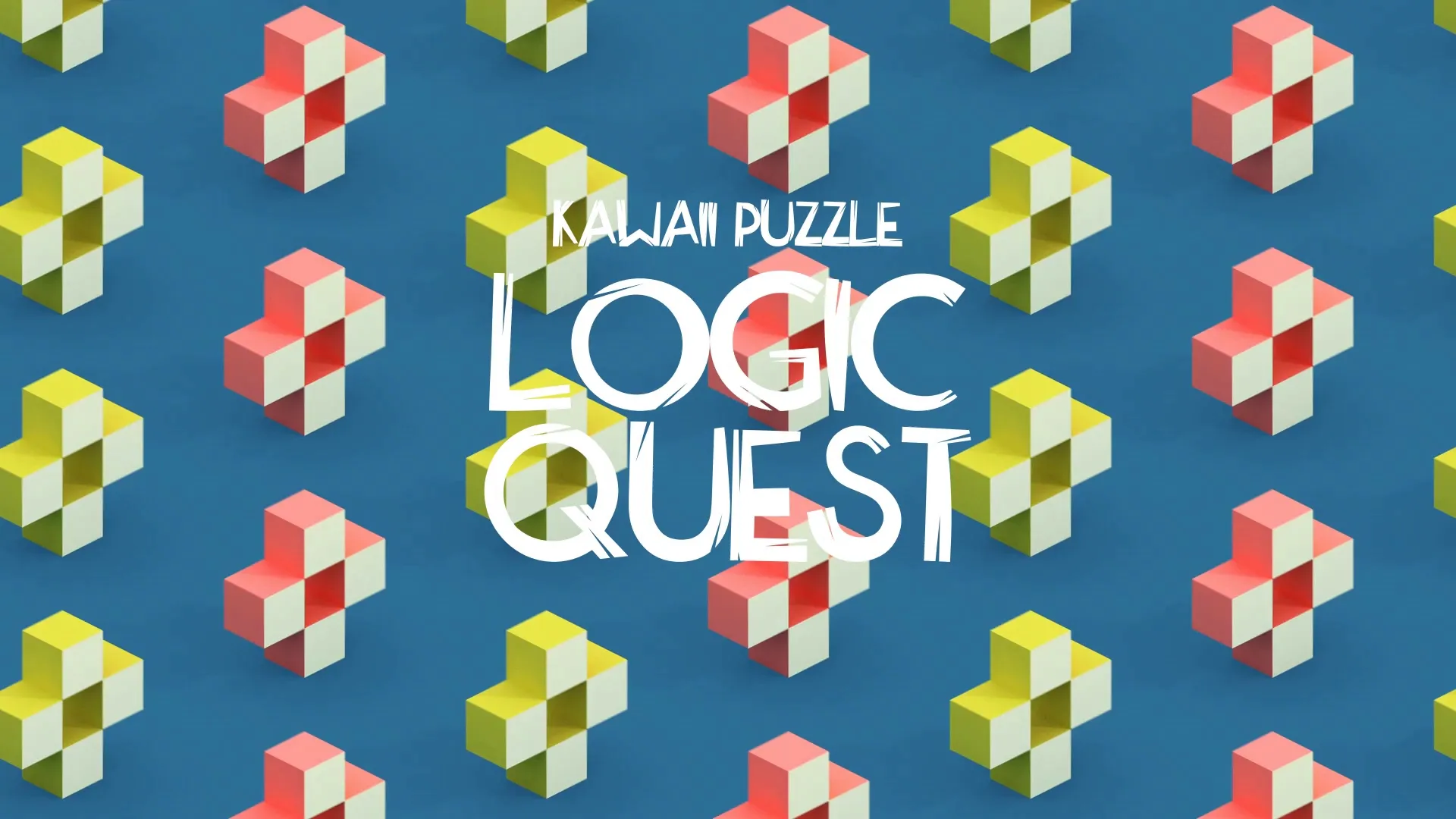AI in Game Prototyping: Accelerating Iteration and Innovation for Indie Devs
Indie game development thrives on innovation, but bringing novel ideas to life often collides with limited resources and tight timelines. Prototyping, the crucial phase of testing core concepts, can become a bottleneck, slowing down progress and stifling creativity. AI offers a powerful solution to this challenge, enabling rapid iteration and fostering innovation for independent developers.
AI tools can dramatically accelerate the initial stages of game development, allowing you to validate ideas and refine mechanics much faster than traditional methods. This efficiency is critical for indie teams, where every hour counts towards a viable product.
Streamlining Concept Generation
The first hurdle in any game project is often generating a compelling concept. AI can act as a tireless brainstorming partner, providing a constant stream of unique ideas. Tools like Wayline’s Ignite can generate endless game ideas, helping you break through creative blocks and explore diverse possibilities quickly.
This rapid ideation process ensures you explore a broader spectrum of concepts before committing valuable development time. It allows you to quickly discard unfeasible ideas and focus on those with the most potential.
Rapid Mechanics Testing with AI
Testing core game mechanics is paramount in prototyping. AI can simulate player behavior or generate various scenarios to stress-test your systems. This allows for quick identification of balance issues or unforeseen interactions without extensive manual playtesting.
For example, AI can control multiple ‘bot’ players in a multiplayer prototype, providing immediate feedback on network performance and gameplay flow. This immediate feedback loop significantly reduces the time spent on manual QA during early development stages.
AI-Powered Asset and Environment Creation
Creating placeholder assets and environments for prototypes can be time-consuming. AI can generate basic models, textures, or even entire environmental layouts in minutes. This allows developers to visualize their game world quickly and test spatial relationships or visual themes.
Wayline’s Canvas can generate concept art from text prompts, giving you visual direction without needing a dedicated artist in the early stages. Such tools provide a visual foundation for your prototype, making it easier to convey your vision and test aesthetic appeal.
Iteration, Not Replacement
It’s crucial to understand that AI is a tool for iteration, not a replacement for human creativity. The goal is to offload repetitive or computationally intensive tasks, freeing developers to focus on core design and creative decisions. Your unique vision remains at the heart of the game.
Over-reliance on AI without critical human oversight is a common pitfall. Always review and refine AI-generated content to ensure it aligns with your game’s unique identity and design principles. AI provides a starting point, not a finished product.
Choosing the Right Engine with AI Insights
Even the choice of game engine can be informed by AI, or at least by the data-driven insights that AI tools can process. Understanding the strengths and weaknesses of different engines, such as those discussed in 'Unity vs. Unreal vs. Godot: Choosing Your Engine in 2025’, is a fundamental early decision that impacts prototyping. While AI won’t choose for you, it can help process vast amounts of information to highlight relevant comparisons for your specific project needs.
Avoiding Common Pitfalls
One major pitfall is expecting AI to deliver polished, production-ready content. AI is best utilized for rapid, low-fidelity prototyping, not final asset creation. Another is neglecting to define clear parameters for AI tools, leading to irrelevant or unusable outputs. Always provide specific instructions to guide the AI effectively.
Remember that AI tools are constantly evolving; staying updated on new capabilities and best practices will maximize their benefit. Experiment with different AI applications to discover what works best for your specific workflow and game genre.
Create a free account, or log in.
Gain access to free articles, game development tools, and game assets.
.webp)