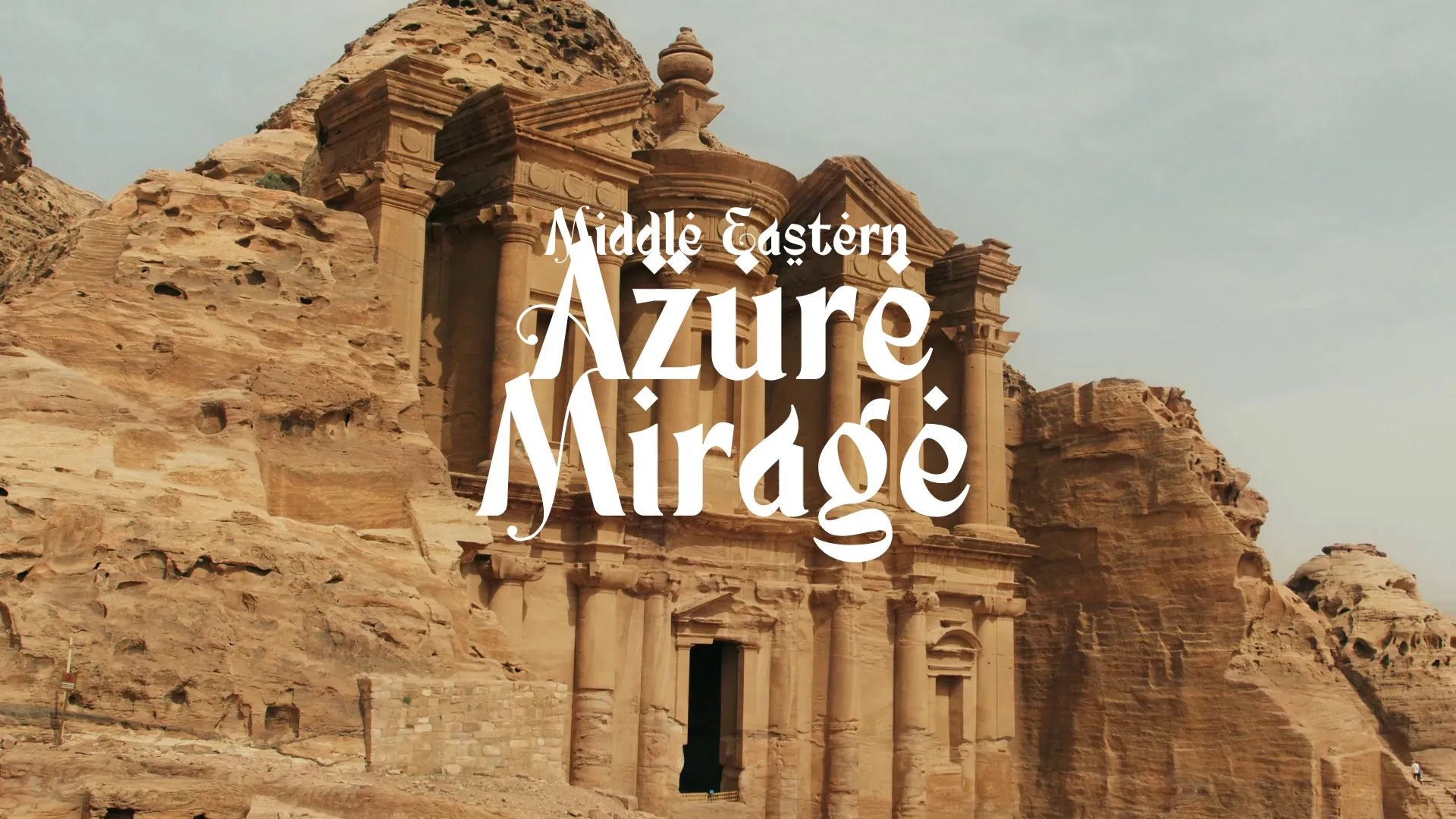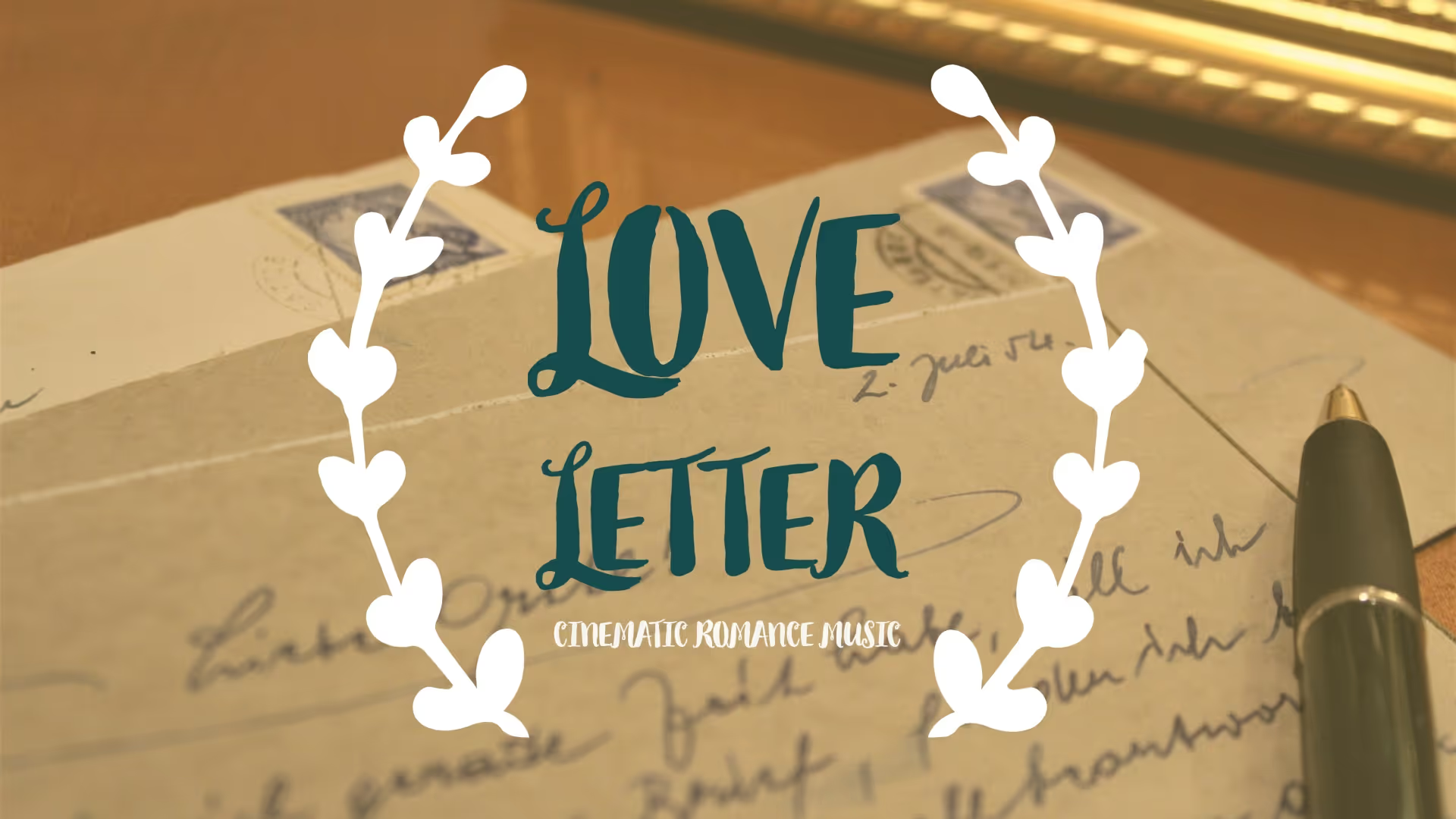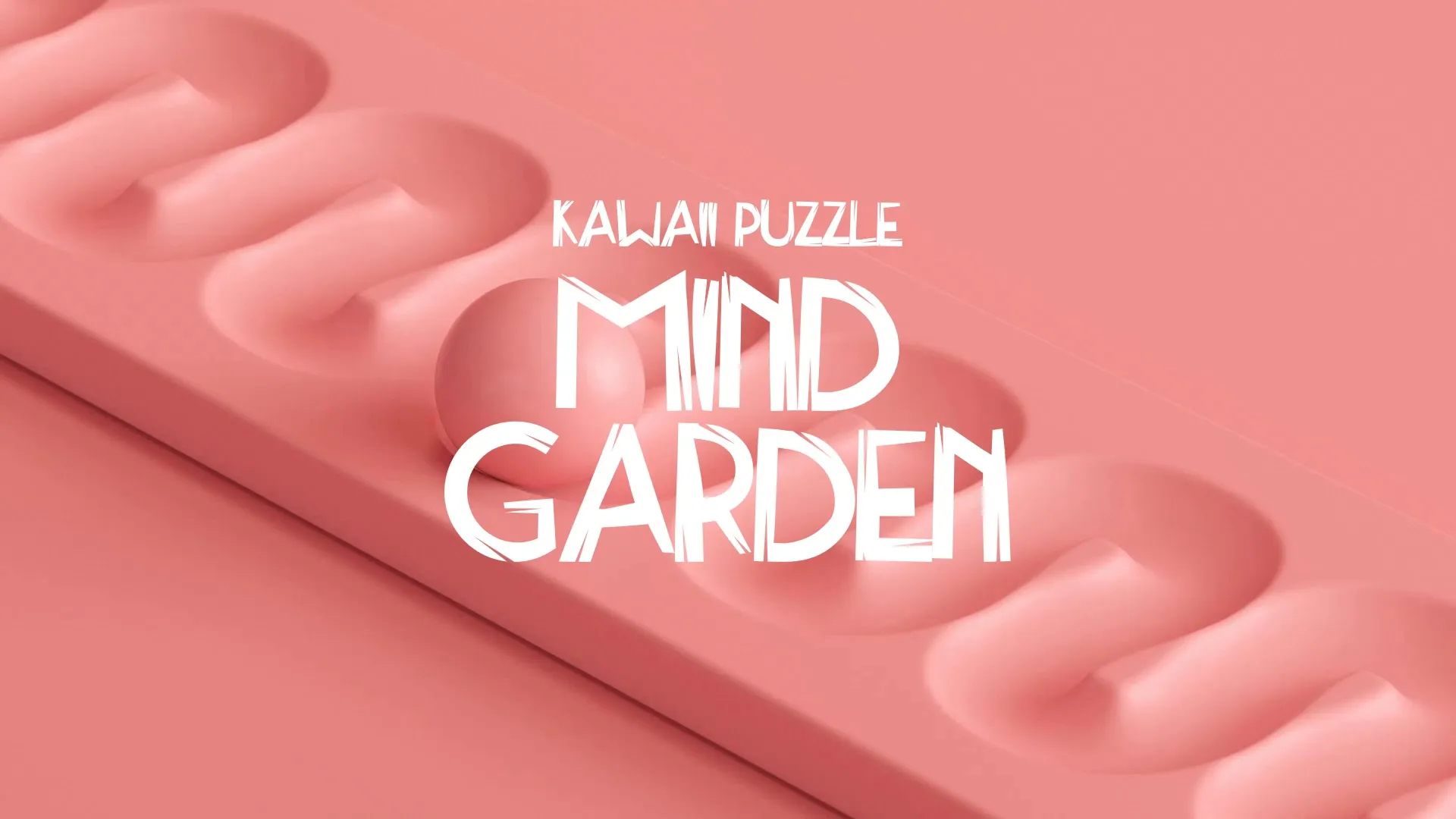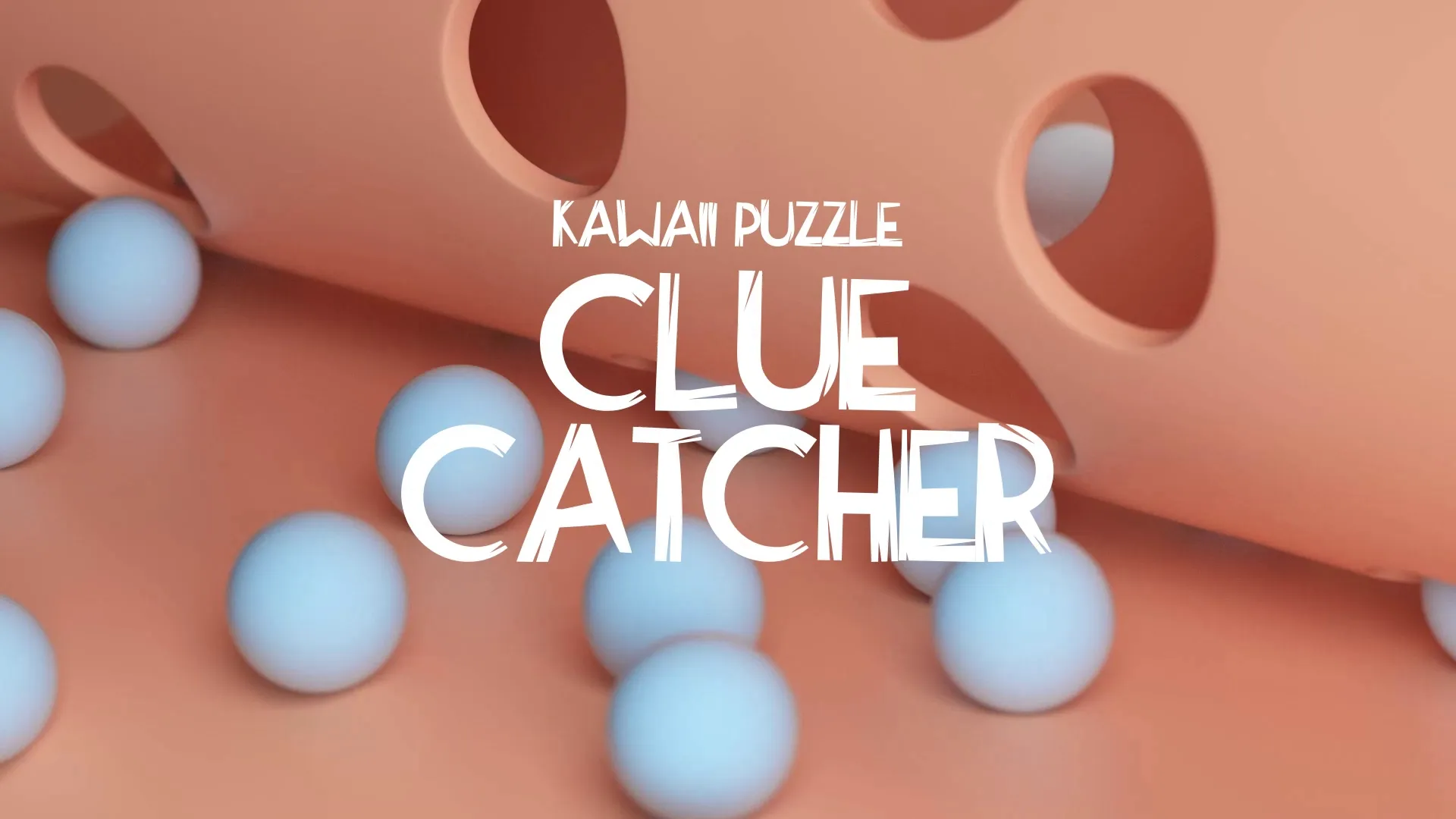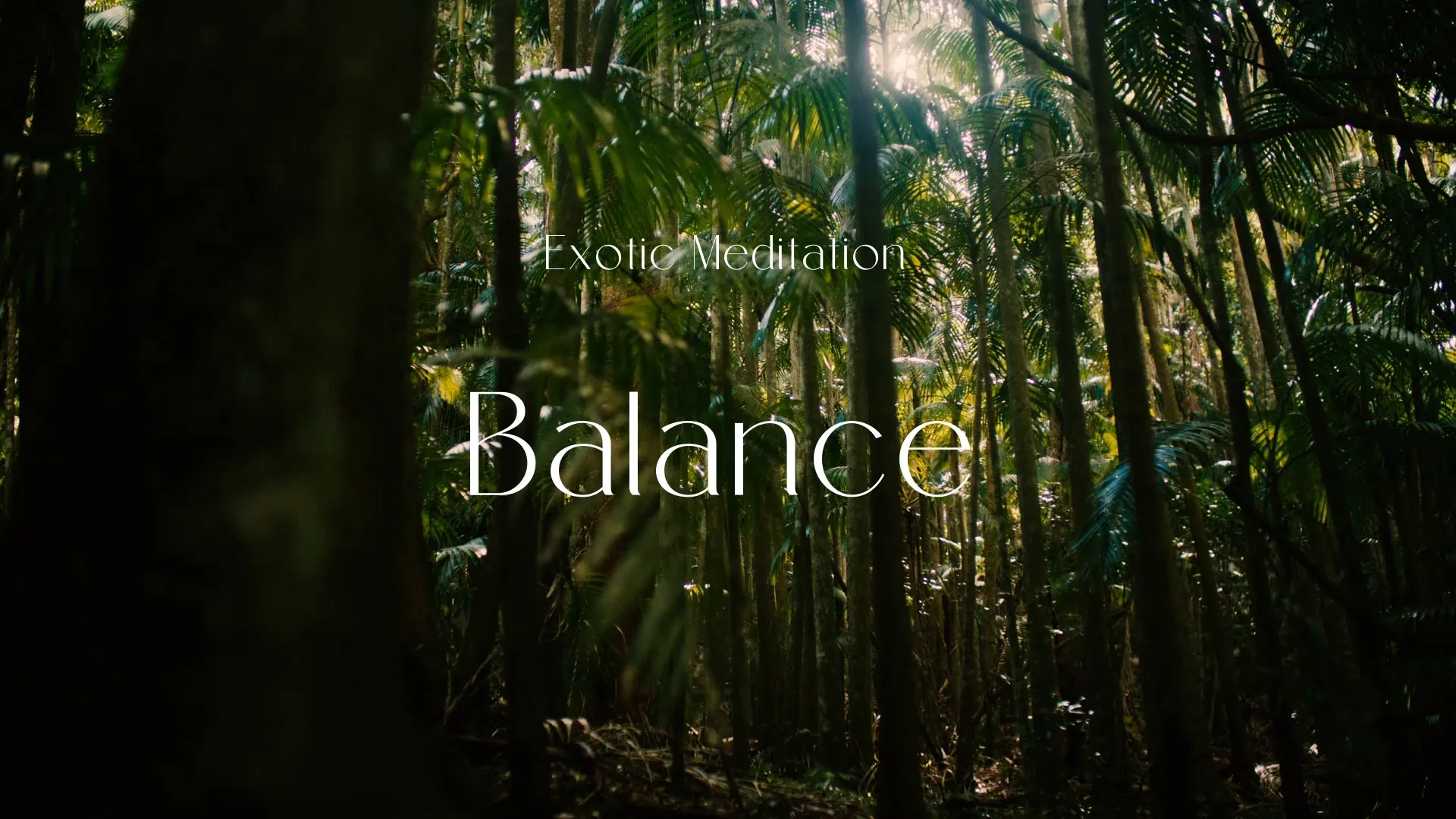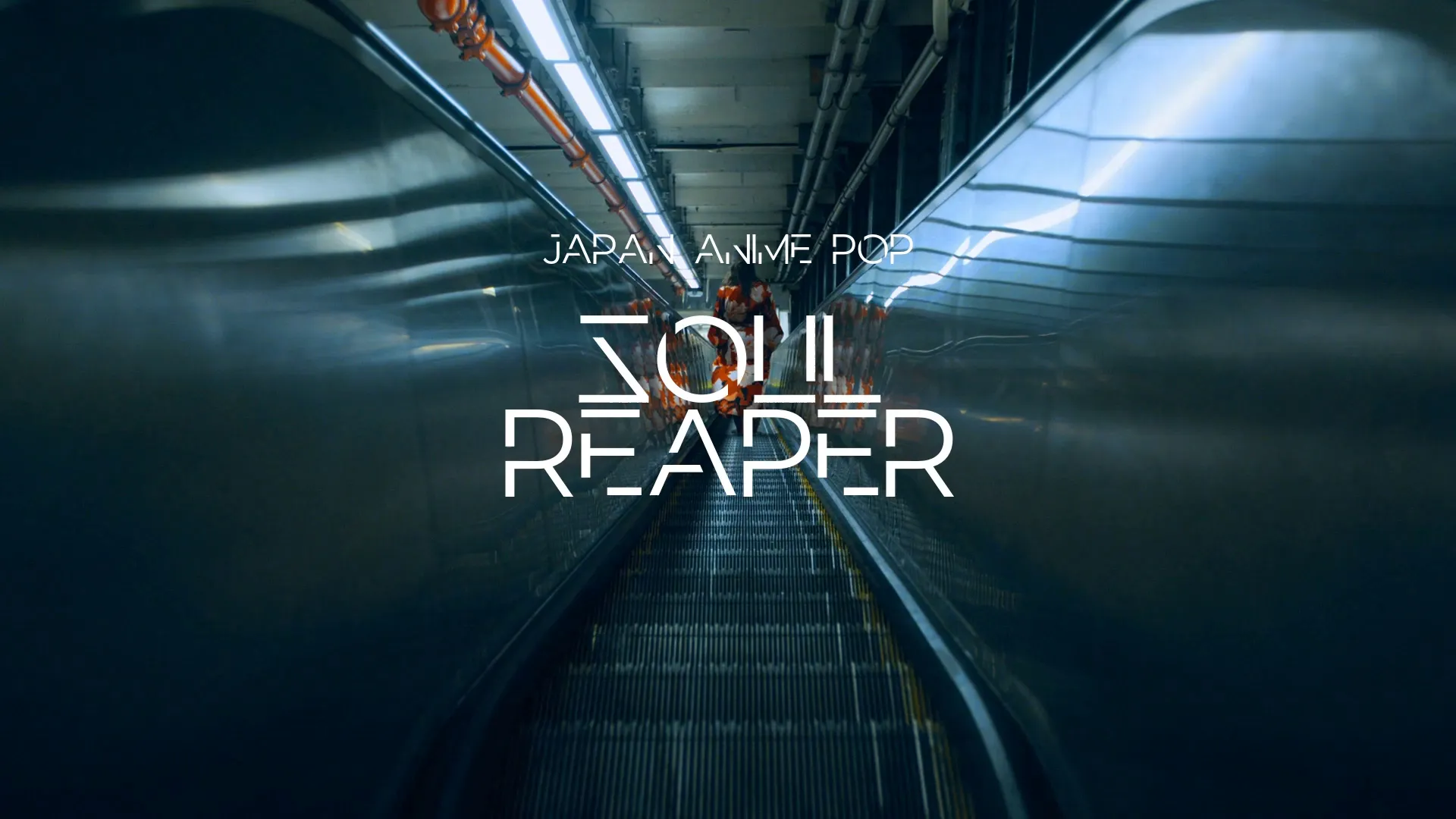AI Sound Design Tools for Games: Revolutionizing Audio Workflows in Indie Game Creation
Indie game development demands efficiency across all disciplines. Sound design, often a time-consuming and specialized task, can significantly benefit from emerging AI tools. These innovations are not about replacing human creativity but augmenting it, allowing developers to achieve professional audio quality faster.
AI sound design tools offer innovative solutions for generating sound effects, music, and even preliminary voiceovers. This integration streamlines the audio development pipeline, freeing up valuable time and resources for other critical aspects of game creation.
The AI Advantage in Sound Effects Generation
Creating a vast library of unique sound effects is a challenge for any indie team. AI tools can generate diverse sound effects based on textual descriptions or existing audio samples. This capability dramatically accelerates the prototyping phase and provides a strong foundation for final audio passes.
Consider a scenario where you need dozens of distinct impact sounds for different materials. An AI tool can generate these variations in minutes, a task that would otherwise require extensive recording or synthesis work. This efficiency allows developers to experiment more with audio feedback, refining the player experience without significant time investment.
Composing Game Music with AI
Original music sets the emotional tone of a game, but composing a full soundtrack is a specialized skill. AI music generation tools can create royalty-free background scores and dynamic tracks tailored to specific moods or gameplay segments. These tools often allow for customization of genre, tempo, and instrumentation.
Wayline’s Symphony is an example of an AI tool that helps compose original, royalty-free game music. Using such platforms enables indie developers to produce unique soundtracks without the need for an in-house composer or hefty licensing fees. This access to custom music elevates the game’s production value significantly.
AI for Voiceover Prototyping
While AI-generated voiceovers may not replace professional actors for final releases, they are invaluable for prototyping. Developers can quickly generate placeholder dialogue for testing narrative flow and timing. This process ensures that story elements and character interactions are well-paced before committing to professional voice talent.
Rapid iteration on voice lines allows for early feedback on script effectiveness and character delivery. It helps identify areas where dialogue might fall flat or where pacing needs adjustment, saving time and money in later production stages.
Integrating AI into Your Workflow
The key to leveraging AI sound design tools effectively is integration. Start by identifying repetitive or time-consuming audio tasks that AI can automate. This might include generating ambient loops, placeholder sound effects, or initial musical themes.
Do not view AI as a ‘set it and forget it’ solution. Instead, use it as a powerful assistant that provides raw materials or preliminary versions. Human oversight and refinement remain crucial for ensuring the audio aligns with the game’s artistic vision and quality standards.
Common Pitfalls and How to Avoid Them
One common pitfall is over-reliance on default AI outputs without customization. Generic AI-generated sounds can make a game’s audio feel uninspired. Always tweak, layer, and mix AI-generated assets to make them unique to your game.
Another pitfall is neglecting the overall audio mix. Even with excellent individual assets, a poorly mixed soundtrack can detract from the player experience. Focus on how all audio elements interact, ensuring clarity and impact. For broader optimization, consider reading articles like Implementing Object Pooling in Unity for Performance, as performance considerations extend beyond just audio.
Finally, be mindful of licensing. While many AI tools offer royalty-free outputs, always confirm the terms of use for commercial projects. This due diligence prevents future legal complications.
Create a free account, or log in.
Gain access to free articles, game development tools, and game assets.