Breaking Free: Why Custom Solutions Beat Physics Engines in Game Dev
The screen flickers, revealing a world teetering on the edge. But something feels off. The hero moves with a strange, detached rigidity. The villain’s menacing roar lacks the necessary oomph. The immersion shatters. What’s lurking beneath the surface of this digital dystopia? It’s the insidious “Cult of the Collider,” a pervasive, often unexamined reliance on physics engines that’s subtly poisoning the well of game development.
The Phantom Menace of Physics Engines
For years, physics engines have been hailed as the holy grail of game interaction. We’ve been told they’re essential for realistic movement, believable collisions, and dynamic environments. But is this gospel truth, or a carefully constructed illusion? The truth, shrouded in shadows, is far more complex.
Physics engines, while powerful, are resource-intensive beasts. They devour processing power and memory, especially when dealing with complex scenes or a large number of interacting objects. This hunger can lead to performance bottlenecks, frame rate drops, and a sluggish, unresponsive feel that kills player immersion.
Consider this: you’re developing a mobile game, targeting a broad range of devices. You meticulously craft a beautiful world, filled with intricate details and realistic physics interactions. However, on lower-end devices, the game crawls. The intricate physics calculations become a suffocating burden. Your masterpiece becomes unplayable.
The problem isn’t necessarily the physics engine itself, but the unthinking application of it. We’ve become so accustomed to relying on these tools that we’ve forgotten how to craft bespoke solutions, finely tuned to the specific needs of our games. We’ve sacrificed artistry and efficiency at the altar of simulated reality.
Cracks in the Facade: When Physics Engines Fail
The Cult of the Collider promises realism, but often delivers a clumsy imitation. Ragdoll physics, intended to create dramatic and believable character deaths, frequently result in grotesque contortions and unintentionally hilarious moments. Collisions become jittery and unpredictable. The carefully crafted illusion of reality shatters, revealing the artificiality beneath.
Furthermore, relying solely on physics engines can limit creative possibilities. Artists and designers become constrained by the engine’s limitations, forced to conform their vision to its rigid framework. The result is a homogenization of game experiences, where originality is sacrificed for the sake of perceived realism.
Think of a platformer where precise jumps and pixel-perfect landings are crucial. Relying on a physics engine for character movement can introduce unwanted floatiness and imprecision. The player loses a sense of direct control, leading to frustration and a feeling of disconnect from the game world.
Conversely, a custom-built movement system allows for fine-grained control over every aspect of the character’s actions. Jump height, air control, and landing feel can be precisely tuned to create a responsive and satisfying experience. The player feels empowered, not at the mercy of a fickle physics engine.
The Heresy: Embracing Custom Solutions
Breaking free from the Cult of the Collider requires a willingness to question established norms and embrace alternative approaches. This means considering custom-built solutions tailored to the specific needs of your game. It’s a path that demands more effort upfront, but yields significant rewards in terms of performance, artistic control, and player experience.
The first step is to identify areas where a physics engine is truly necessary. Do you need realistic projectile trajectories, complex fluid simulations, or destructible environments? If so, a physics engine might be the right tool. But for simpler interactions, such as character movement, collision detection, or basic object manipulation, custom solutions often provide a more efficient and elegant alternative.
For example, instead of relying on physics-based collision detection for simple object interactions, consider using bounding box overlaps or raycasting. These techniques are significantly less resource-intensive and can be easily customized to suit your specific needs. You can write a script that detects if two objects’ bounding boxes intersect. This triggers a specific event, like playing a sound effect or initiating a dialogue.
Another area where custom solutions excel is in character movement. A simple state machine can be used to control character animations and movement based on player input. This allows for precise control over every aspect of the character’s actions, resulting in a responsive and satisfying experience.
Create a free account, or log in.
Gain access to free articles, game development tools, and game assets.

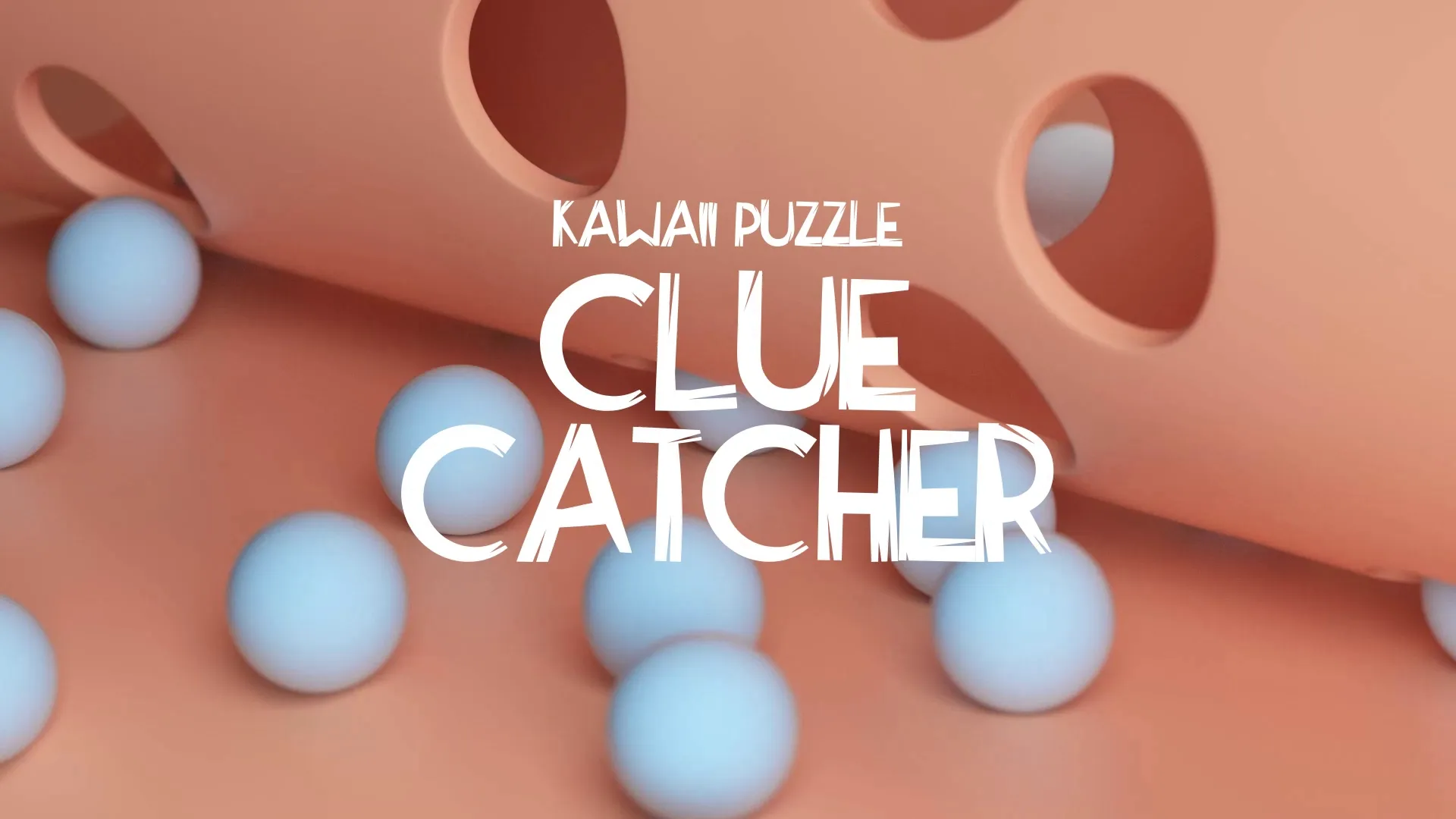





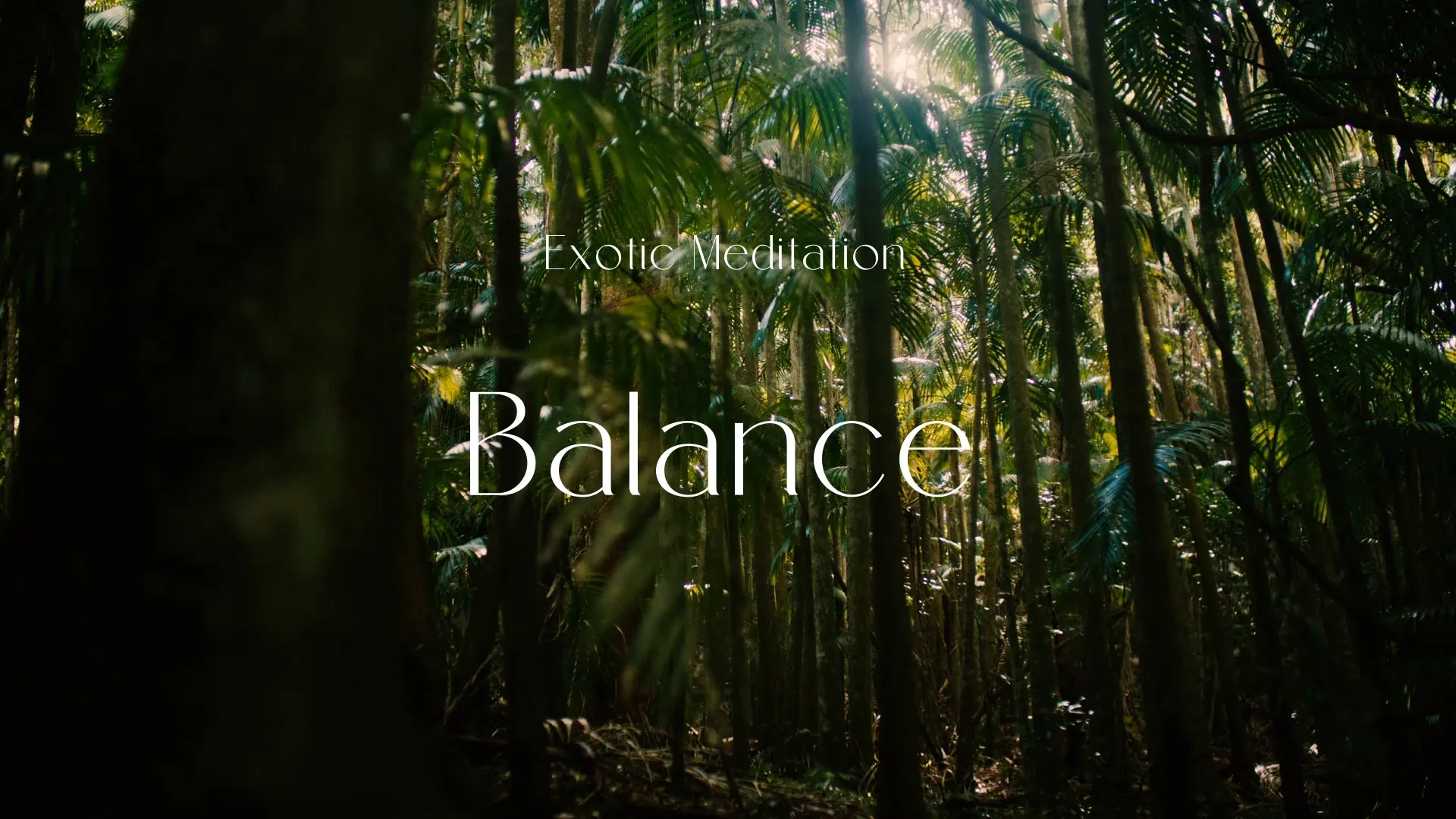



.webp)




.webp)
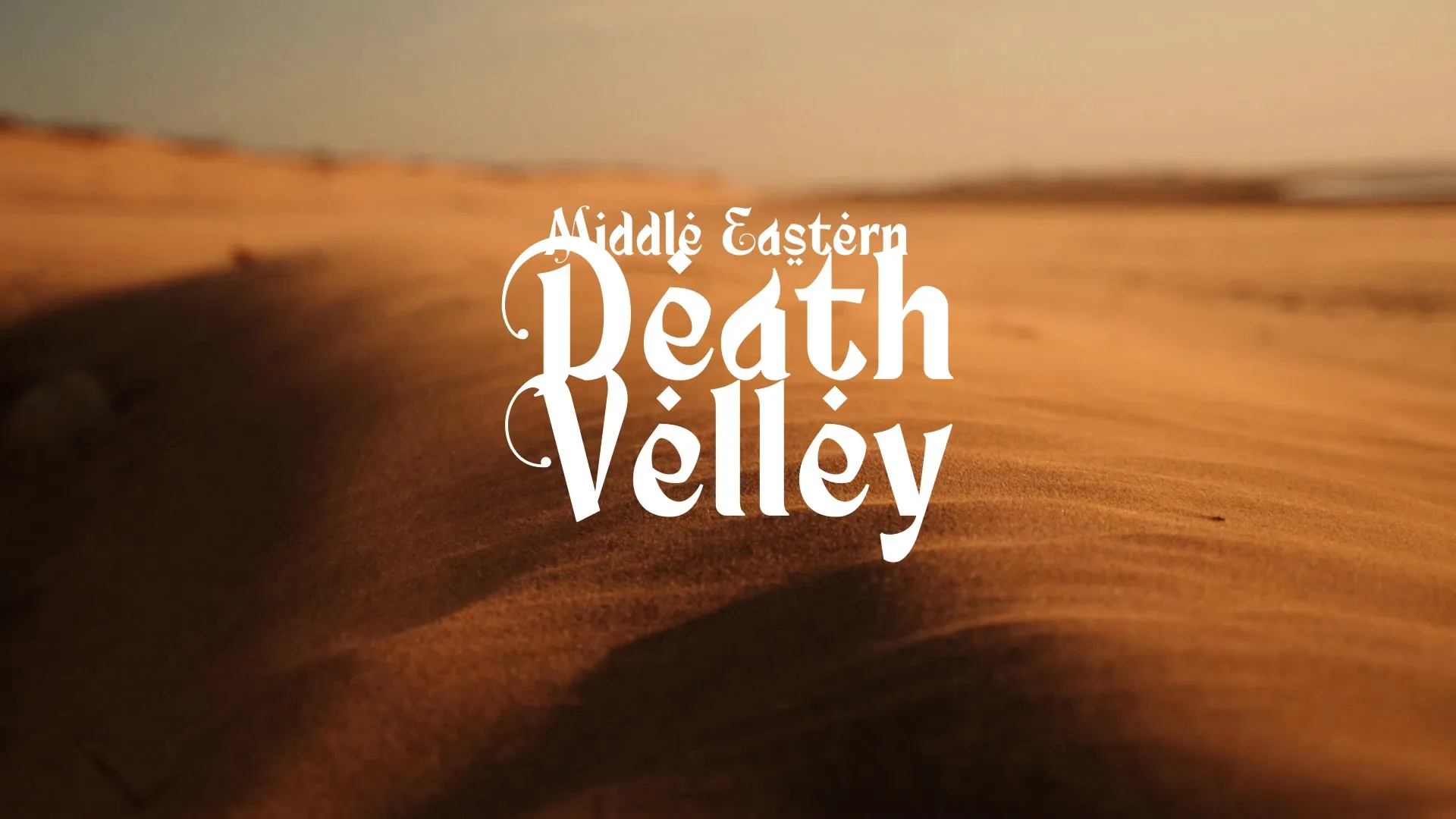

.webp)
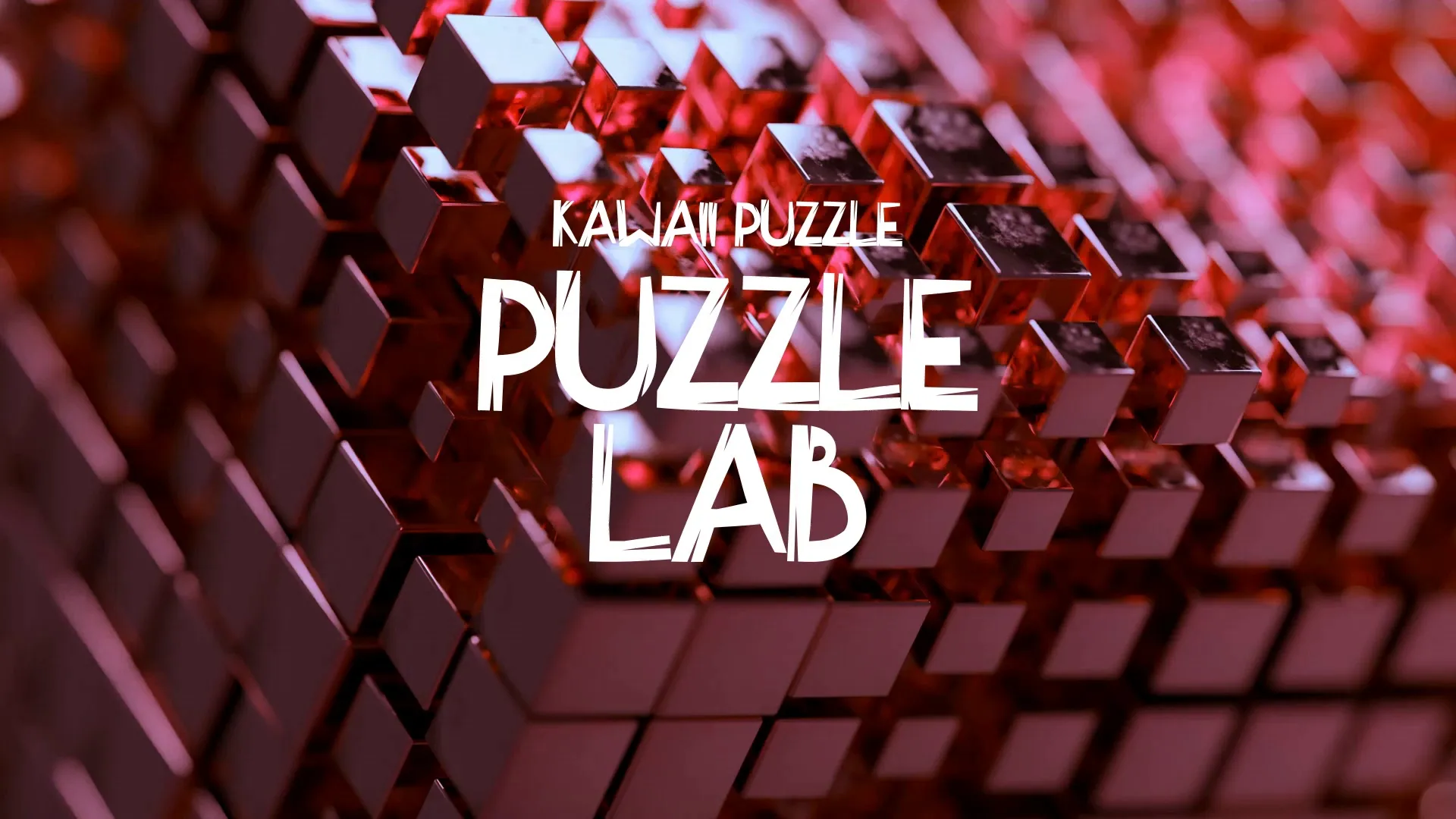
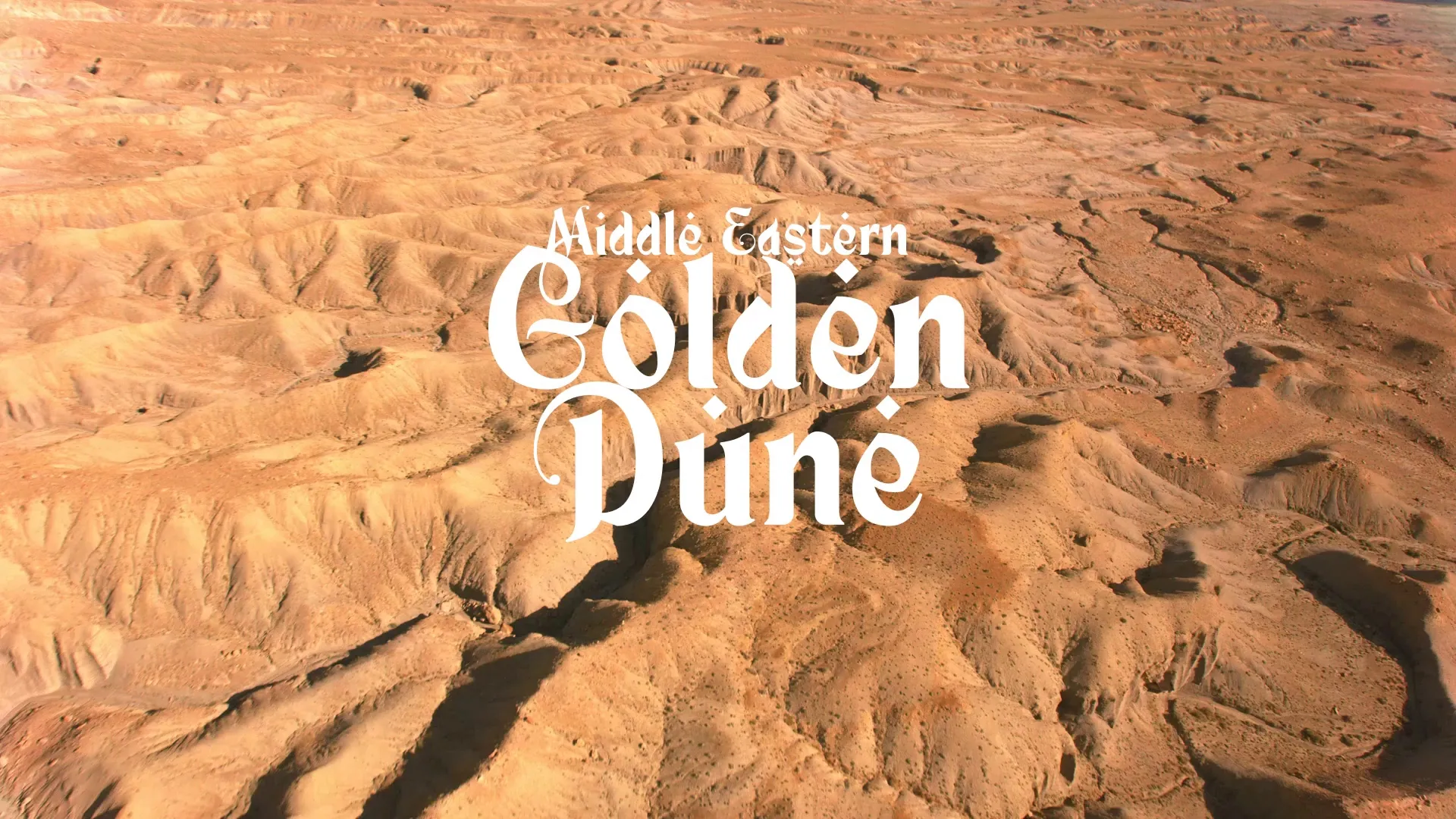
.webp)
