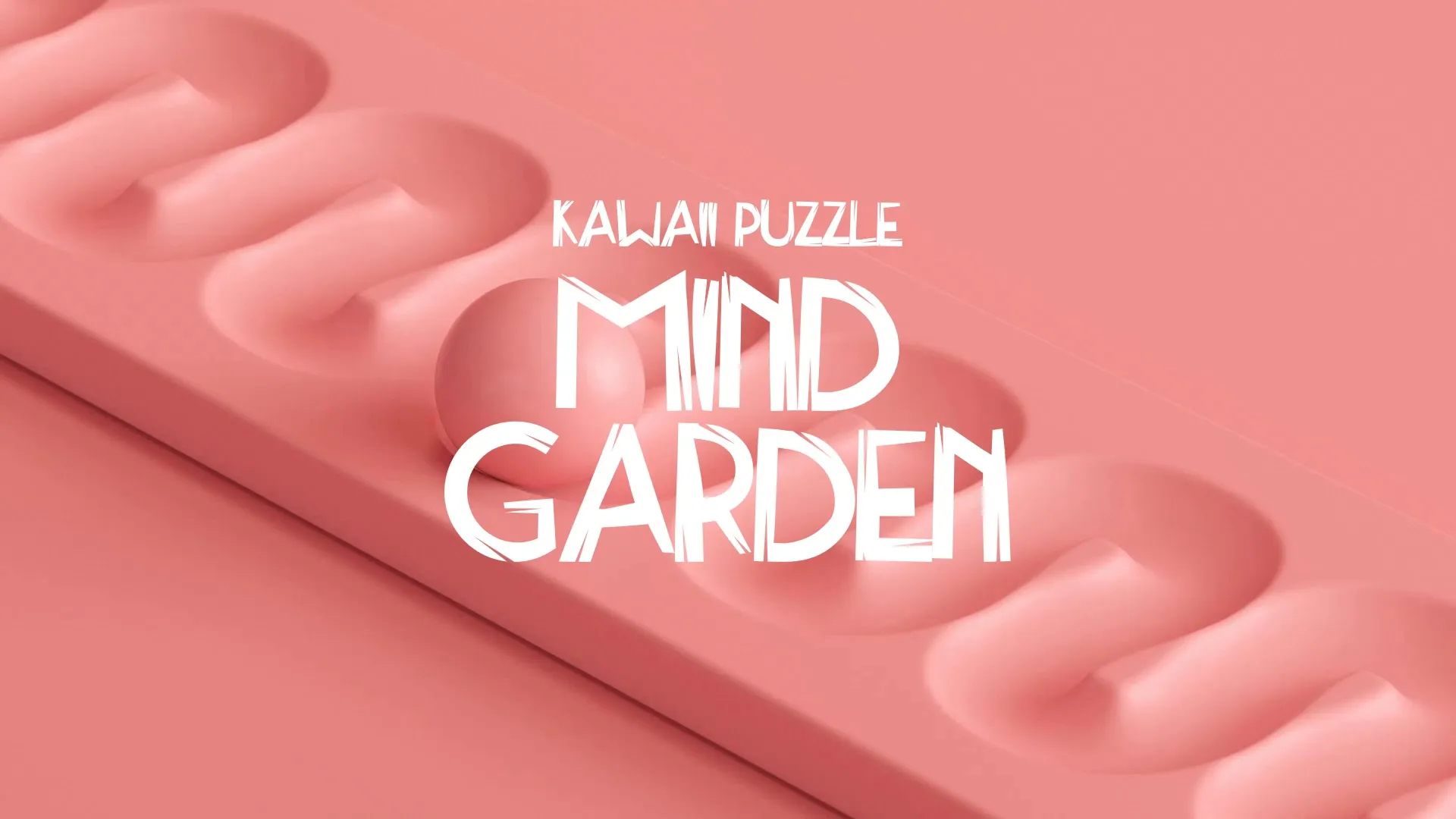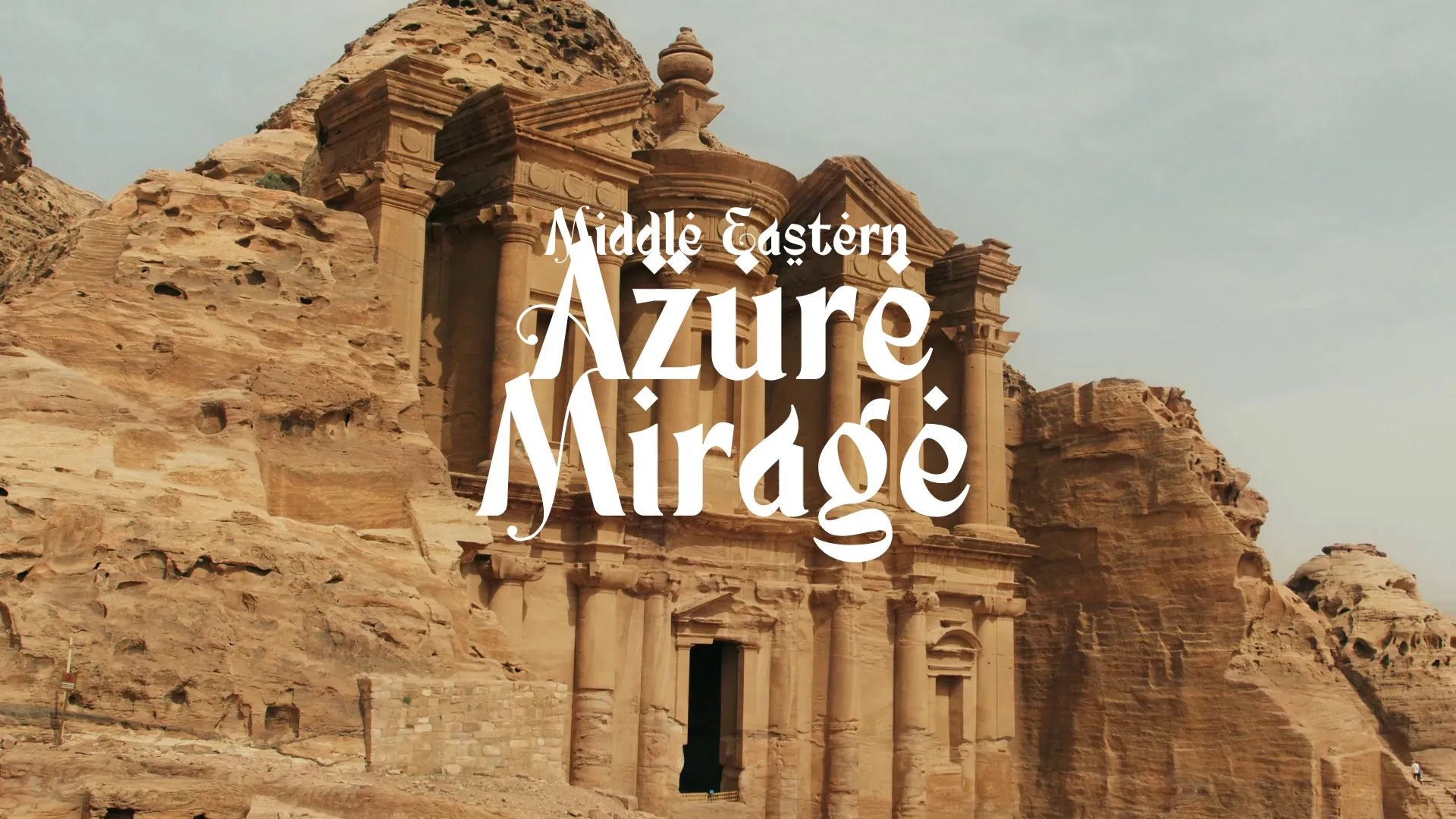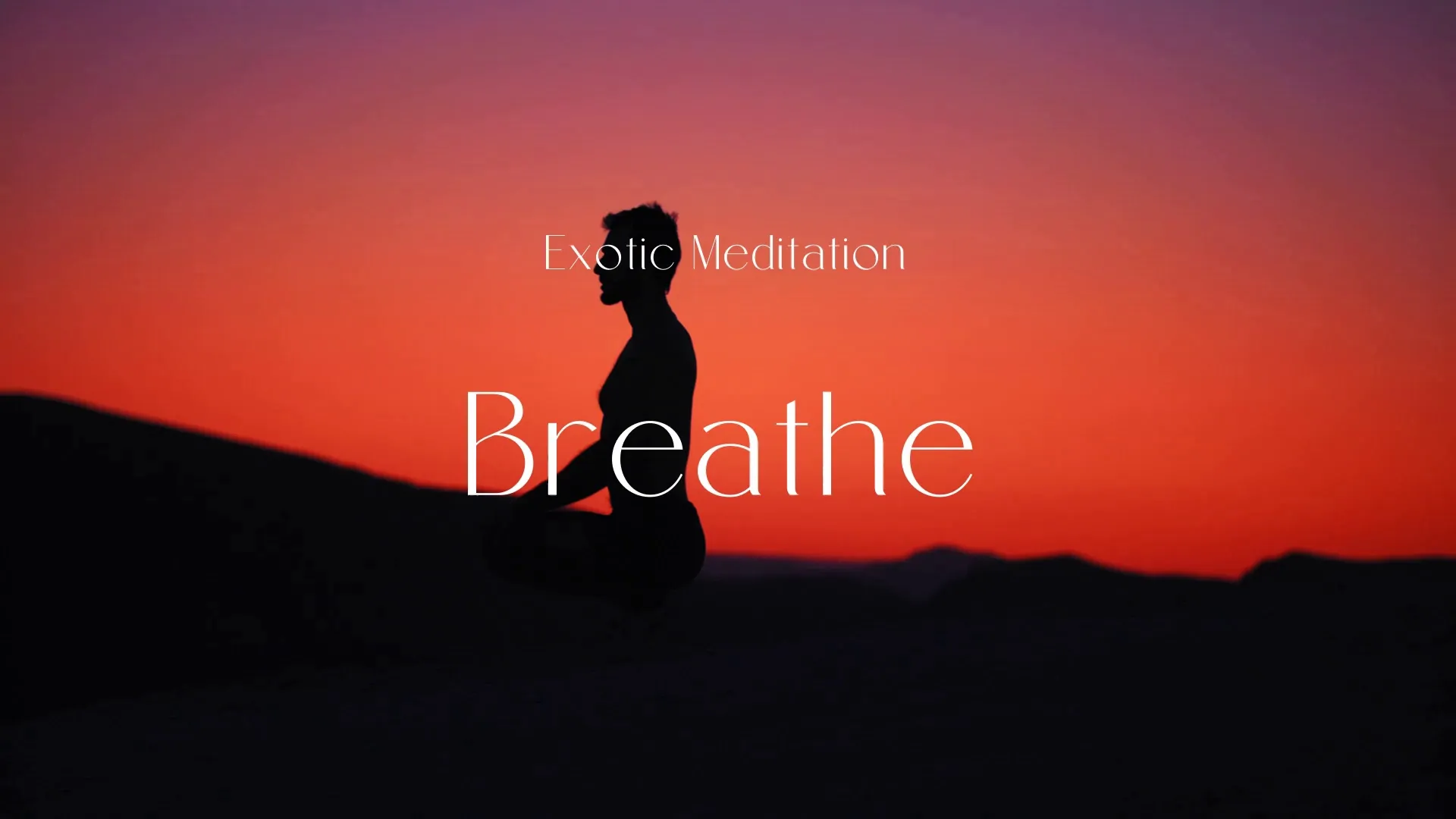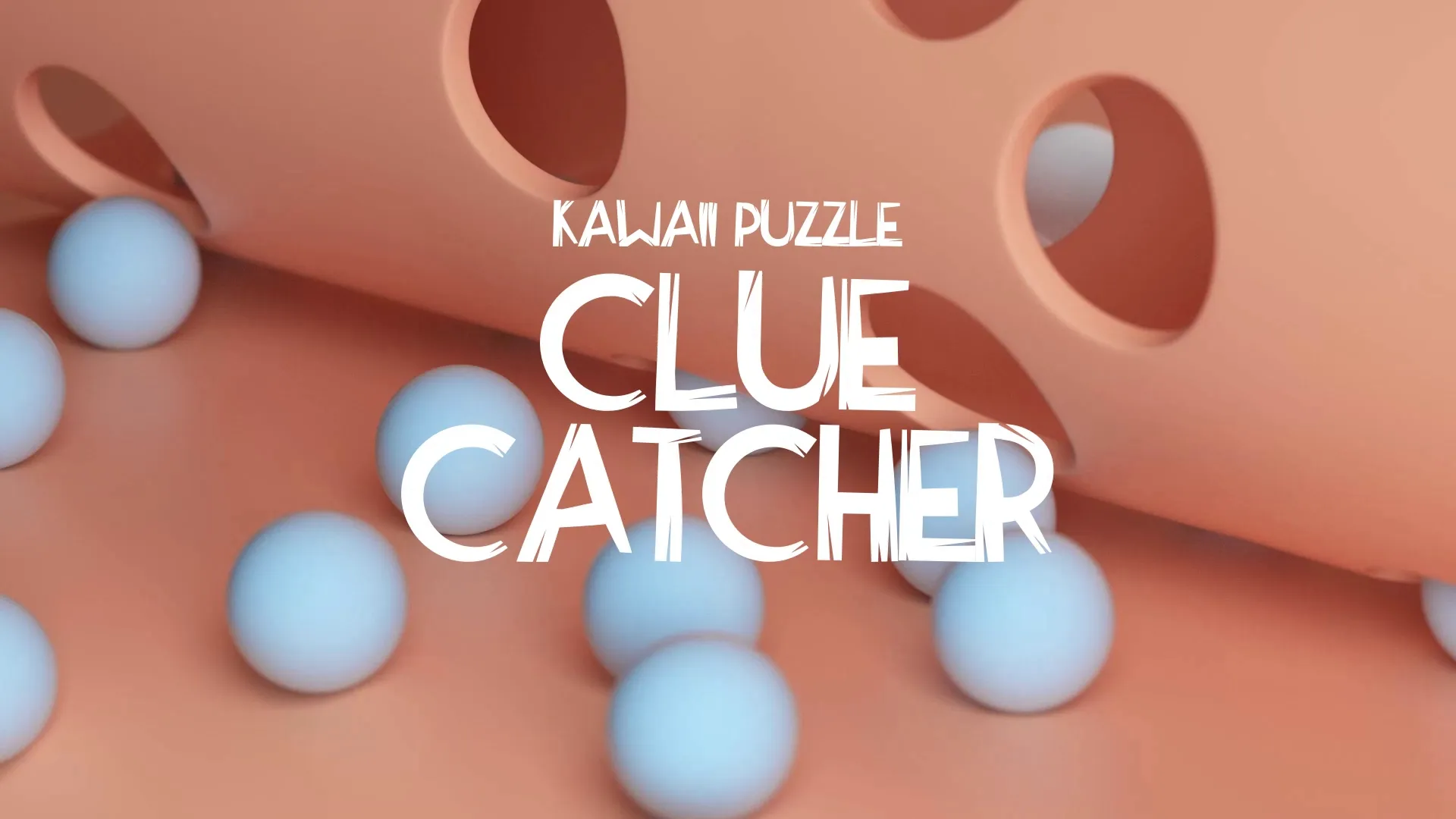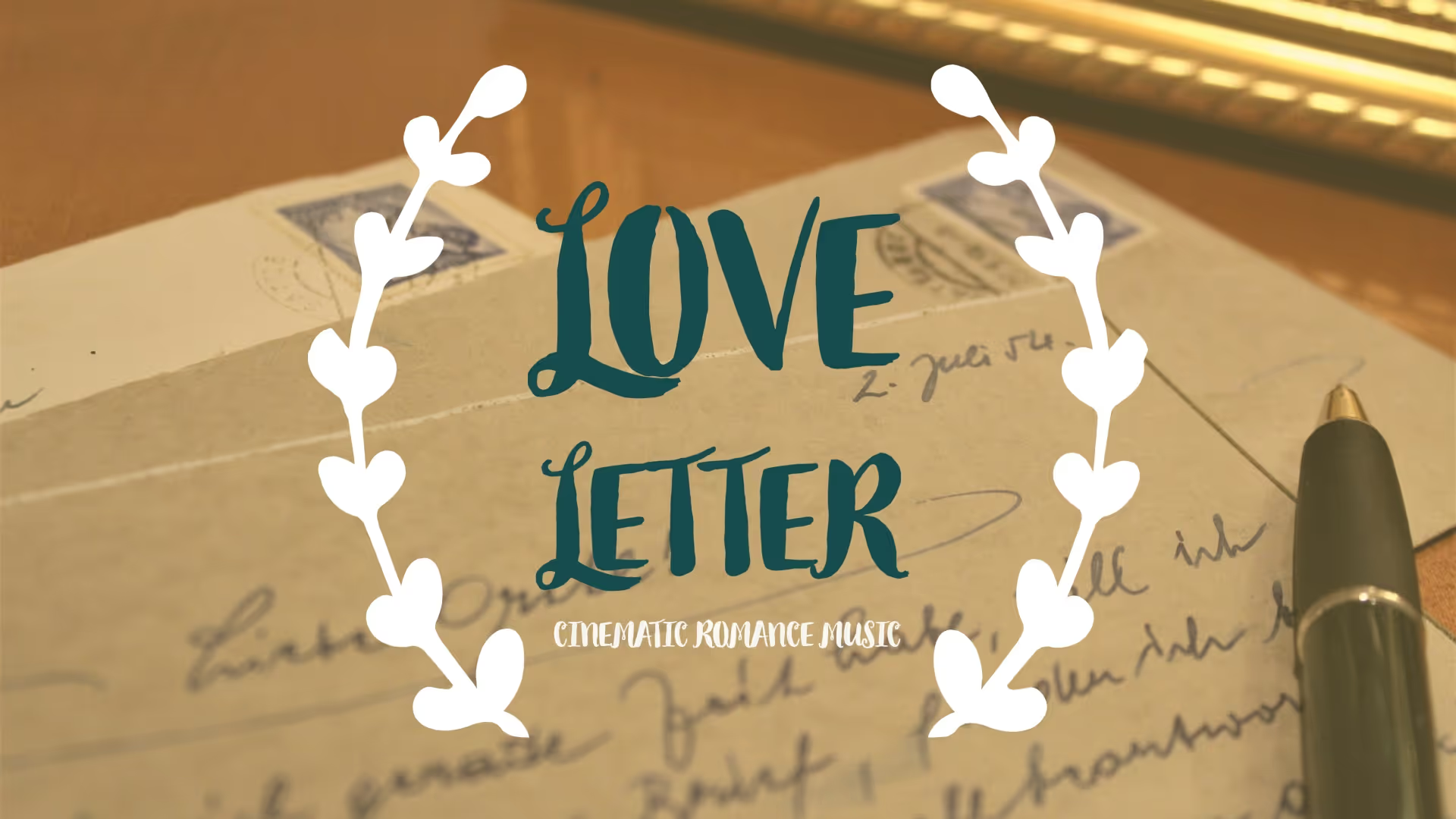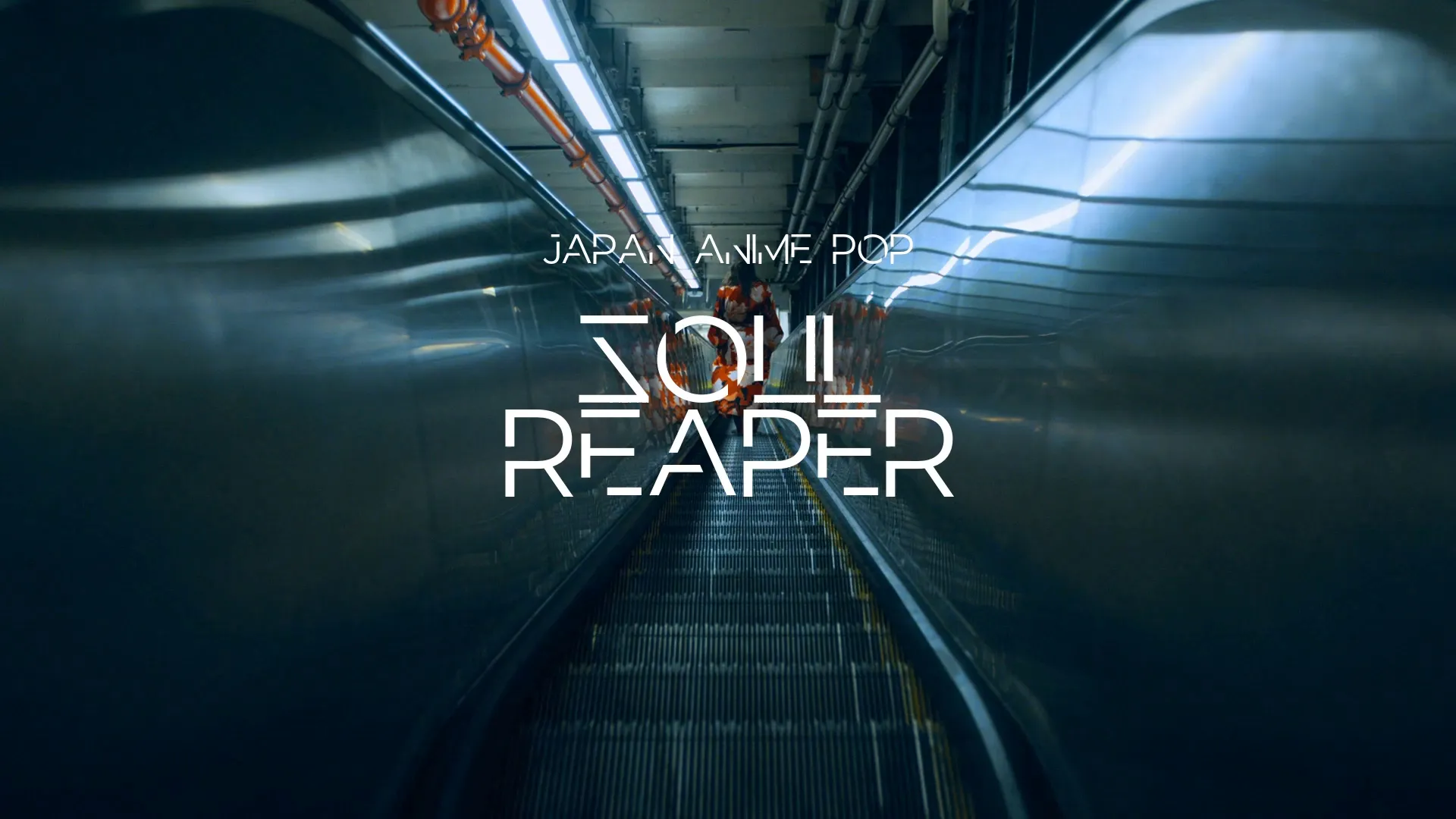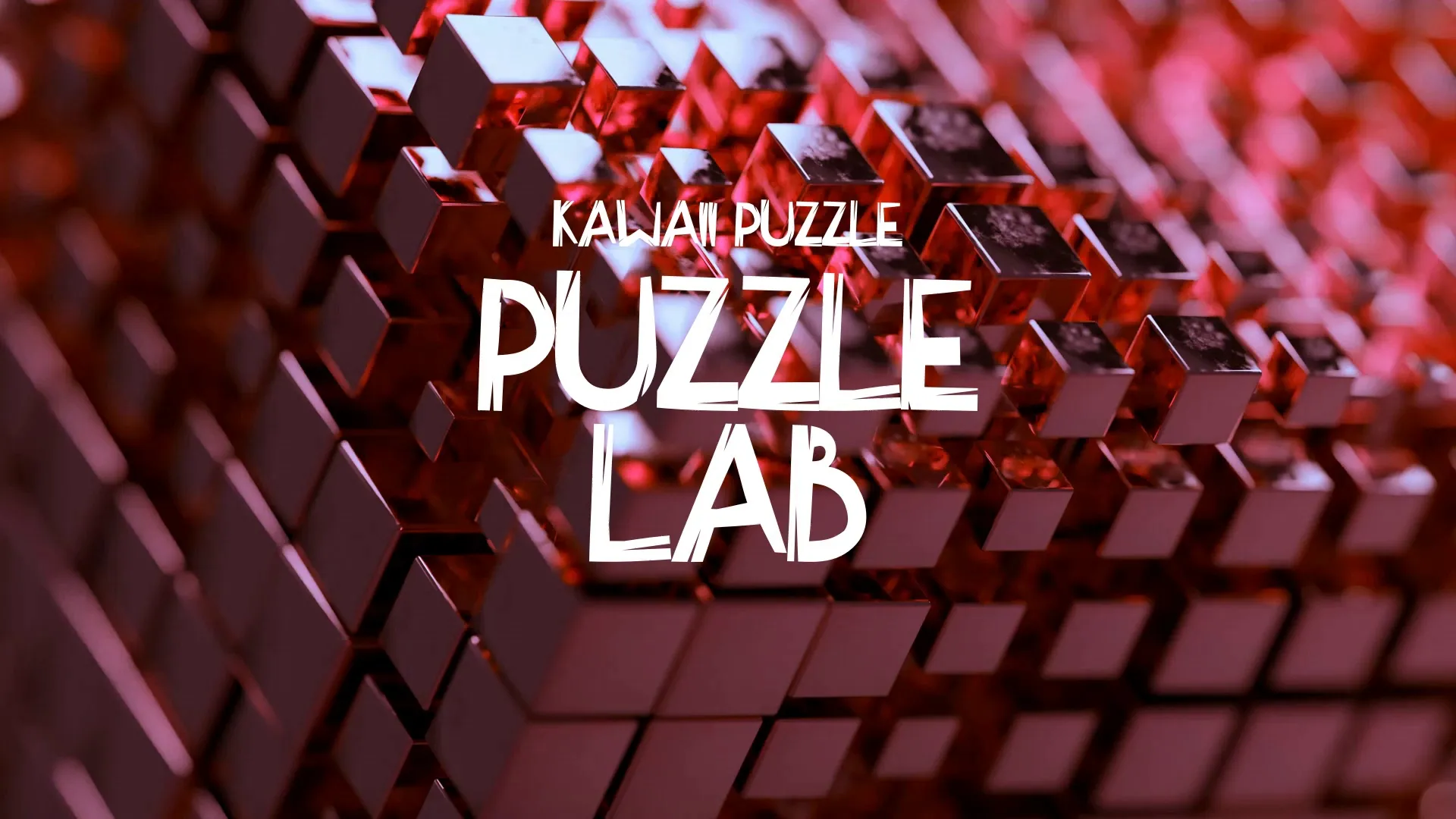Custom AI Generation & Integration: Advanced Techniques for Unreal Engine & Unity
Custom AI Generation & Integration: Advanced Techniques for Unreal Engine & Unity
AI is revolutionizing game development, moving beyond simple NPC behaviors to dynamic content generation and deep customization. This shift empowers developers to create unique, evolving game worlds and experiences.
This guide explores advanced techniques for integrating custom AI-generated content into Unreal Engine and Unity, focusing on practical implementation for richer gameplay.
Understanding Custom AI Generation for Games
Custom AI generation involves training or fine-tuning AI models to produce content tailored to your game’s specific needs. This goes beyond off-the-shelf solutions, allowing for truly unique assets, narratives, and gameplay mechanics.
Consider training a small language model for in-game dialogue specific to your lore or a generative adversarial network (GAN) for unique environmental textures. The goal is to create AI that understands and generates within your game’s stylistic and mechanical constraints.
Data preparation is crucial; high-quality, relevant datasets directly impact the AI’s output quality. Curate your data meticulously, ensuring it reflects the desired aesthetic and functional properties of the content you wish to generate.
Model selection depends on the content type: sequence-to-sequence models for text, diffusion models for images, and reinforcement learning for complex behaviors. Choose models that align with your specific generation goals and computational resources.
Integrating AI-Generated Content into Unreal Engine
Unreal Engine offers robust frameworks for integrating external tools and custom data. Leveraging its Python scripting capabilities is a powerful first step for automating asset import and processing.
Write Python scripts to ingest generated meshes, textures, or animation data directly into your Unreal project. These scripts can handle file conversions, material assignments, and even basic scene placement.
For deeper integration, extend Unreal Engine’s functionality using C++. Develop custom editor tools or runtime components that interact directly with your AI models or their outputs. This allows for real-time generation or dynamic content updates within the engine.
Managing AI-generated assets requires a systematic approach; utilize Unreal’s content browser and asset tags to categorize and organize dynamic content. Implement version control for your generated assets to track changes and roll back if necessary.
Integrating AI-Generated Content into Unity
Unity’s flexibility makes it an excellent platform for integrating custom AI content, particularly through editor scripting. Automate the import, processing, and setup of AI-generated assets using C# editor scripts.
Create custom inspectors for AI-generated data, allowing designers to tweak parameters or regenerate variations directly within the Unity editor. This streamlines the iteration process and empowers non-programmers.
For runtime content generation, design efficient data structures and loading mechanisms. Ensure that dynamically generated assets are instantiated and managed without causing performance bottlenecks.
Create a free account, or log in.
Gain access to free articles, game development tools, and game assets.