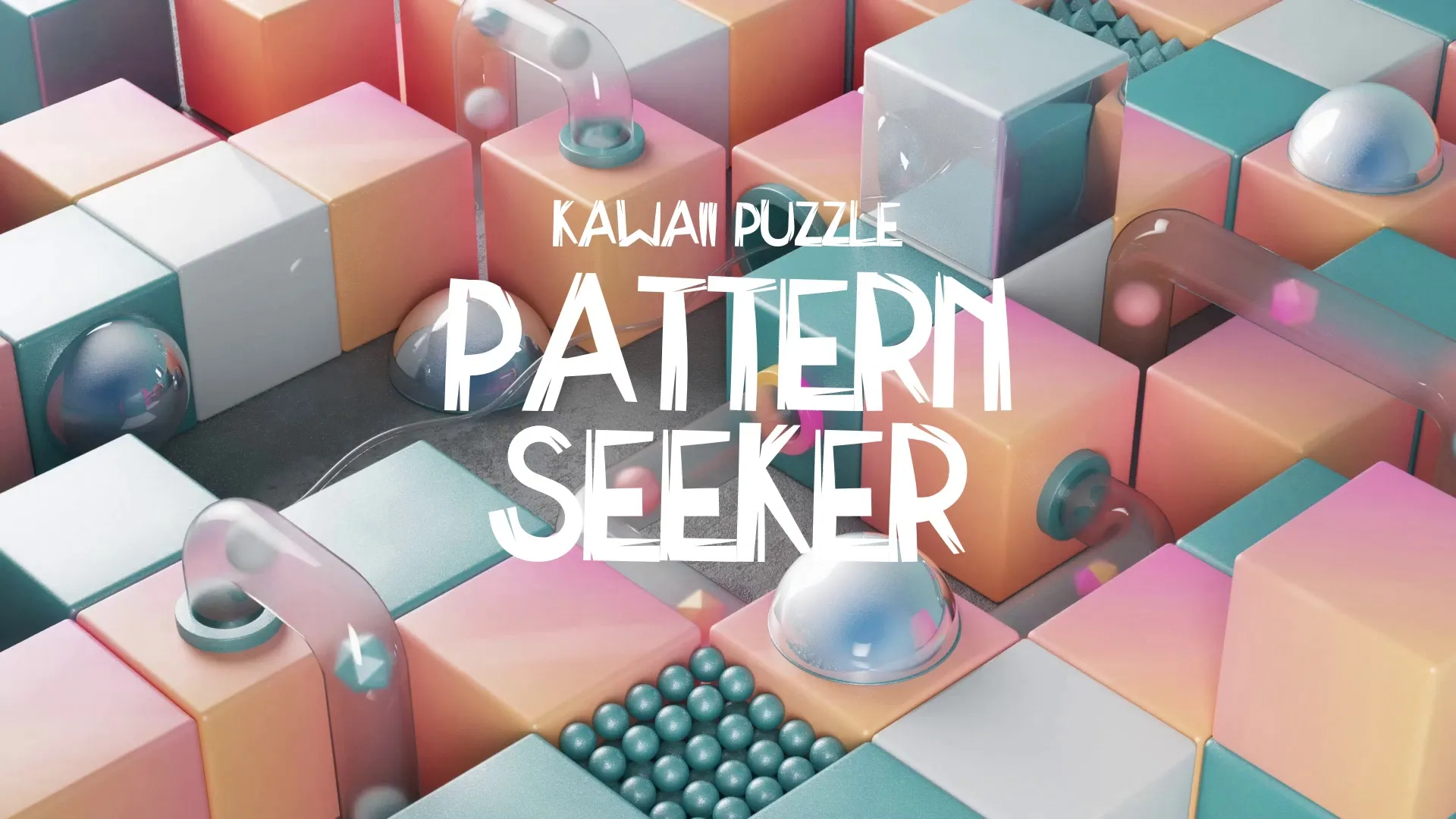Custom Game Engine AI Behavior: A Tutorial for Workflow Optimization
Custom Game Engine AI Behavior: A Tutorial for Workflow Optimization
Developing AI for custom game engines presents unique challenges and opportunities for optimization. Efficient AI behaviors are crucial for game performance and player experience.
This tutorial focuses on practical strategies to streamline your AI development workflow.
Designing for Scalability from the Start
Begin AI design with scalability in mind. Avoid hardcoding behaviors that will inevitably need modification later.
Instead, favor data-driven approaches where AI parameters and states can be configured externally.
This modularity simplifies iteration and reduces the risk of introducing bugs with each change.
Implement state machines or behavior trees early in the design phase.
These structures provide a clear, hierarchical way to manage complex AI logic.
They also make it easier for multiple developers to understand and contribute to the AI system without stepping on each other’s toes.
Optimizing AI Decision-Making Processes
Efficient AI behavior hinges on optimized decision-making. Avoid brute-force calculations that can strain your custom engine.
Consider techniques like influence maps or utility systems for more nuanced and performant decisions.
For example, instead of every AI agent recalculating paths every frame, implement a system where pathfinding requests are batched or prioritized.
Pre-calculate frequently used data where possible, such as navigation mesh details or environmental queries.
This reduces runtime computation and improves overall AI responsiveness.
Create a free account, or log in.
Gain access to free articles, game development tools, and game assets.
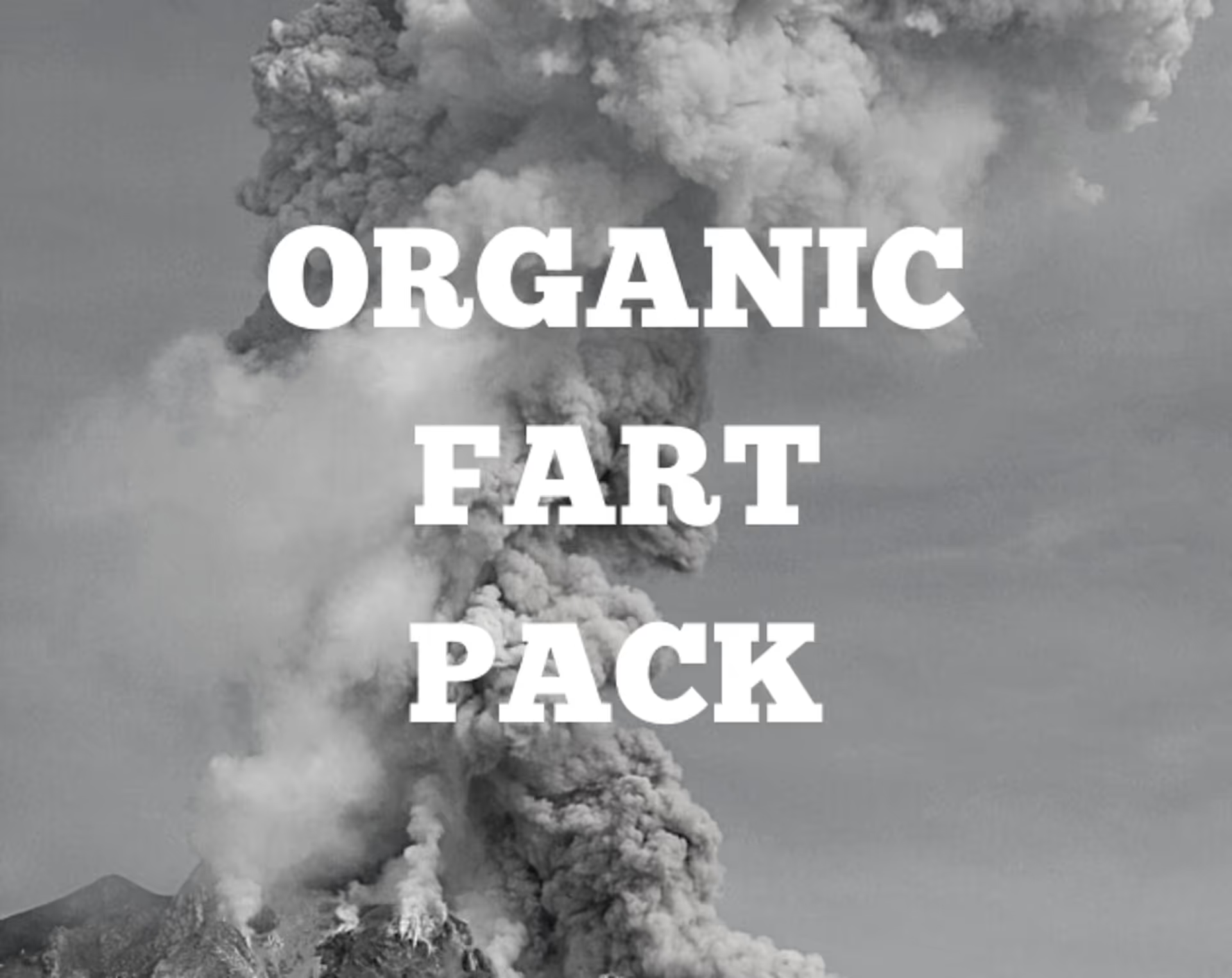
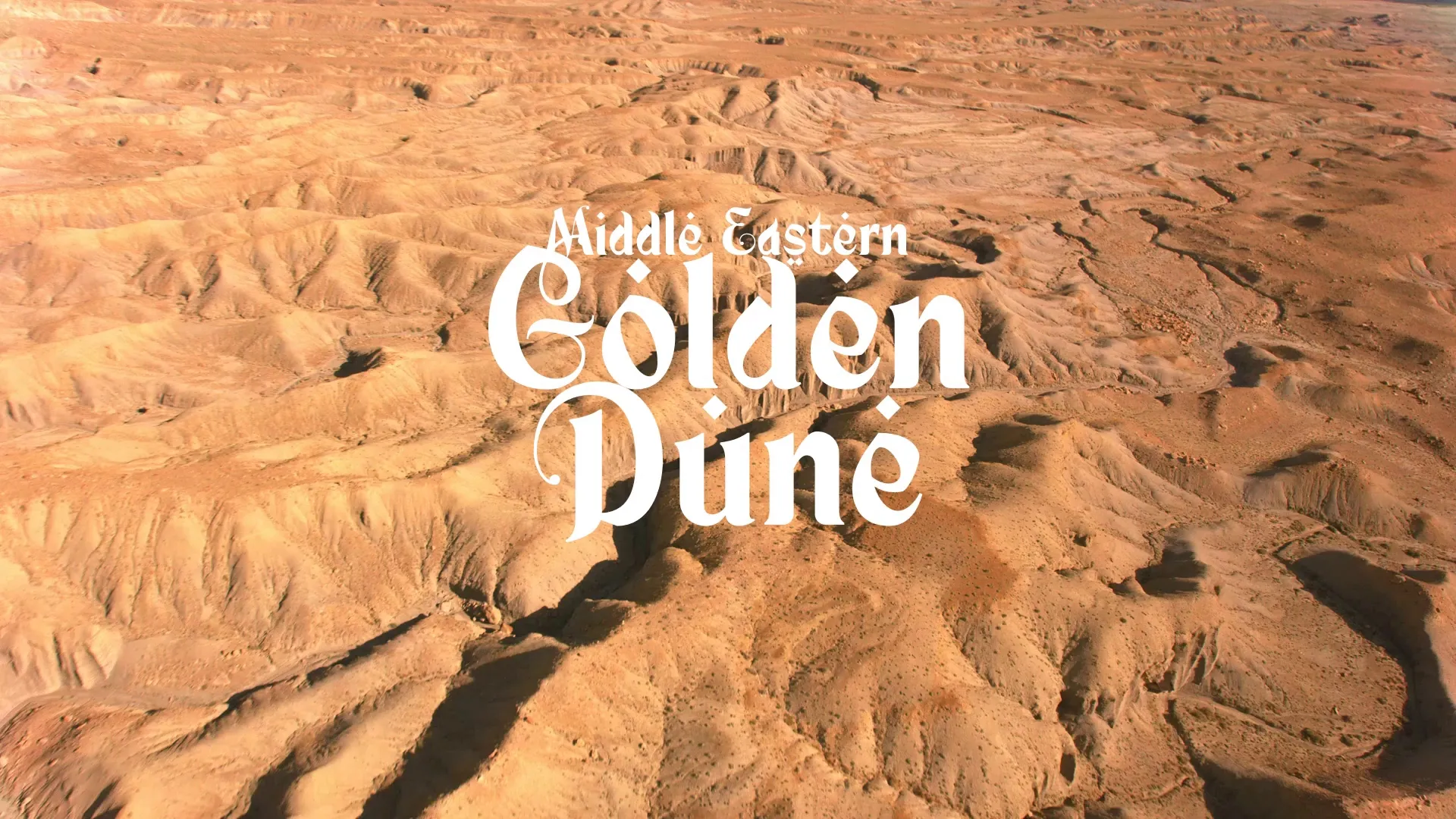


.webp)





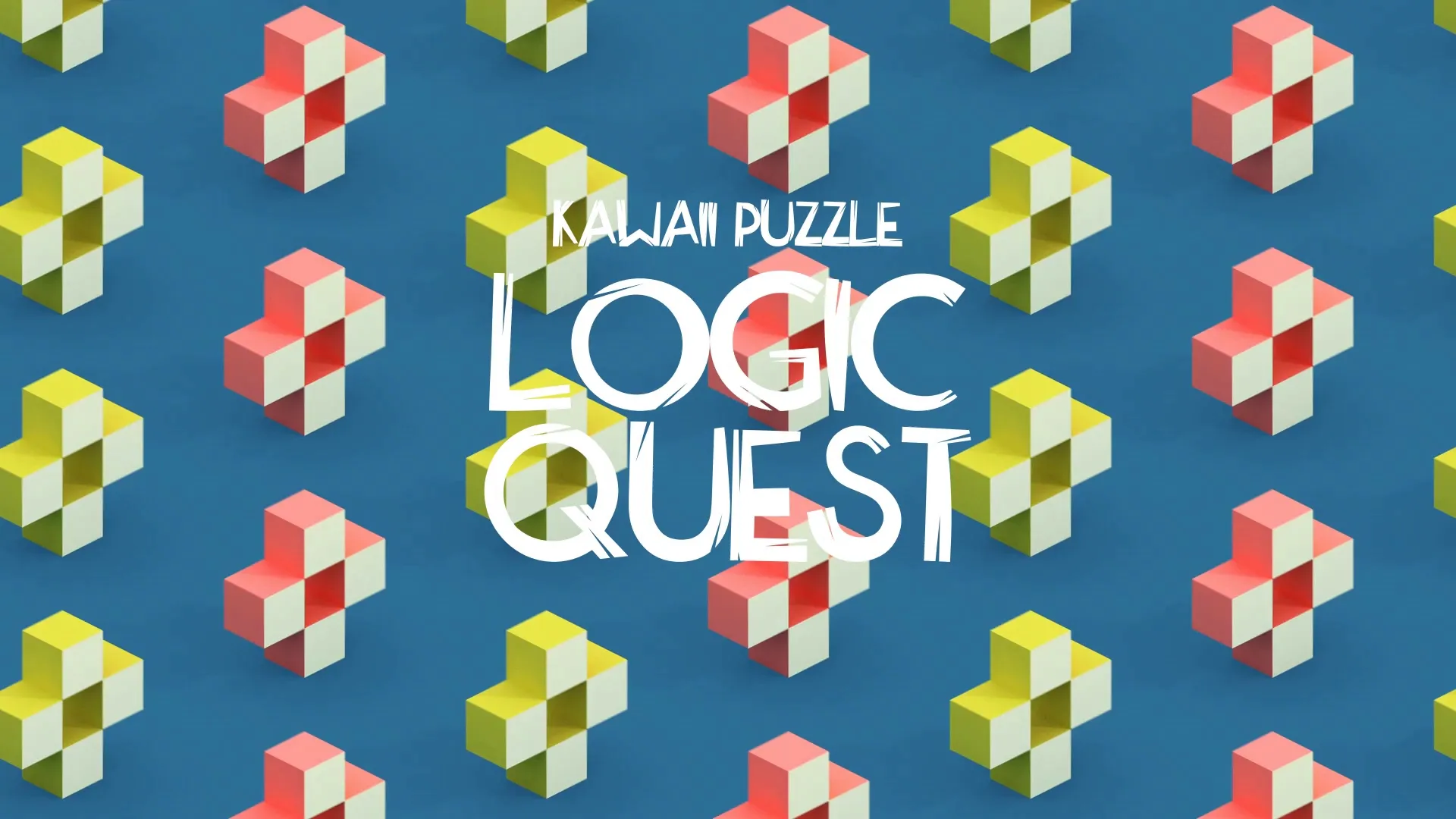

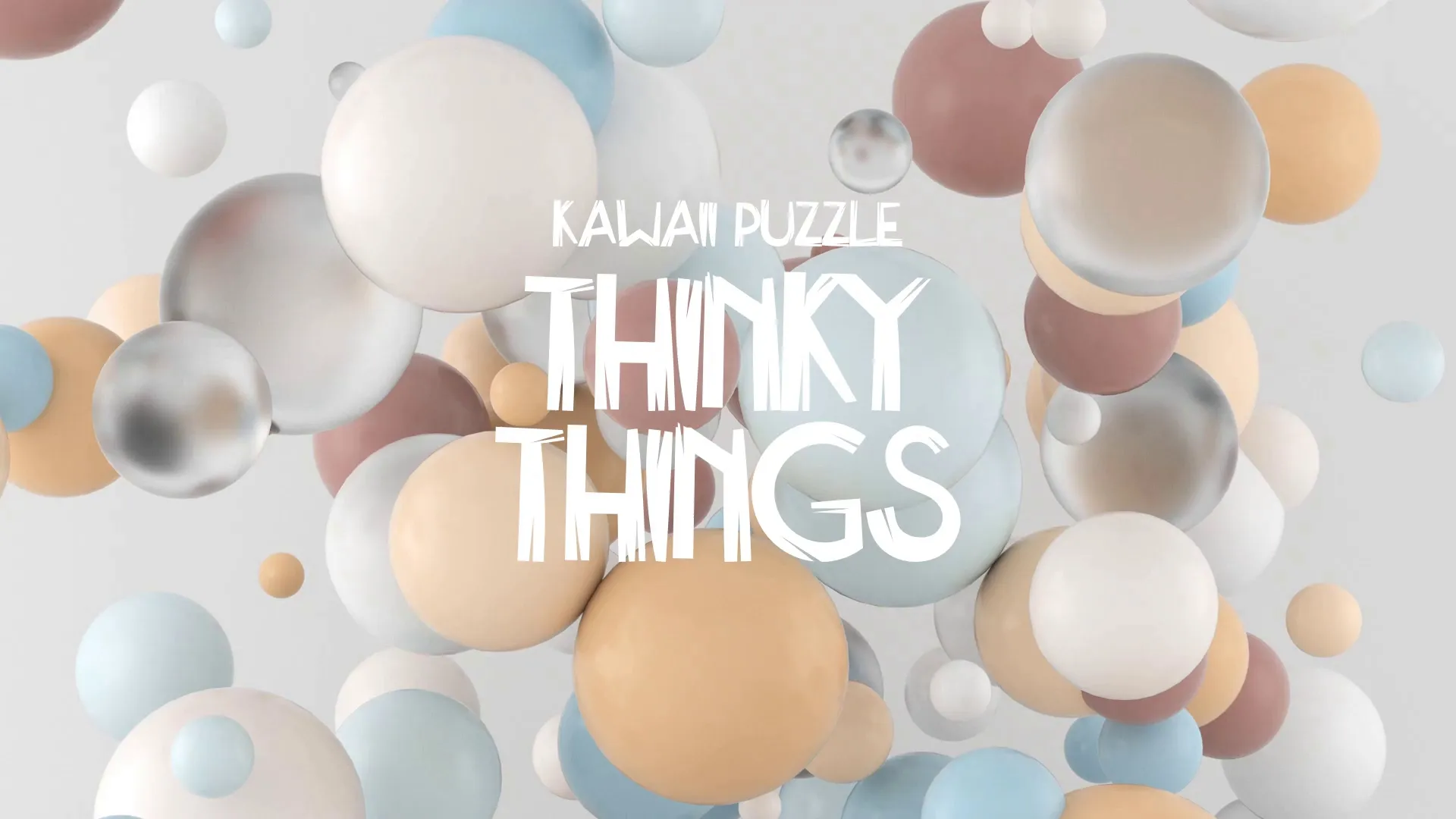





.webp)