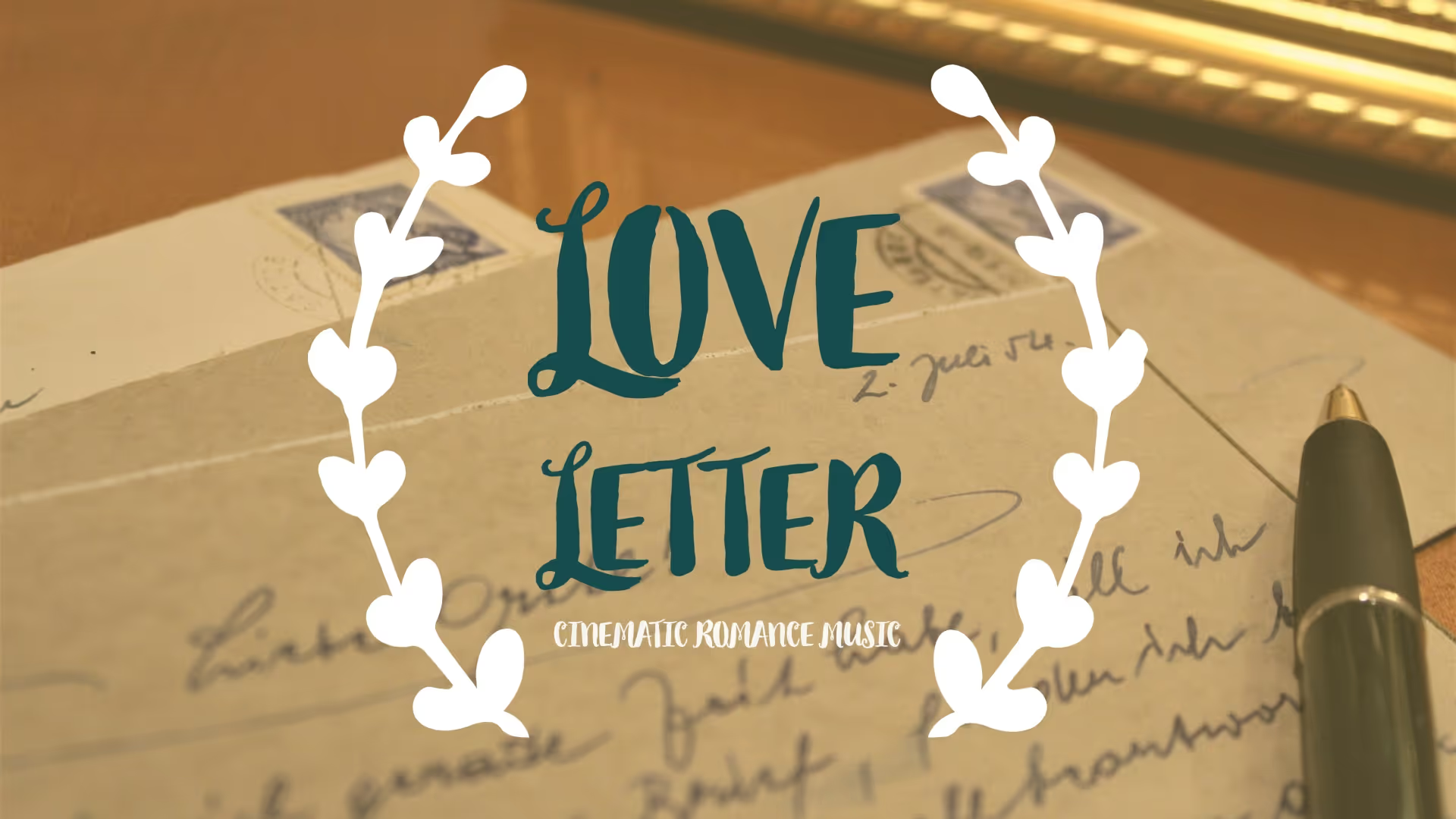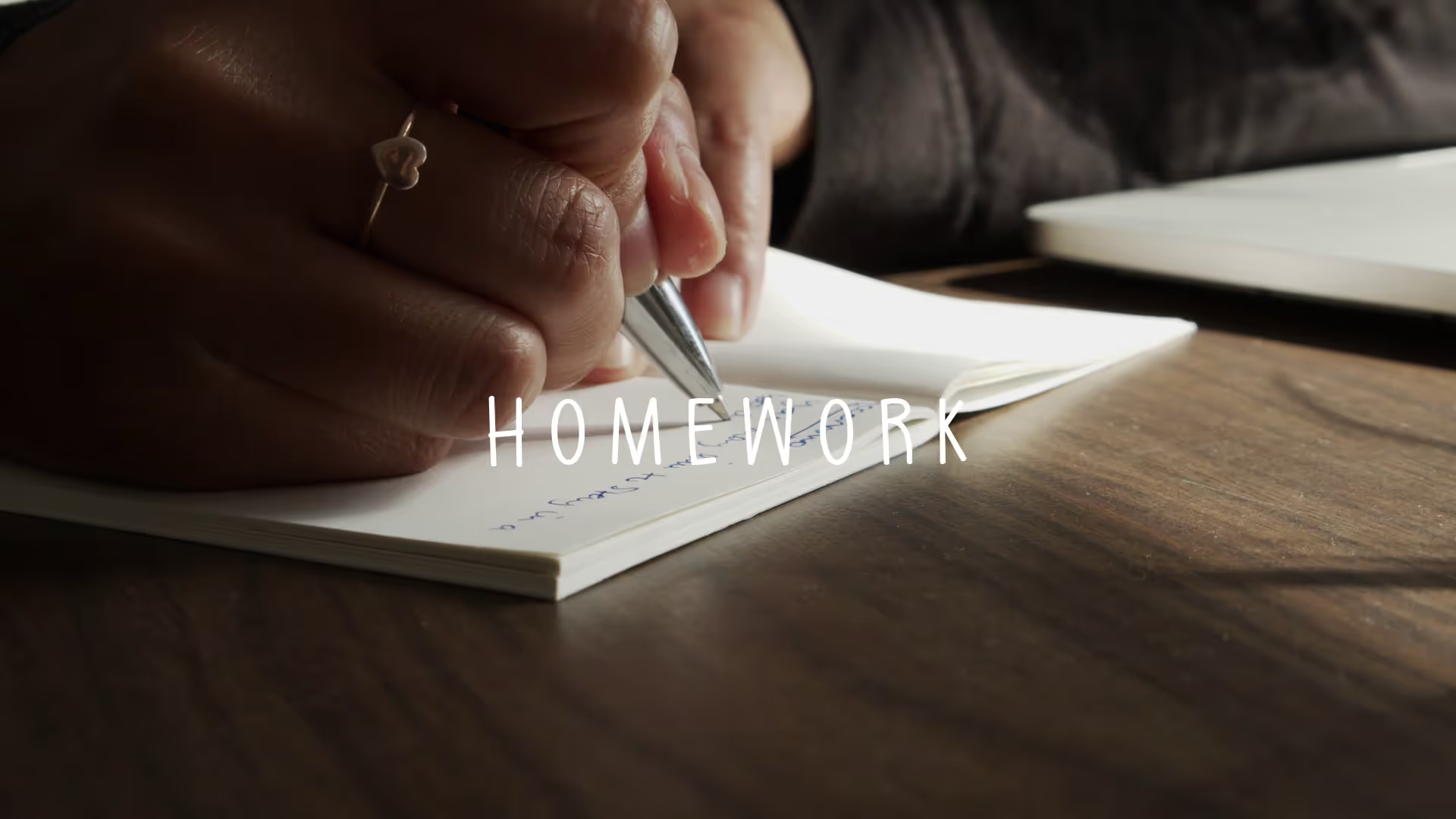Efficient Game Development Cycle: Leveraging Player Feedback for Iterative Design
Game development is rarely a linear process. An efficient game development cycle thrives on iteration, and the most potent fuel for iteration is player feedback. Ignoring player insights is a missed opportunity to refine your game, streamline your workflow, and ultimately ship a better product faster.
This article outlines how to integrate player feedback into your development process, ensuring each iteration moves your game closer to its potential.
Establish Clear Feedback Goals Early
Before collecting any feedback, define what you want to learn. Are you testing core gameplay loops, UI intuitiveness, or specific feature engagement? Unfocused feedback gathering yields overwhelming and unhelpful data.
Design your playtests or surveys with specific questions that address your current development priorities. This targeted approach ensures you receive actionable insights directly relevant to your next development sprint.
Choose the Right Feedback Channels
Different stages of development demand different feedback methods. Early prototypes benefit from direct observation and qualitative interviews to understand fundamental player experience.
Later stages, such as alpha or beta tests, can leverage surveys, bug reports, and community forums. Each channel offers unique perspectives and data types, so choose wisely based on your objectives.
Structure Your Playtesting Sessions
Random playtesting can be chaotic. Implement structured playtesting sessions with clear objectives and tasks for players to complete. This provides a controlled environment to observe player behavior and gather consistent data.
Consider a mix of guided sessions and free-play periods. Guided sessions help validate specific mechanics, while free-play reveals emergent gameplay and unexpected issues.
Analyze Feedback Systematically
Raw feedback is just data; its value lies in its analysis. Categorize feedback by theme, severity, and frequency to identify patterns and prioritize issues. Look beyond individual complaints to understand the underlying player experience.
Tools that help analyze sentiment from player reviews can be invaluable here. For instance, Wayline’s Sentiment tool can help you quickly identify recurring themes and sentiments across a large volume of player comments, transforming qualitative data into actionable insights.
Prioritize Actionable Insights
Not all feedback requires immediate action. Distinguish between critical bugs, usability blockers, and subjective preferences. Focus on issues that impact a significant portion of your player base or fundamentally break the game experience.
Use a scoring system for feedback, considering impact, effort, and alignment with your game’s vision. This helps in making objective decisions about what to address in the next iteration.
Integrate Feedback into Your Workflow
Player feedback should directly inform your development tasks. Once prioritized, translate feedback into concrete tasks for your team. This could involve adjustments to game mechanics, UI improvements, or bug fixes.
Create a free account, or log in.
Gain access to free articles, game development tools, and game assets.

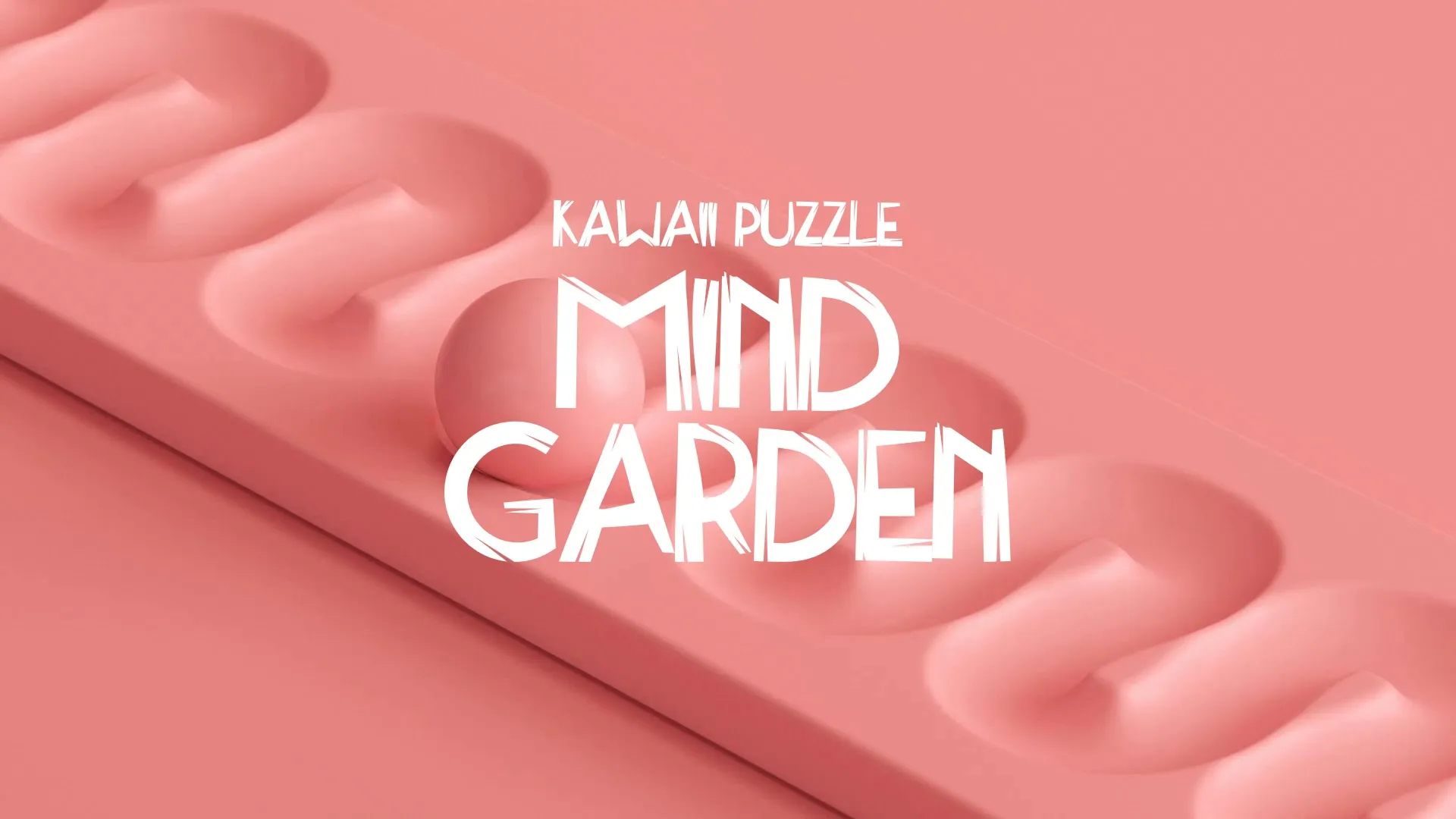
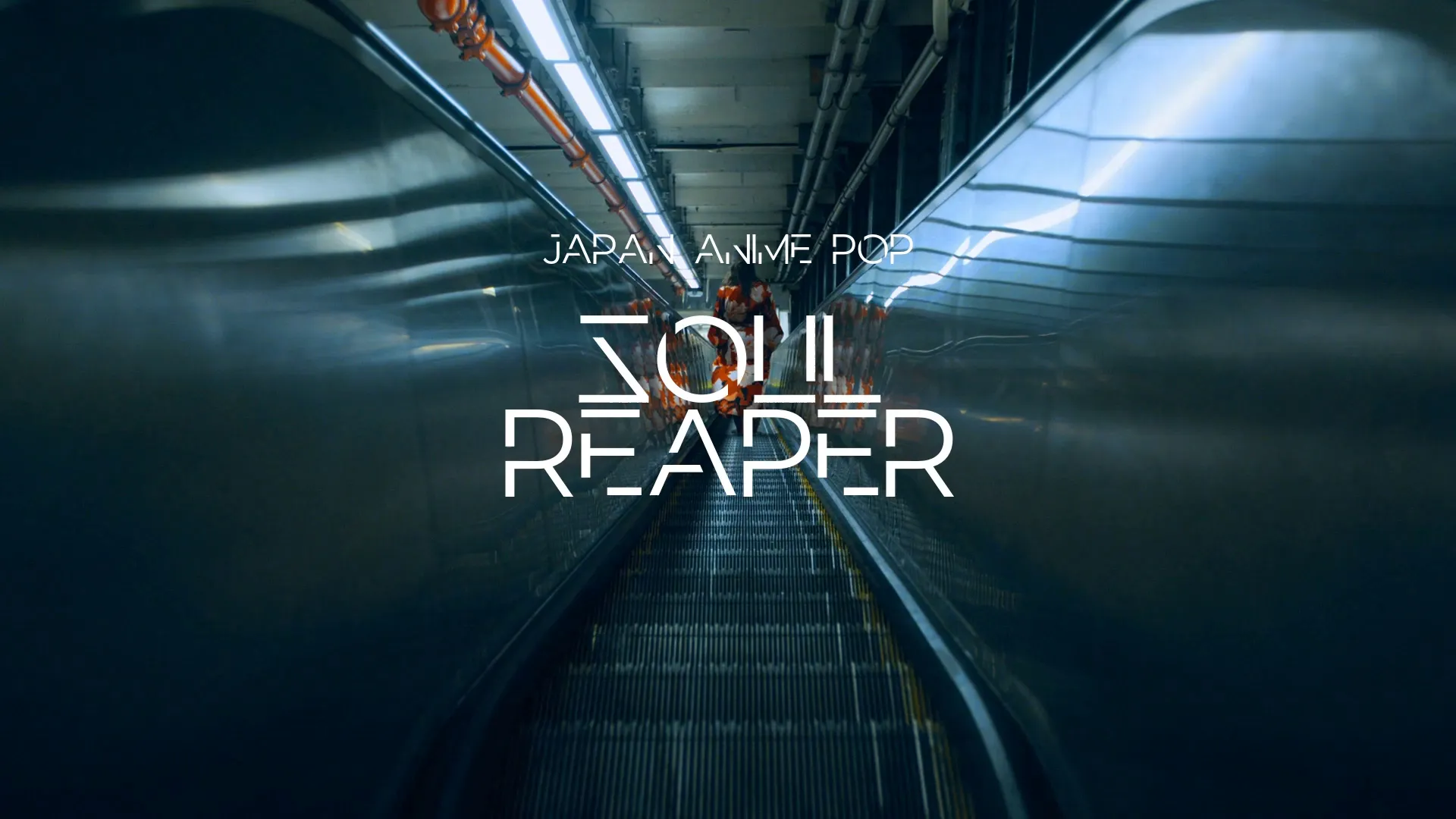
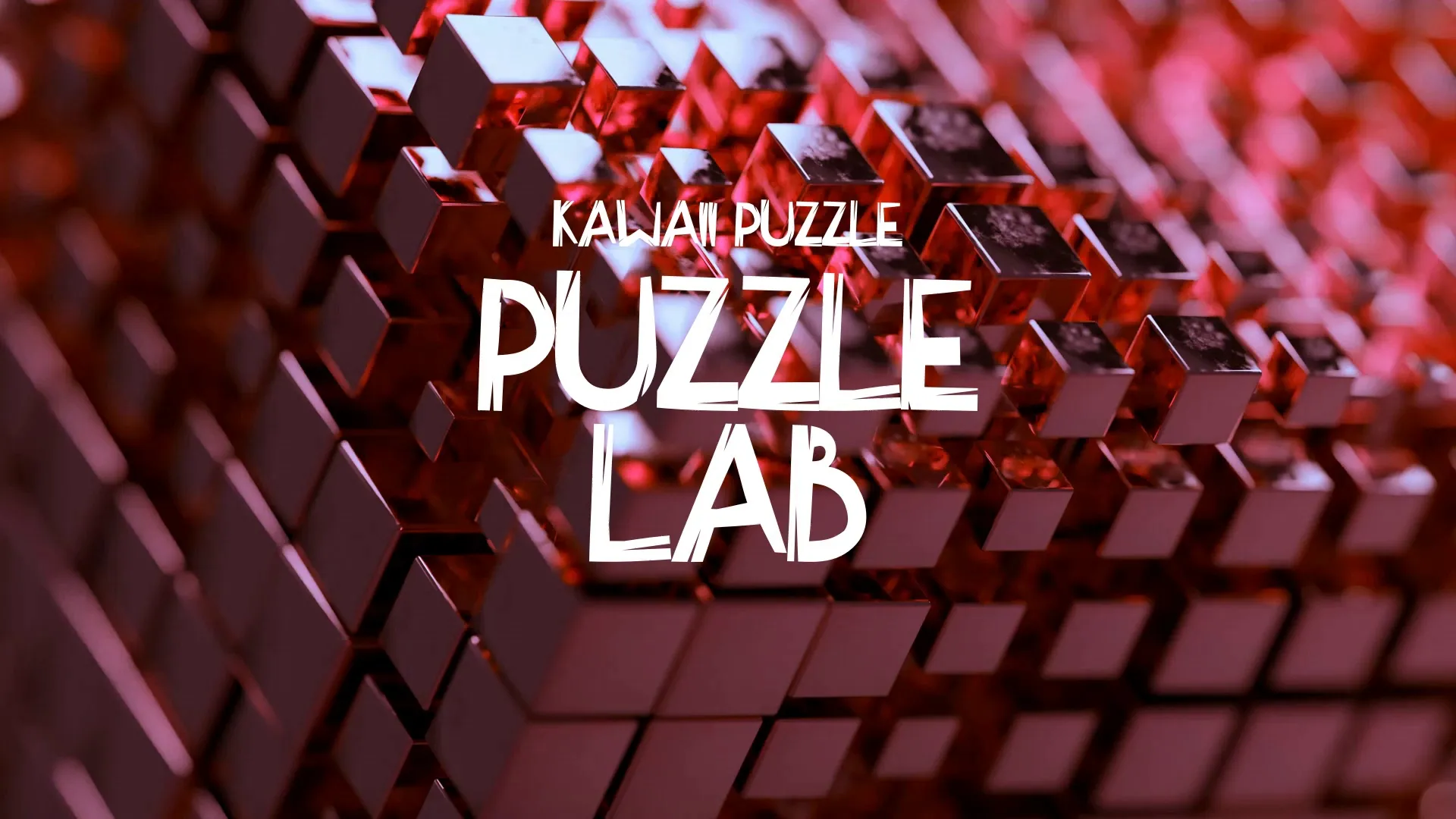








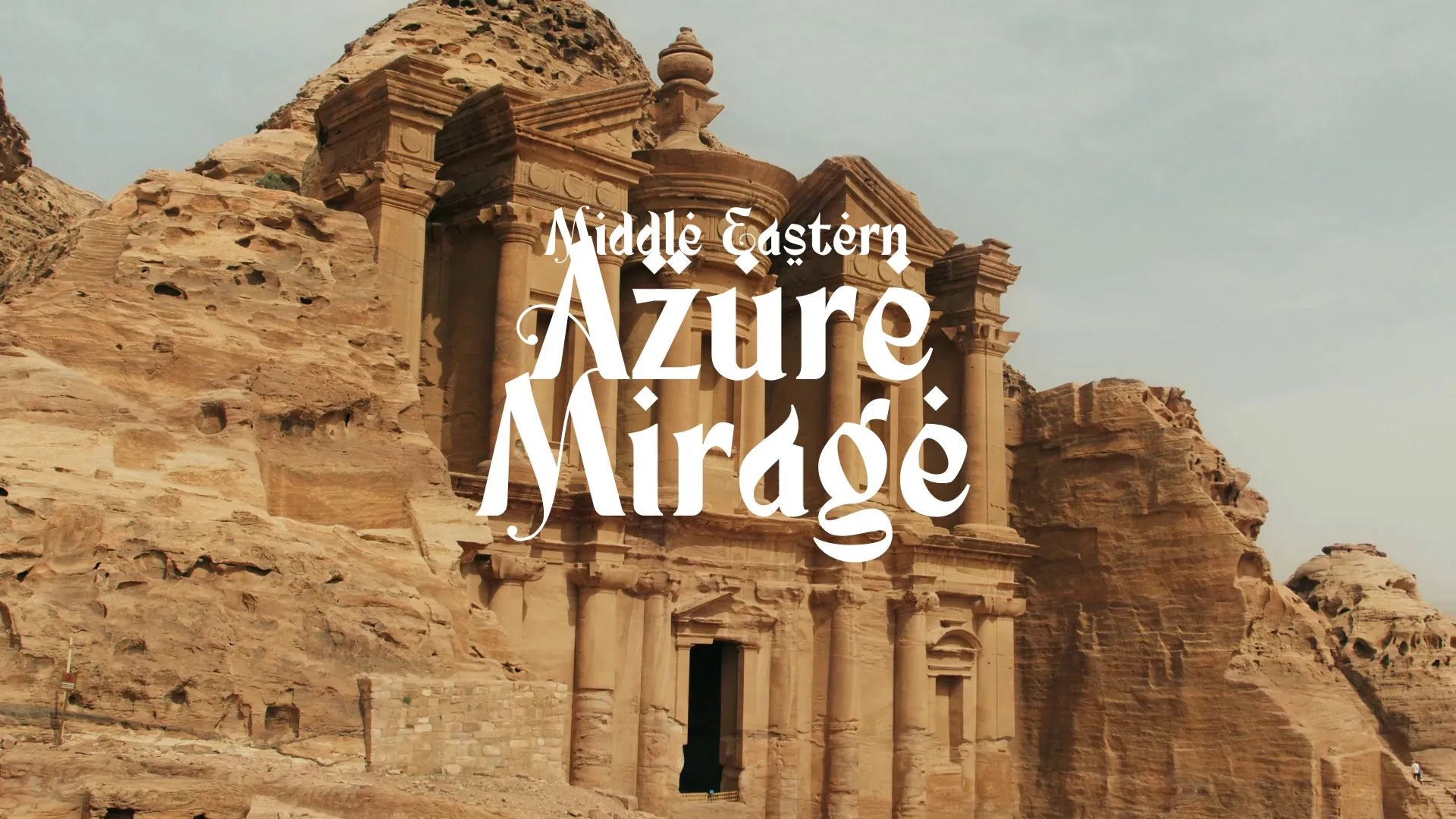


.webp)