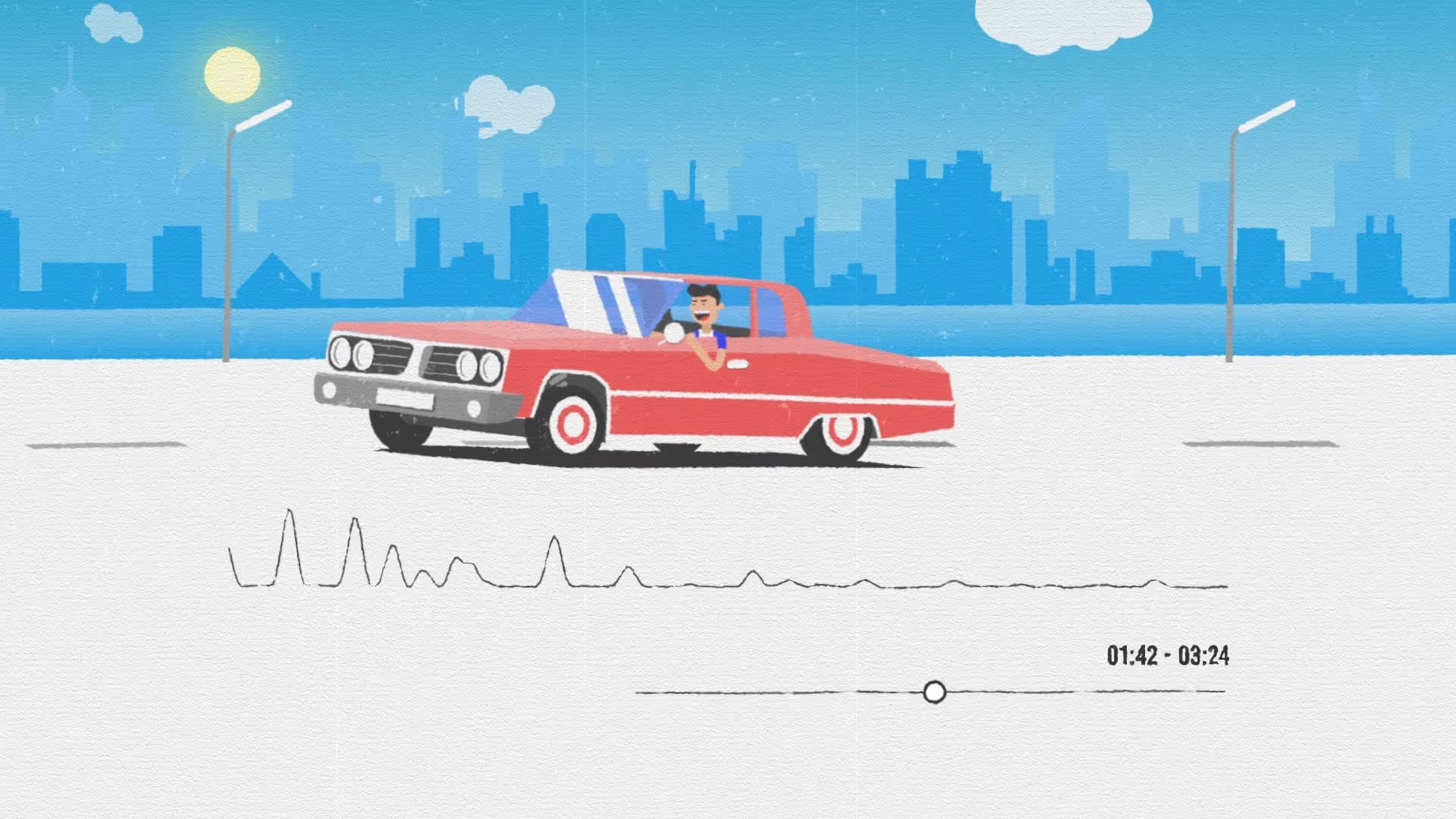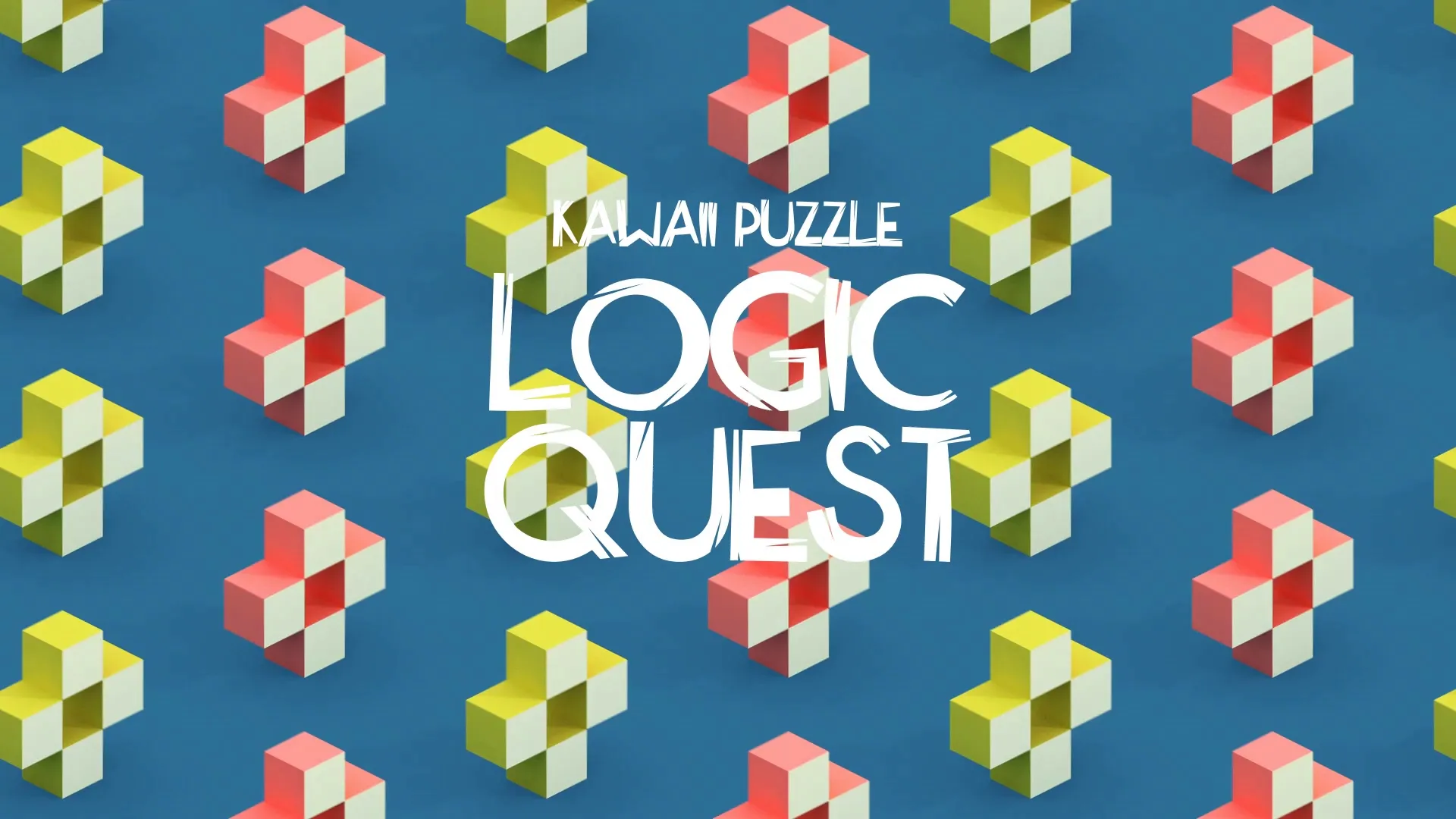Streamlining Your Game Dev Workflow: Best Practices for Asset Libraries & Memory Management
Game development demands efficiency. Unoptimized assets and poor memory management can cripple performance and extend development timelines. This guide offers practical strategies for managing your game assets and optimizing memory usage.
Prioritize Asset Optimization from the Outset
Asset size directly impacts load times and memory footprint. Start with optimization, do not treat it as an afterthought.
Textures are often the largest culprits. Use appropriate compression formats like DXT for opaque textures and ETC2 for transparent ones on mobile platforms. Always resize textures to the smallest necessary dimensions for their in-game use, avoiding oversized assets.
3D models benefit significantly from polygon reduction. Implement level of detail (LOD) systems to swap out high-poly models for simpler versions at a distance. Ensure proper UV unwrapping and efficient material usage.
Audio files can consume considerable space. Convert audio to compressed formats like Ogg Vorbis or AAC. Choose appropriate sample rates and bit depths for different sound types; background music can often be lower quality than critical sound effects.
Animations should be carefully reviewed. Remove redundant keyframes and use efficient animation compression techniques provided by your game engine. Consider skeletal animation over vertex animation where possible for smaller file sizes.
Implement a Robust Asset Library System
A well-organized asset library is crucial for team collaboration and project scalability. Establish clear naming conventions early in development. This prevents confusion and makes assets easy to locate.
Categorize your assets logically. Group them by type (models, textures, audio), by function (UI, environment, characters), or by game area. Consistent folder structures are non-negotiable.
Utilize dedicated asset management software or integrated engine tools. These systems track asset versions, manage dependencies, and streamline integration into your project. For a wide array of high-quality assets and effective organization, consider leveraging resources like Strafekit.
Regularly audit your asset library. Delete unused assets and consolidate duplicates. An unkempt library wastes storage and can introduce errors.
Master Memory Management Techniques
Efficient memory management is vital for smooth gameplay and preventing crashes. Understand how your game engine handles memory allocation and deallocation.
Object pooling is a highly effective strategy for reusable game objects. Instead of instantiating and destroying objects frequently, pool them and reactivate them as needed. This significantly reduces garbage collection overhead and improves performance, as detailed in our guide on Implementing Object Pooling in Unity for Performance.
Resource streaming prevents large memory spikes. Load assets only when they are needed and unload them when no longer in use. This is particularly important for open-world games or titles with many distinct levels.
Create a free account, or log in.
Gain access to free articles, game development tools, and game assets.





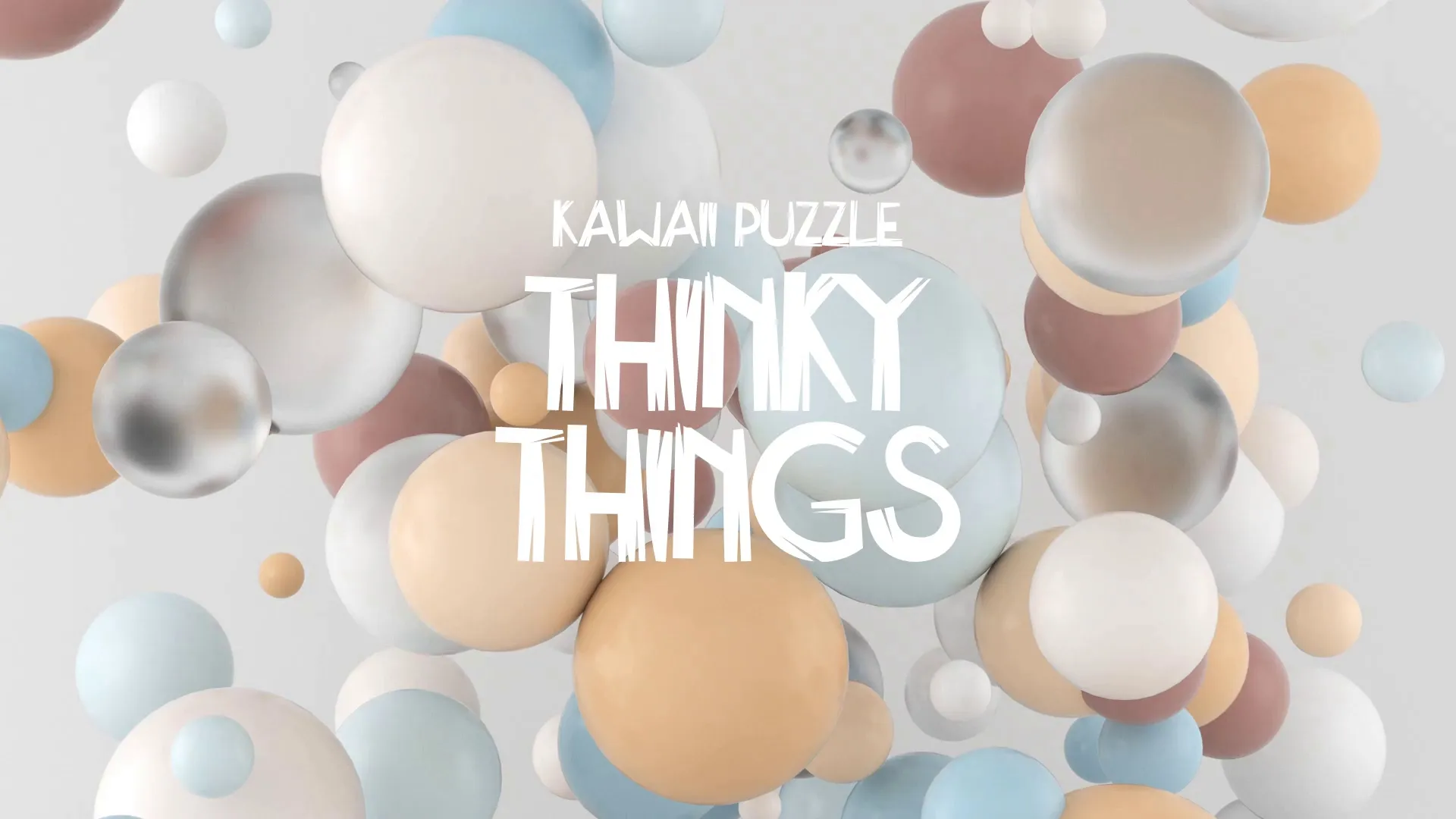
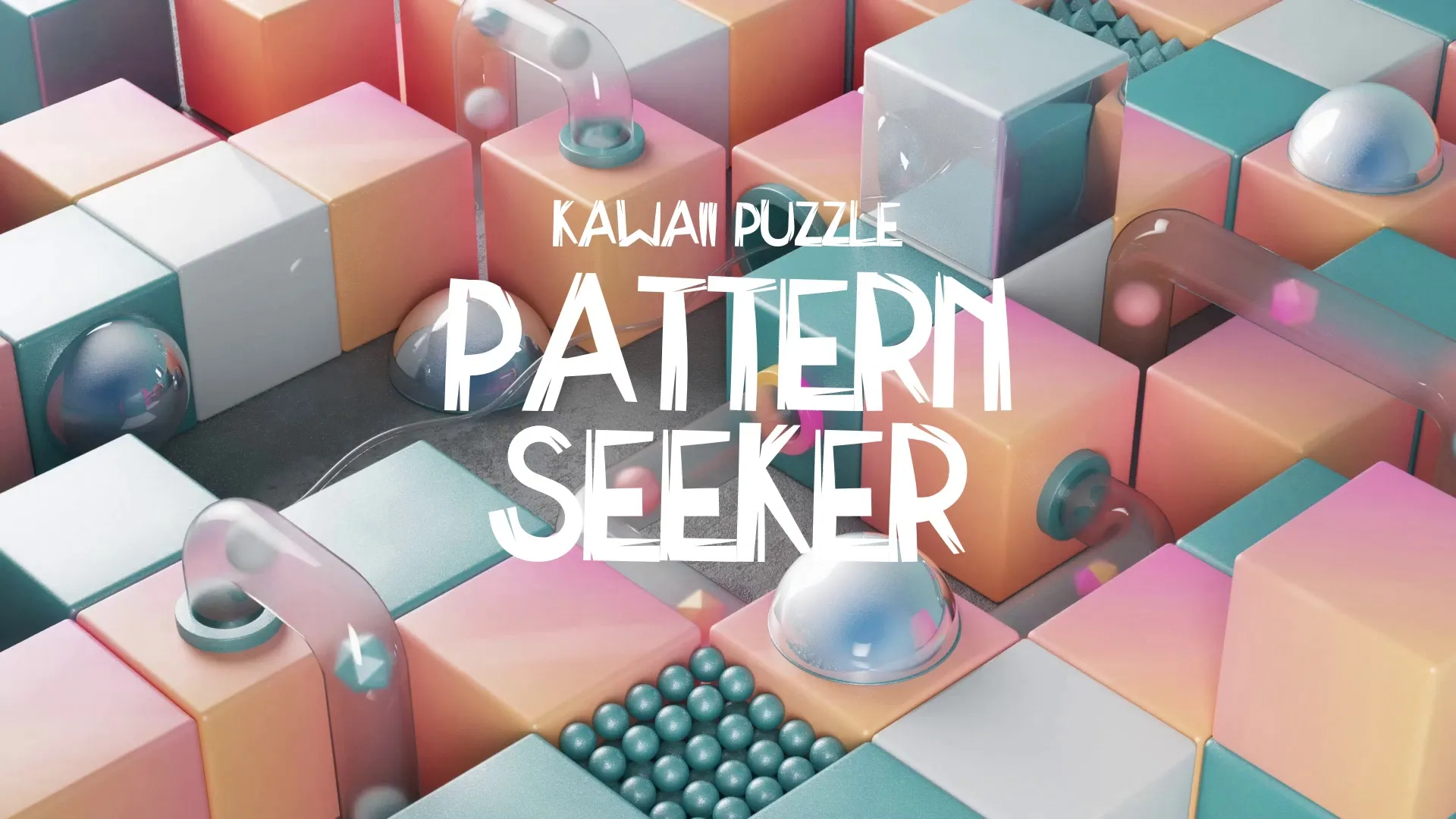

.webp)