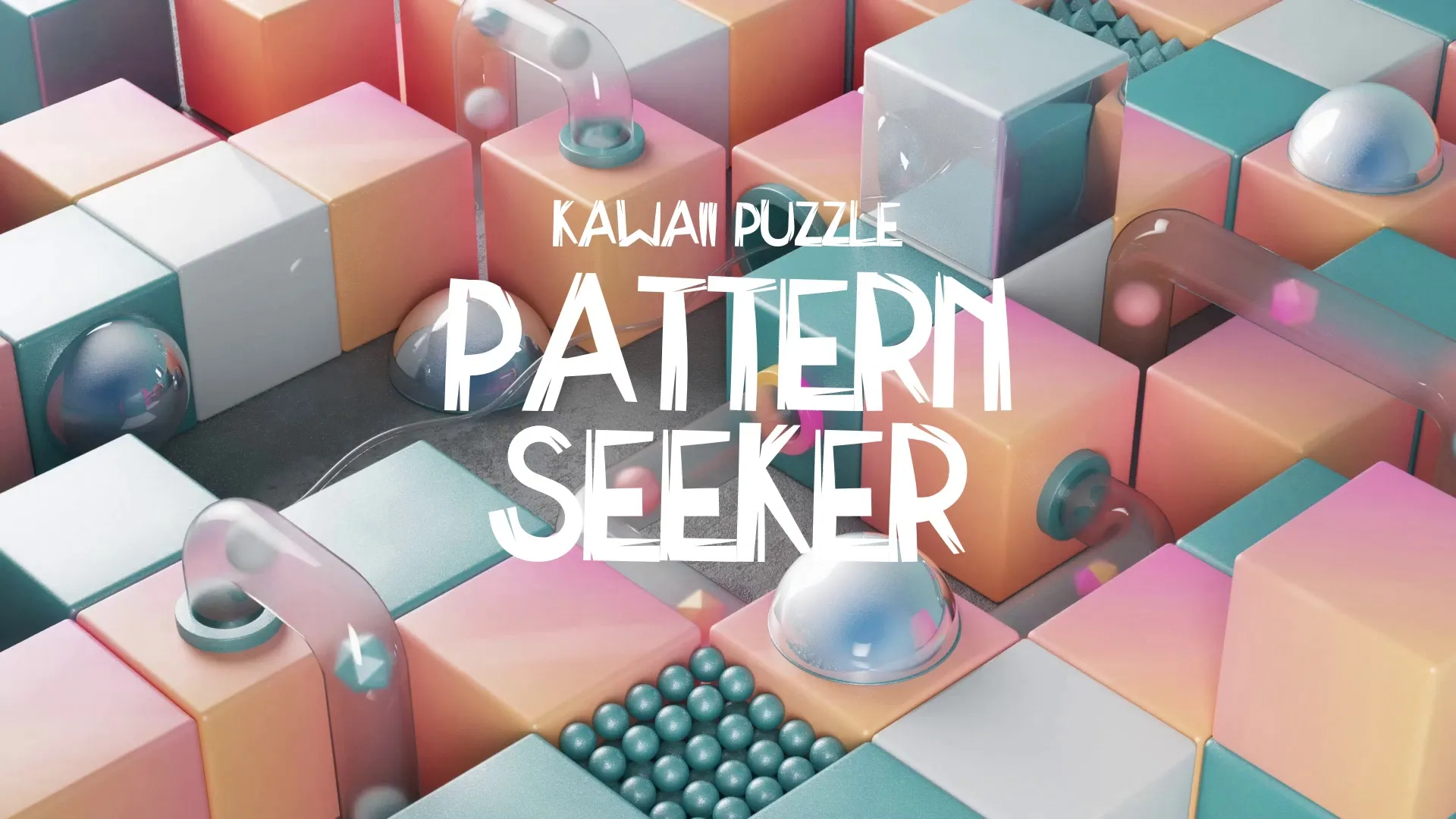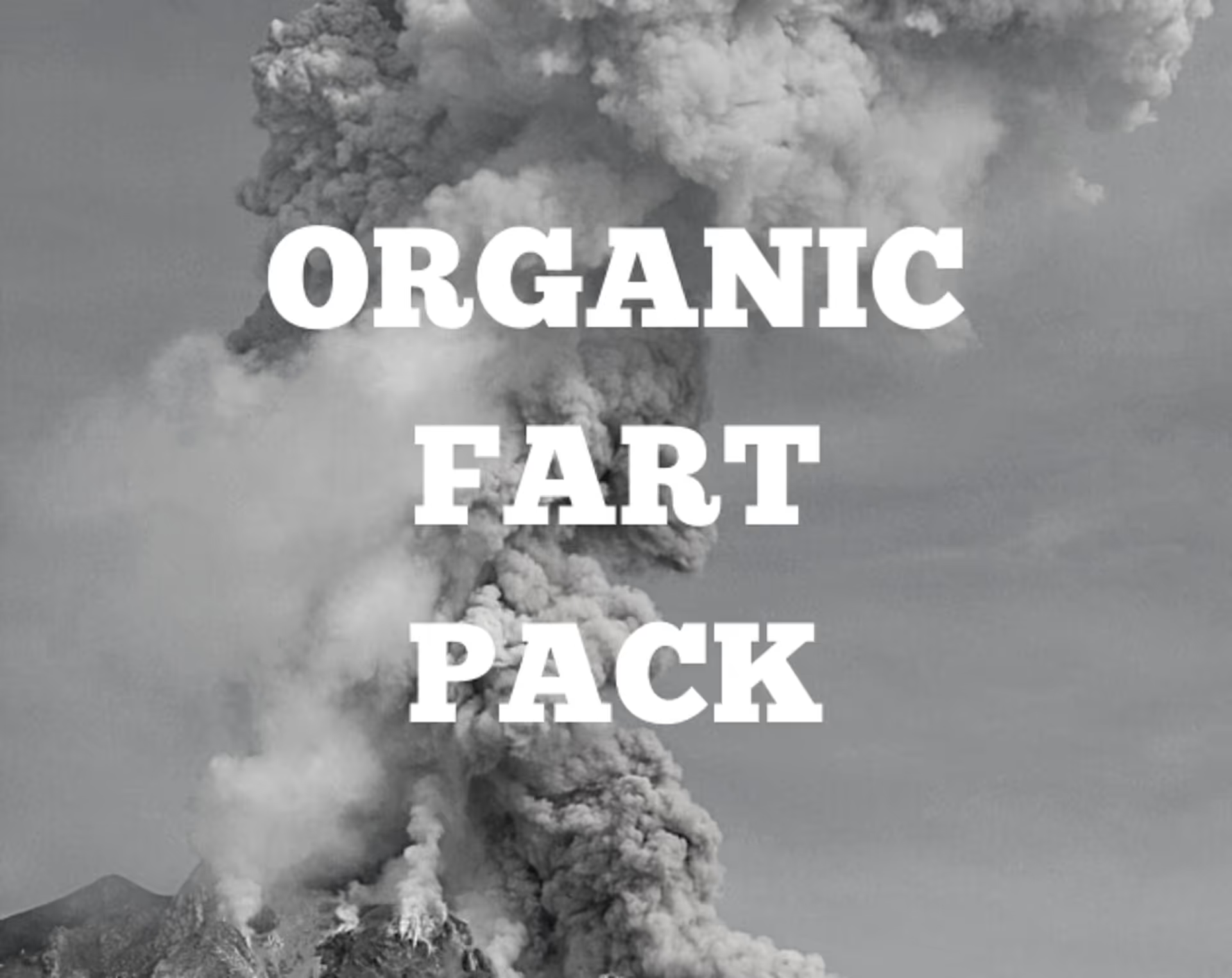Game Asset Optimization Techniques: How to Manage Large Game Asset Libraries Efficiently
Efficiently managing and optimizing game assets is crucial for any game developer. Poorly optimized assets lead to slow load times, low frame rates, and a frustrating player experience. This guide provides practical techniques to streamline your workflow and enhance game performance.
Why Asset Optimization Matters
Asset optimization directly impacts game performance and overall quality. It reduces memory footprint, speeds up rendering, and ensures smoother gameplay across various hardware. Ignoring optimization can lead to project delays and technical debt.
Essential Game Asset Optimization Techniques
Optimizing assets involves a multi-faceted approach, targeting different asset types. Each type requires specific considerations to achieve the best results.
Texture Optimization
Textures often consume the largest portion of memory in a game. Proper texture optimization is vital for performance.
- Resolution and Dimensions: Use the lowest possible resolution that still looks good. Power-of-two dimensions (e.g., 256x256, 512x512) are generally more GPU-friendly.
- Compression Formats: Employ appropriate compression formats like DXT (for desktop) or ETC/PVRTC (for mobile). These formats significantly reduce file size without drastic visual loss.
- Mipmaps: Generate mipmaps for textures to improve rendering performance at different distances. This prevents aliasing and reduces texture sampling overhead.
- Texture Atlasing: Combine multiple small textures into one larger texture atlas. This reduces draw calls, boosting rendering efficiency.
Mesh Optimization
3D models, or meshes, are another major performance factor. Reducing polygon count and improving rendering efficiency are key.
- Polygon Reduction (Decimation): Reduce the number of polygons in a mesh without losing significant visual detail. Tools like Blender’s Decimate modifier can automate this process.
- Level of Detail (LODs): Create multiple versions of a mesh with varying levels of detail. The game engine swaps between these LODs based on the object’s distance from the camera.
- Occlusion Culling: Implement occlusion culling to prevent rendering objects hidden by other objects. This significantly reduces the number of rendered polygons per frame.
- Efficient UV Mapping: Ensure UV maps are clean and utilize texture space efficiently. Overlapping UVs can be problematic for certain lightmap workflows.
Audio Optimization
Audio files, especially uncompressed ones, can quickly inflate game size and memory usage. Optimizing audio is straightforward but often overlooked.
- Compression: Use lossy compression formats like Ogg Vorbis or MP3 for background music and ambient sounds. WAV files should be reserved for short, critical sound effects.
- Sample Rate: Reduce the sample rate of audio files to a reasonable level (e.g., 22 kHz or 44.1 kHz). Higher sample rates are rarely discernible to players and waste resources.
- Streaming vs. Loading: Stream long audio files (like music) directly from disk to avoid loading them entirely into memory. Short sound effects should be loaded into memory for instant playback.
Animation Optimization
Animations can be complex and resource-intensive, particularly for character models. Targeting animation data can yield performance gains.
- Bone Count: Minimize the number of bones in character rigs. Each bone adds computational overhead during animation.
- Keyframe Reduction: Reduce the number of keyframes in animations without sacrificing visual smoothness. Animation curves can often be simplified.
- Animation Compression: Utilize animation compression algorithms provided by game engines. These algorithms reduce the size of animation data.
How to Manage Large Game Asset Libraries Efficiently
Effective asset management is as important as optimization. A well-organized library prevents chaos and improves team collaboration.
Consistent Naming Conventions
Establish and enforce strict naming conventions for all assets. This makes assets easy to find, understand, and track. For example, ‘SM_Tree_Oak_01_LOD0’ clearly indicates a static mesh, type, instance, and LOD level.
Logical Folder Structure
Organize assets into a hierarchical folder structure that makes sense for your project. Common structures include organizing by asset type (e.g., 'Meshes’, 'Textures’, ‘Audio’) or by game area (e.g., 'Environment’, 'Characters’, ‘UI’). Consistency is more important than the specific structure.
Version Control Systems
Implement a robust version control system like Git LFS or Perforce. This is non-negotiable for team projects and provides crucial backup and revision history. Maintaining development momentum is easier when your assets are tracked and organized, and tools like Momentum can help keep your tasks aligned with your asset pipeline.
Asset Tagging and Metadata
Utilize asset tagging and metadata features within your game engine or asset management tools. Tags allow for quick searching and filtering of assets based on various properties. This is invaluable for large libraries.
Automated Asset Processing
Automate repetitive asset processing tasks where possible. This could involve scripts for bulk texture resizing, mesh decimation, or format conversion. Automation reduces manual errors and saves significant time.
Create a free account, or log in.
Gain access to free articles, game development tools, and game assets.






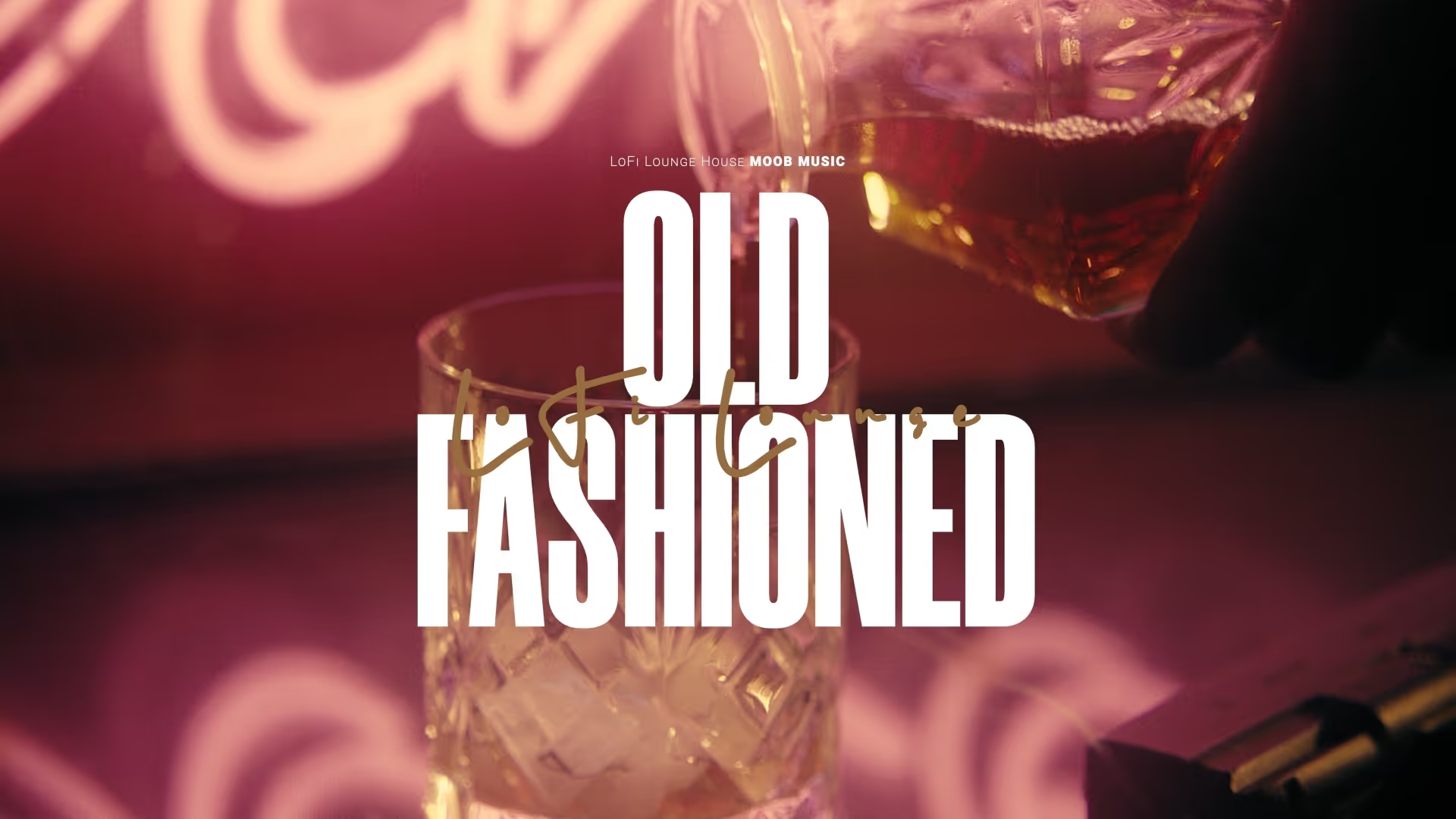

.webp)
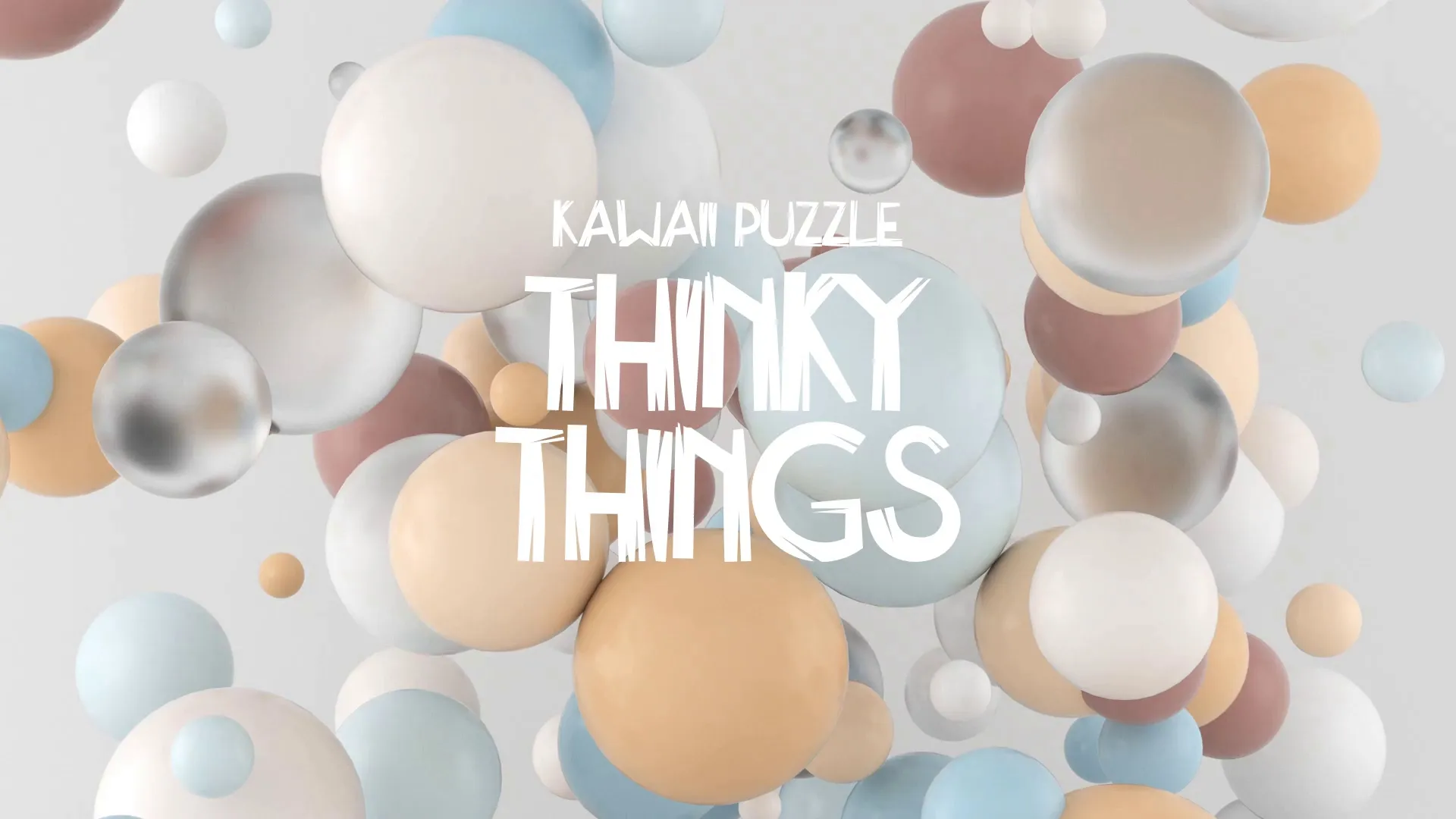










.webp)