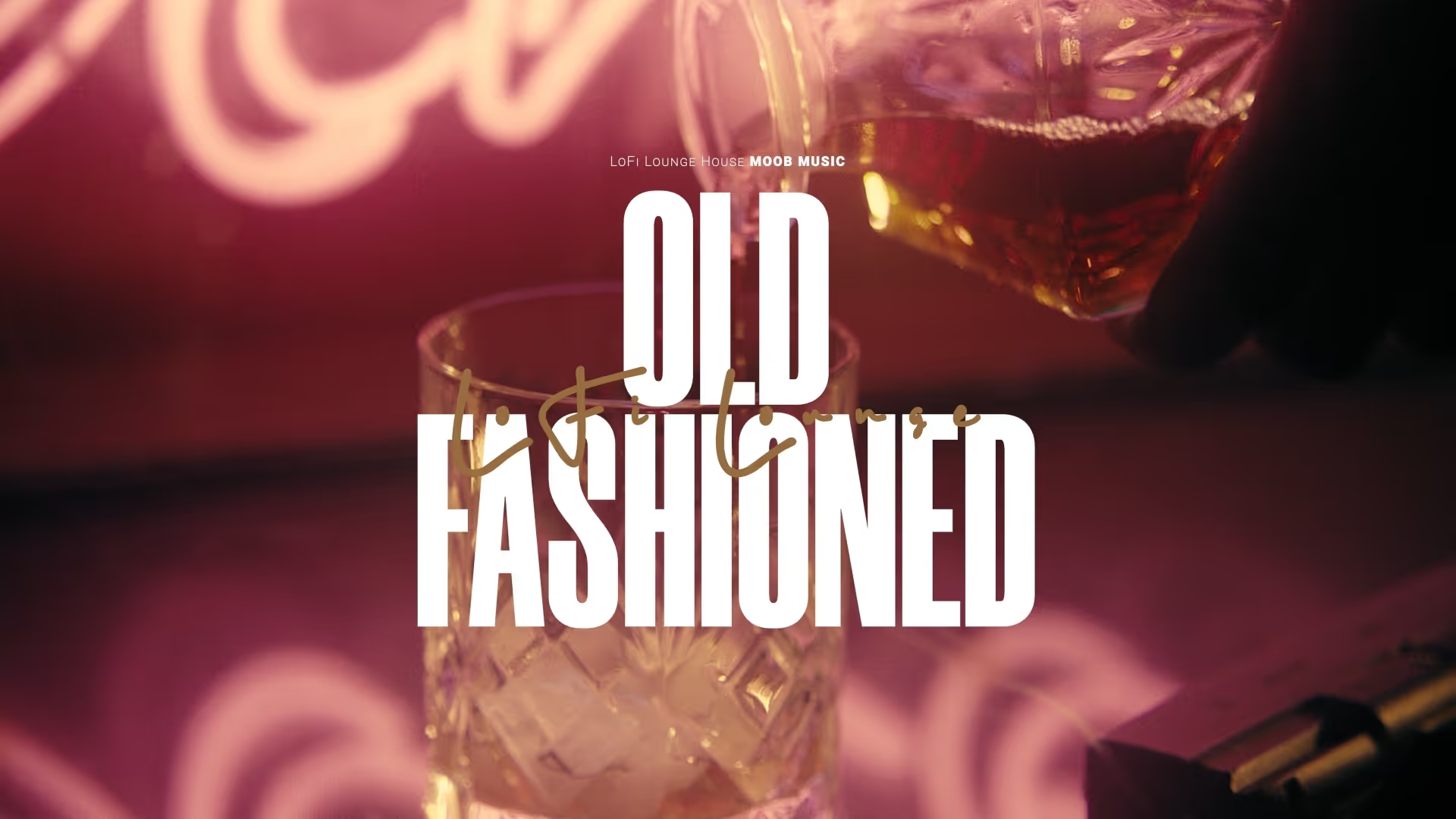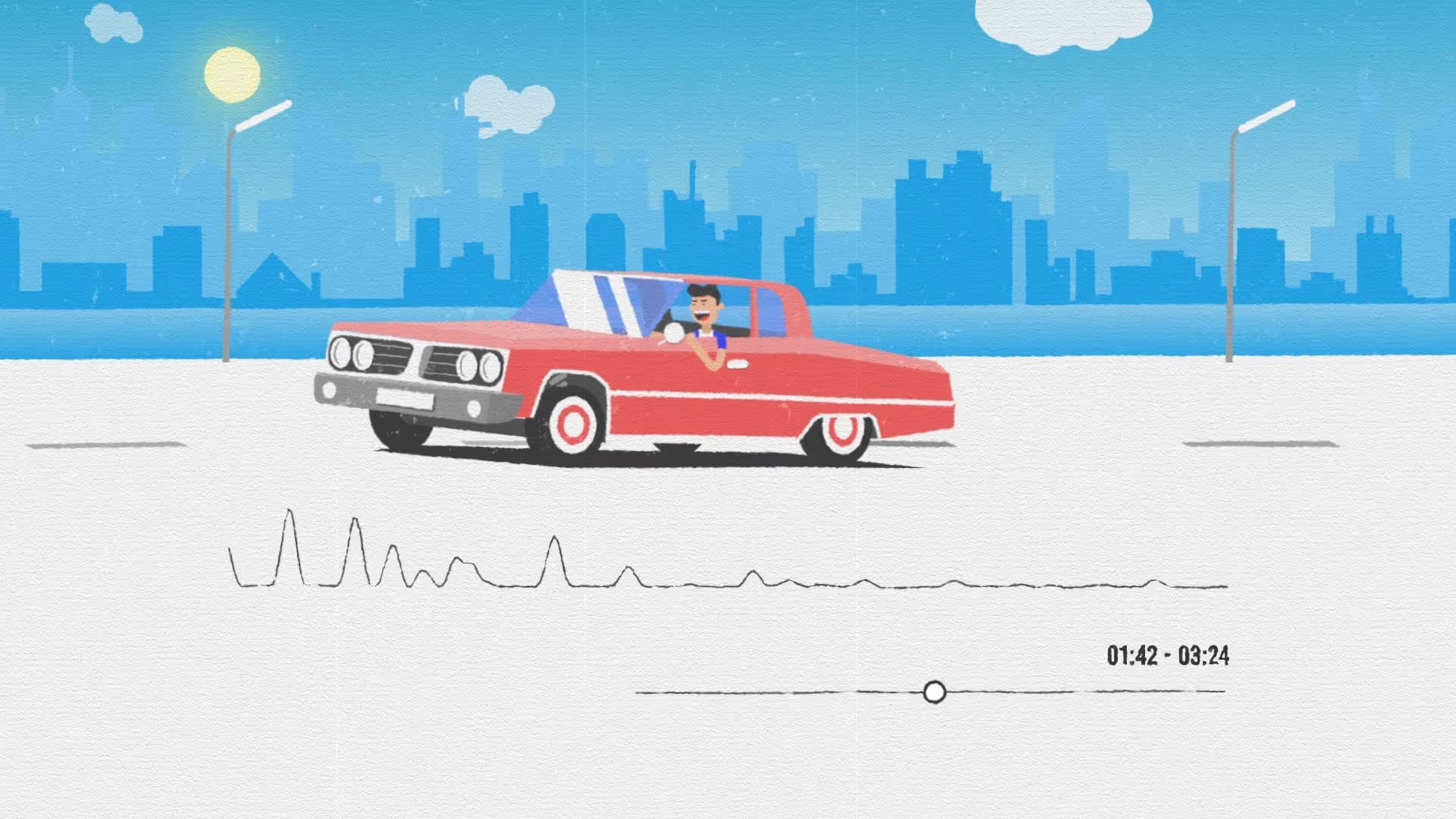Game Asset Workflow Efficiency: Tools & Strategies for Indie Developers
Indie game development thrives on efficiency. Managing game assets effectively is crucial for maintaining momentum and project quality.
A disorganized asset pipeline leads to wasted time and increased development costs. Optimizing your game asset workflow ensures smooth production from concept to completion.
Strategic Planning for Asset Creation
Begin your asset workflow with a clear plan. Define the art style, technical specifications, and required assets before any creation begins.
This upfront planning prevents scope creep and ensures all assets align with your game’s vision. Documenting your asset requirements in a Game Design Document (GDD) is a critical first step.
Essential Tools for Asset Management
Selecting the right tools is fundamental for game asset workflow efficiency. Digital content creation (DCC) software like Blender, Maya, or Substance Painter are industry standards.
For acquiring high-quality, royalty-free assets, consider platforms like Strafekit. This can significantly reduce development time for indie teams.
Project management tools are equally vital for tracking asset progress. Momentum helps organize tasks, ensuring assets move through the pipeline efficiently and on schedule.
Standardizing Your Asset Pipeline
Establish consistent naming conventions and folder structures from the outset. This seemingly small detail drastically improves asset discoverability and reduces errors.
Define clear export settings and file formats for different asset types. For instance, specify texture resolutions, polygon counts for models, and audio bitrates.
Automate repetitive tasks where possible, such as batch processing textures or generating LODs. Scripting within DCC tools or game engines can save countless hours.
Version Control for Assets
Implementing robust version control for your assets is non-negotiable. Git LFS (Large File Storage) or Perforce are excellent options for handling large binary files common in game development.
Version control allows you to track changes, revert to previous iterations, and collaborate seamlessly without overwriting work. It acts as a safety net for your entire asset library.
Regularly commit changes with descriptive messages. This practice creates a clear history of asset evolution and simplifies debugging.
Create a free account, or log in.
Gain access to free articles, game development tools, and game assets.

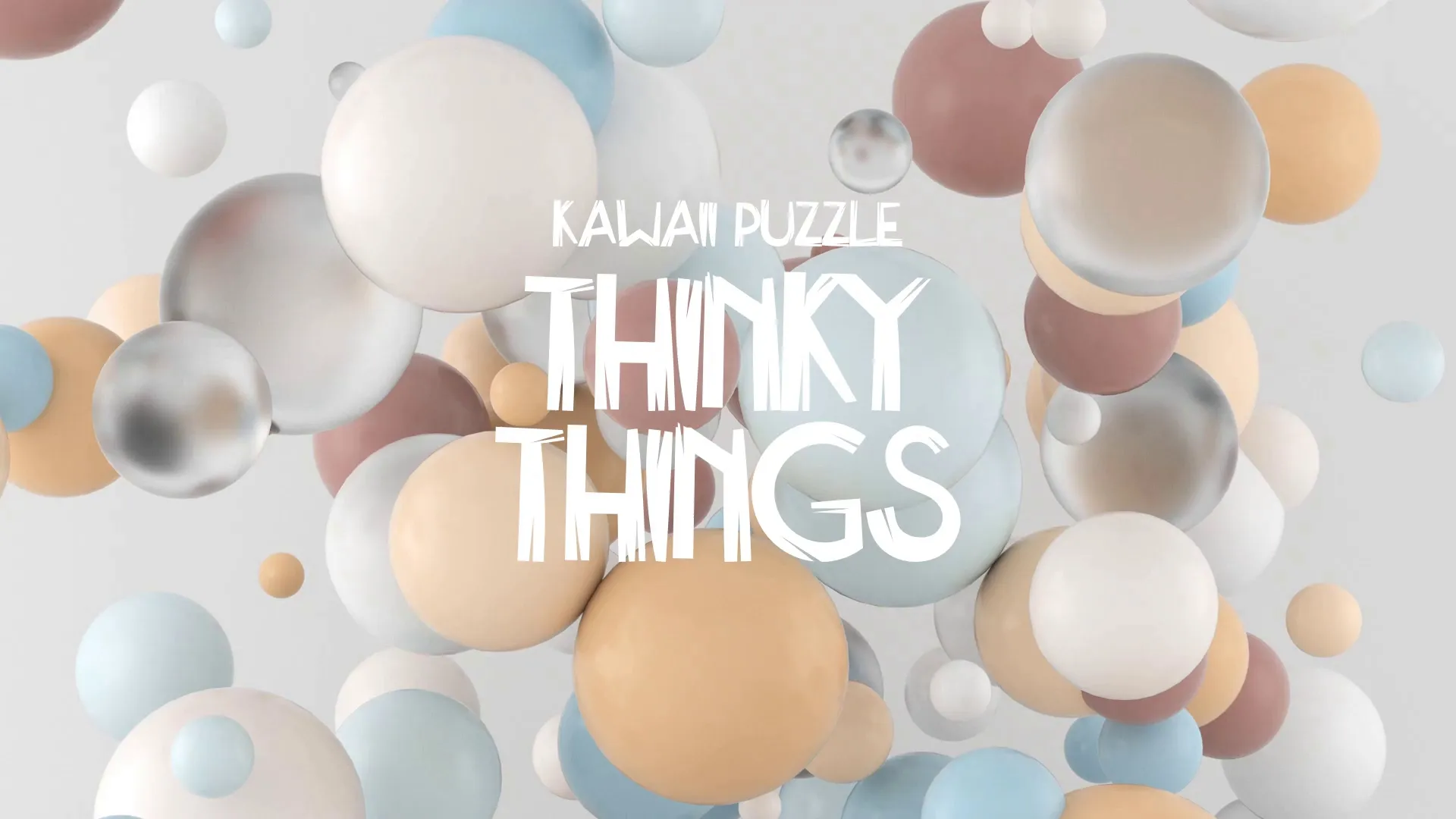



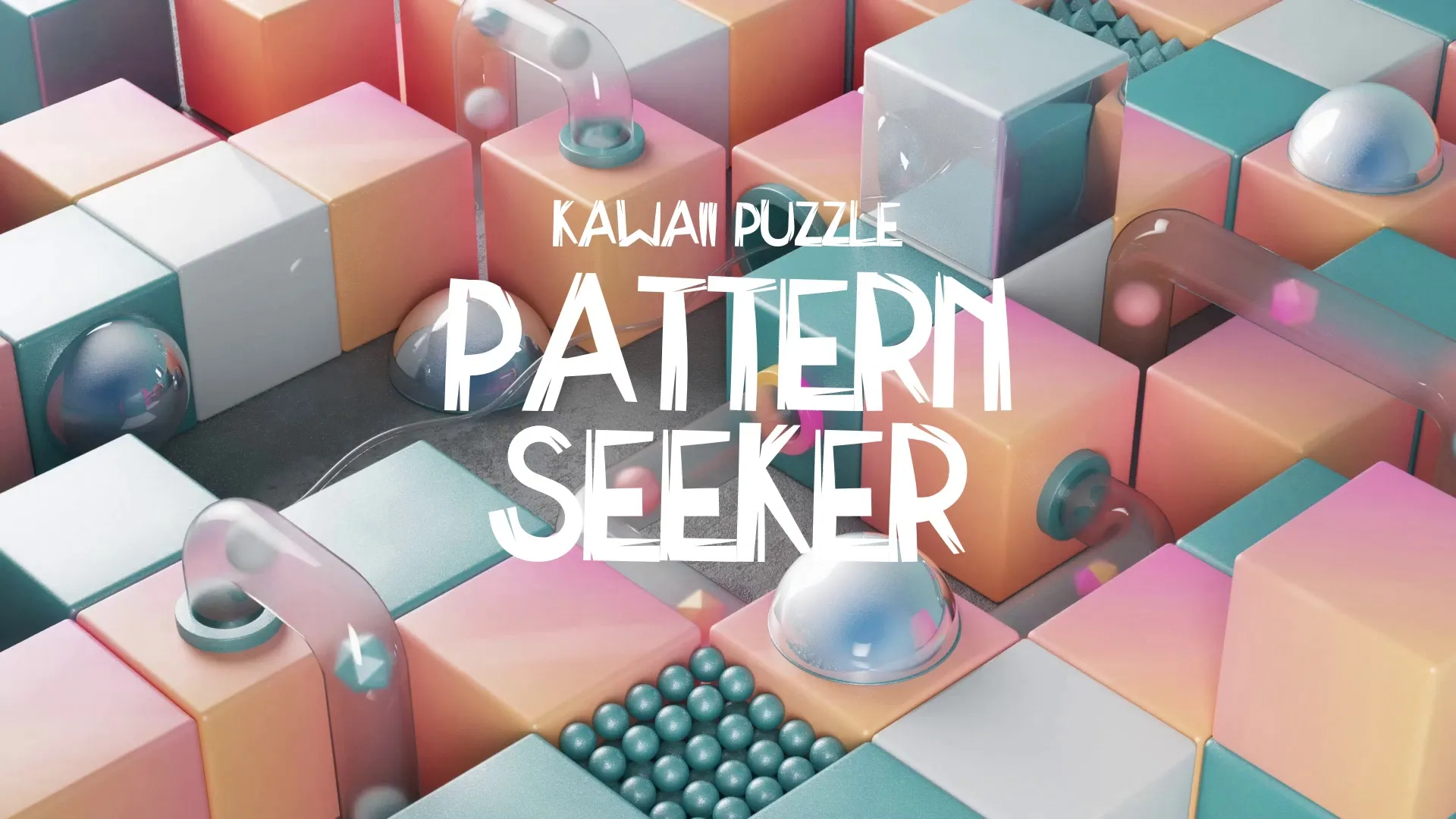



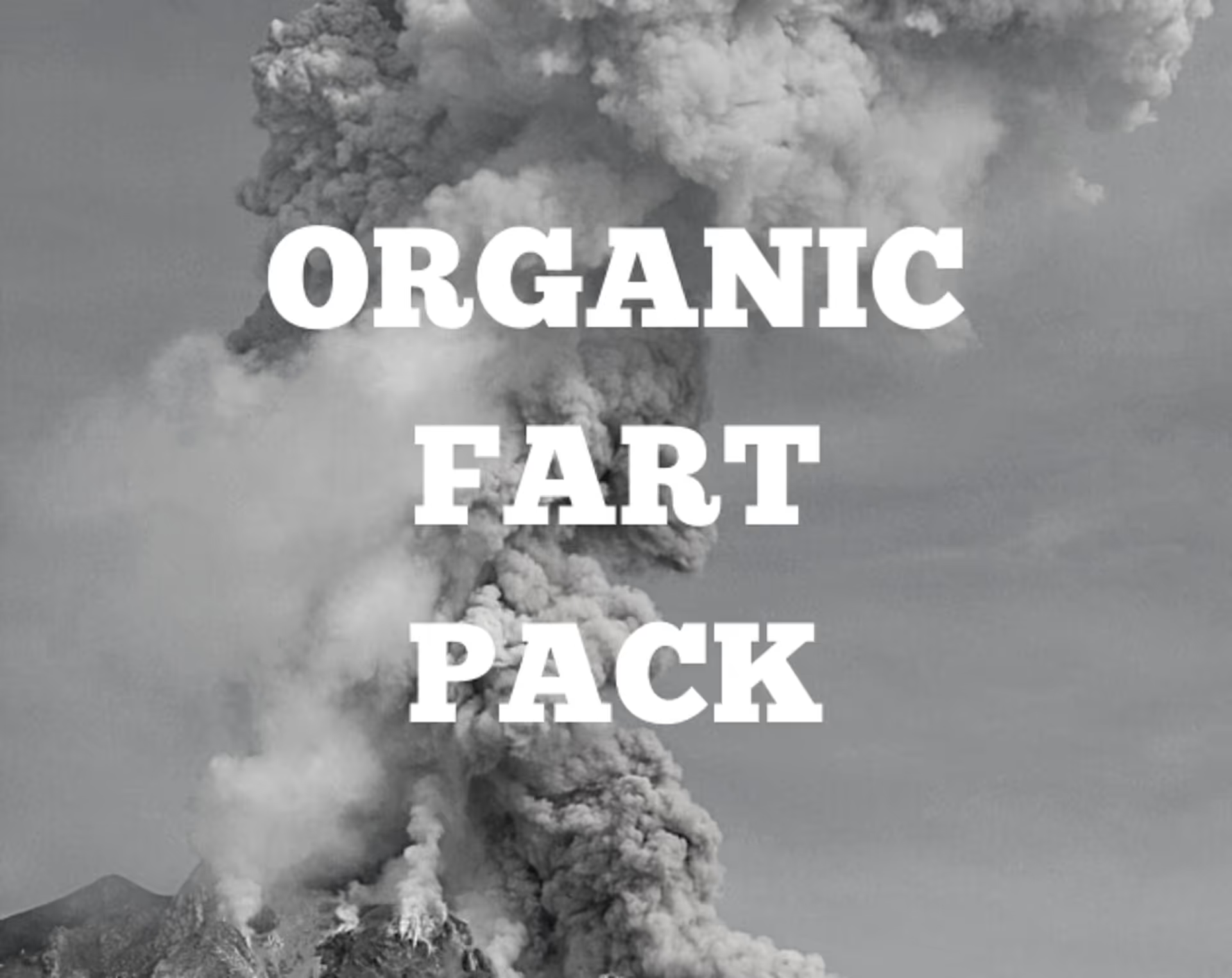





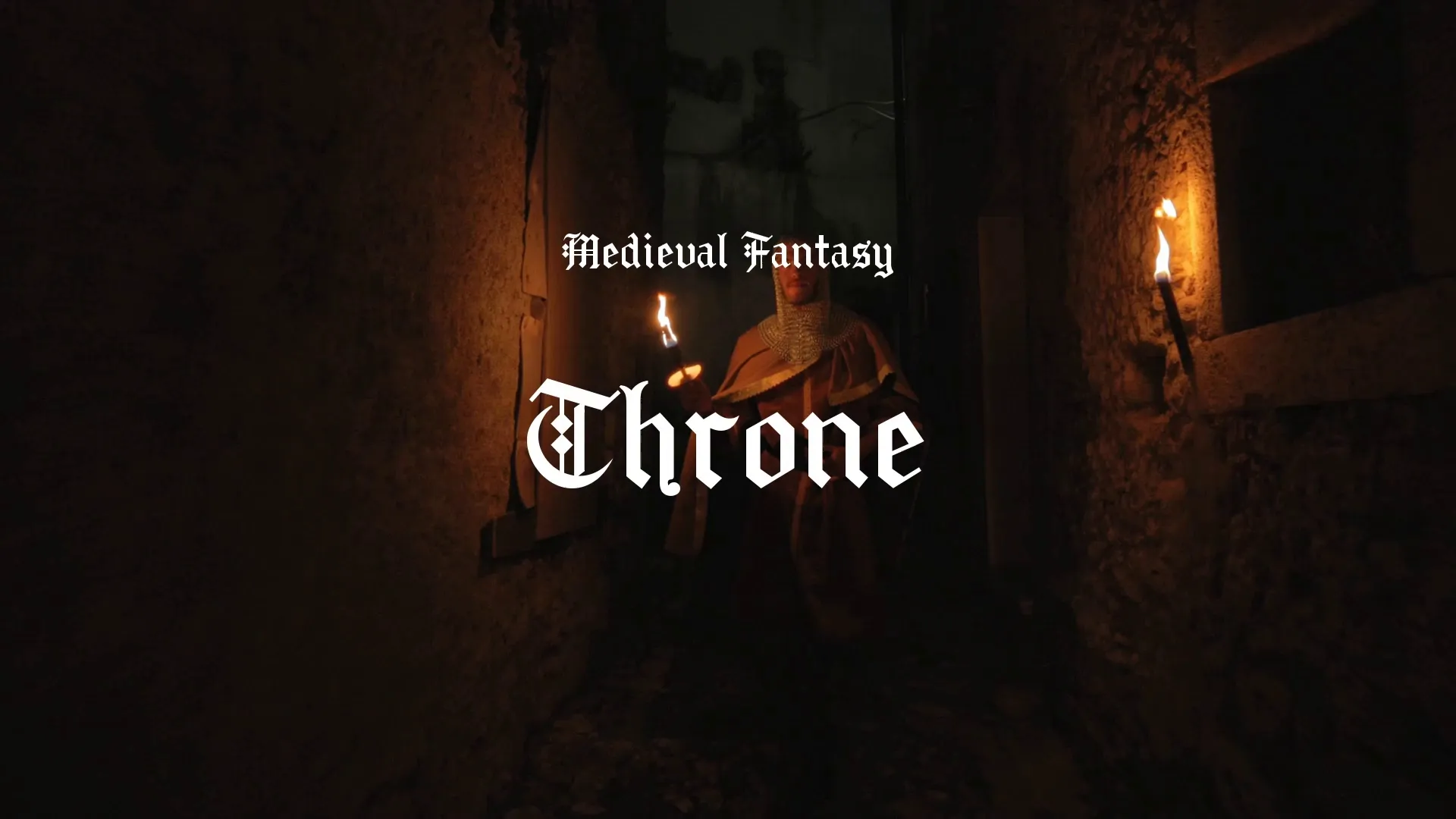
.webp)