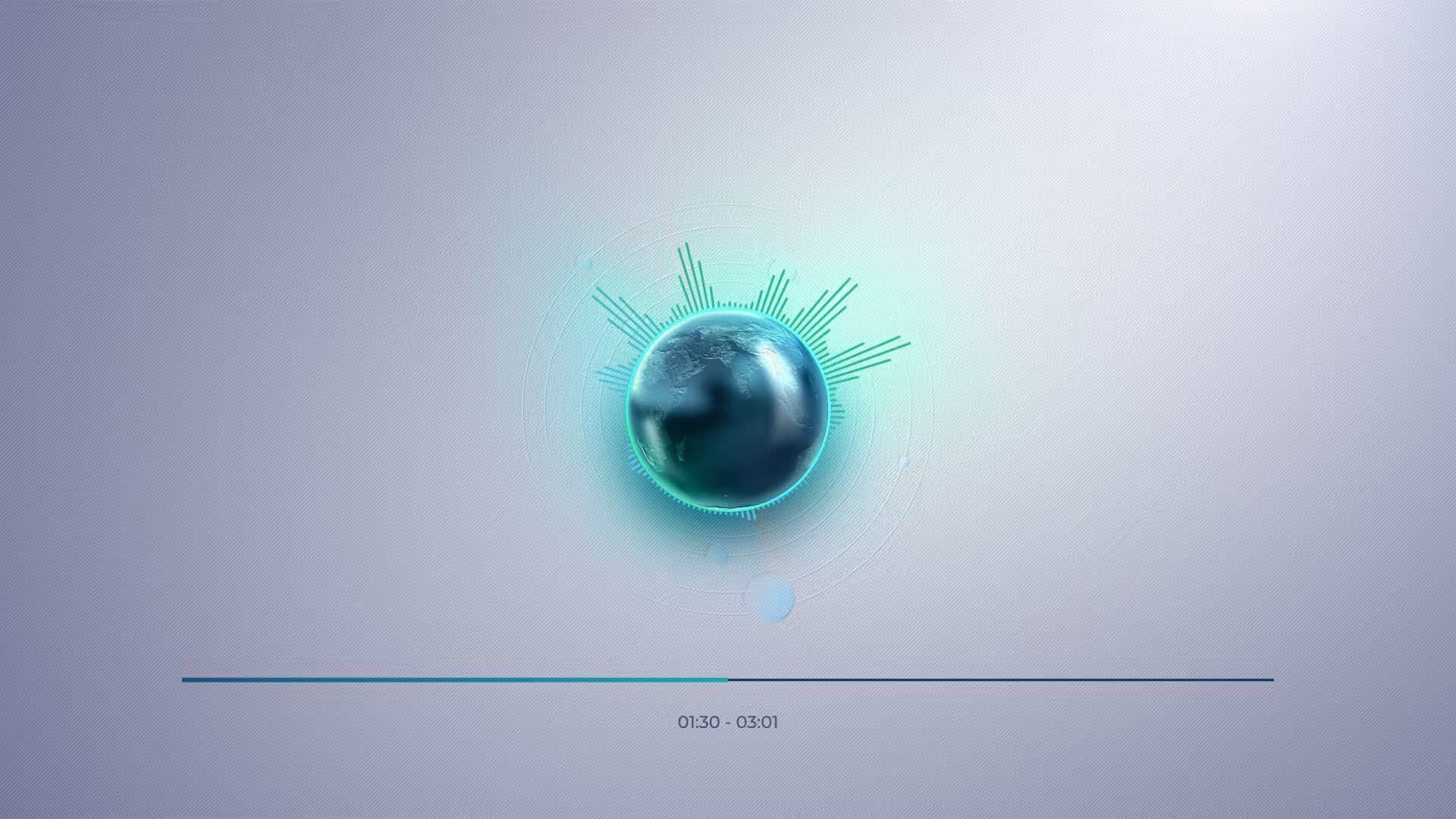Optimizing Your Game Development Asset Library: Naming Conventions & Best Practices
Game development thrives on efficiency, yet many indie developers struggle with disorganized asset libraries. Without clear systems, finding, updating, or even identifying assets becomes a time-consuming chore. Establishing robust game asset naming conventions and a logical asset library structure is not optional; it is fundamental for a smooth development process.
An organized asset library streamlines workflows and prevents costly errors. It is crucial for both solo developers and small teams to maintain momentum throughout a project. Effective asset management significantly improves collaboration and future-proofing your game.
The Imperative of Consistent Naming Conventions
Inconsistent naming leads to confusion and wasted time. Every asset, from a character model to a sound effect, needs a predictable, descriptive name. This practice is a core component of any effective game asset naming conventions guide.
Prefixes are invaluable for categorization; for instance, CHR_ for characters, ENV_ for environment, SFX_ for sound effects, or UI_ for user interface elements. This system immediately identifies an asset’s type, making it easier to locate.
Follow the prefix with a clear, concise description of the asset’s purpose or appearance. For example, CHR_Player_Knight_Run_01.fbx or SFX_Door_Creak_Open.wav are far more useful than knight_anim or sound_03.
Version control within filenames is also critical, especially for assets undergoing iteration. Append _v01, _v02, etc., to the filename, or use a date suffix for less frequent updates. This avoids overwriting previous work and allows for easy rollback.
Common pitfalls include using generic names like texture.png or new_model.obj, which offer no context. Inconsistent capitalization or spacing across files also creates searchability issues. Stick to a chosen convention, such as CamelCase or snake_case, and apply it universally.
Building a Logical Asset Library Structure
A well-defined game development asset library structure is the backbone of efficient asset management. It dictates where assets live and how easily they can be found.
Organize your root folders by asset type first: Assets/Art, Assets/Audio, Assets/Code, Assets/Scenes. This top-level clarity prevents clutter.
Within these main categories, further subdivide by function, theme, or specific game areas. For example, Assets/Art/Characters/Player, Assets/Art/Environment/Forest, Assets/Audio/Music/BGM.
Always maintain a shallow hierarchy where possible; deeply nested folders become cumbersome to navigate. Most assets should be reachable within three to four clicks.
Consider a _Shared or _Common folder for assets used across multiple parts of your game, such as universal UI elements or common particles. This prevents duplication and ensures consistency.
Avoid mixing disparate asset types within the same folder, even if they relate to the same object. A character’s model, textures, and animations might live in Assets/Art/Characters/Player/Model, Assets/Art/Characters/Player/Textures, and Assets/Art/Characters/Player/Animations, respectively.
Create a free account, or log in.
Gain access to free articles, game development tools, and game assets.


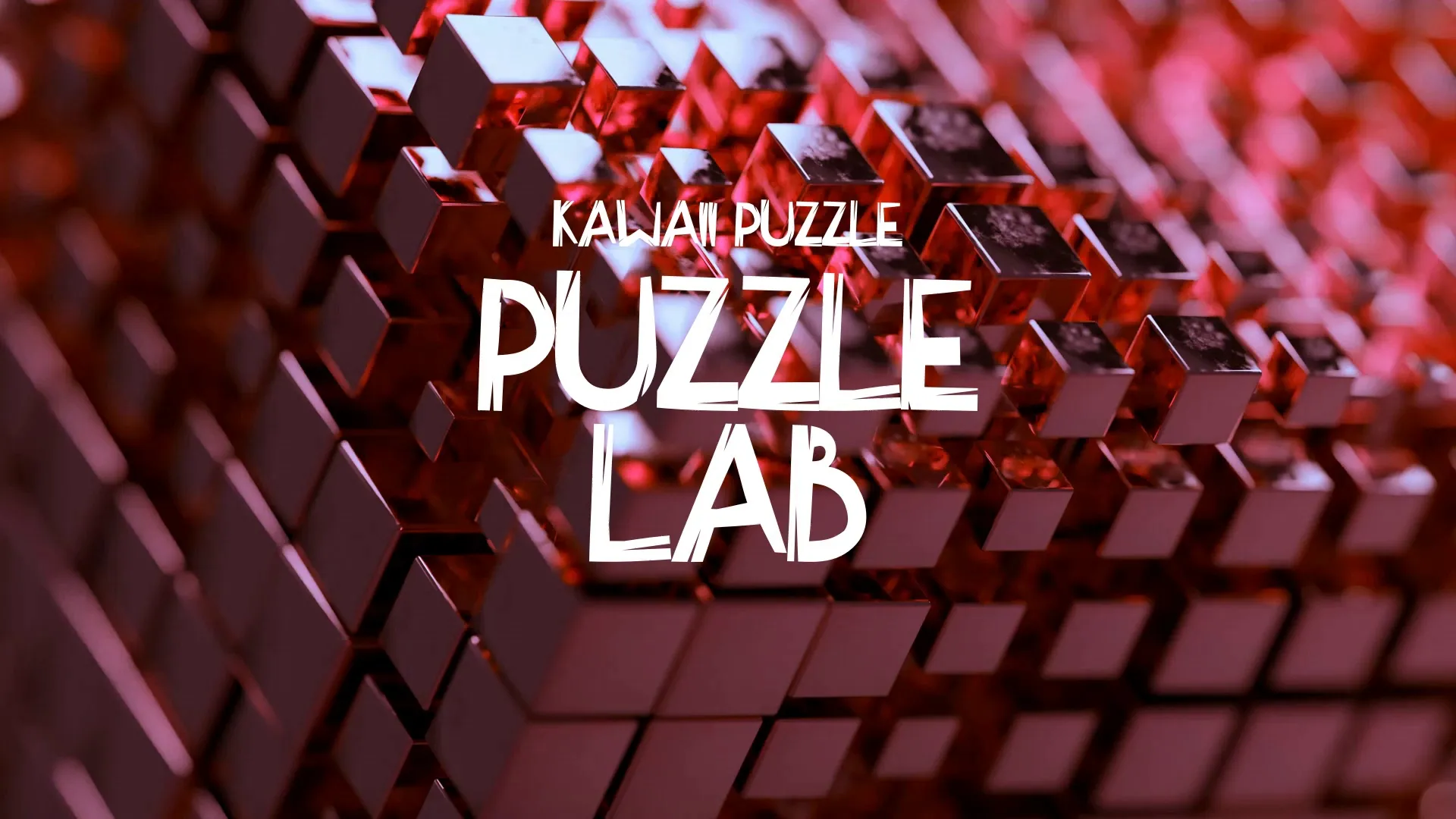
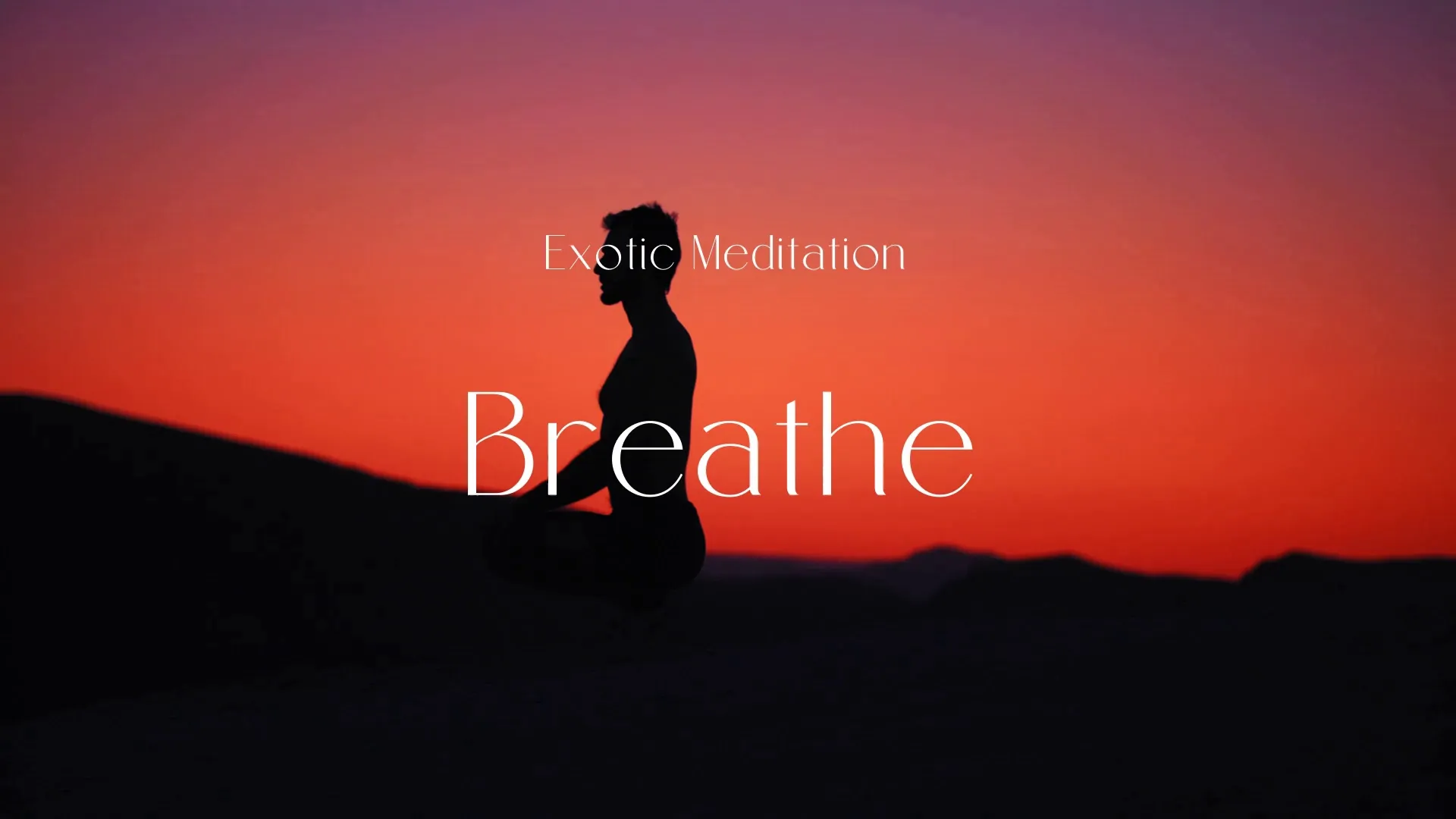
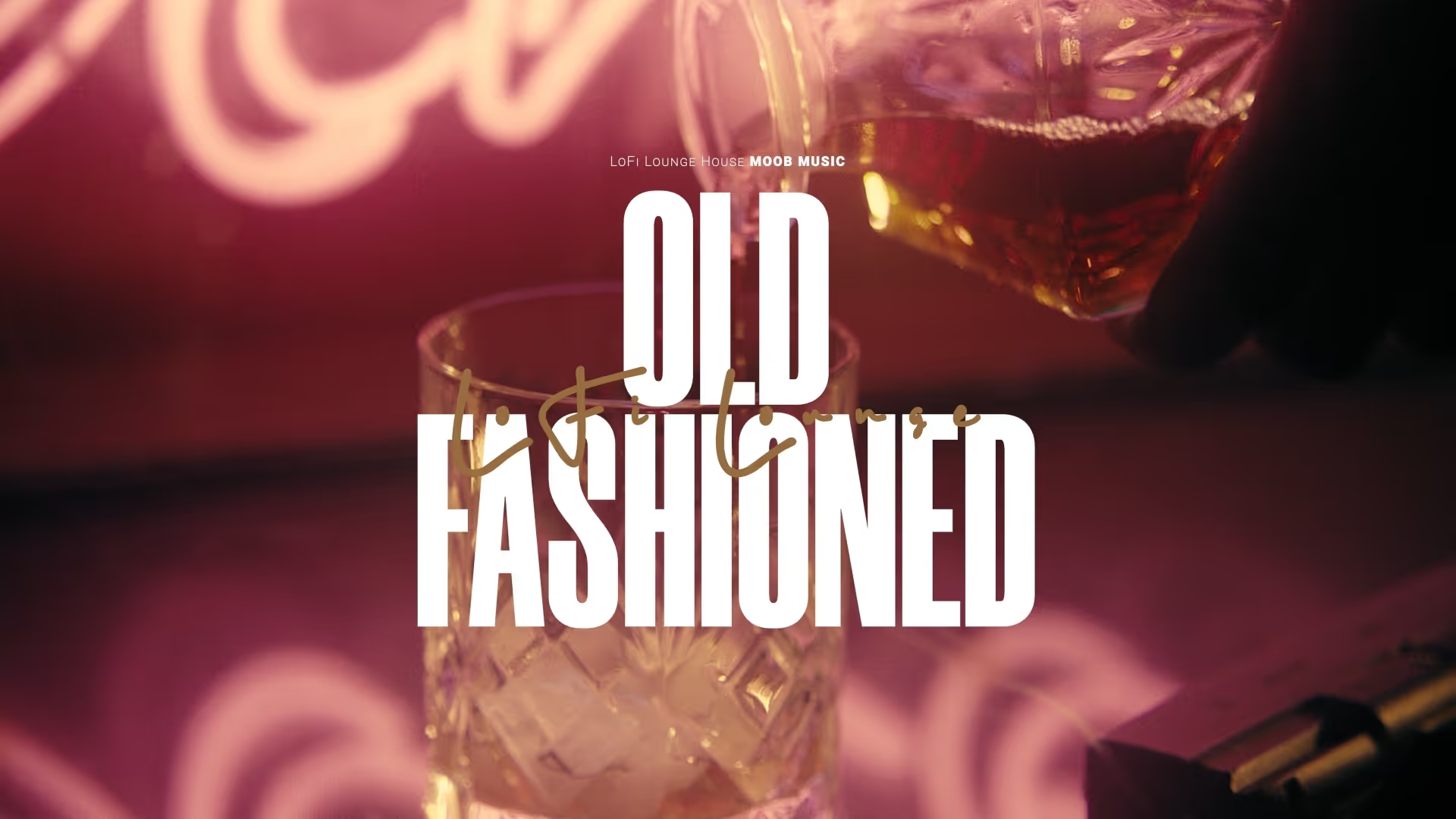




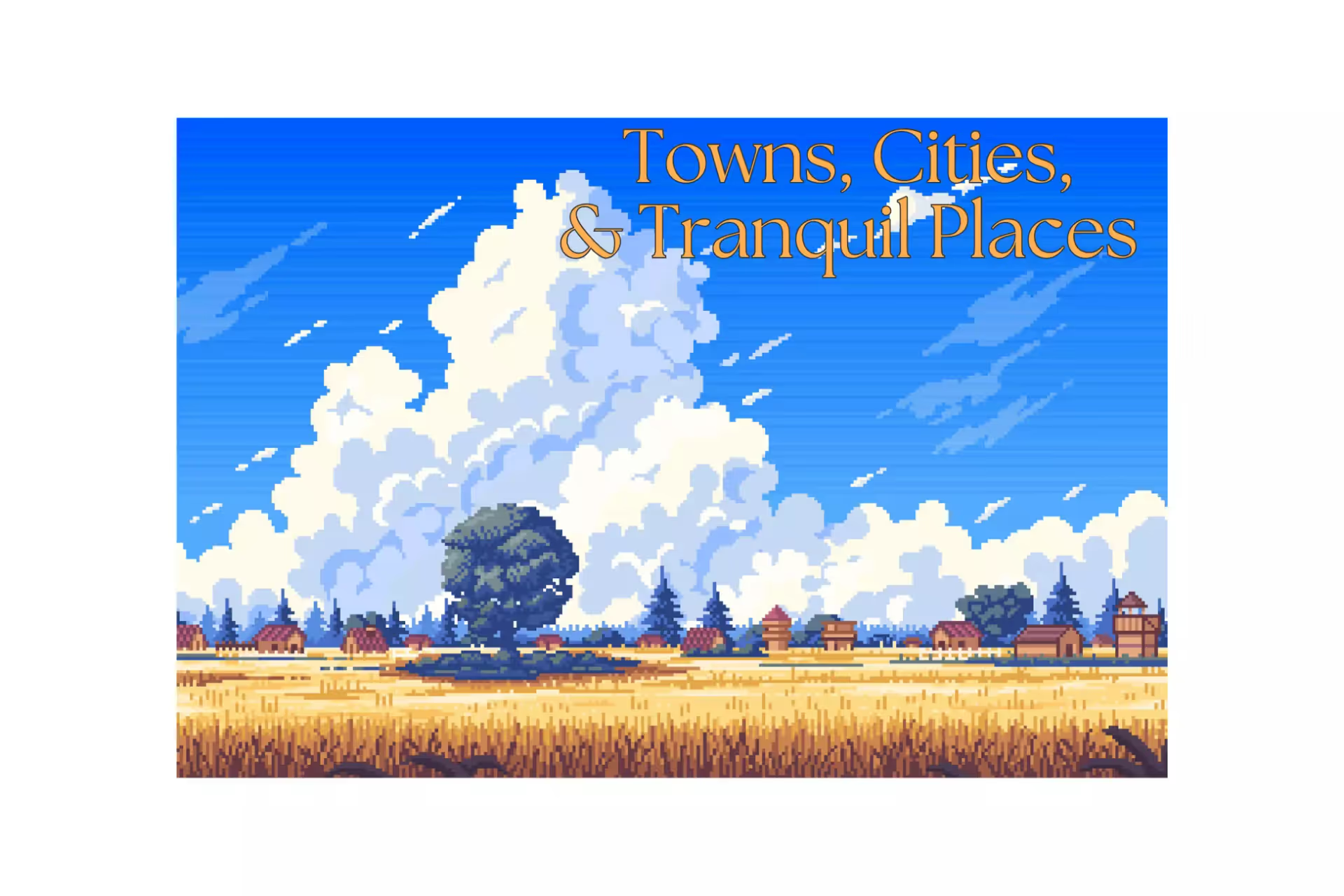

.webp)


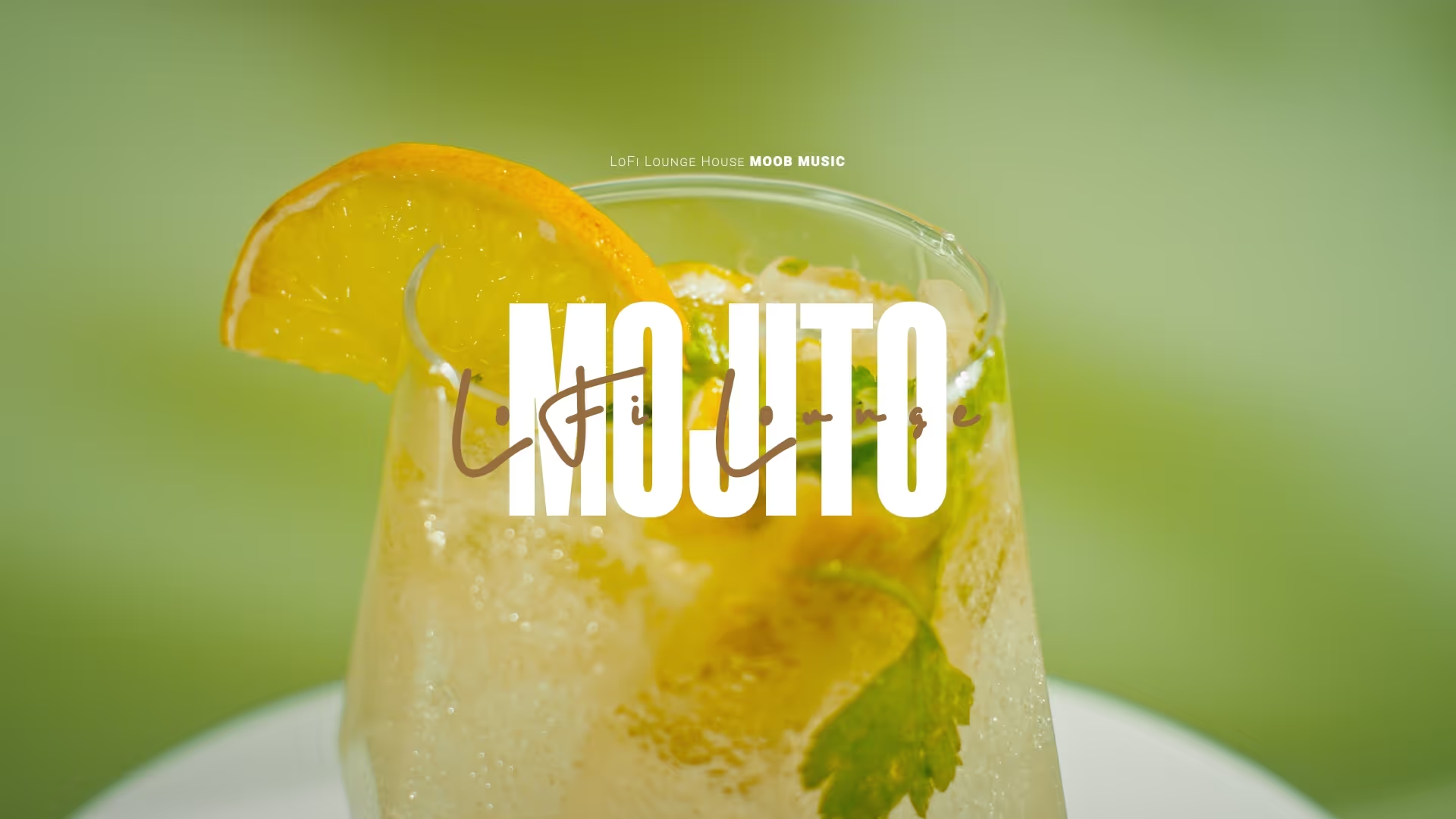
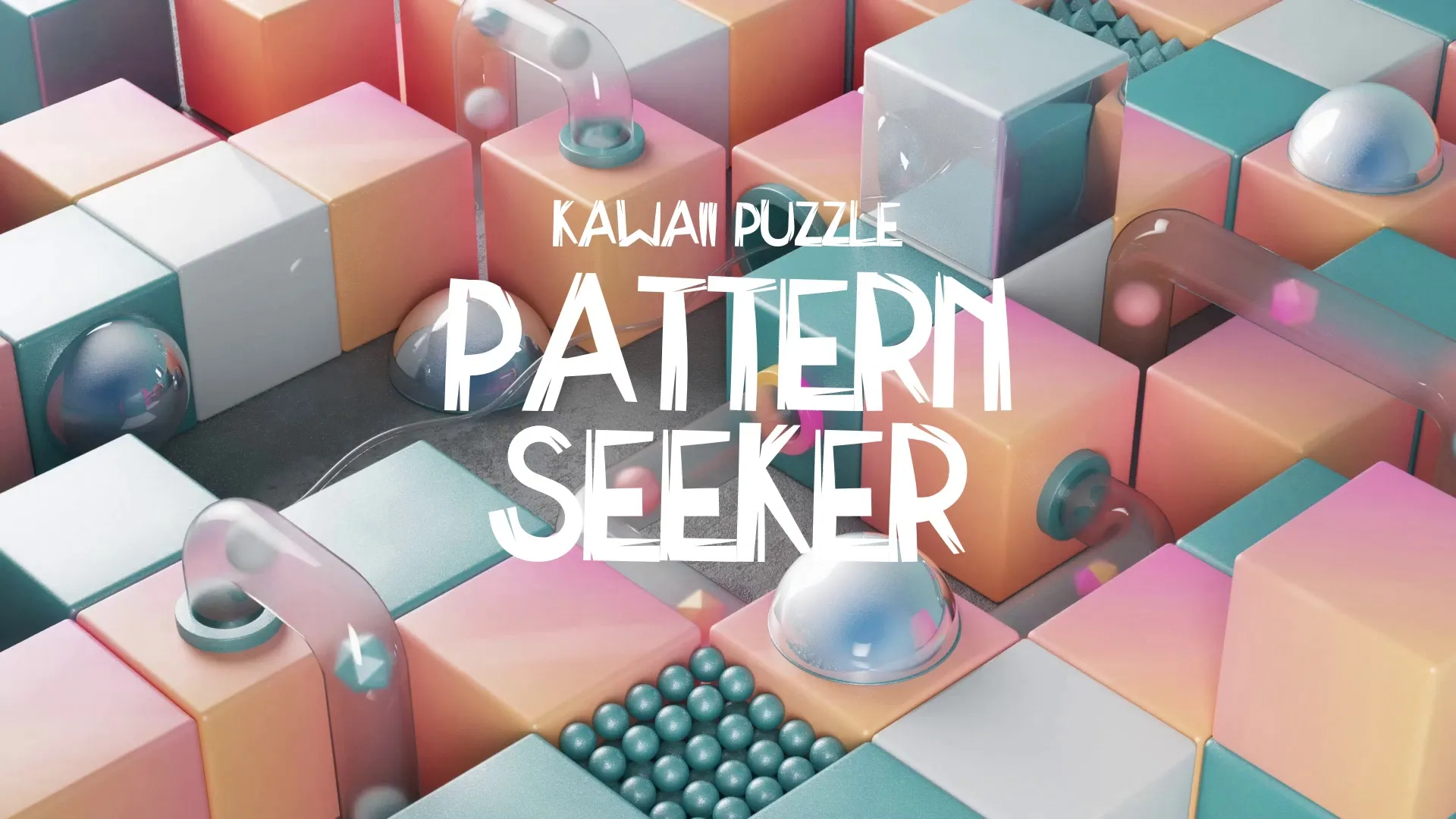
.webp)