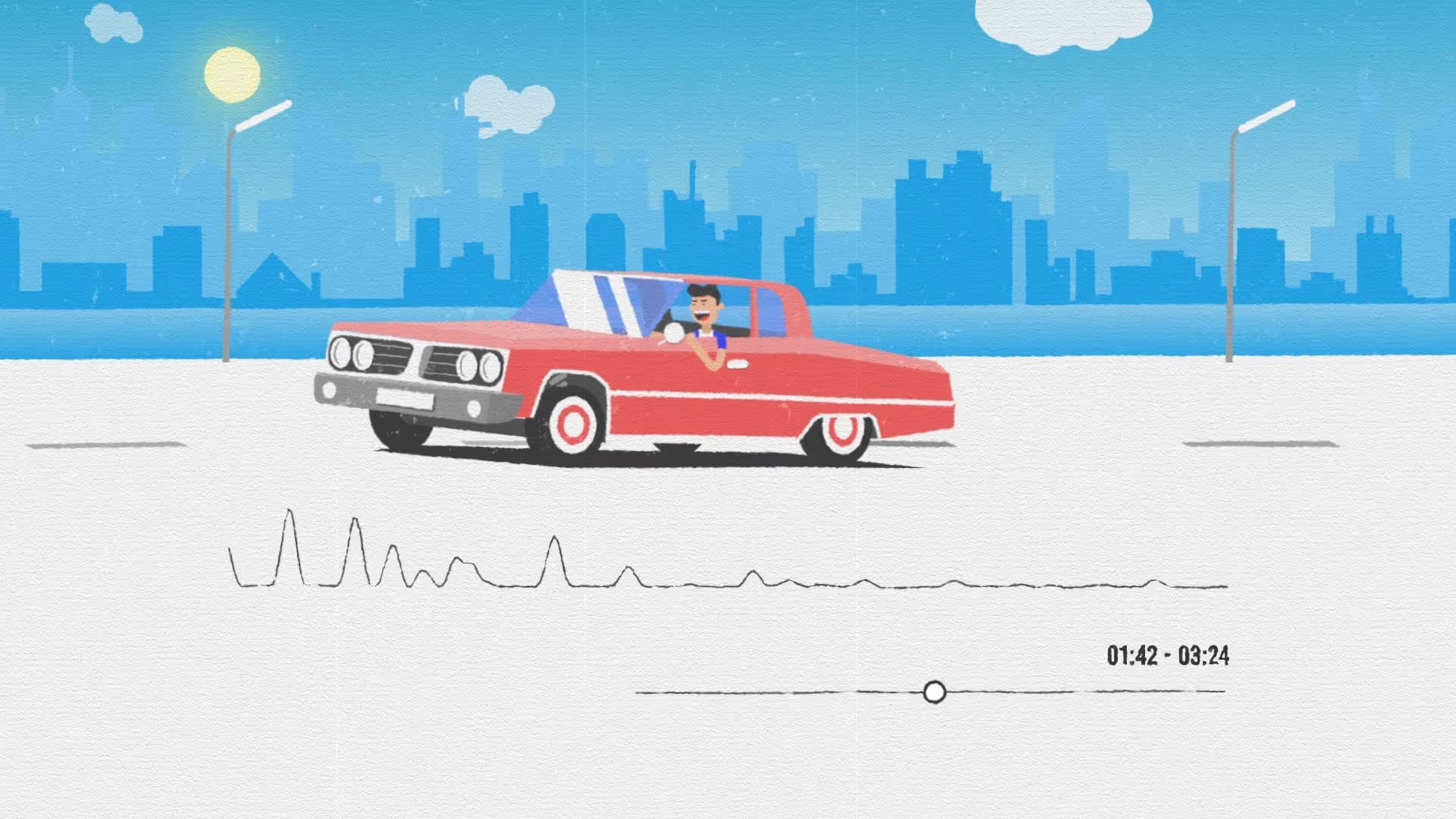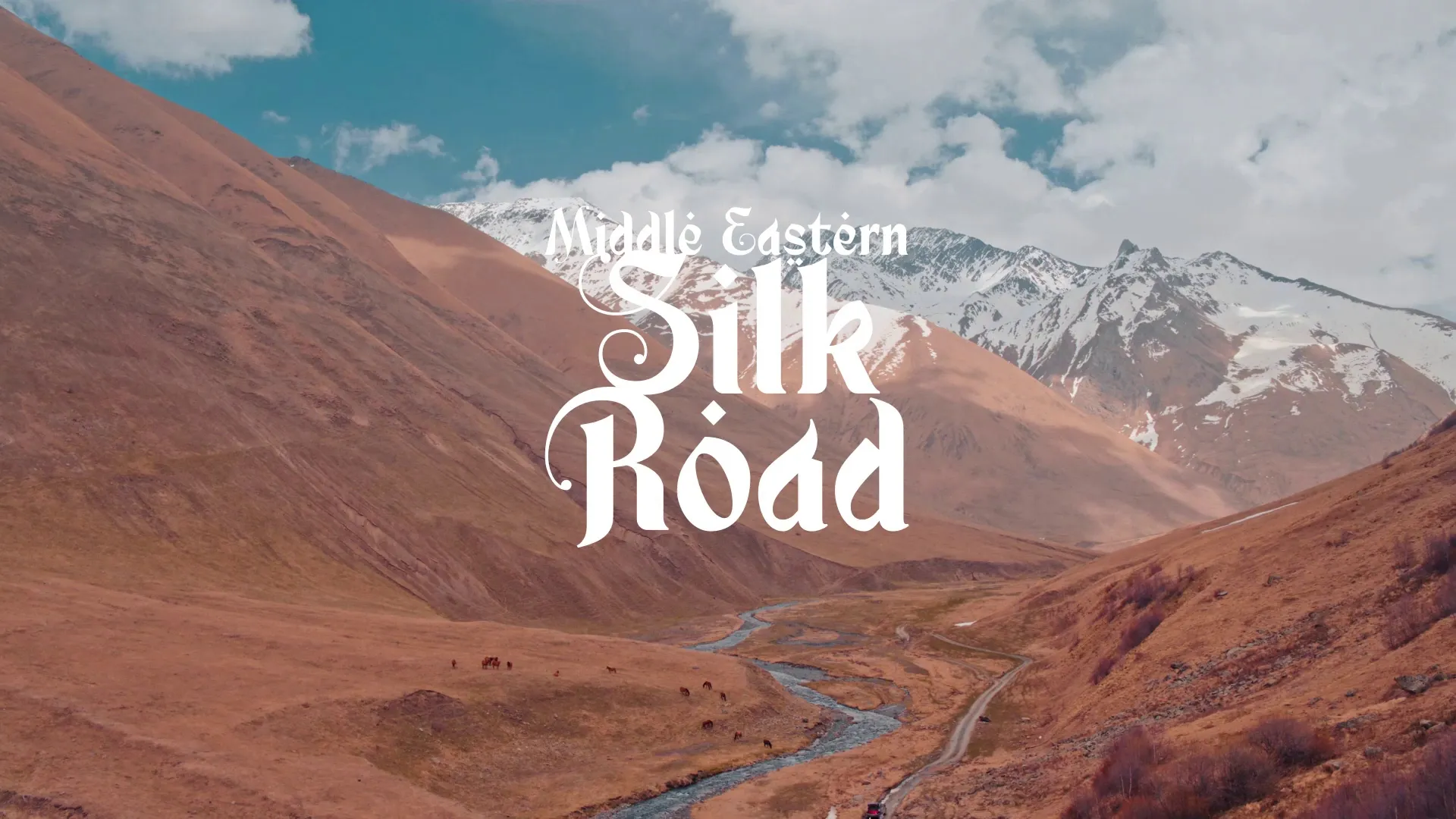Streamline Your Game Dev: Automation Scripts for Enhanced Productivity
Streamline Your Game Dev: Automation Scripts for Enhanced Productivity
Manual, repetitive tasks are a drain on game development resources. Automation scripts offer a direct solution, freeing up valuable time for creative work and complex problem-solving. Integrating automation into your workflow is not just about convenience; it is a strategic move to boost efficiency and maintain momentum.
The Case for Automation in Game Development
Game development is inherently iterative, involving frequent changes and constant testing. Without automation, these cycles become bottlenecks, slowing down progress and increasing the risk of human error. Proactive script implementation ensures consistency and accelerates development timelines.
Automating Build and Deployment Processes
Manual game builds are time-consuming and prone to configuration mistakes. Automating your build pipeline ensures every build is consistent, regardless of who triggers it. This includes compiling code, packaging assets, and generating platform-specific executables.
Set up continuous integration (CI) tools to automatically build your game whenever changes are committed to your version control system. This immediate feedback loop catches integration issues early, preventing larger problems down the line.
Automated deployment scripts can then push these builds to internal testing servers or even public distribution platforms. This significantly reduces the overhead associated with preparing new versions for playtesting or release.
Scripting Asset Processing and Management
Game projects often involve hundreds or thousands of assets, each requiring specific processing. Automation can handle tasks like image compression, texture atlasing, model optimization, and audio normalization. This ensures assets are consistently optimized for performance and correctly formatted for your game engine.
For example, a script can monitor an asset folder for new images, automatically resize them to specific dimensions, and apply necessary compression. This eliminates manual adjustments and ensures all assets meet project specifications.
Consider using scripts to organize your asset library, enforcing naming conventions and folder structures. A well-organized asset pipeline, driven by automation, reduces clutter and improves team collaboration.
Enhancing Game Performance Cross-Platform
Optimizing game performance for various platforms can be a complex and repetitive task. Automation scripts can run performance benchmarks, identify bottlenecks, and even apply specific optimization settings based on the target platform. This ensures a smooth experience across all supported devices.
For example, a script could automatically adjust texture quality settings or polygon counts for mobile builds versus high-end PC builds. This fine-tuning is critical for delivering a polished product across diverse hardware.
For more insights into performance optimization, consider reading about Implementing Object Pooling in Unity for Performance. Such techniques often benefit greatly from automated integration and testing.
Automating Bug Testing Methods for Games
Manual bug testing is essential but cannot cover every scenario or permutation. Automation scripts can simulate player interactions, perform stress tests, and validate core gameplay mechanics. This uncovers bugs that might be missed during human playtesting.
Implement unit tests and integration tests that run automatically after every code change. These tests verify specific functions or system interactions, providing immediate feedback on regressions.
Create a free account, or log in.
Gain access to free articles, game development tools, and game assets.

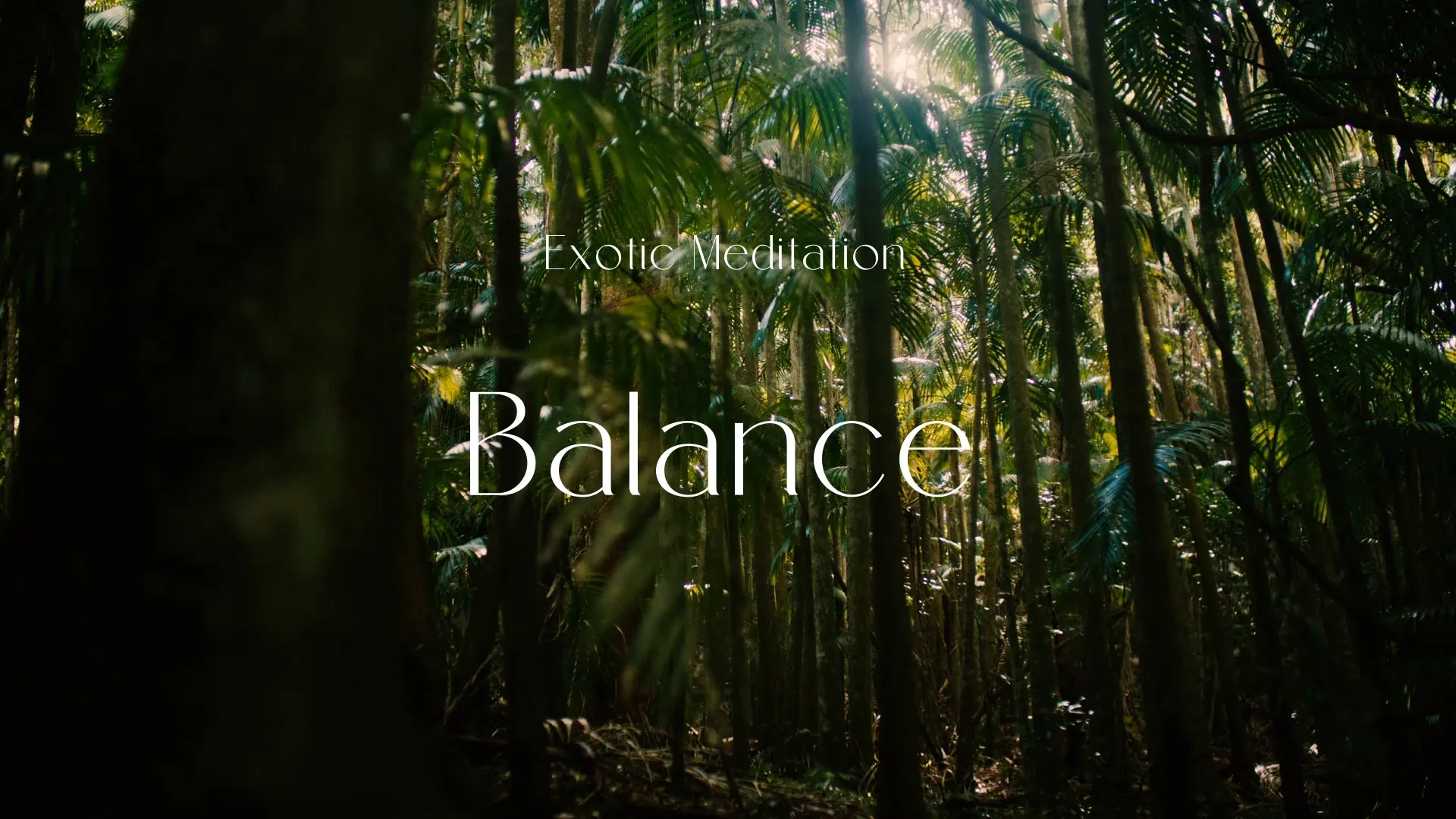
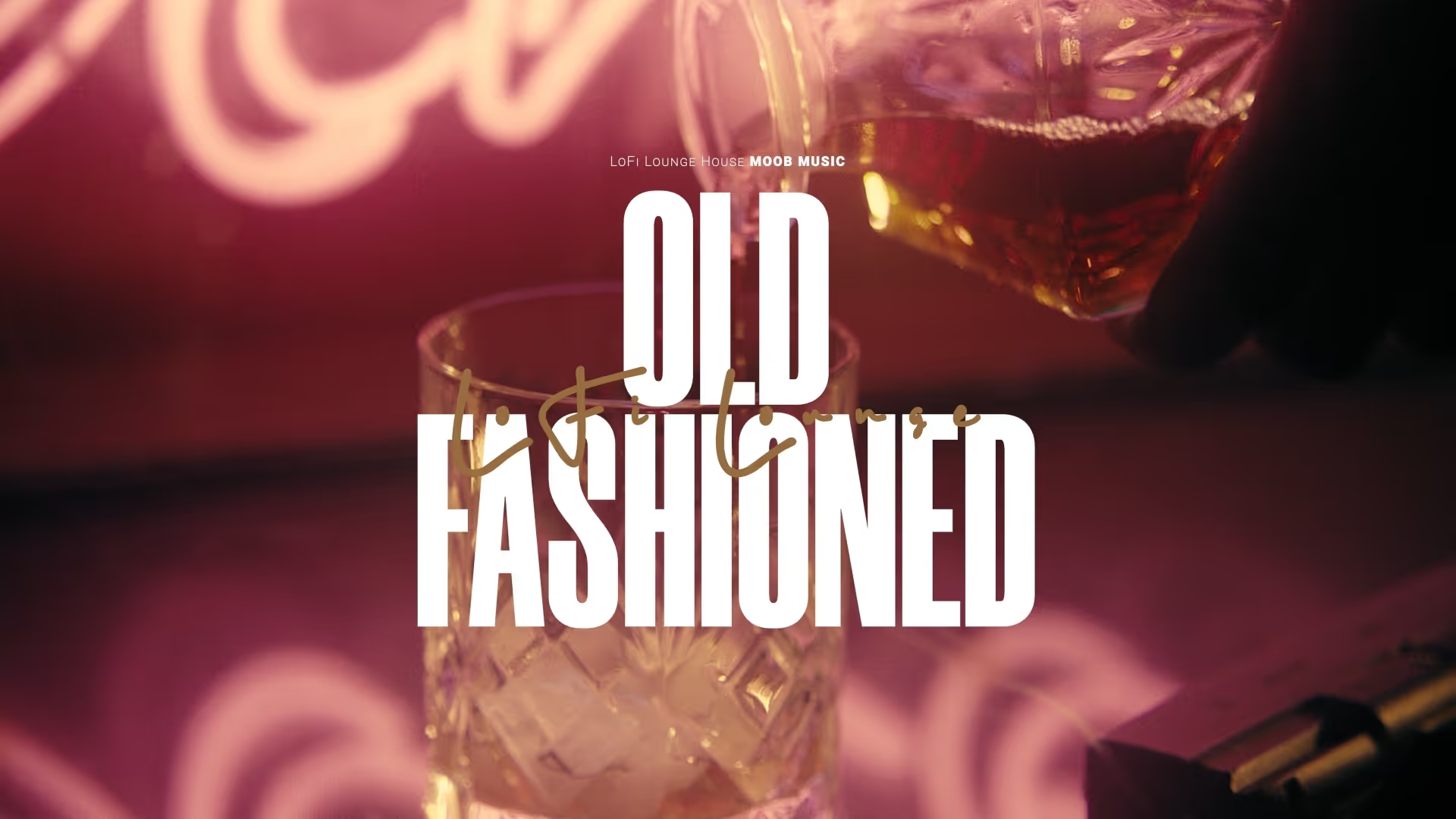
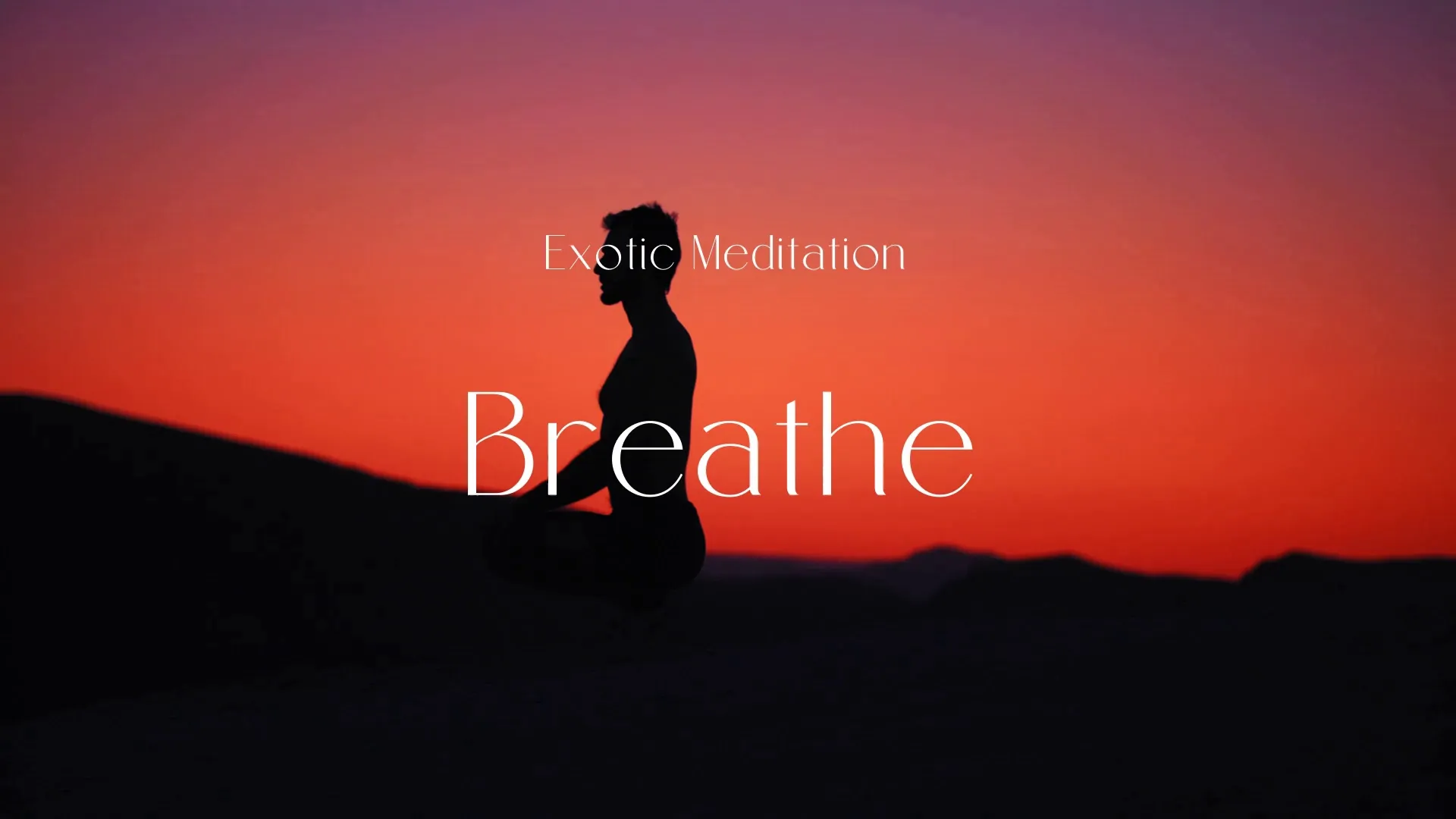

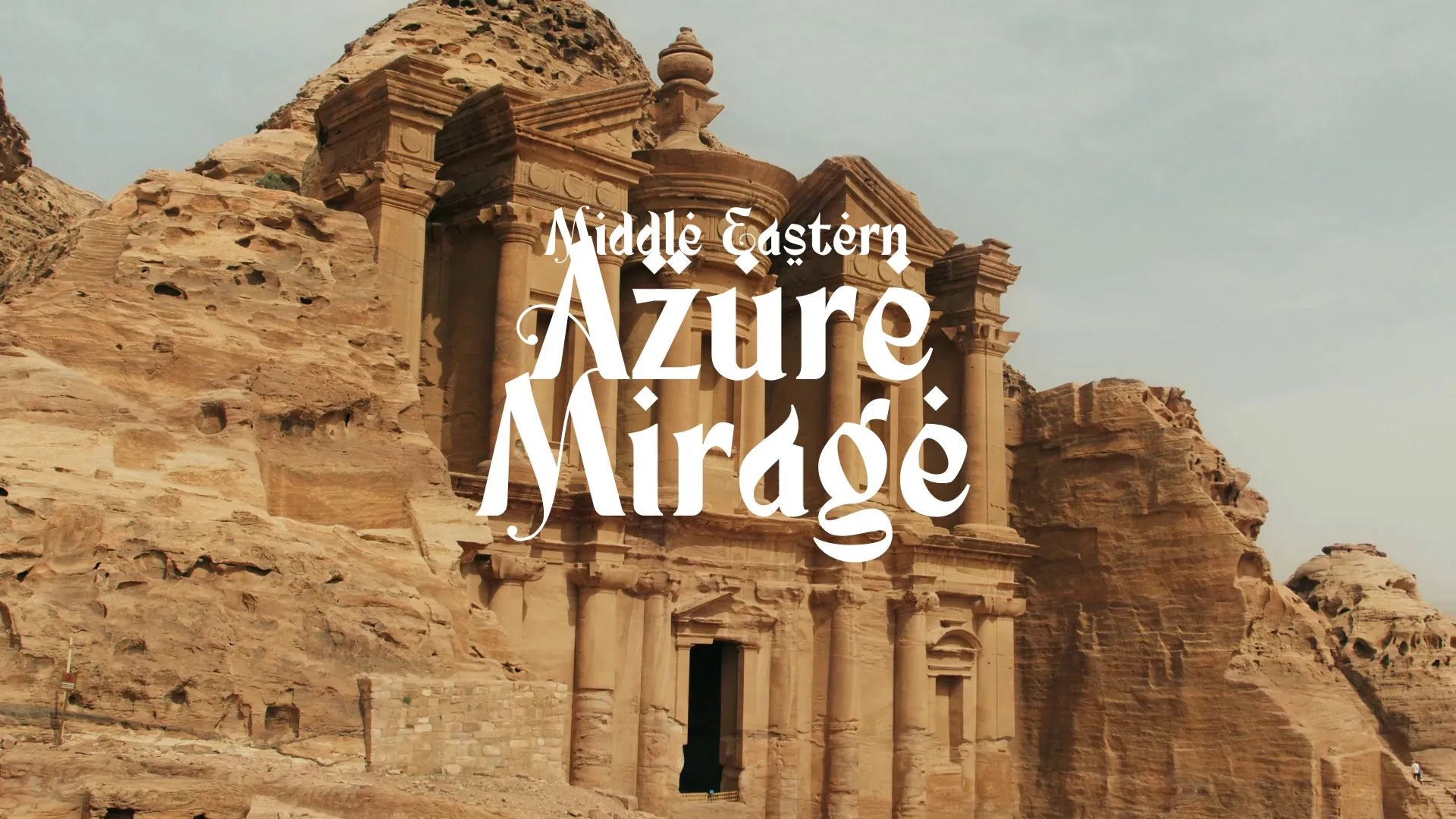


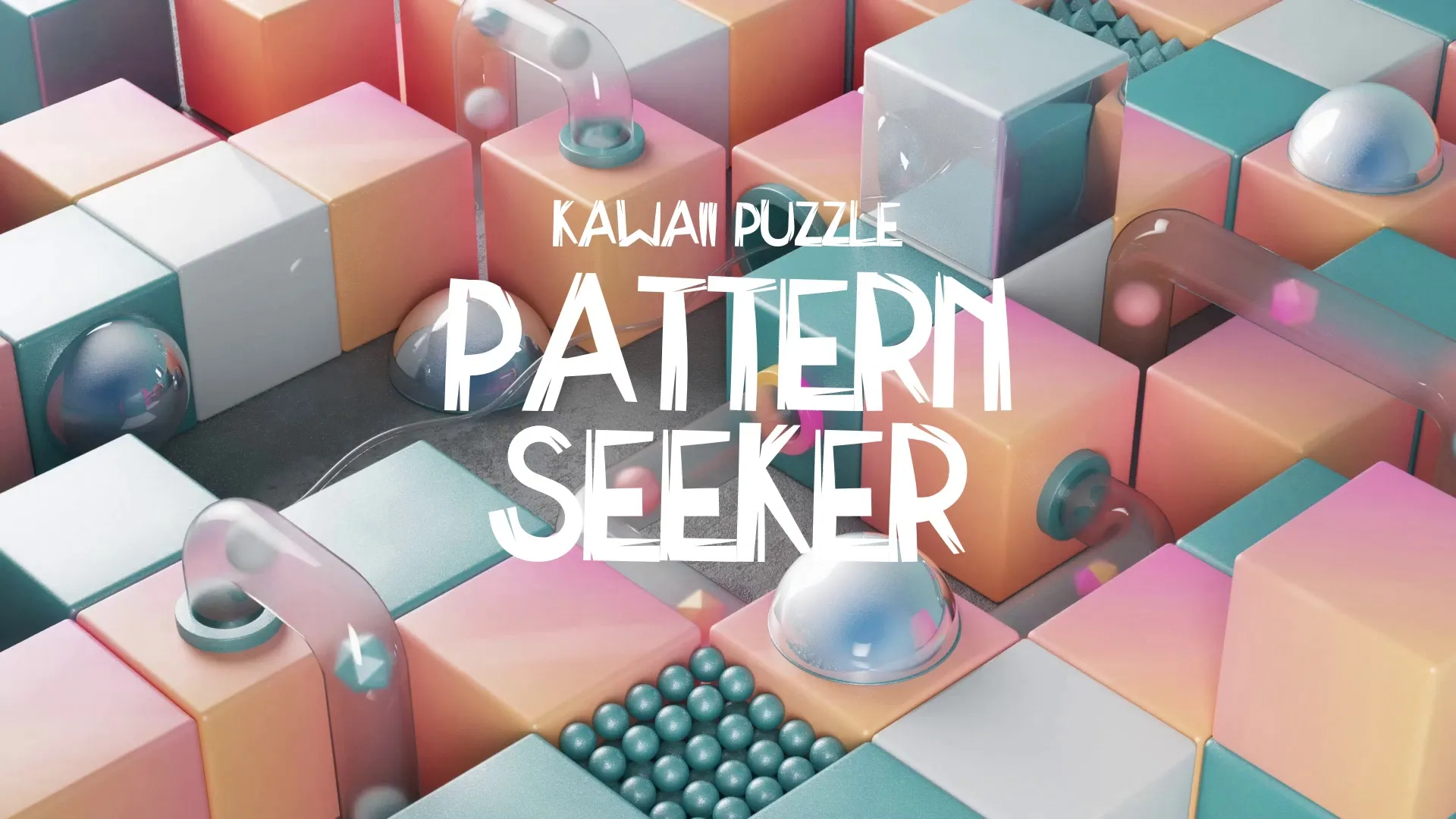



.webp)


.webp)