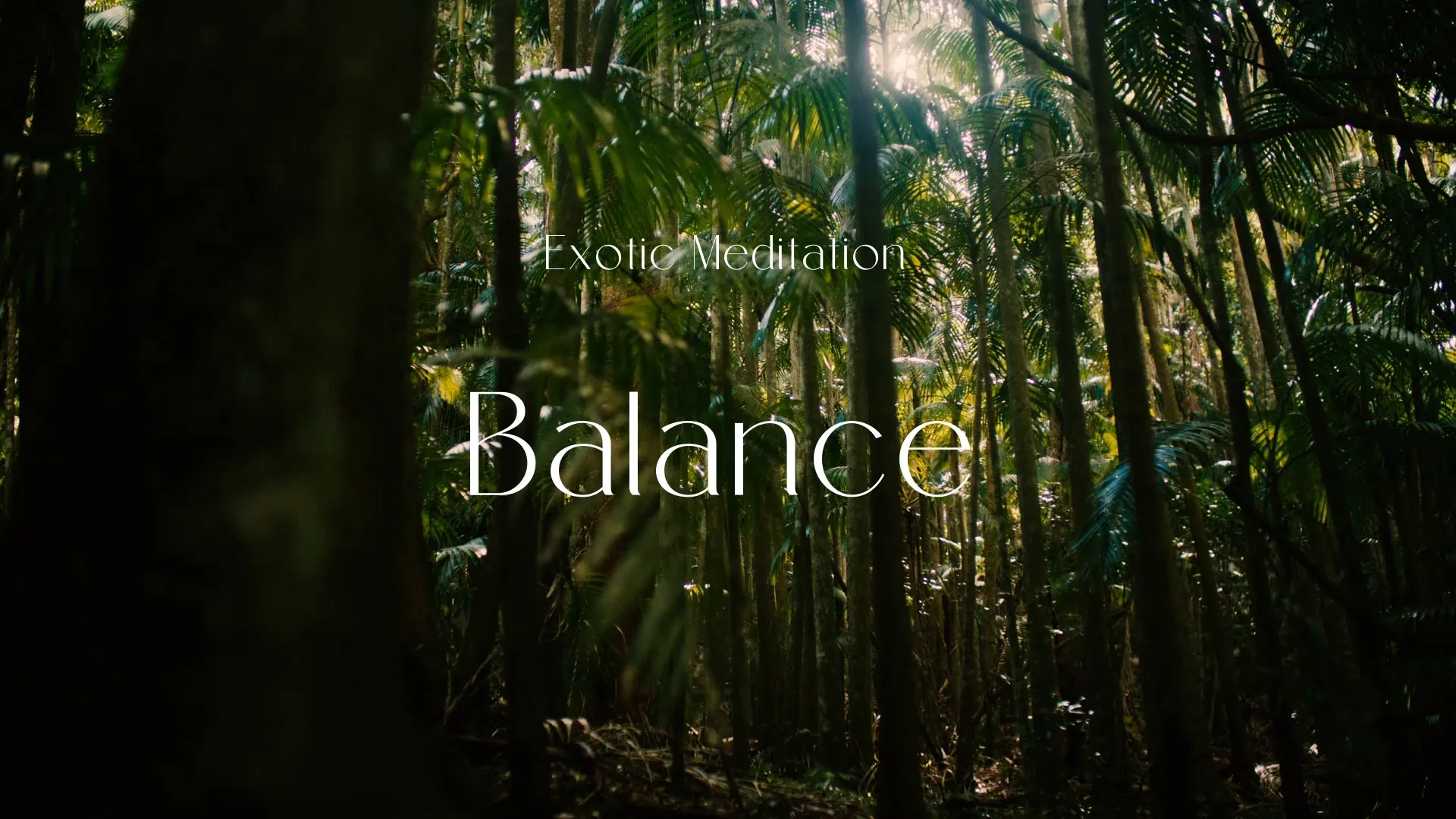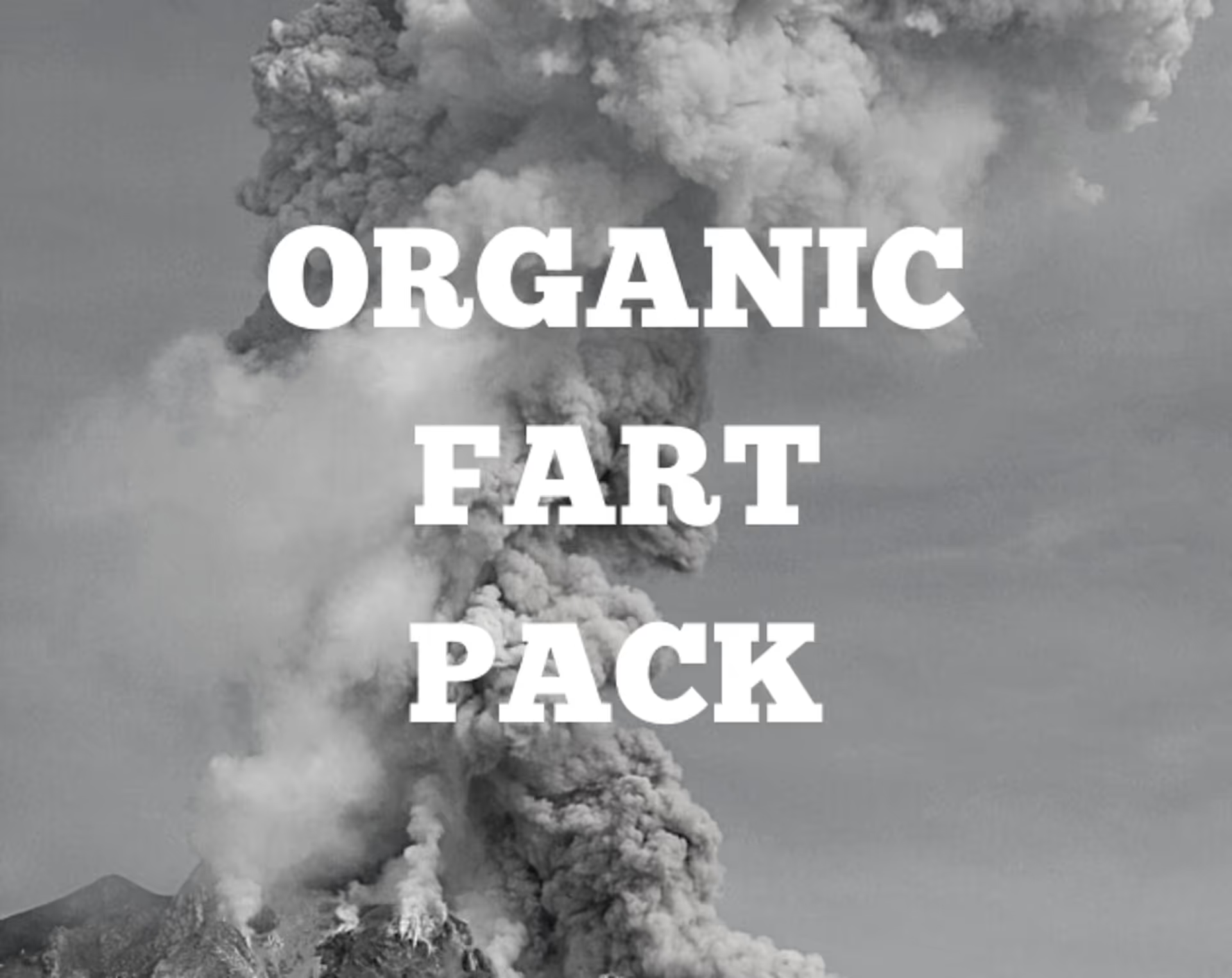Game Engine Physics Implementation Guide: Realistic Collisions & Performance
Implementing physics in a game engine presents a crucial challenge for realism and player experience. Effective physics simulation balances visual fidelity with computational demands, directly impacting gameplay feel and overall performance. This guide explores fundamental principles and practical strategies for achieving realistic collisions and optimizing physics performance.
Understanding Physics Models
Physics engines typically rely on either rigid body dynamics or soft body dynamics. Rigid body physics, common in most games, treats objects as unyielding solids, simplifying collision calculations. Soft body physics, while more complex, simulates deformable objects, suitable for specific visual effects like cloth or liquid.
Choosing the appropriate model depends on your game’s requirements and desired level of realism. Most games will primarily leverage rigid body physics for interactive elements.
Core Physics Concepts
At the heart of any physics system are mass, friction, and restitution. Mass determines an object’s inertia and how it responds to forces. Friction governs resistance to motion between surfaces, crucial for believable sliding and gripping. Restitution dictates the ‘bounciness’ of collisions, affecting how much kinetic energy is conserved.
Understanding these properties allows developers to fine-tune object behavior. Incorrect values can lead to unrealistic or unpredictable interactions.
Collision Detection Techniques
Collision detection identifies when two or more objects intersect. Broad-phase detection quickly culls non-intersecting pairs, often using bounding volume hierarchies like AABB trees or octrees. Narrow-phase detection then performs precise intersection tests on potential collision pairs.
Common narrow-phase methods include GJK (Gilbert-Johnson-Keerthi) for convex shapes and SAT (Separating Axis Theorem) for more general polygons. Efficiently culling non-colliding objects in the broad phase is critical for performance.
Collision Resolution
Once a collision is detected, resolution prevents objects from interpenetrating and applies appropriate physical responses. This involves calculating impulse forces based on mass, velocity, and restitution. Solving for impulse often uses iterative solvers to ensure stability.
Common resolution methods include impulse-based solvers which apply forces to separate objects. Poorly implemented resolution can lead to ‘jittering’ or objects passing through each other.
Performance Optimization Strategies
Physics calculations are computationally intensive, demanding careful optimization. A primary strategy is to reduce the number of active physics objects. Disable physics simulations for objects that are stationary or far from the player.
Object pooling is an effective technique for managing frequently created and destroyed physics objects, minimizing garbage collection overhead. For more insights on this, consider reading Implementing Object Pooling in Unity for Performance. Simplify collision shapes by using primitive colliders (spheres, boxes, capsules) instead of complex mesh colliders where possible. Mesh colliders are expensive and should be used sparingly, especially for dynamic objects.
Employ culling techniques to only simulate physics for objects within a certain range or view frustum. Adjust physics update rates; a fixed update rate is crucial for consistent simulation, but it doesn’t always need to match the render framerate.
Common Pitfalls and How to Avoid Them
One common pitfall is over-complicating physics setups. Resist the urge to use highly detailed mesh colliders for every object. Simplify when possible. Another issue is unstable simulations due to incorrect mass ratios or overly strong forces. Ensure realistic physical properties are assigned.
Create a free account, or log in.
Gain access to free articles, game development tools, and game assets.



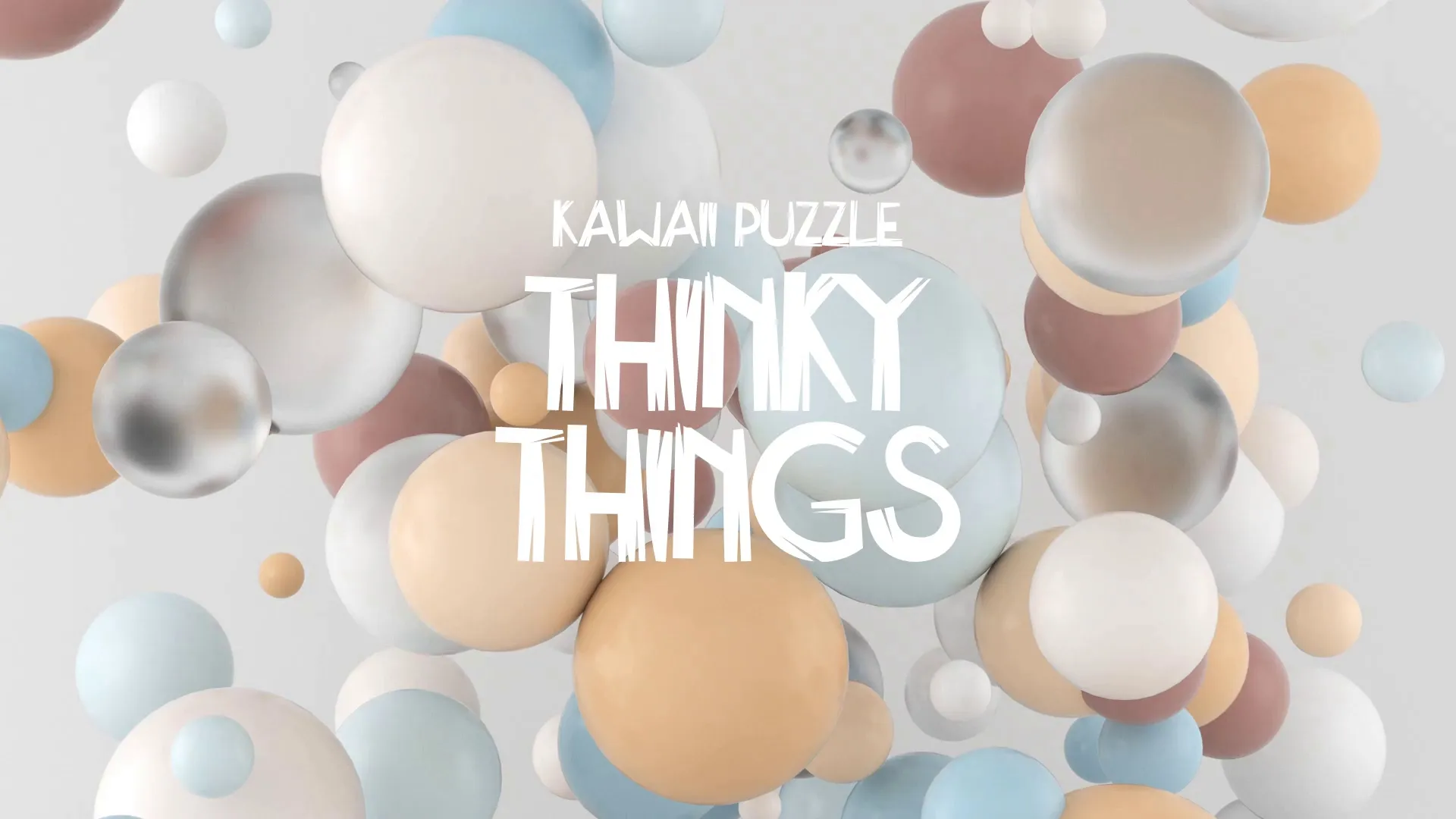







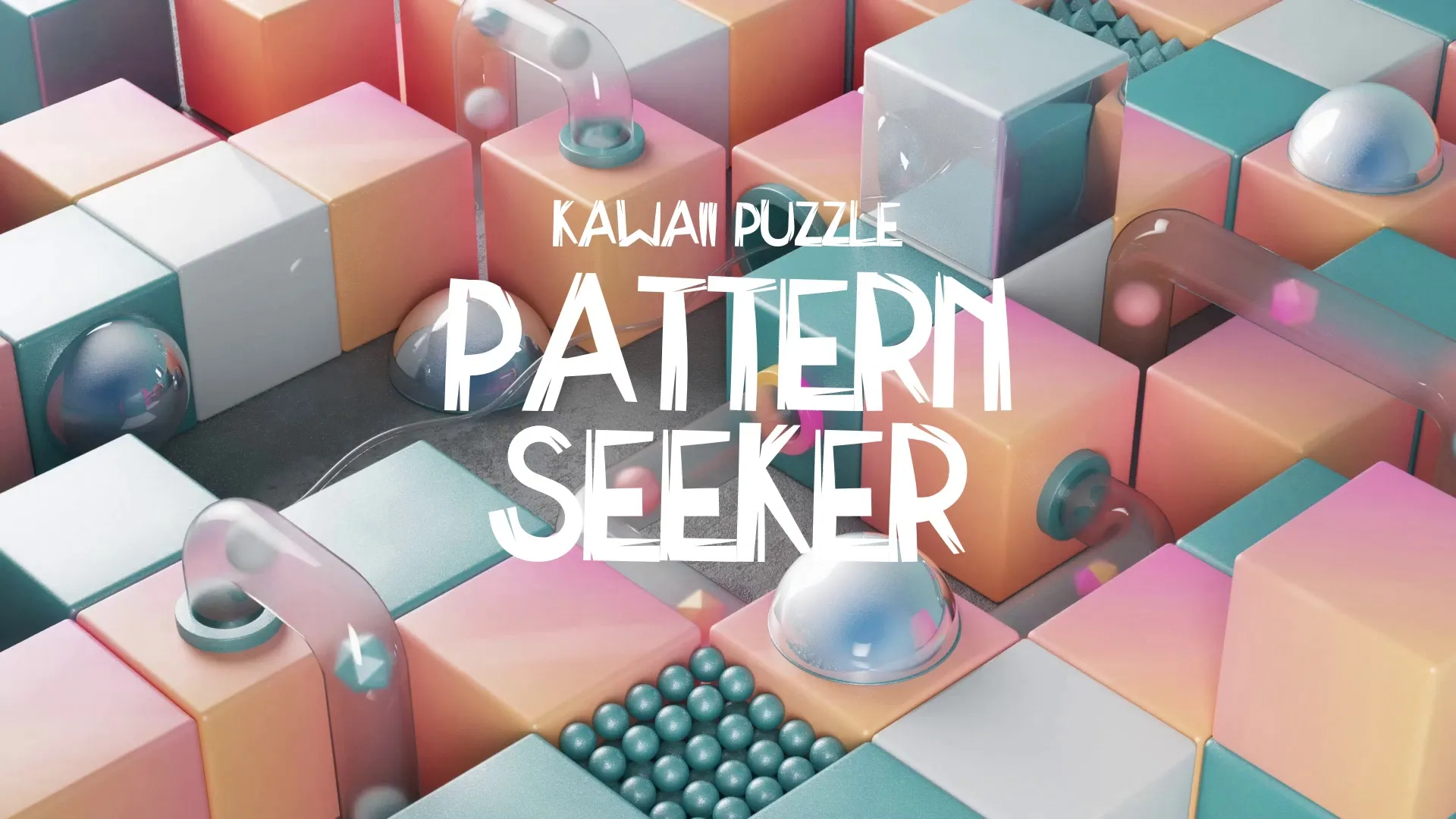







.webp)