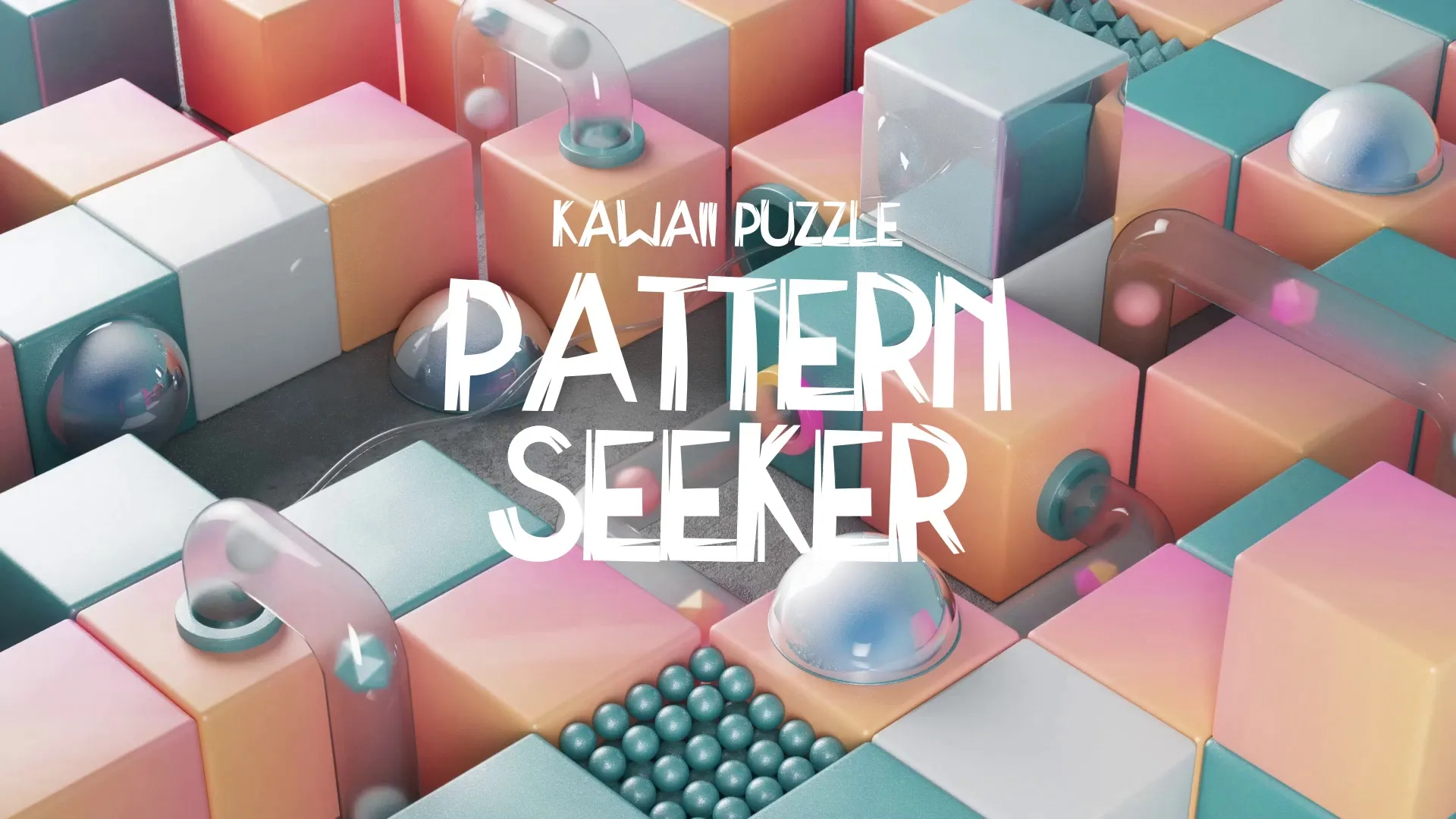Seamless Integration: Mastering Third-Party Game Engine Plugins for Enhanced Development
Seamless Integration: Mastering Third-Party Game Engine Plugins for Enhanced Development
Integrating third-party game engine plugins significantly enhances development by extending core engine functionalities. These tools offer specialized features that would otherwise require extensive custom coding.
Strategic plugin use accelerates your project, allowing you to focus on unique game mechanics rather than reinventing common systems. It’s about building smarter, not harder.
Why Integrate Third-Party Plugins?
Plugins provide immediate access to complex functionalities like advanced physics, sophisticated AI, or robust multiplayer networking. This saves valuable development time and resources.
They allow small teams to achieve results comparable to larger studios by leveraging pre-built, optimized solutions. Consider a multiplayer networking implementation in Unreal; a well-chosen plugin can drastically reduce development cycles.
Choosing the Right Plugin
Selection is critical; prioritize plugins with clear documentation, active community support, and a history of regular updates. Verify compatibility with your specific engine version and target platforms.
Evaluate the plugin’s performance impact, especially for critical systems like AI navigation mesh generation in Unity. A poorly optimized plugin can degrade your game’s overall performance.
Integration Best Practices
Before any integration, always back up your project to prevent data loss or irreversible changes. Implement plugins incrementally, testing each new addition thoroughly.
Understand the plugin’s architecture and how it interacts with your existing codebase. This minimizes conflicts and simplifies future debugging.
Common Challenges and Solutions
Version conflicts are frequent; ensure your plugin is compatible with your engine and other existing plugins. Check the developer’s release notes for specific version requirements.
Performance overhead can occur; profile your game after integration to identify any bottlenecks introduced by the plugin. Optimize settings or consider alternative solutions if performance suffers.
Debugging can be complex when issues arise within third-party code. Leverage the plugin’s documentation and community forums for troubleshooting assistance.
Enhancing Specific Game Areas with Plugins
Plugins excel at augmenting specific game systems. For instance, dedicated multiplayer networking plugins streamline the implementation of online functionalities.
Similarly, advanced AI plugins can provide sophisticated enemy behaviors or dynamic pathfinding, far beyond basic engine capabilities. Many of these tools integrate well with game development scripting languages.
Create a free account, or log in.
Gain access to free articles, game development tools, and game assets.

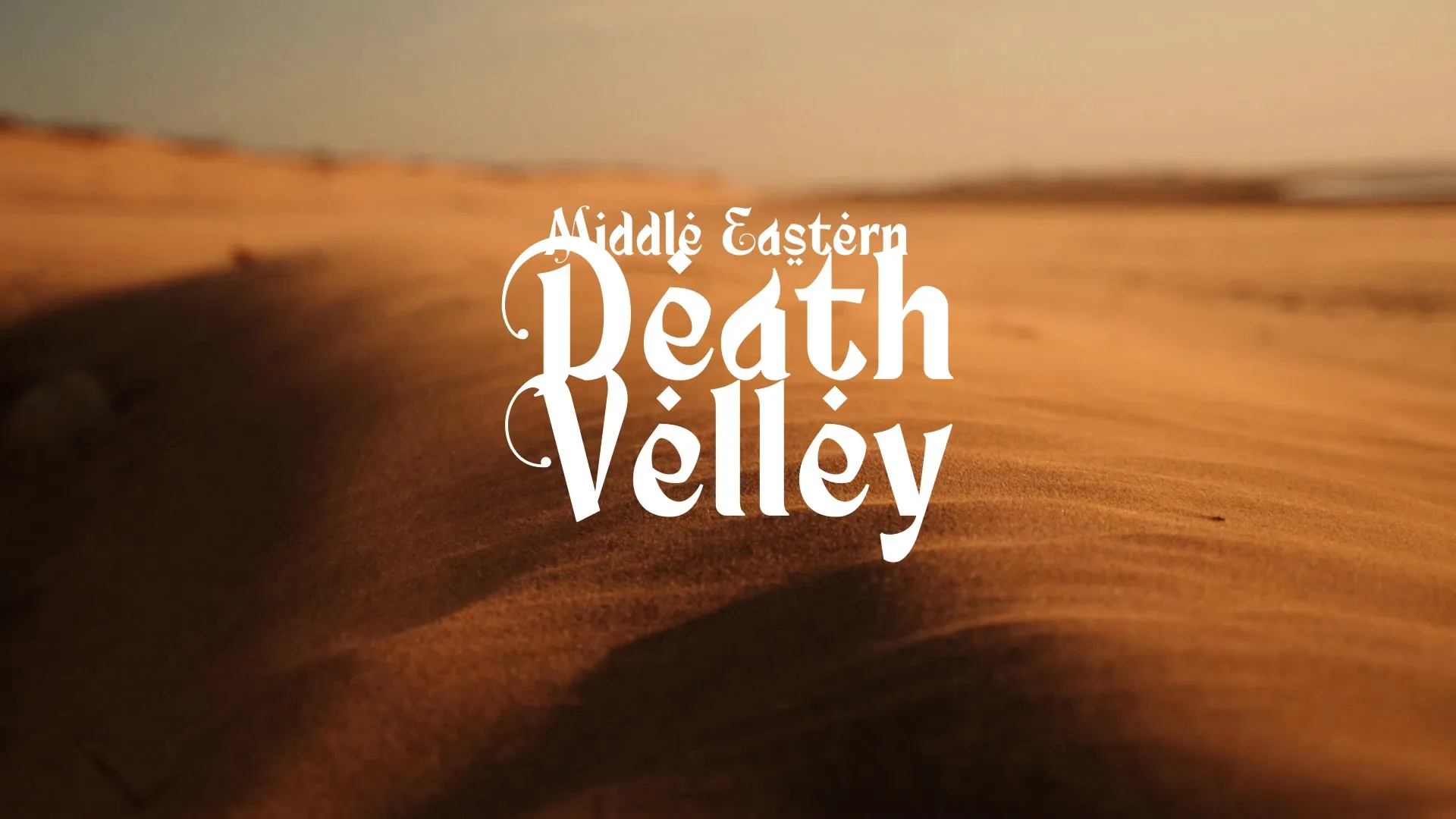



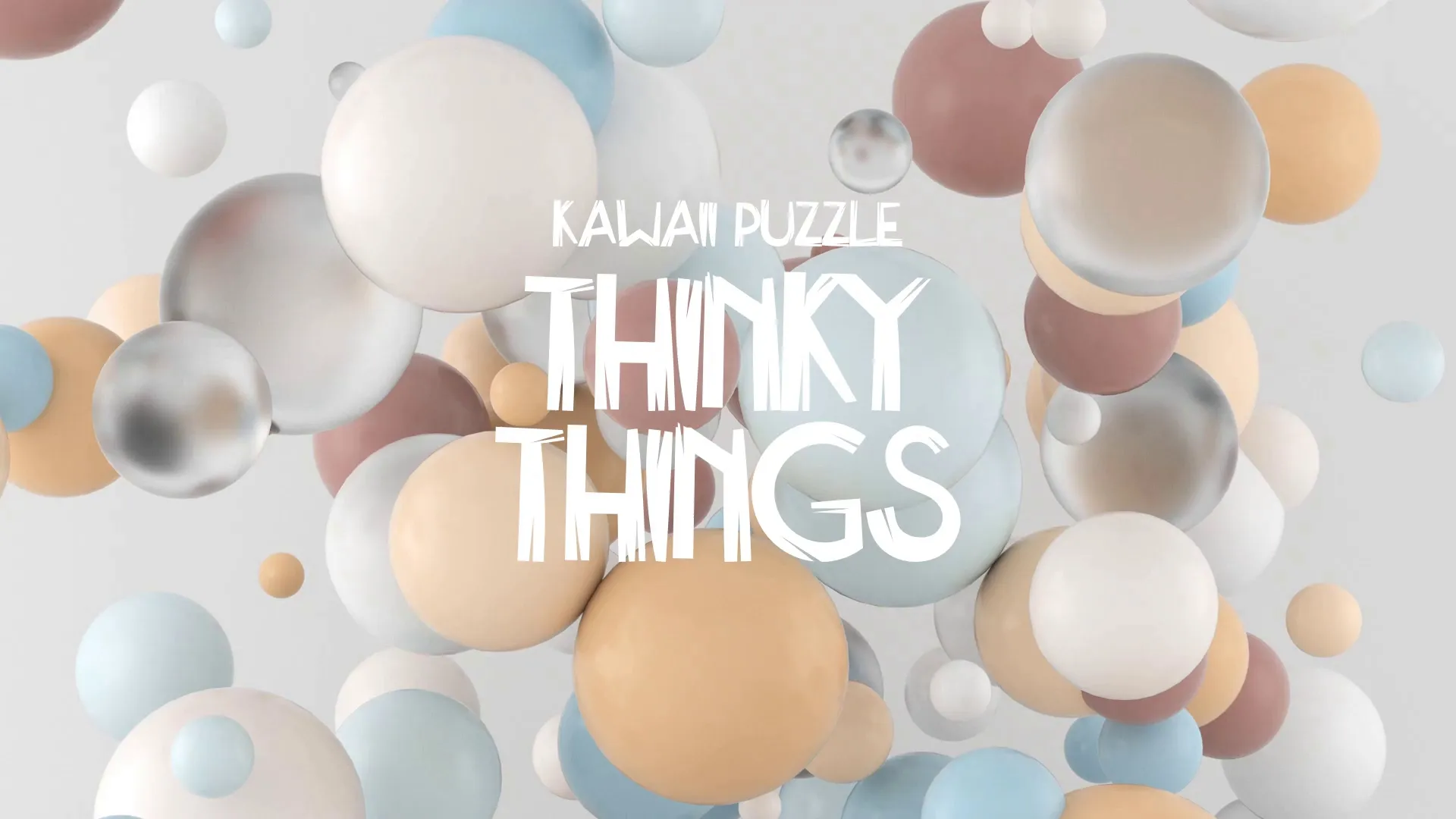
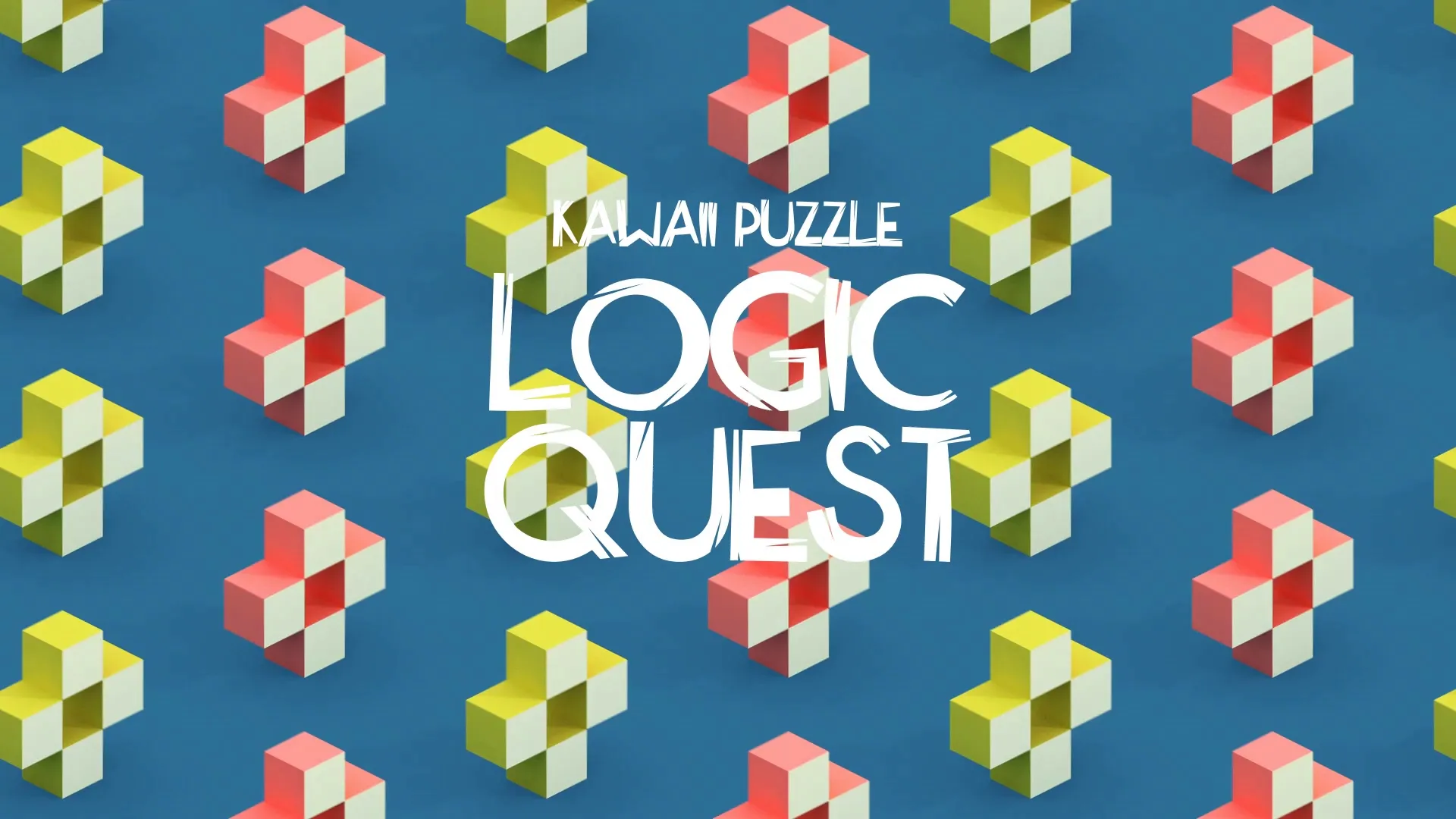



.webp)



.webp)