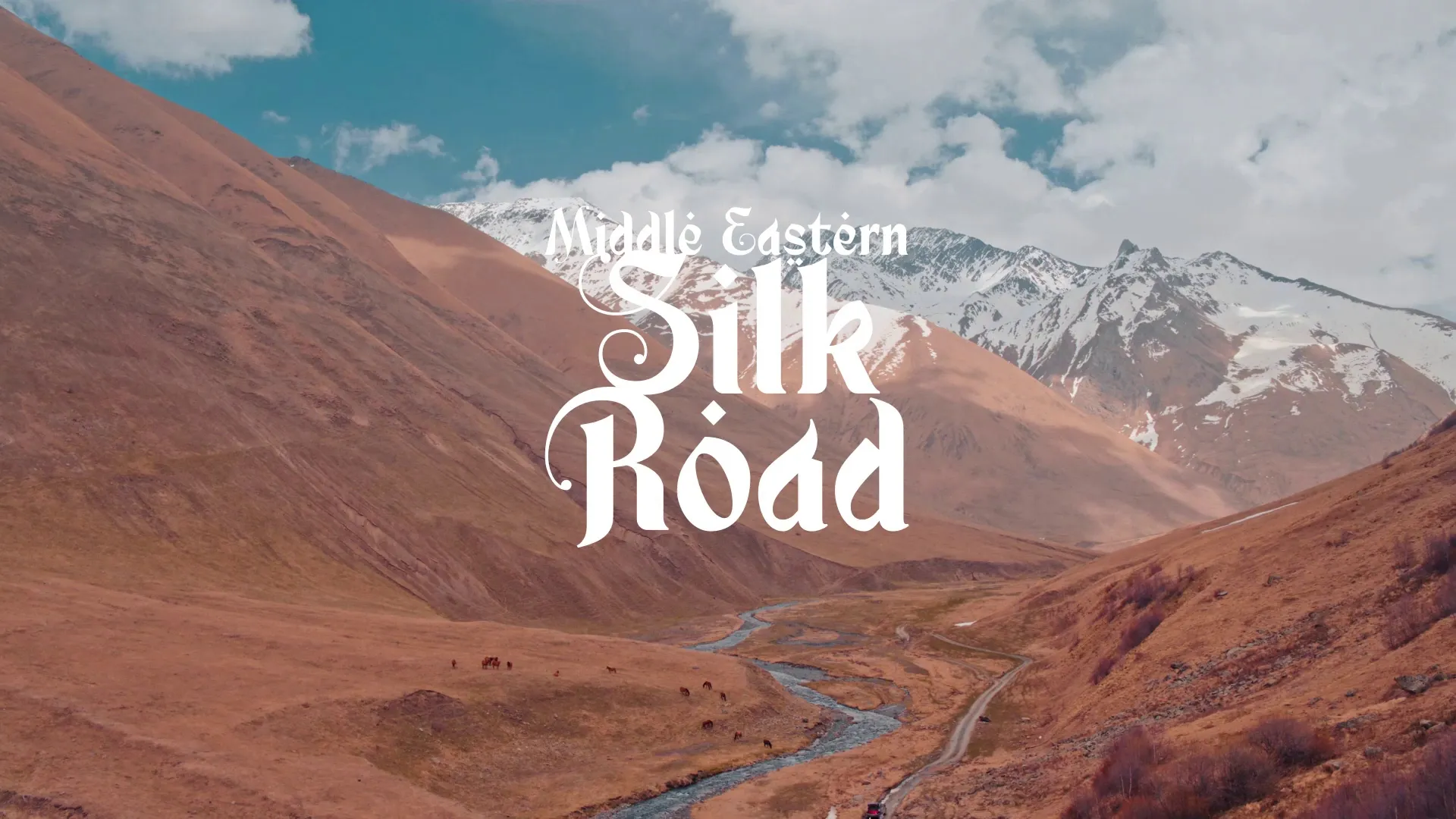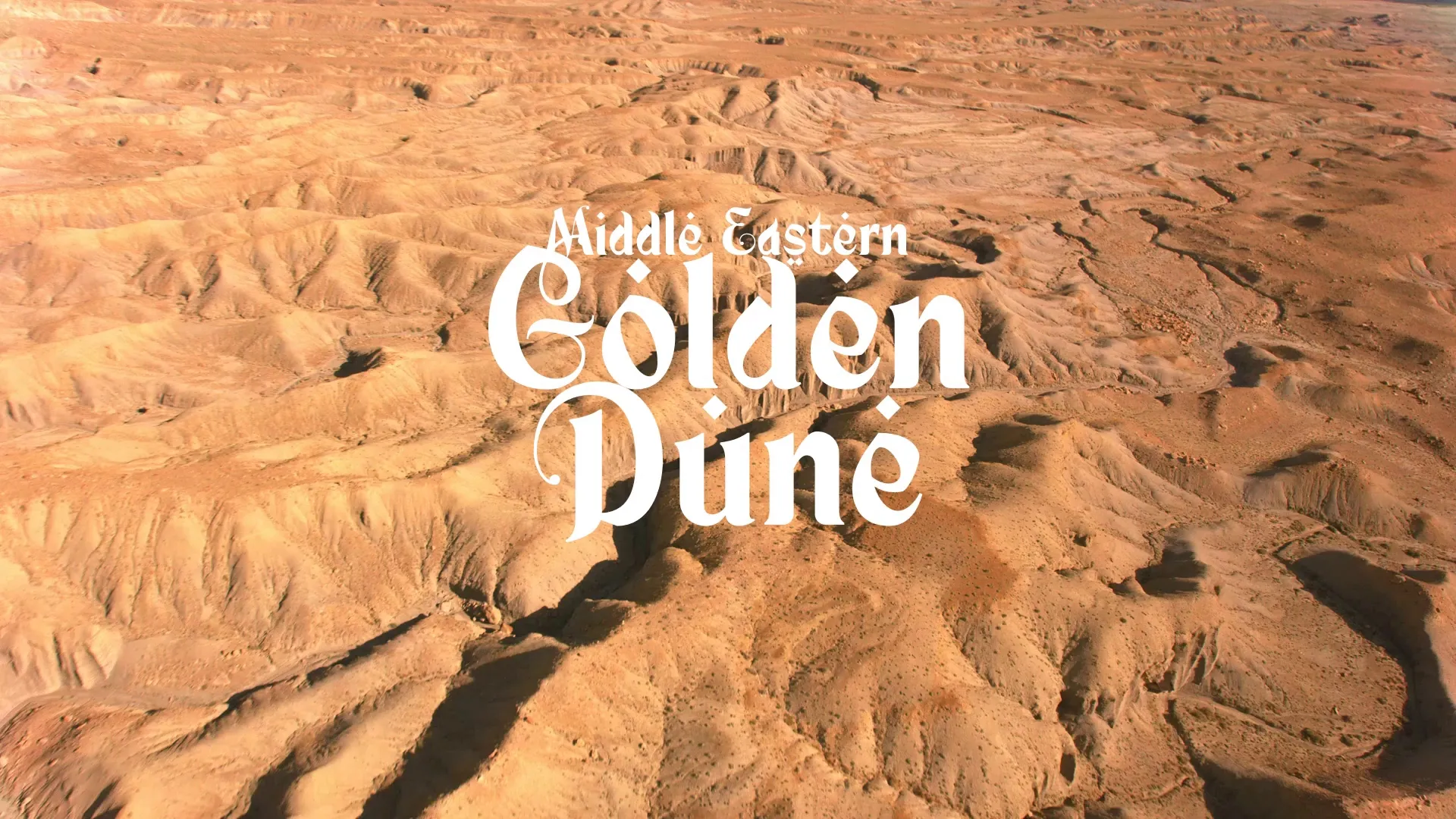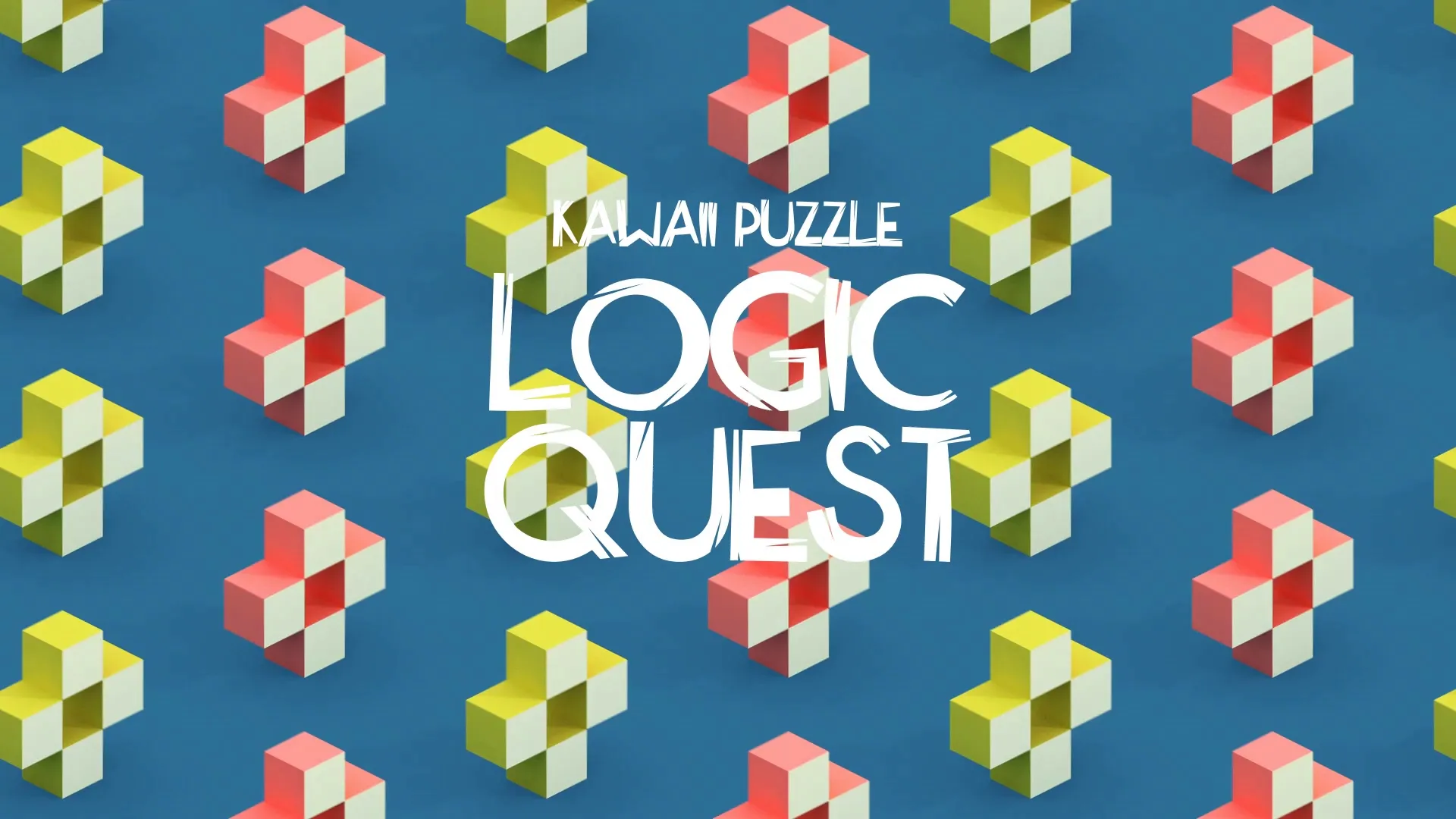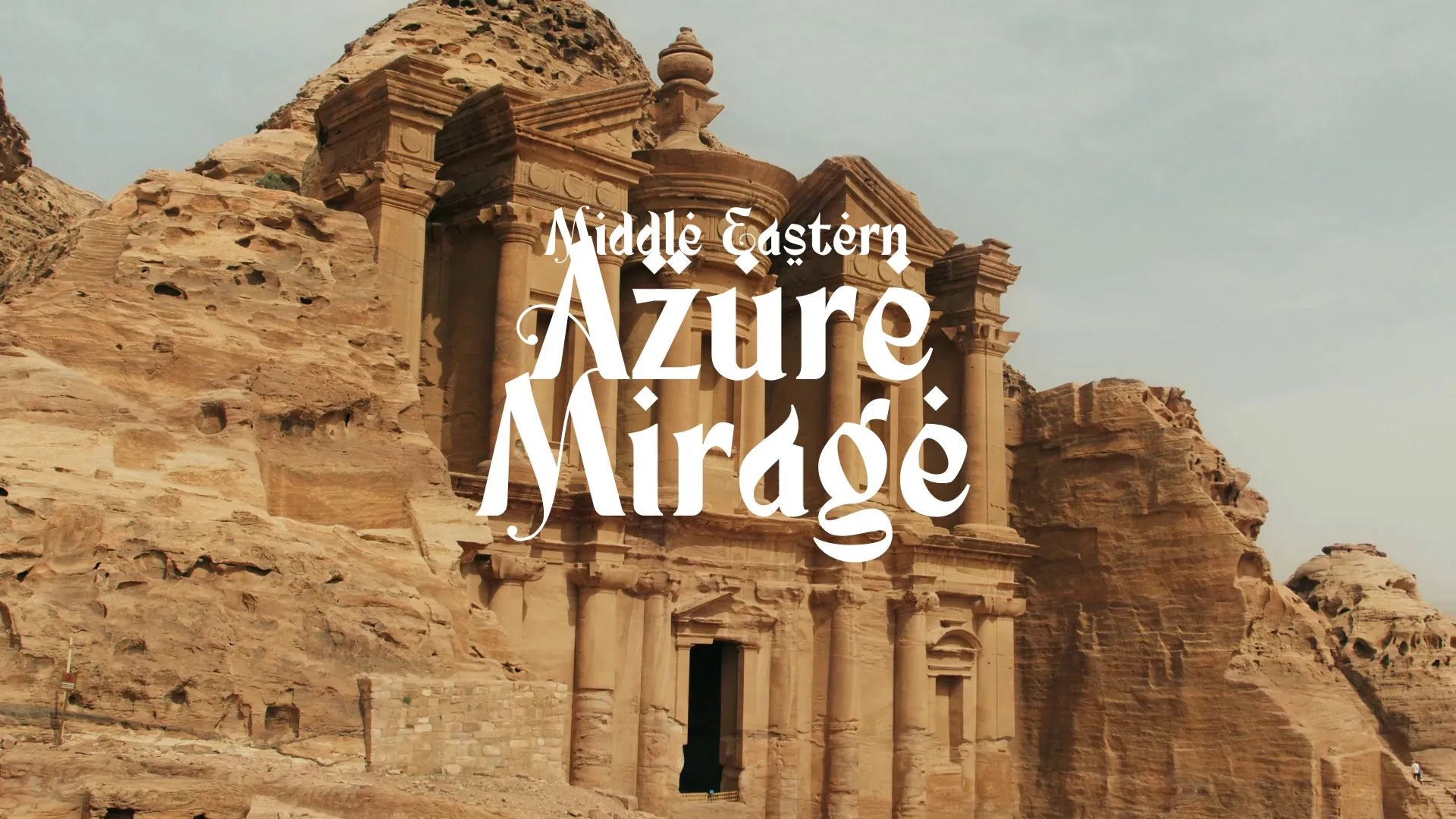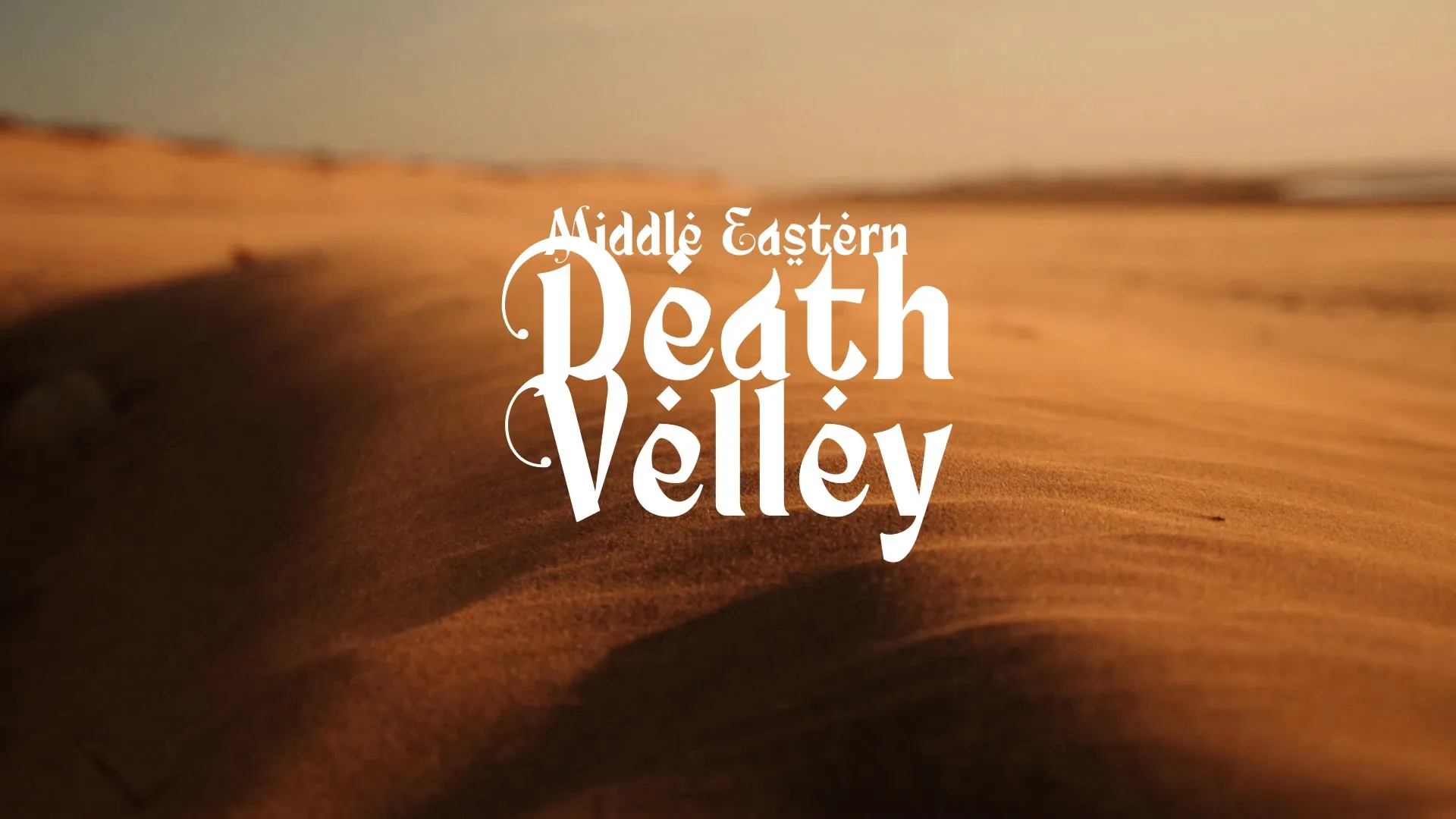Seamlessly Integrate Third-Party Game Engine Plugins: Boost Your Development Workflow
Seamlessly Integrate Third-Party Game Engine Plugins: Boost Your Development Workflow
Integrating third-party game engine plugins can significantly enhance your game’s functionality and accelerate development. This process, however, requires careful planning and execution to avoid common pitfalls.
Leveraging external tools allows you to implement advanced features without reinventing the wheel, freeing up valuable development time.
Strategic Plugin Selection
Choosing the right plugin begins with a clear understanding of your project’s specific needs and the problem you intend to solve. Do not just add plugins for the sake of it.
Evaluate the plugin’s compatibility with your chosen game engine and version; this is a critical first step.
Research the plugin’s documentation, community support, and recent update history to gauge its reliability and ongoing maintenance.
Consider the plugin’s performance impact, as poorly optimized assets can degrade your game’s frame rate and overall responsiveness.
Read user reviews and forum discussions to identify potential issues or limitations that might not be immediately obvious.
Prioritize plugins that offer clear value and integrate seamlessly with your existing codebase, minimizing future complications.
Pre-Integration Preparation
Before adding any new plugin, back up your project entirely to safeguard against unforeseen integration issues. This simple step can prevent significant data loss.
Familiarize yourself with the plugin’s installation instructions and any specific dependencies it may have.
Create a dedicated test environment or a separate branch in your version control system for initial plugin testing.
This isolation allows you to experiment without risking your main development branch.
Ensure your development environment meets all the plugin’s system requirements to prevent compatibility errors.
Create a free account, or log in.
Gain access to free articles, game development tools, and game assets.
.webp)
.webp)