Intuitive Game UI/UX Design: Best Practices for Polish & Player Engagement
Intuitive UI/UX design is not merely an aesthetic choice; it is fundamental to player engagement and overall game polish. A well-designed interface guides players seamlessly, reduces frustration, and enhances immersion. Conversely, poor UI/UX can quickly alienate players, regardless of the game’s core mechanics or visual fidelity.
Prioritizing user experience from early development stages is crucial for creating a truly polished product. This article outlines best practices for designing intuitive UI/UX that keeps players engaged and satisfied.
Core Principles of Intuitive UI/UX
Clarity is paramount; every UI element should have a clear purpose and be easily understandable. Avoid clutter and unnecessary information, focusing on what the player needs to know at any given moment.
Consistency in design language, iconography, and interaction patterns across the entire game prevents confusion. Players learn interaction rules once and expect them to apply universally.
Provide immediate and clear feedback for every player action, whether it is a button press, an item pickup, or a menu transition. Visual and auditory cues confirm actions and reinforce understanding.
Efficiency in navigation means players can accomplish tasks with minimal effort and few steps. Streamline common actions and allow for quick access to important information.
Implementing User Experience Data Effectively
Gathering and analyzing user experience data is not optional; it is essential for objective UI/UX improvements. Start playtesting early and frequently, observing how players interact with your interface.
Pay close attention to points of confusion, repeated actions, and verbal feedback during playtests. These insights are invaluable for identifying areas needing refinement.
Consider participating in game jams to gather rapid feedback on early UI/UX concepts; these events offer a condensed environment for design iteration, as highlighted in articles like ‘10 Biggest Game Jams in 2025: Dates, Themes, and How to Prepare’ (https://wayline.io/blog/10-biggest-game-jams-in-2025-dates-themes-and-how-to-prepare). User surveys and analytics data, when available, can further supplement observational findings by providing quantitative insights into player behavior and preferences.
Use heatmaps and eye-tracking software to understand where players look and what they ignore. This data can inform the placement and hierarchy of critical UI elements.
Achieving Polish Through UI/UX
Polish in UI/UX extends beyond functionality; it encompasses the aesthetic and tactile quality of the interface. Subtle animations, transitions, and sound effects elevate the user experience.
Smooth animations for menu transitions, button presses, and notifications make the interface feel responsive and alive. Avoid jarring cuts or delays.
Integrate sound effects that complement visual feedback, providing an additional layer of confirmation and satisfaction. Ensure these sounds are not intrusive or repetitive.
Create a free account, or log in.
Gain access to free articles, game development tools, and game assets.
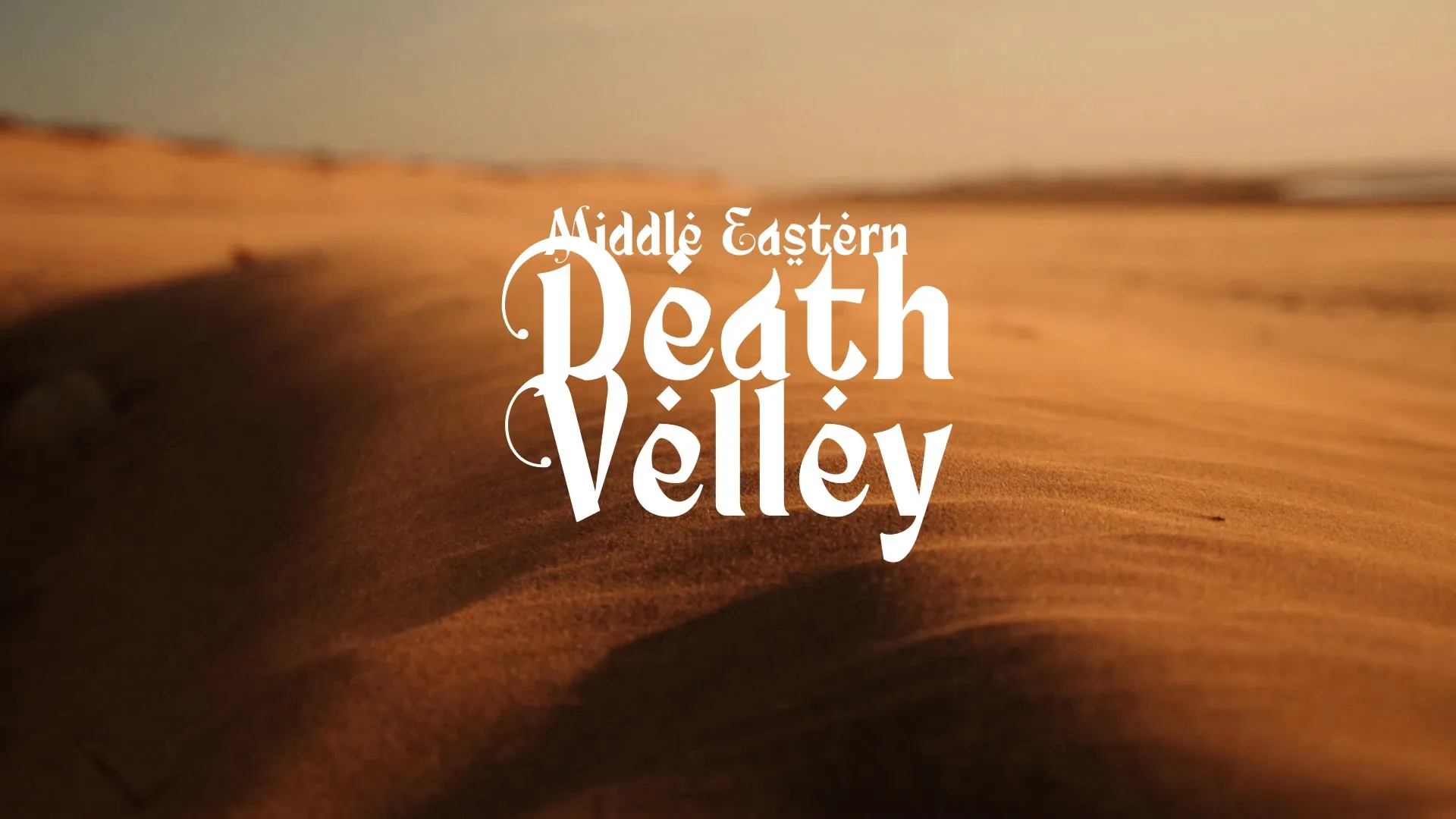


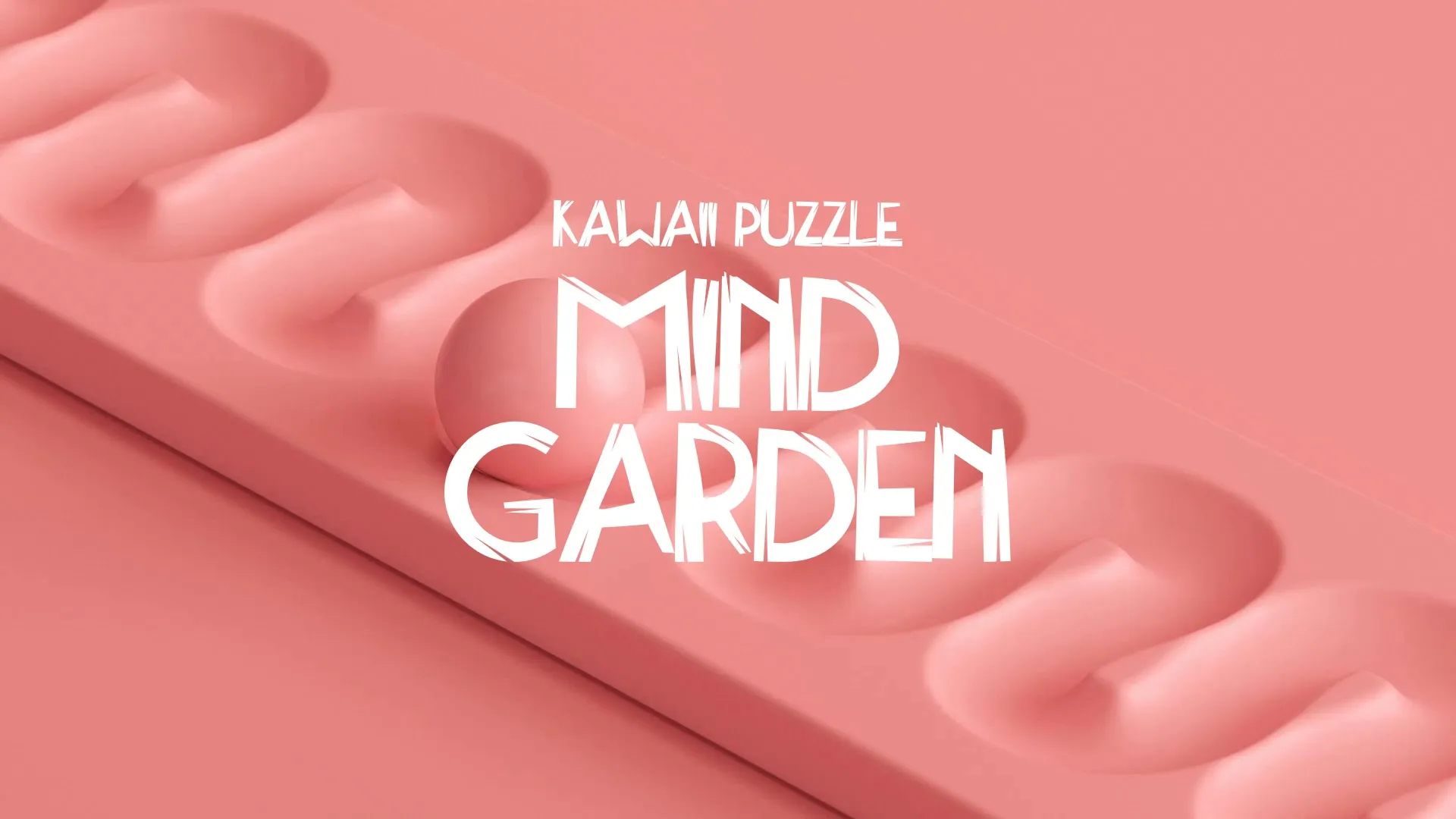


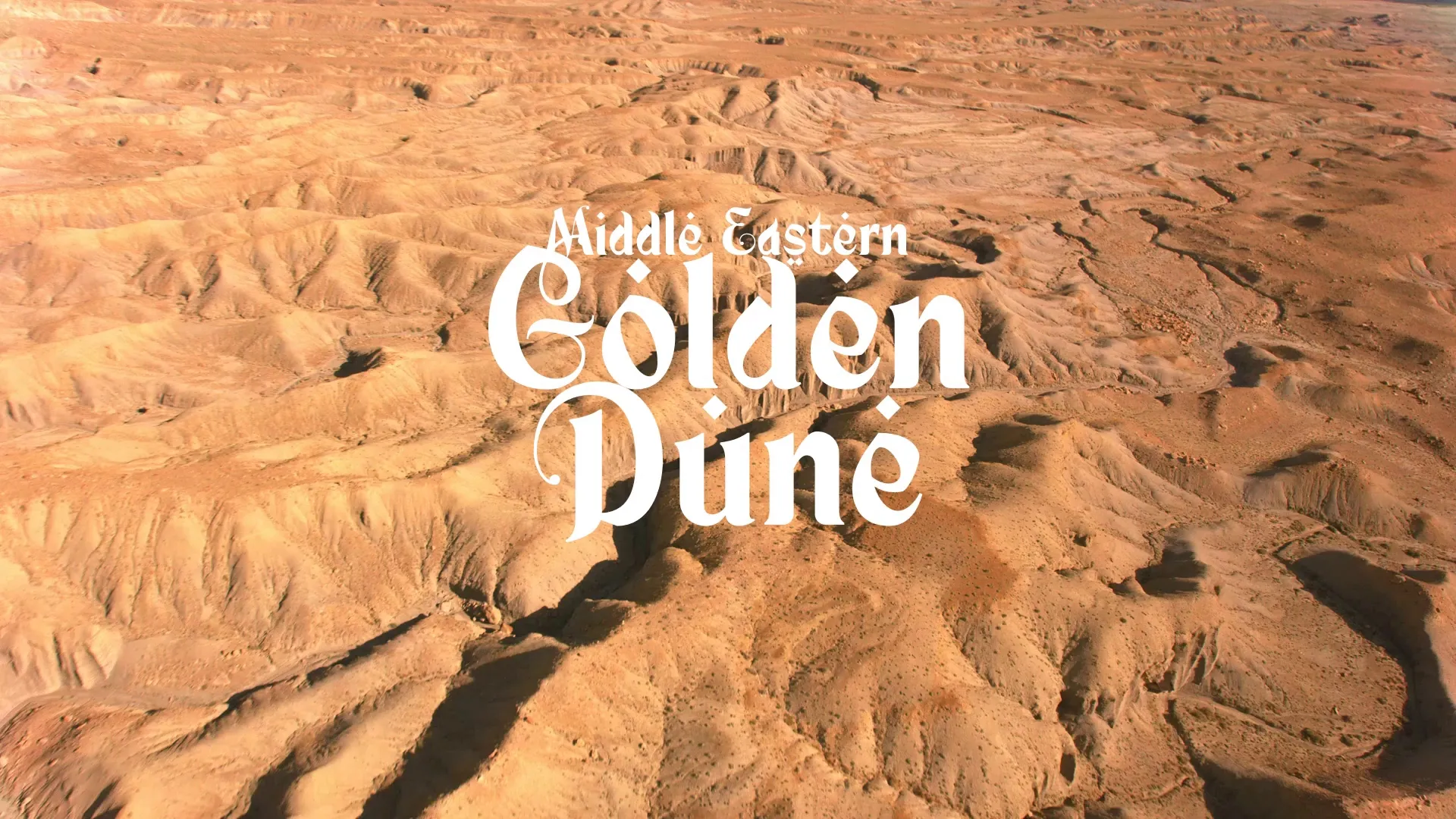







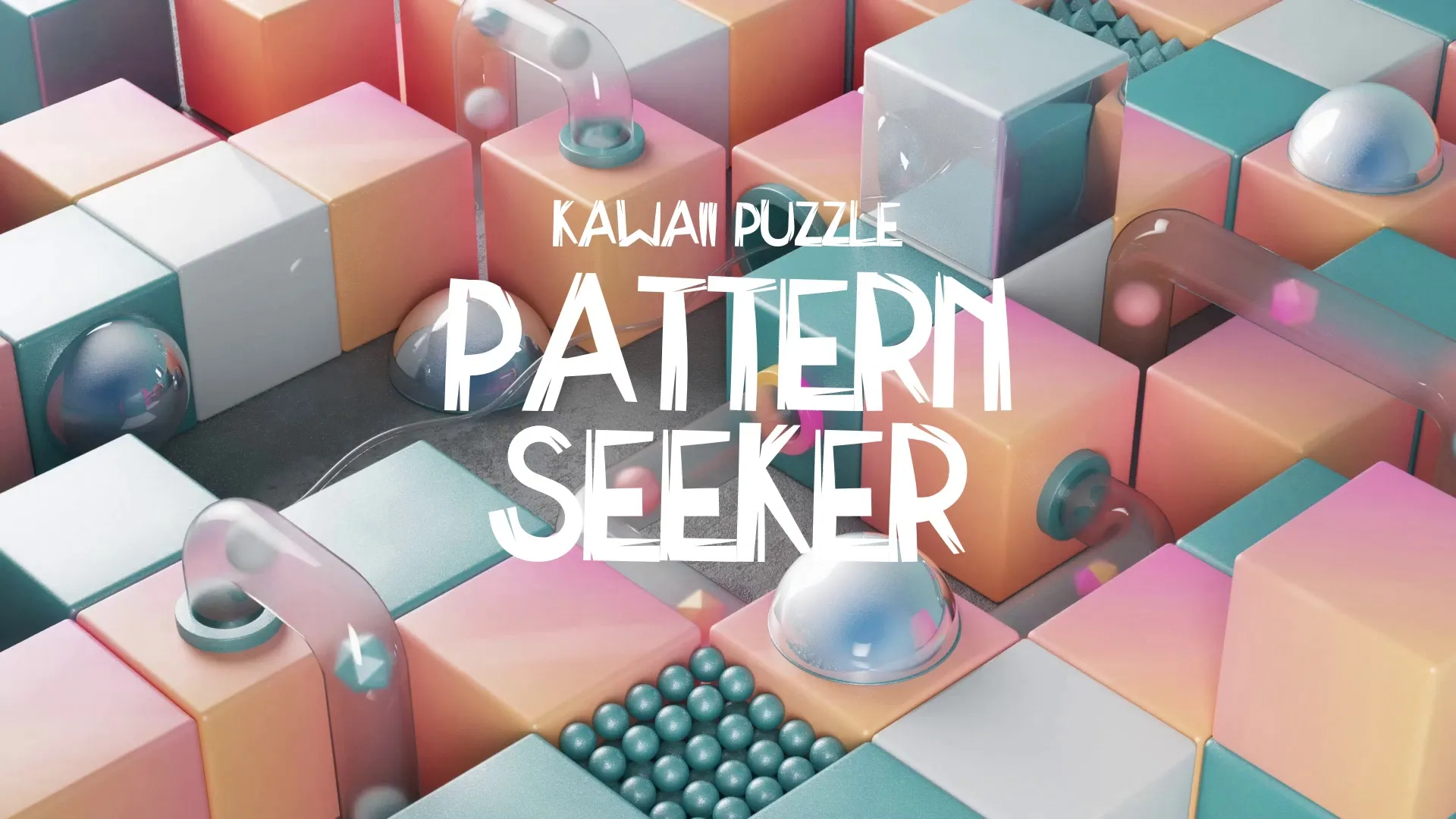


.webp)

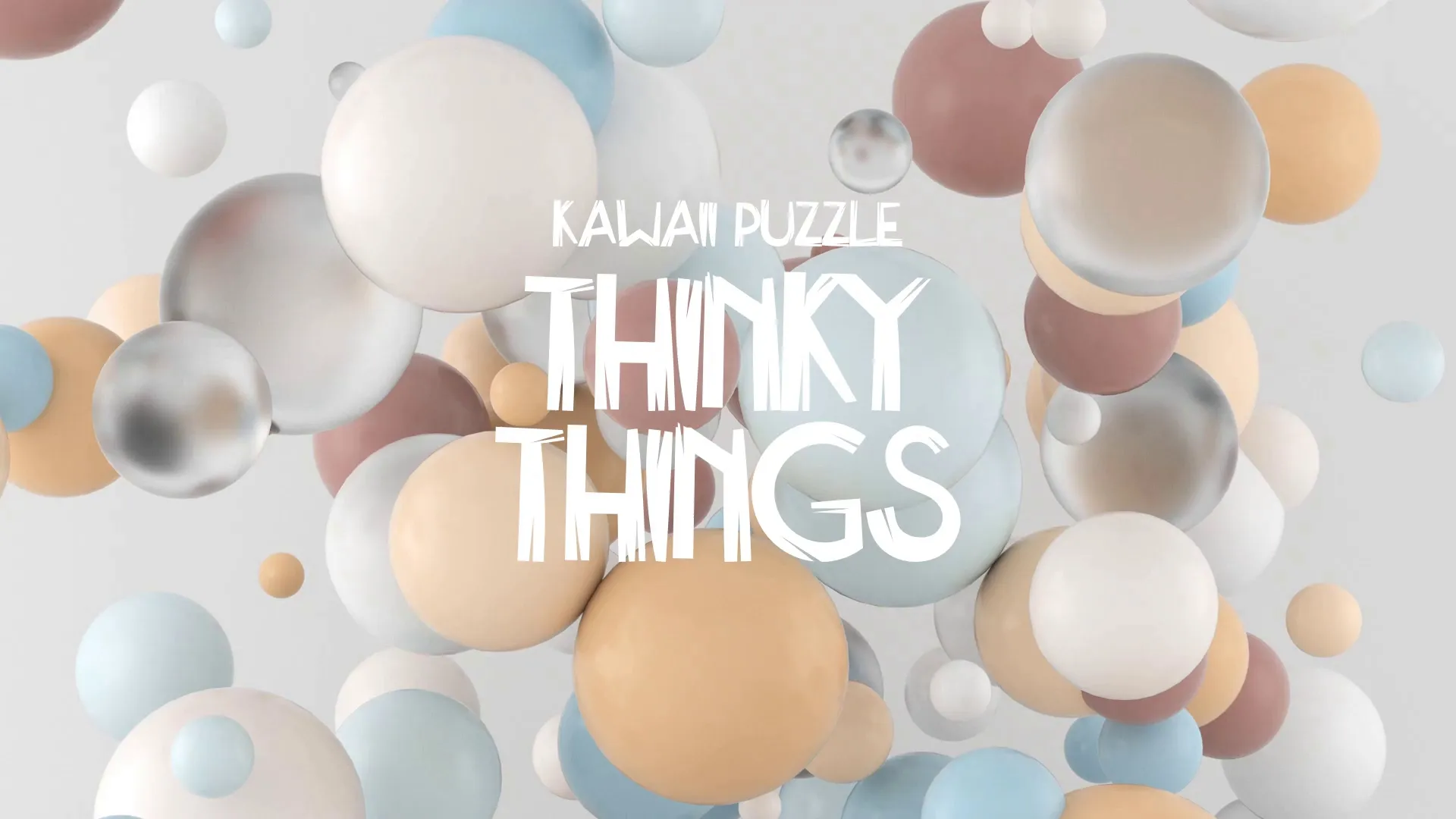
.webp)


