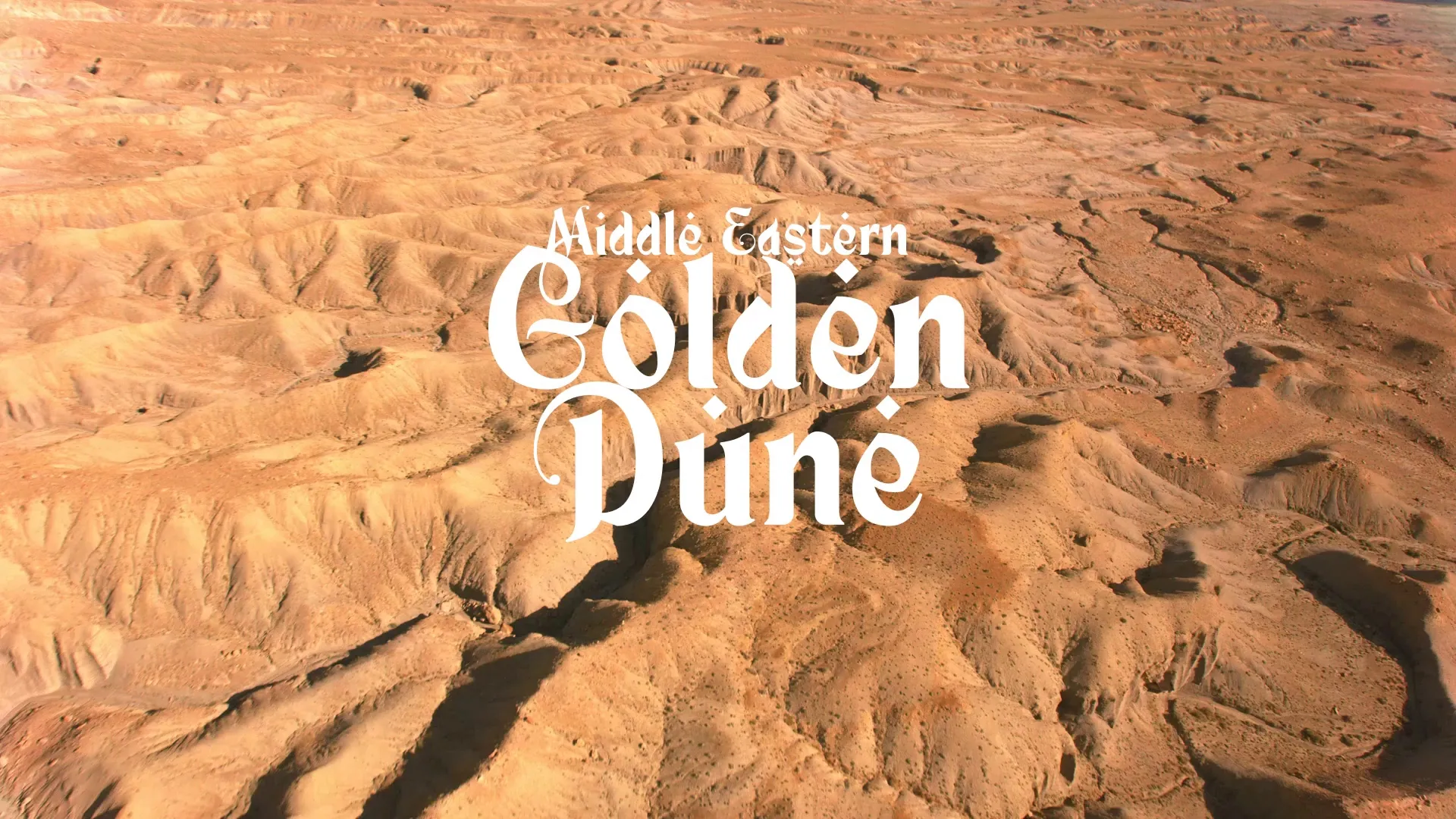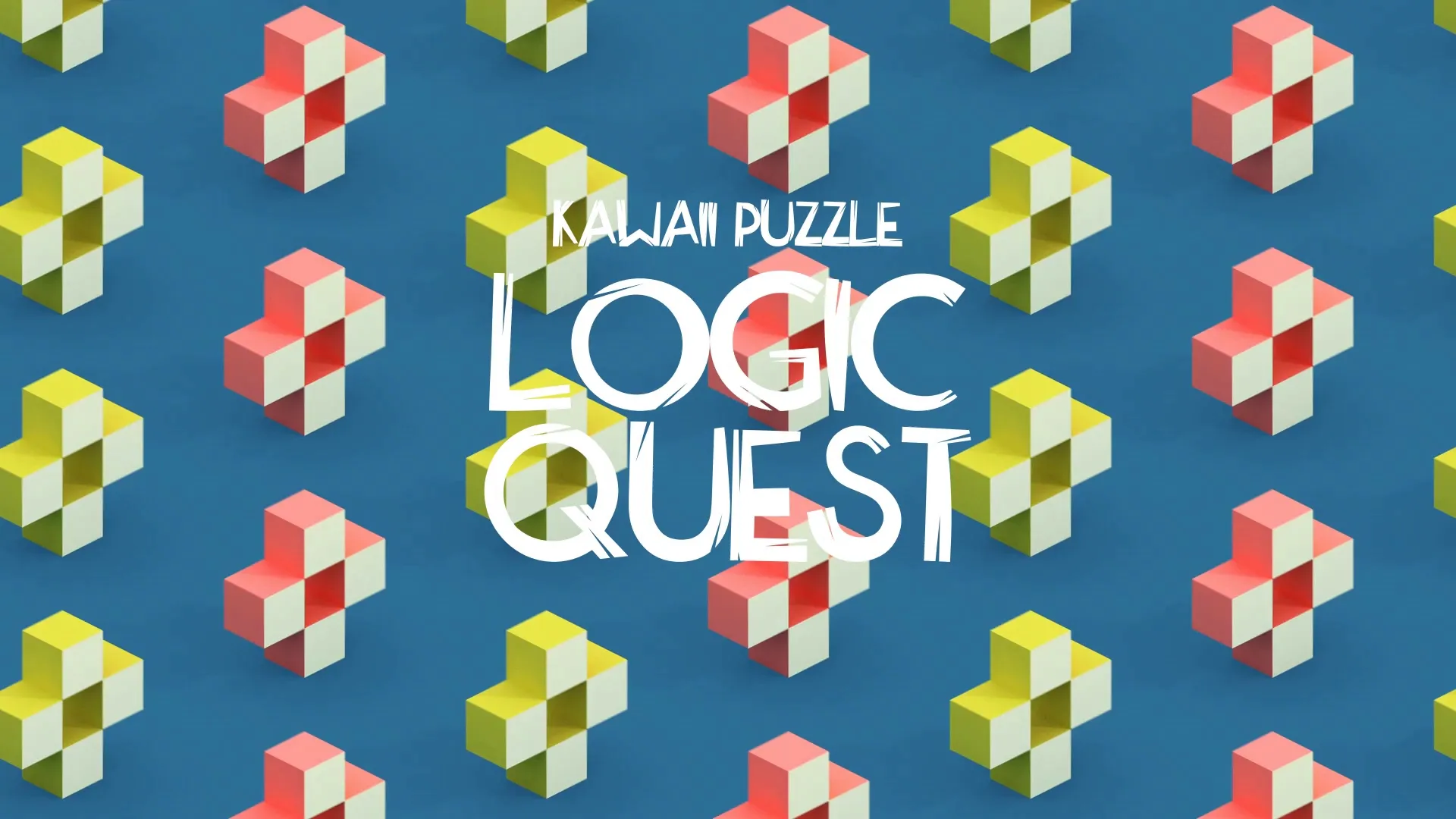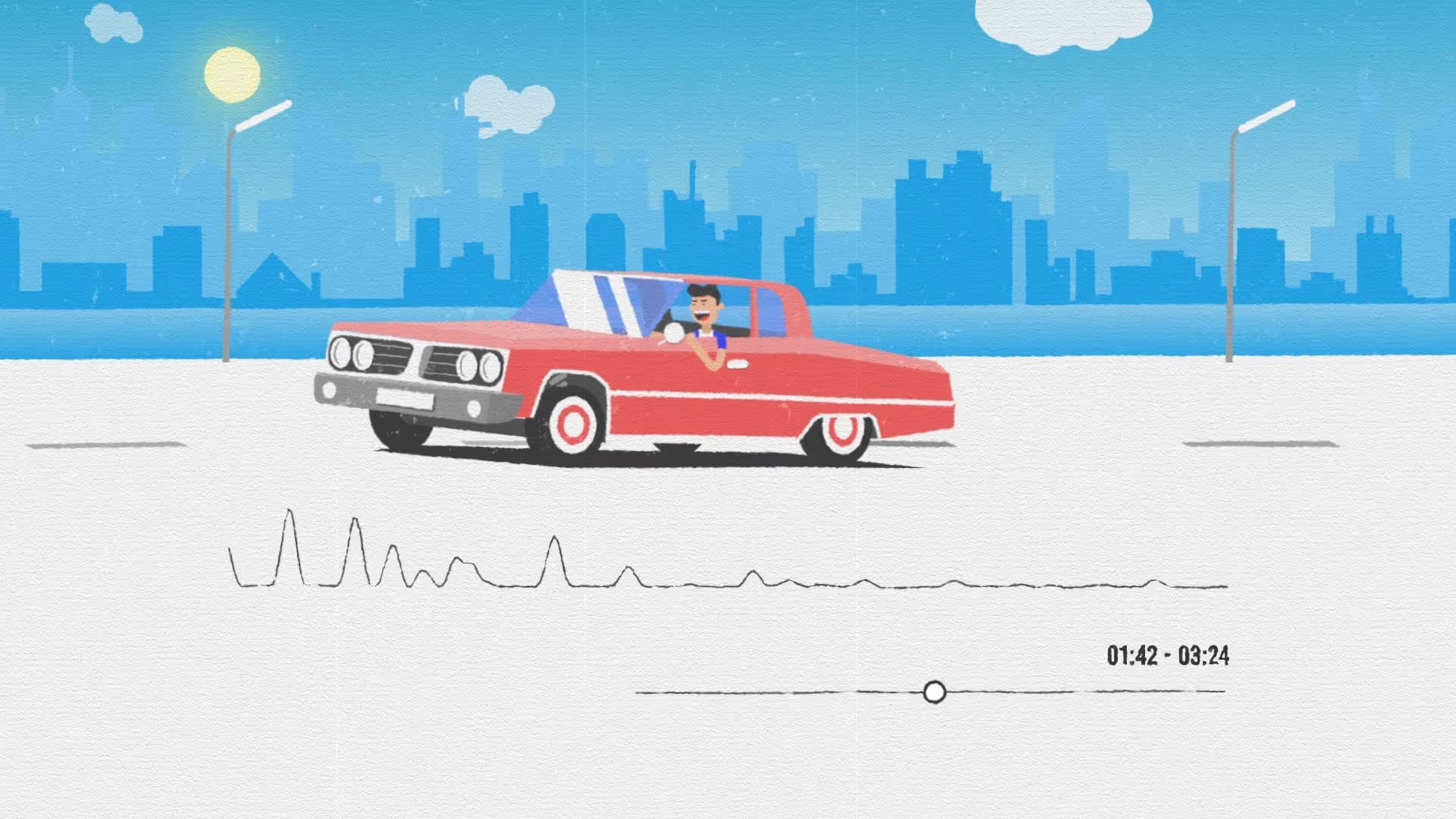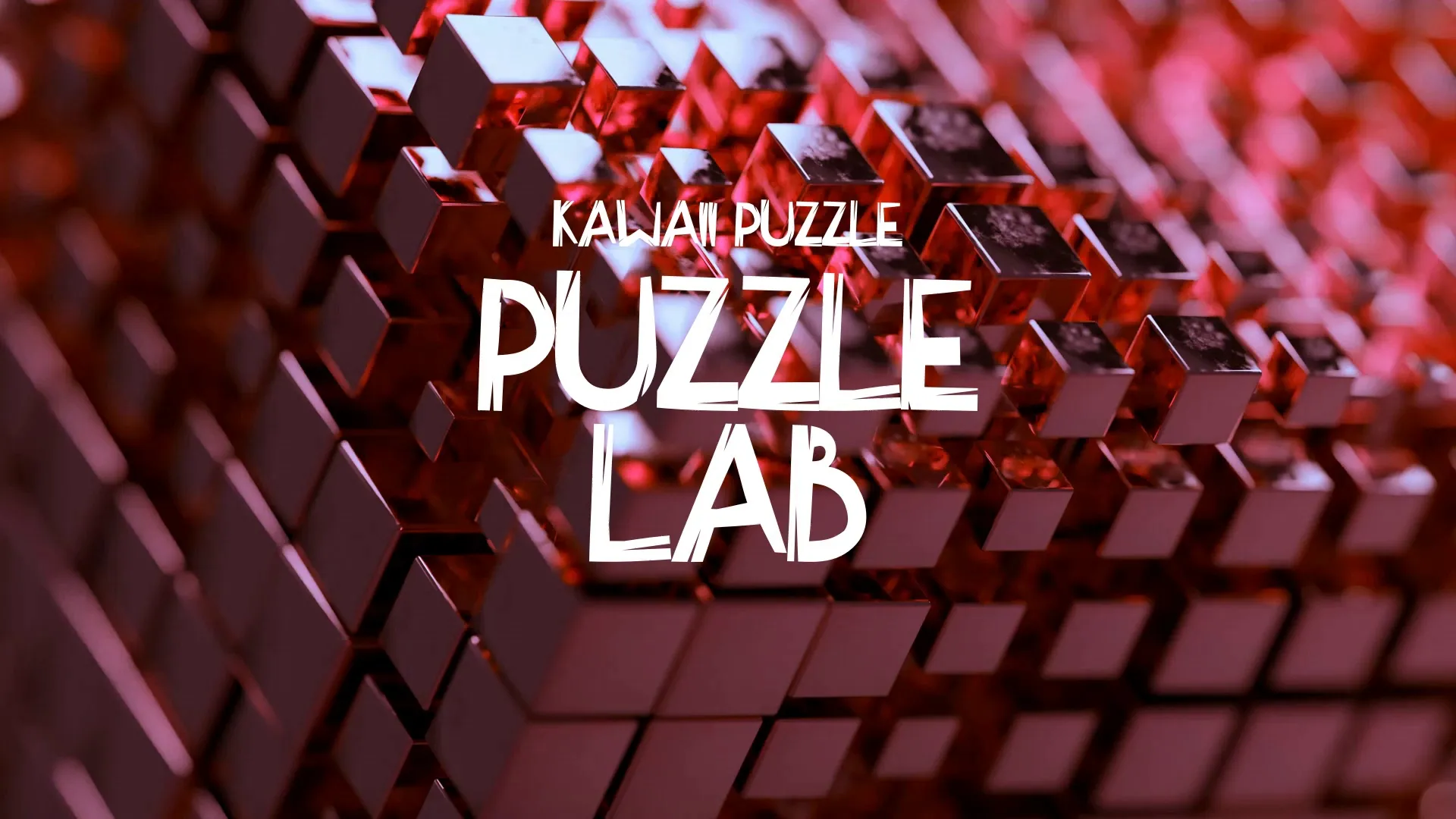Leveraging Royalty-Free Assets: A Guide for Indie Game Developers
Indie game development often demands creativity within tight constraints. Royalty-free assets offer a powerful solution, enabling developers to enhance their games without incurring significant costs or extensive development time. Understanding how to design your first video game efficiently often begins with smart resource utilization.
Leveraging these resources effectively can accelerate your project, allowing you to focus on core gameplay mechanics and unique features. This guide outlines best practices for integrating royalty-free assets into your workflow.
Finding Quality Assets
The first step is identifying reliable sources for high-quality assets. Platforms like Wayline’s Strafekit provide a curated selection of 2D assets, 3D models, audio, and textures.
Look for assets that align with your game’s aesthetic and technical requirements. Prioritize assets with clear documentation and consistent quality standards.
Understanding Licenses
Royalty-free does not always mean unrestricted use. Always read the specific license terms for each asset you intend to use.
While most royalty-free licenses permit commercial use without ongoing fees, some may have attribution requirements or restrictions on resale. Clarifying these terms upfront prevents future legal complications.
Integrating Assets Seamlessly
Technical integration involves importing assets into your game engine and ensuring they function correctly. This might include adjusting scales, pivot points, or material settings.
Artistic integration requires blending assets into your game’s visual and auditory style. An asset, however high-quality, will detract if it clashes with your existing art direction.
Customizing for Uniqueness
Even with royalty-free assets, your game needs a unique identity. Customization is key to making these assets your own.
Simple modifications like retexturing, color adjustments, or combining different elements can significantly alter an asset’s appearance. For 3D models, even minor mesh edits can differentiate them, and understanding concepts like Blender: How to Flip Normals can be crucial for proper rendering.
Managing Your Asset Library
As your project grows, so will your asset library. Effective organization prevents clutter and makes finding specific assets easier.
Implement a consistent naming convention and folder structure for all your assets, whether custom-made or royalty-free. Consider using asset management tools or simply maintaining a detailed spreadsheet.
Common Pitfalls and How to Avoid Them
A common mistake is an inconsistent art style due to haphazard asset selection. Avoid this by defining a clear art direction early in development and sticking to it.
Create a free account, or log in.
Gain access to free articles, game development tools, and game assets.



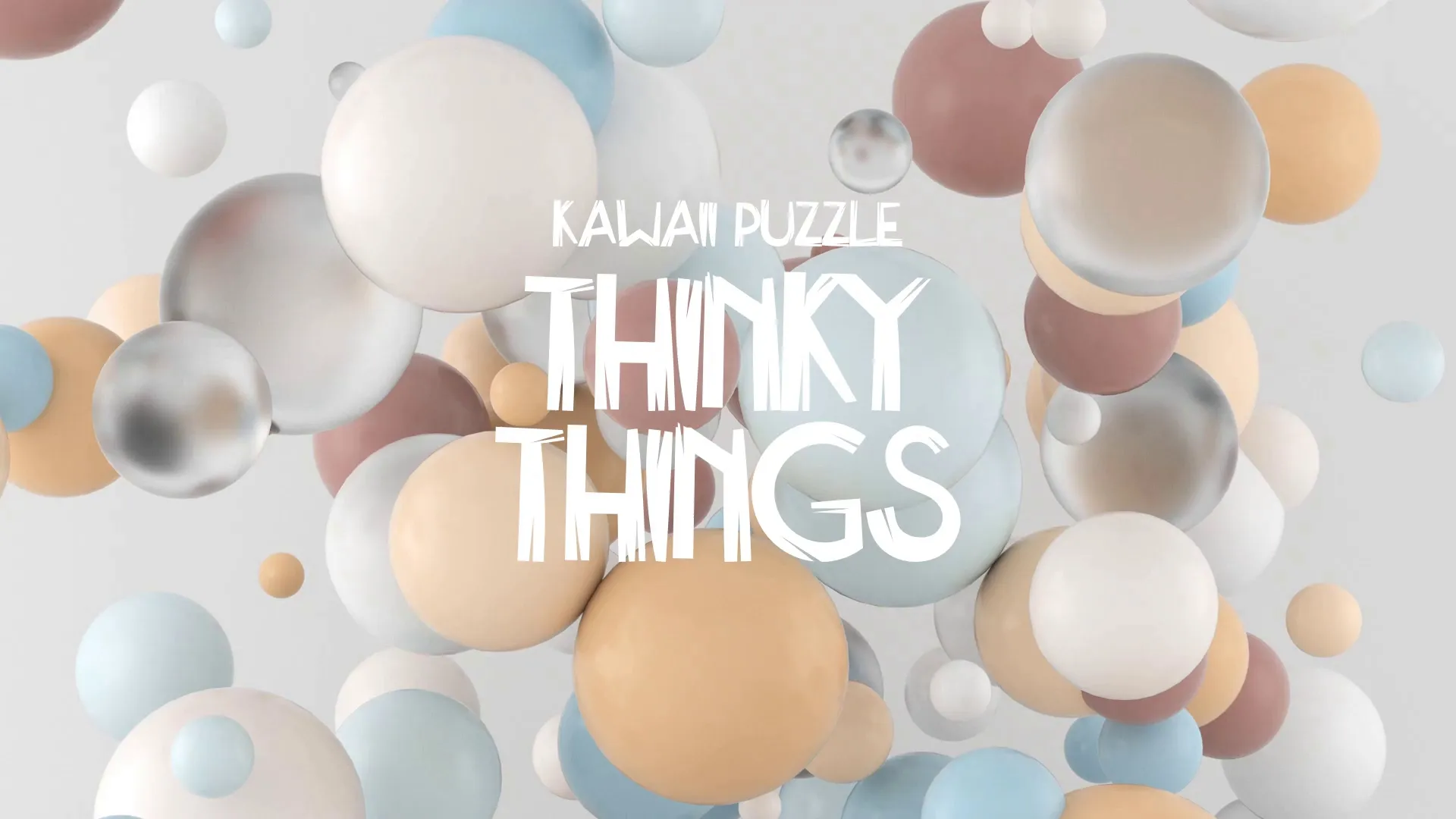
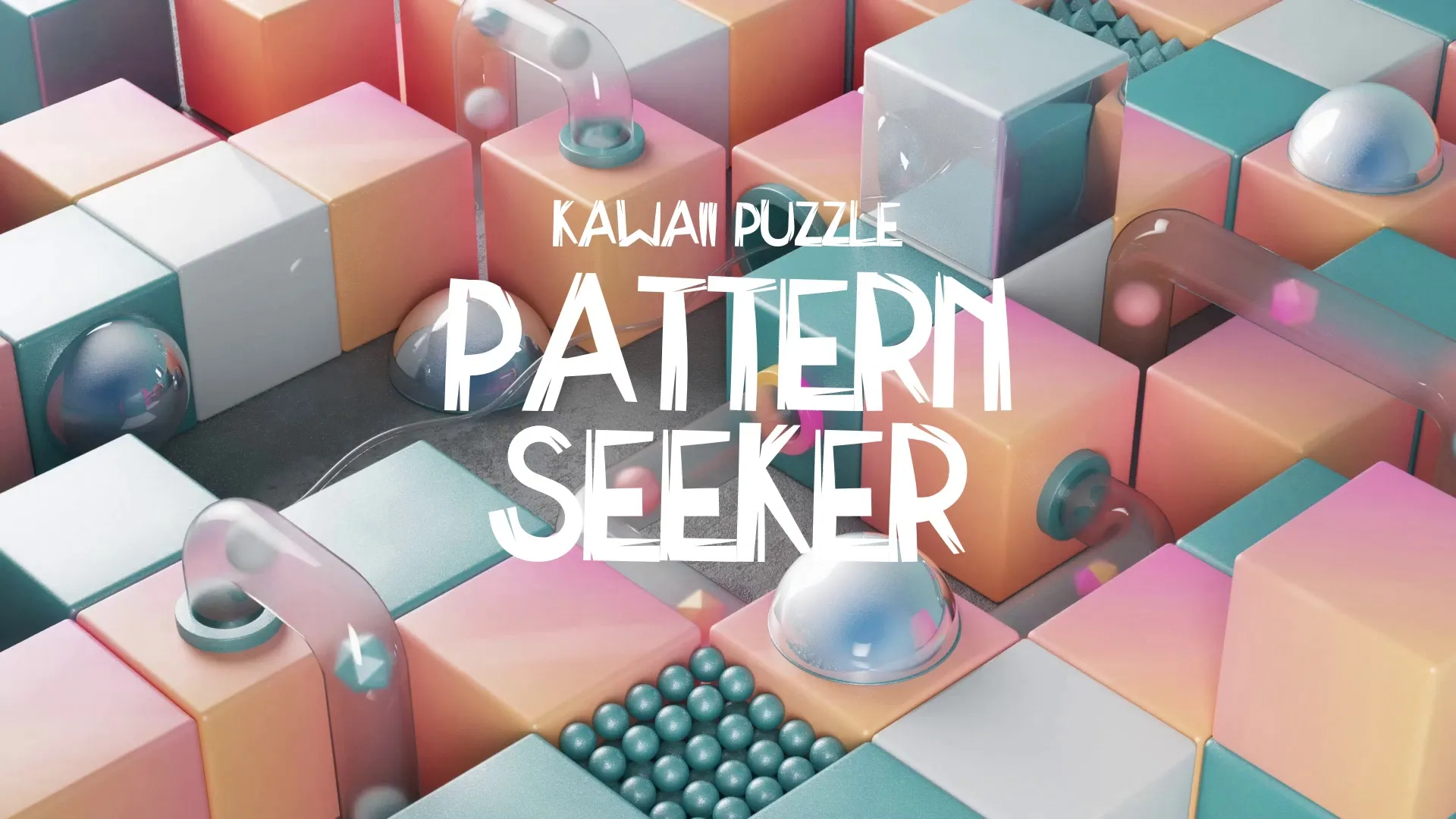




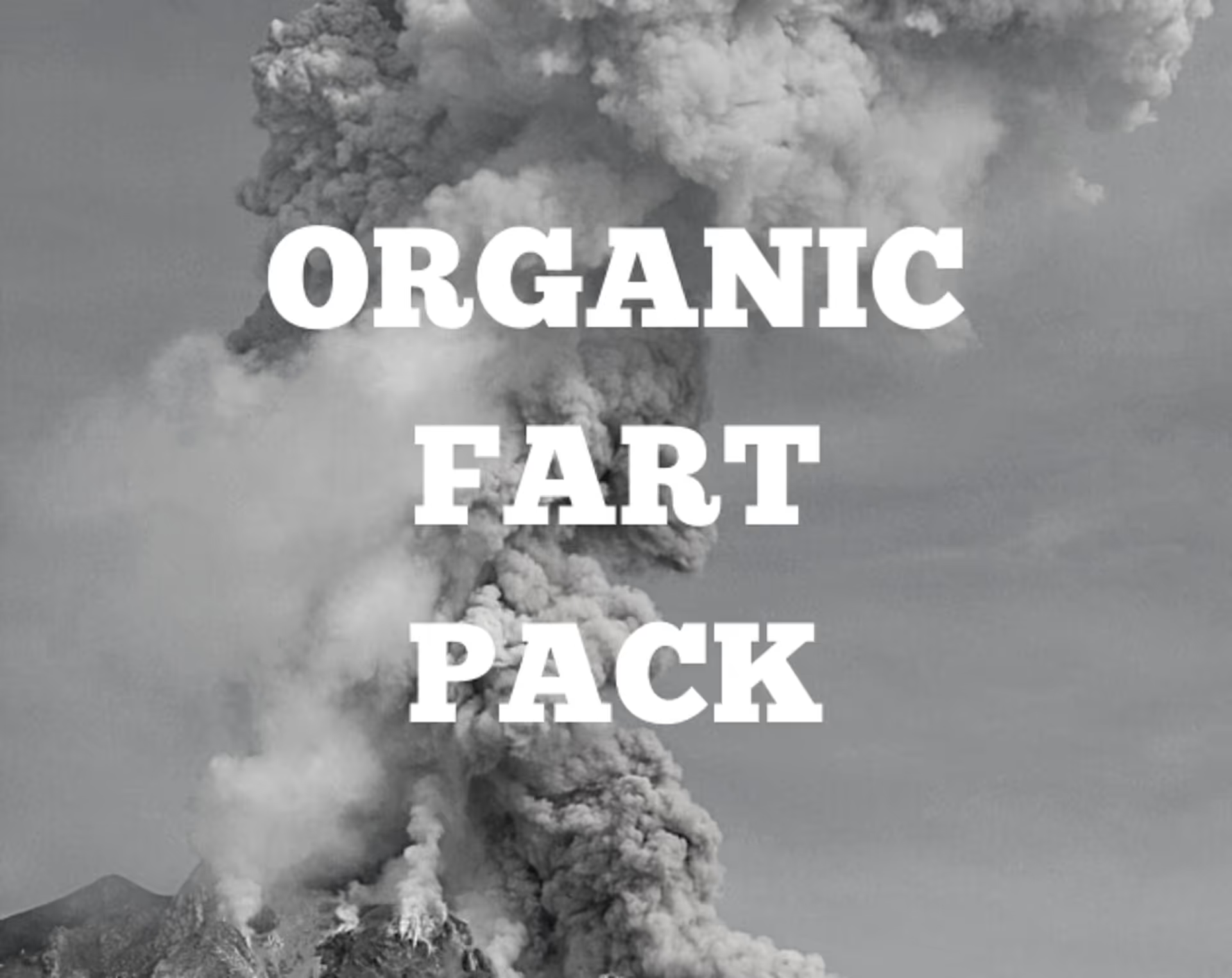
.webp)