Optimizing Game Rendering Performance: A Guide to Sustainable Game Development
Optimizing Game Rendering Performance: A Guide to Sustainable Game Development
Efficient game rendering is not just about achieving high frame rates; it is a foundational aspect of sustainable game development. A well-optimized game consumes fewer resources, broadens its potential audience, and ensures a smoother player experience. This guide outlines practical strategies for optimizing rendering performance, crucial for any game’s long-term success.
The Core of Rendering Efficiency: Asset Management
Inefficient assets are often the primary culprit behind poor rendering performance. Every texture, model, and animation contributes to the GPU’s workload, making meticulous asset management essential.
Start by optimizing texture resolutions. Use the smallest possible texture size that maintains visual fidelity, employing texture atlases where multiple small textures can be combined into one larger sheet to reduce draw calls.
Model complexity directly impacts vertex processing. Implement aggressive polygon reduction for distant objects using Level of Detail (LOD) systems, ensuring higher detail only where it is truly needed.
Compress assets appropriately for their type. Lossy compression is suitable for most textures, while specific formats like ETC2 or ASTC are designed for mobile platforms, balancing quality and file size.
Mastering Shaders for Performance
Shaders define how objects are rendered, and complex shaders can quickly become performance bottlenecks. Understanding and optimizing your shaders is a powerful way to improve rendering efficiency.
Minimize the number of instructions within your shaders. Each instruction adds to the GPU’s processing time, so simplify calculations and avoid unnecessary features.
Reduce overdraw by carefully managing shader passes and transparency. Transparent objects often require multiple rendering passes, increasing GPU workload significantly.
Consider using custom shader graphs for specific visual effects. This allows for precise control over performance and visual quality, preventing the overhead of generic, feature-rich shaders.
Choosing the right rendering pipeline is also critical for shader and overall performance. Understanding the differences between pipelines like Unity’s URP, HDRP, and Built-In can lead to significant gains. For a deeper dive into these options, refer to 'Unity: Understanding URP, HDRP, and Built-In Render Pipeline’.
Strategic Rendering Pipeline Choices
The rendering pipeline dictates how your game’s graphics are processed, from scene setup to final image output. Selecting and configuring it correctly is paramount.
Forward rendering is generally simpler and faster for scenes with fewer lights, processing each object individually. Deferred rendering excels in scenes with many dynamic lights, as lighting calculations are deferred to a later stage.
Universal Render Pipeline (URP) in Unity offers a balance of performance and visual quality, highly customizable for various platforms. High Definition Render Pipeline (HDRP) is for high-end visuals on powerful hardware, demanding more resources.
Create a free account, or log in.
Gain access to free articles, game development tools, and game assets.
.webp)


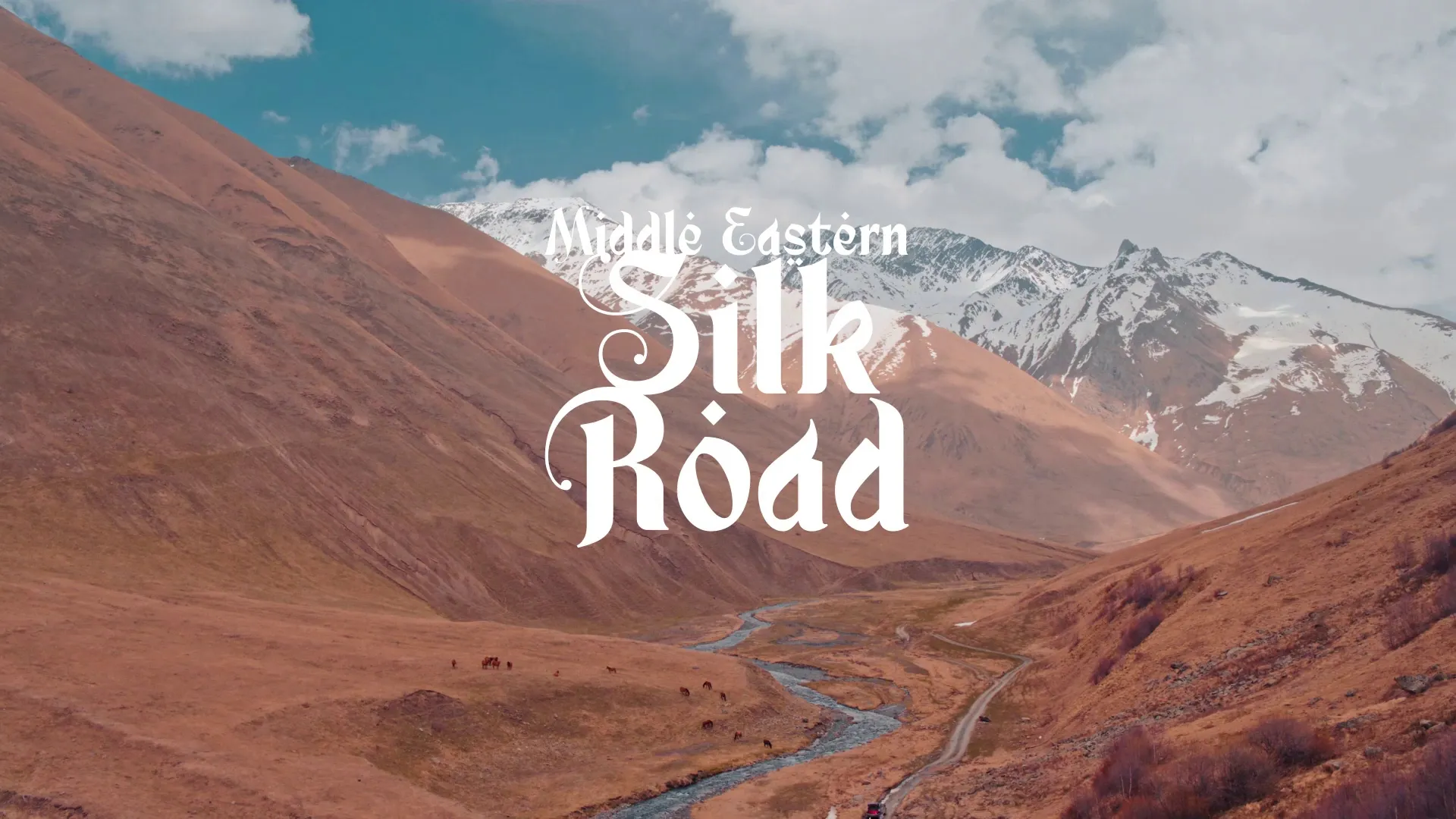
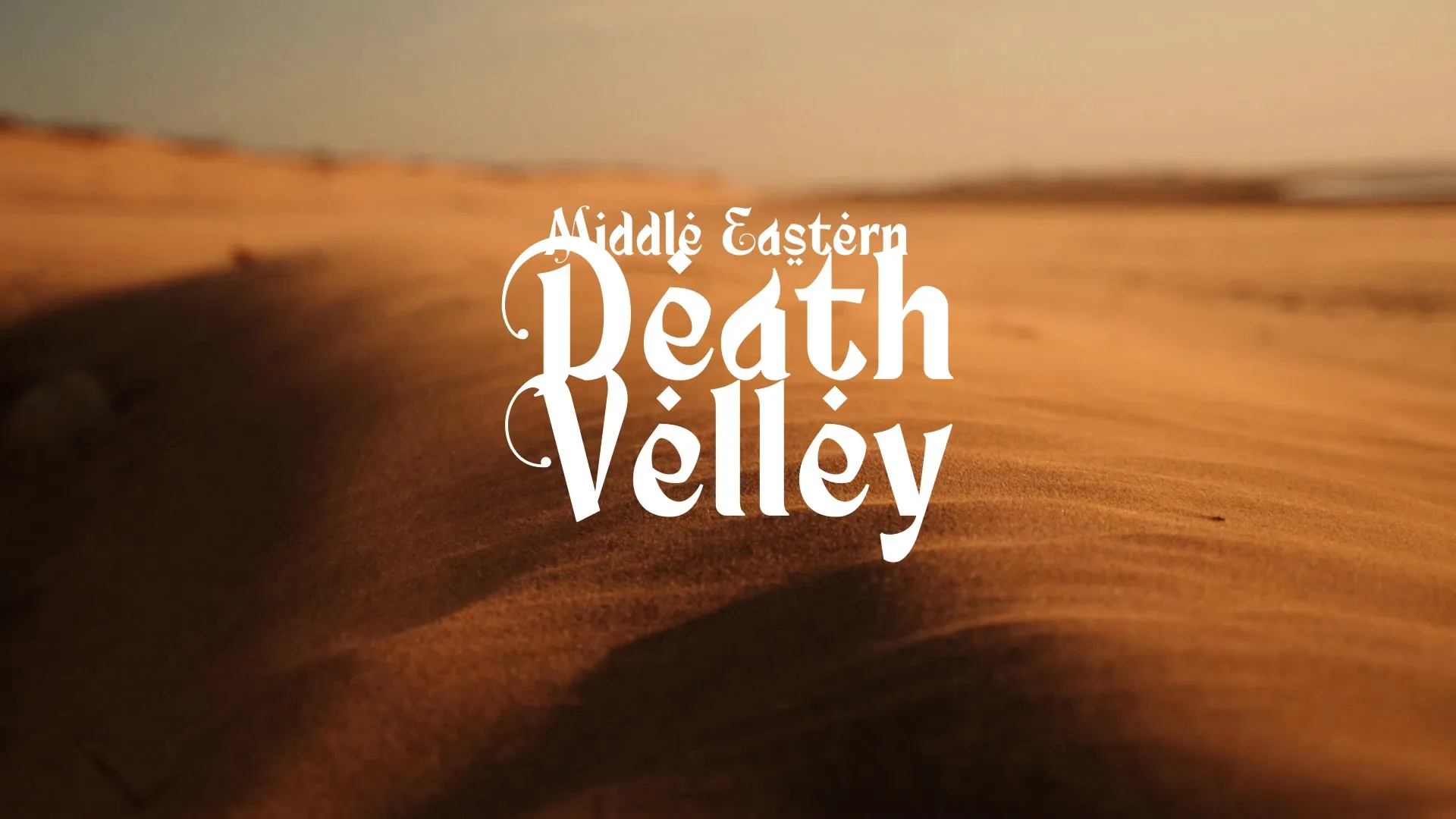

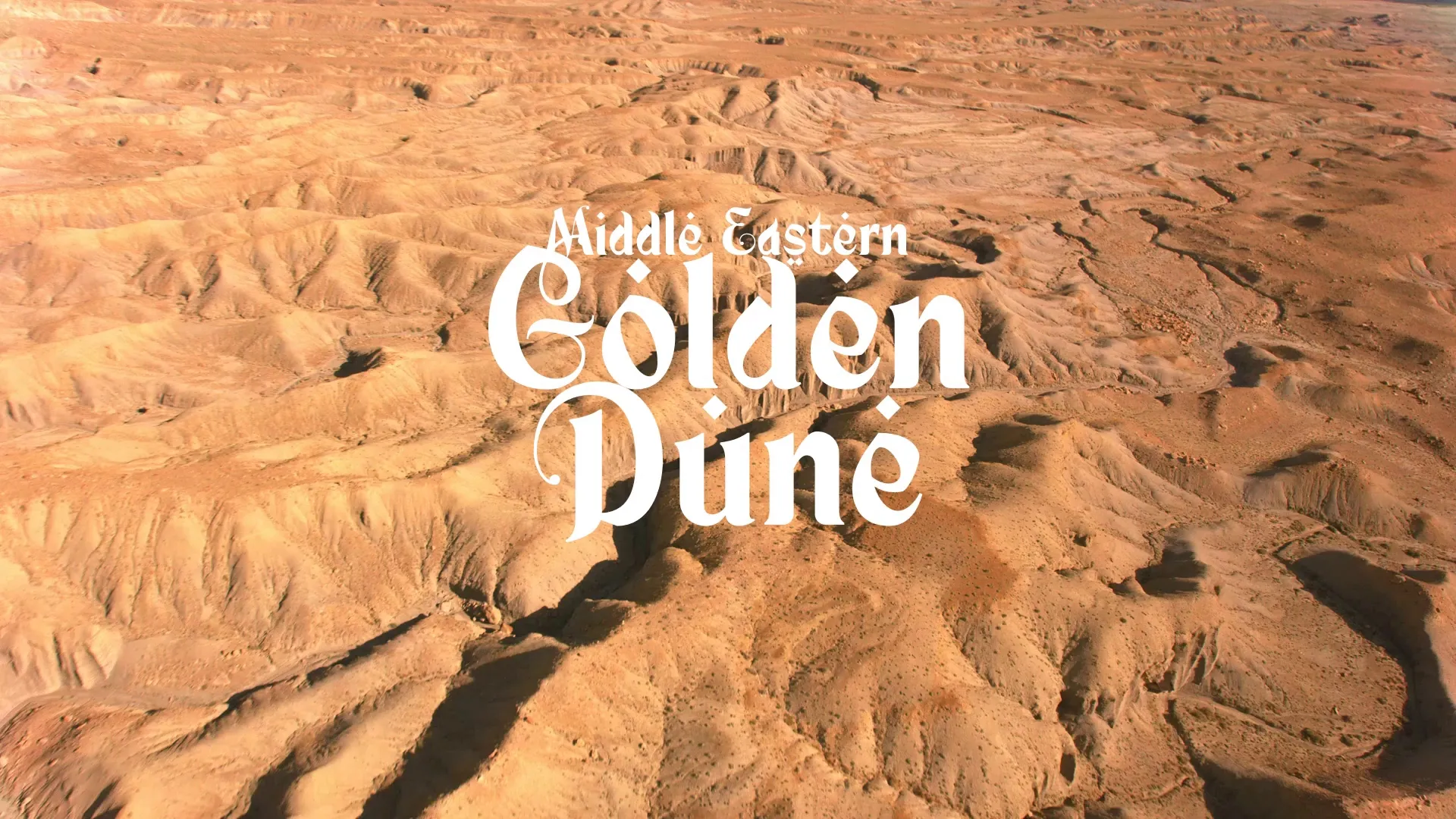


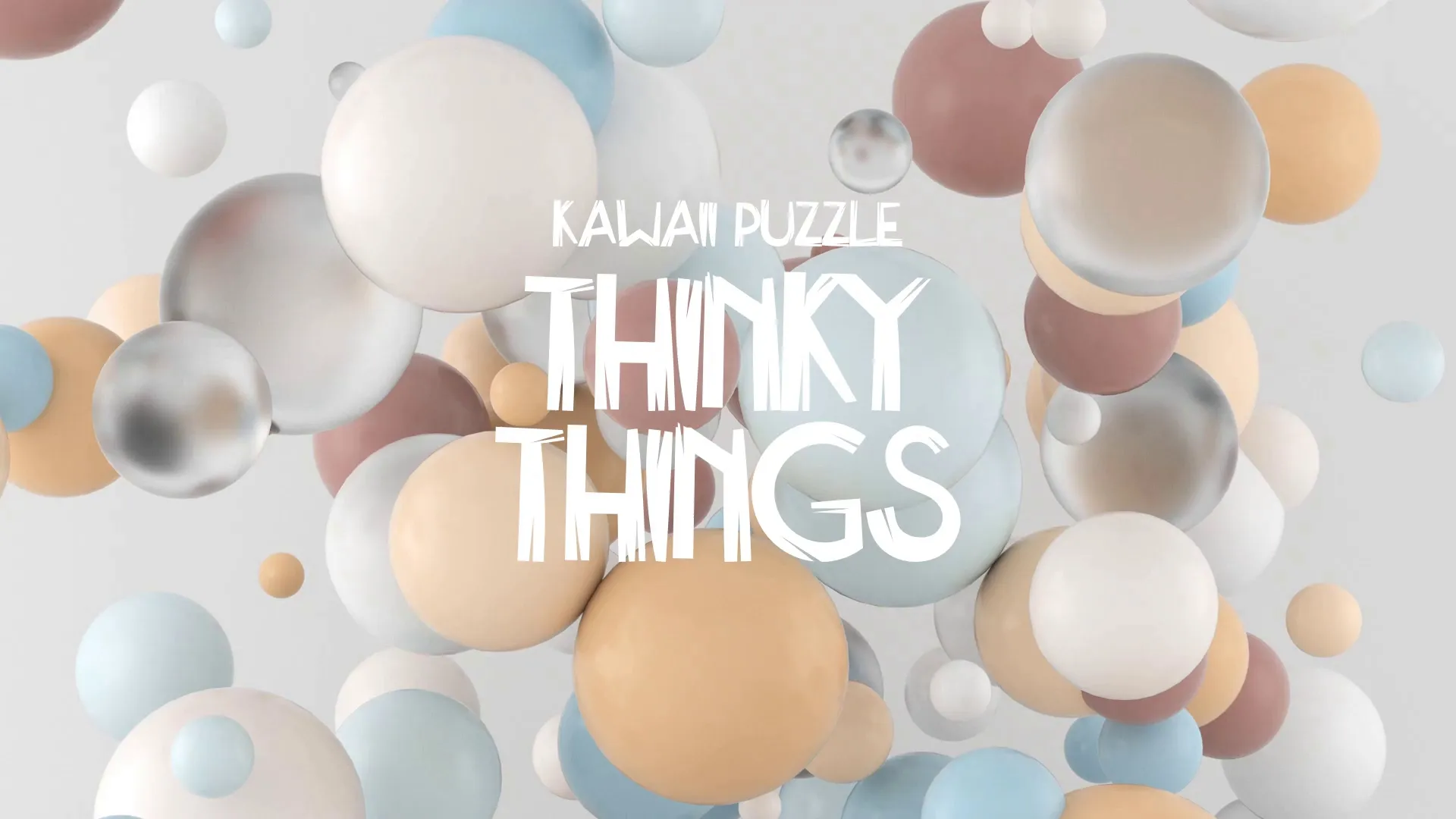






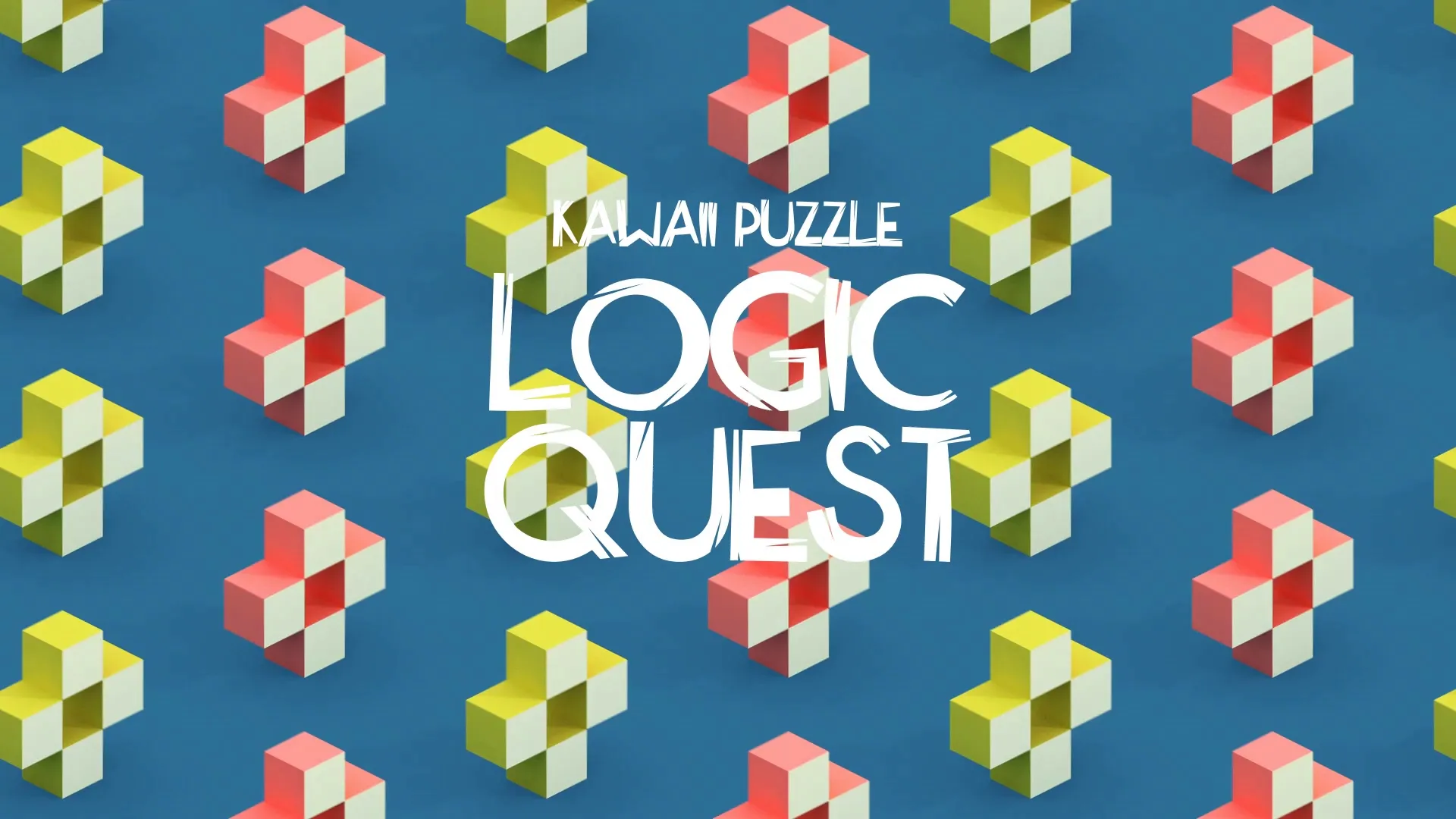





.webp)
