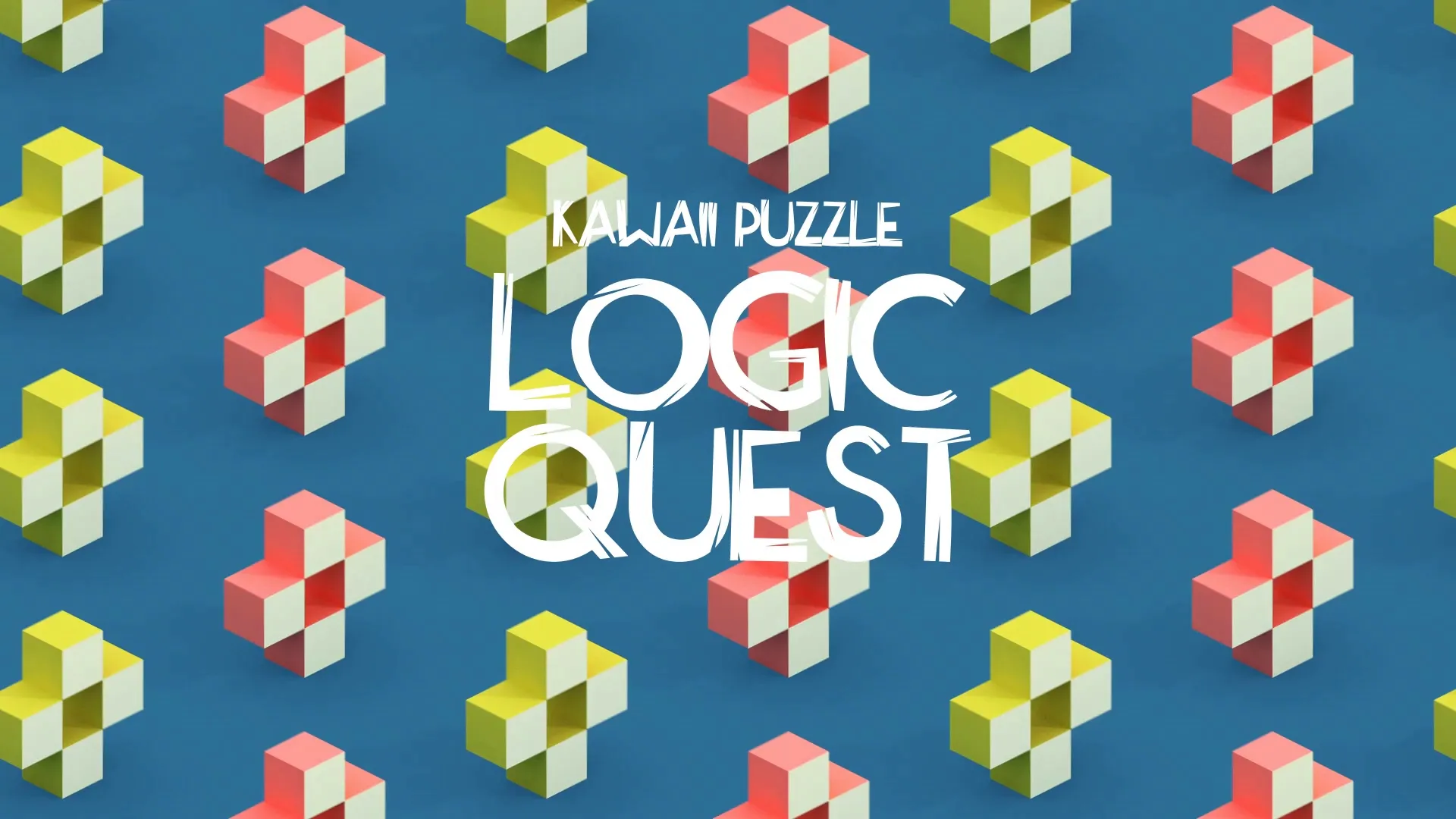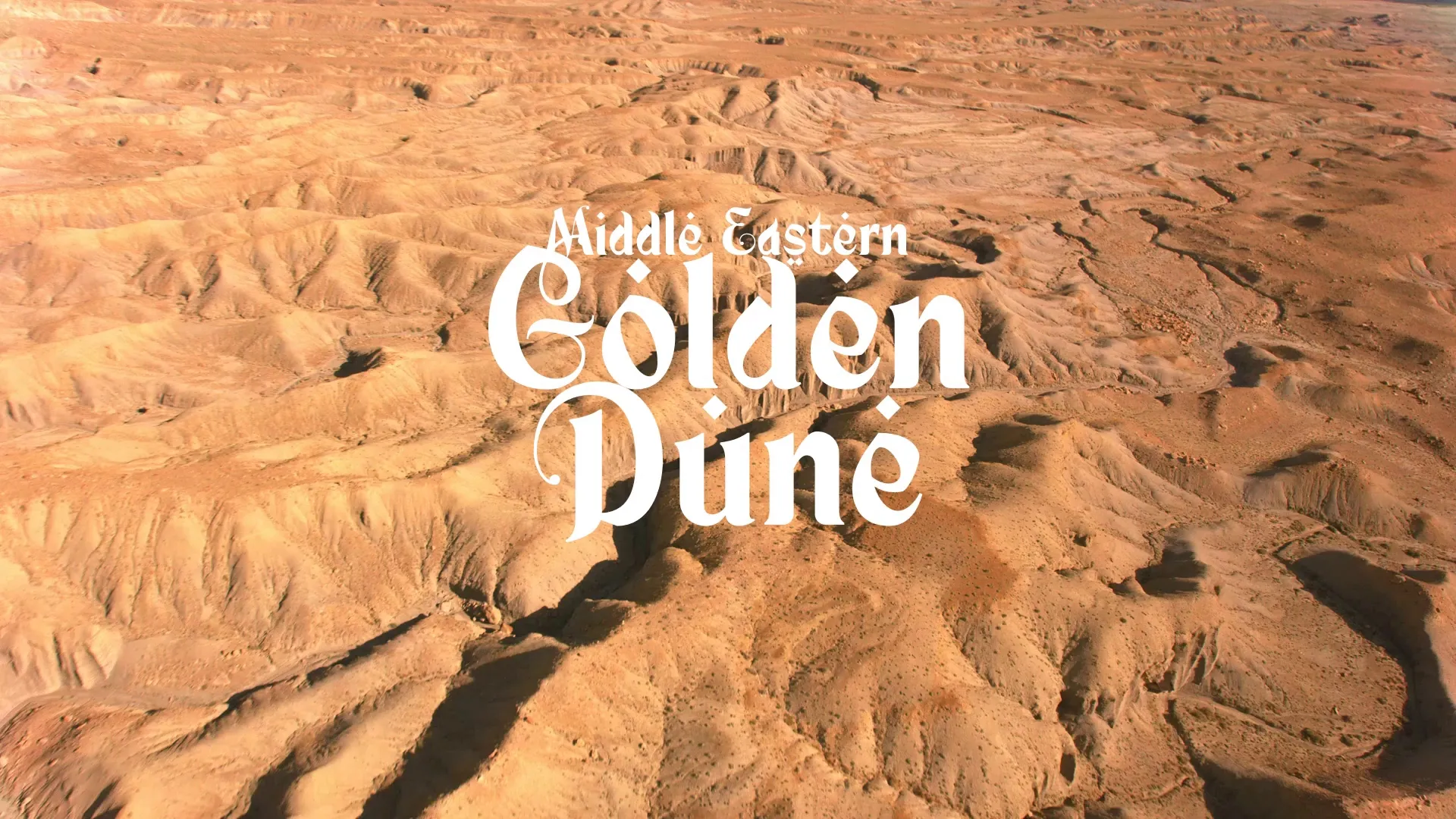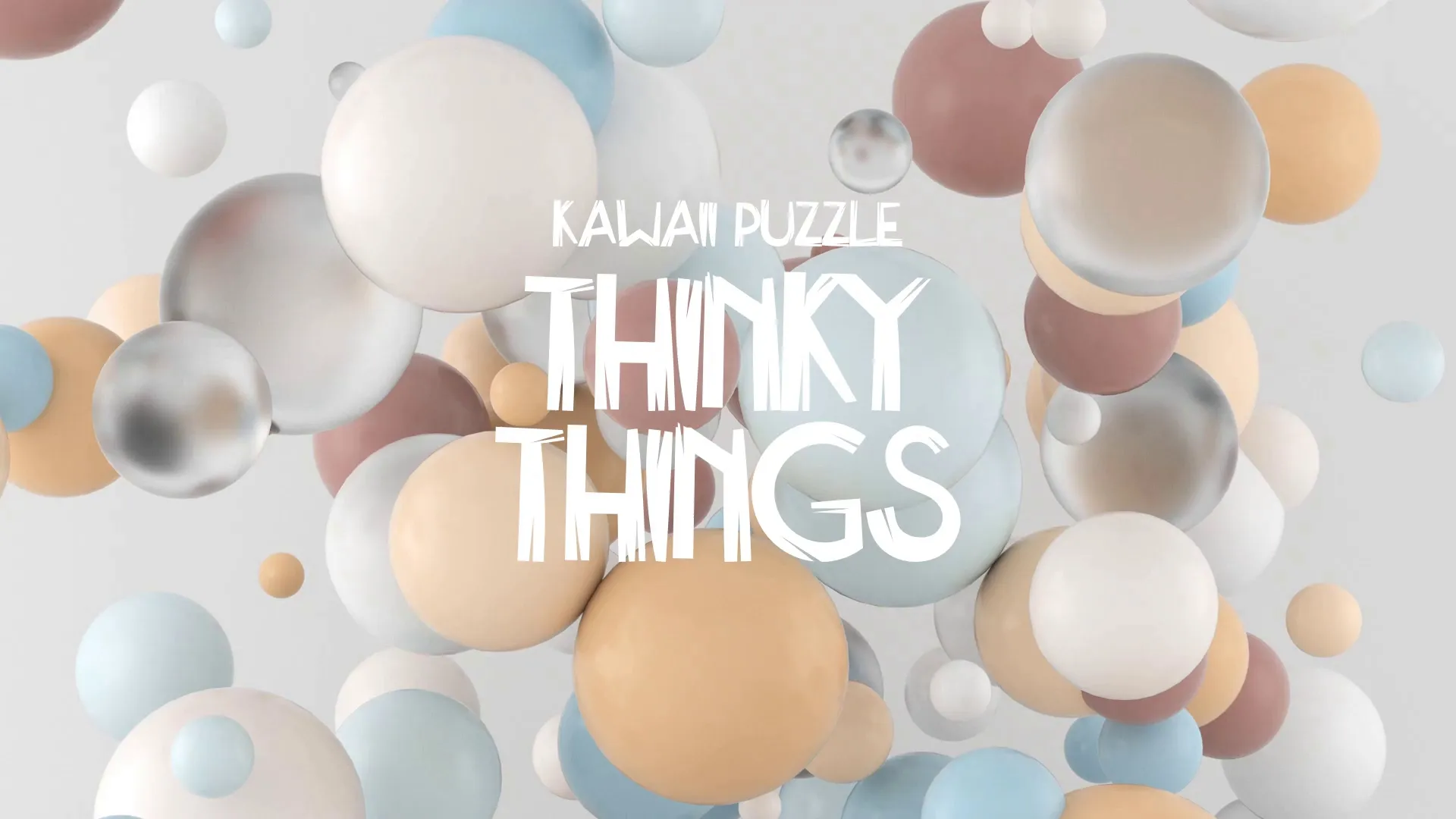How to Prioritize Game Development Feedback: Implementing User Experience Data
How to Prioritize Game Development Feedback: Implementing User Experience Data
Receiving feedback is inevitable in game development, but knowing which feedback to act on can be overwhelming. Prioritizing effectively ensures your development efforts translate into meaningful player experience improvements.
This guide outlines a systematic approach to integrating user experience data into your game updates, helping you focus on what truly matters to your community.
Establish Clear Feedback Channels
Before you can prioritize, you need reliable ways to collect feedback. Implement diverse channels to capture a broad spectrum of player input.
This includes in-game surveys, community forums, social media monitoring, and dedicated bug reporting forms.
Categorize and Tag Feedback Systematically
Raw feedback is unstructured and difficult to process. Develop a consistent method for categorizing incoming data.
Assign tags like ‘Bug - Critical,’ ‘UI/UX - Minor,’ ‘Gameplay - Core Mechanic,’ or ‘Feature Request - New Content.’
This categorization allows for efficient filtering and analysis later on.
Leverage Sentiment Analysis for Player Reviews
Understanding the emotional tone behind player comments provides deeper insight than just the words themselves. Sentiment analysis helps gauge overall player satisfaction and identify areas of strong positive or negative sentiment.
Tools like Wayline’s Sentiment can automate the analysis of reviews from platforms like Steam, converting qualitative data into actionable insights.
This reveals recurring pain points or unexpected delights that might not be obvious from individual comments.
Quantify Feedback Whenever Possible
While qualitative feedback offers depth, quantitative data provides measurable trends. Track how many players report the same bug or request a particular feature.
Use upvoting systems in forums or simple polls to quantify player interest in specific changes.
High-frequency issues, even if seemingly minor, can indicate a pervasive problem.
Create a free account, or log in.
Gain access to free articles, game development tools, and game assets.



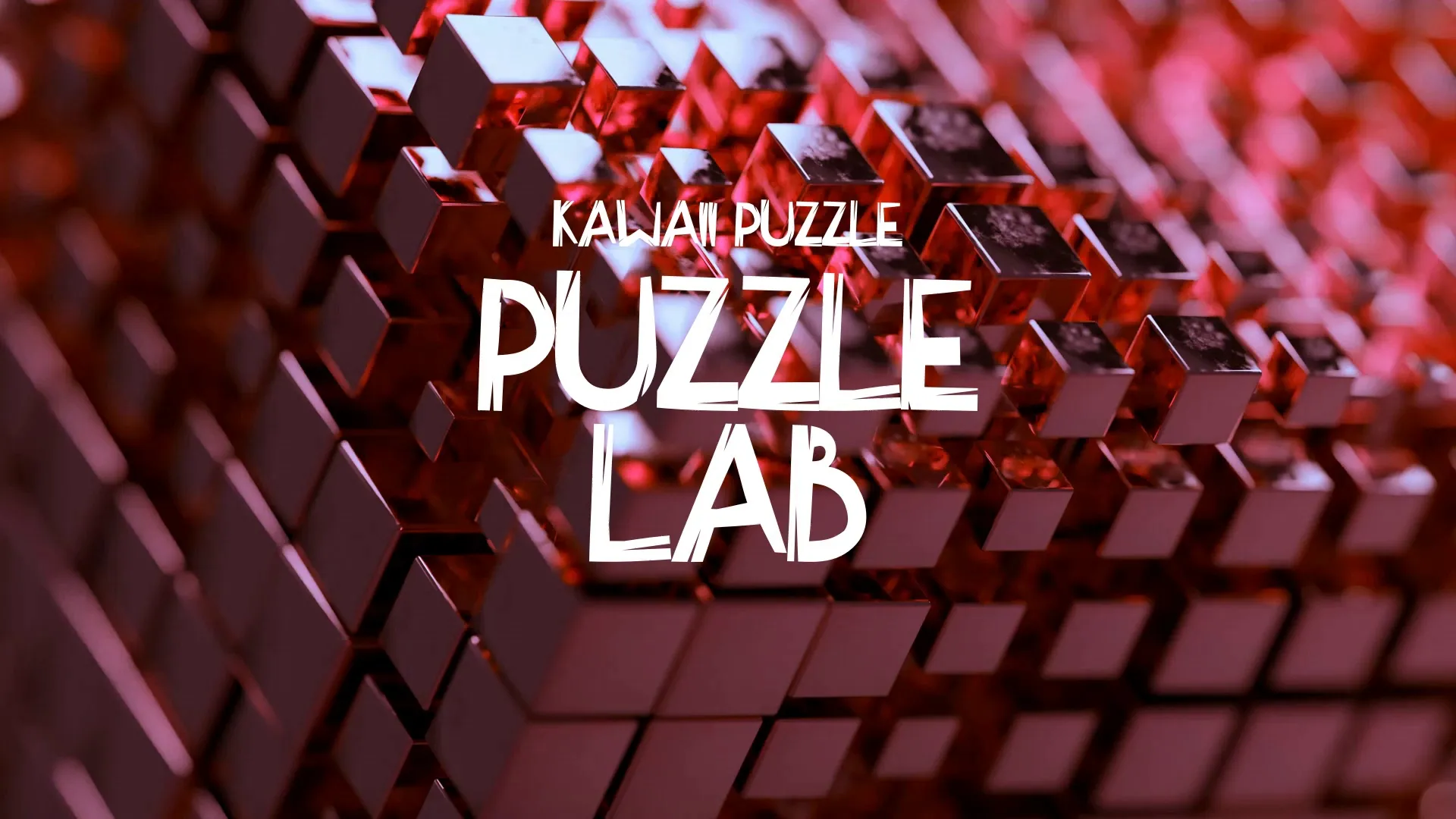




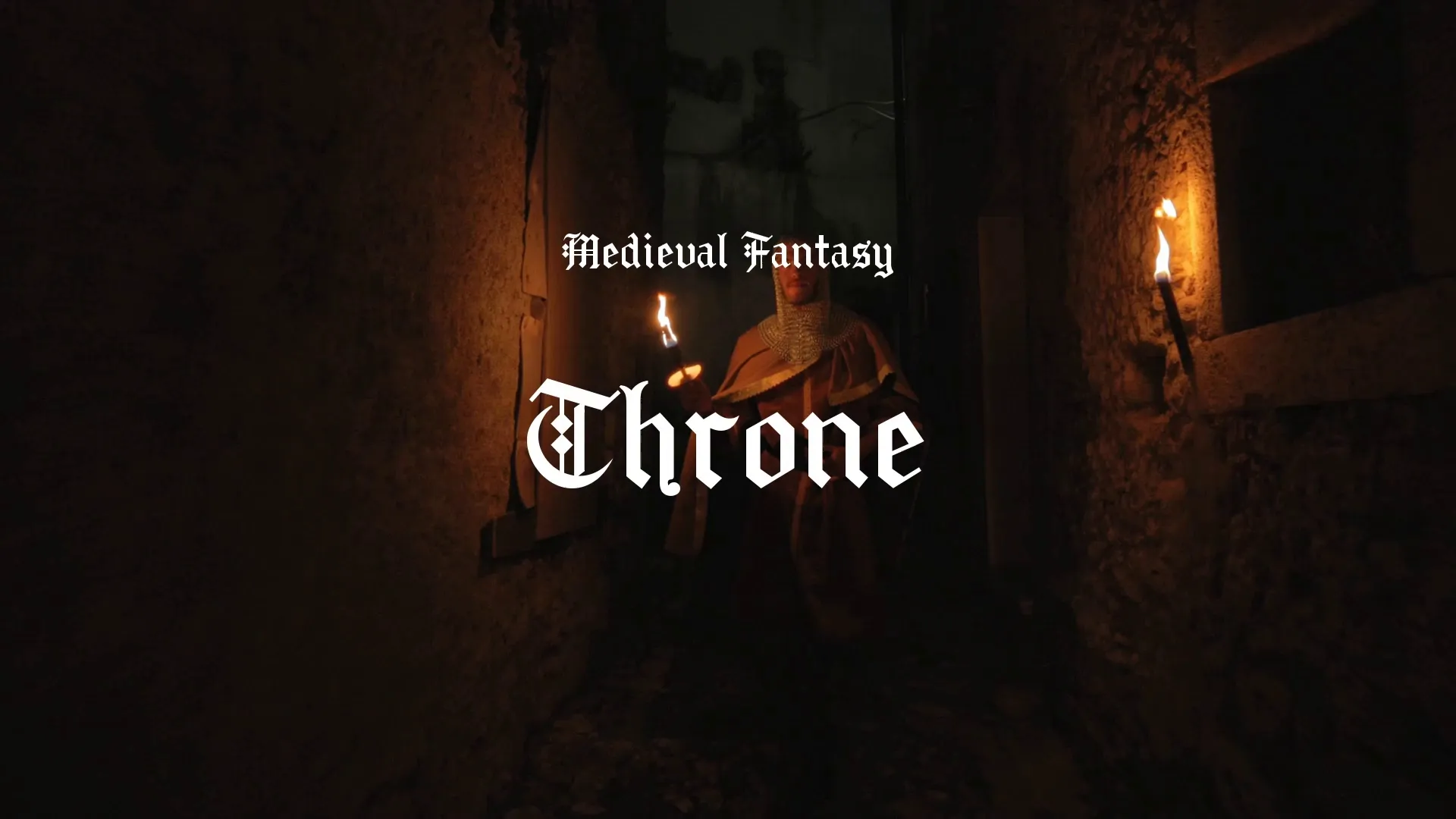

.webp)