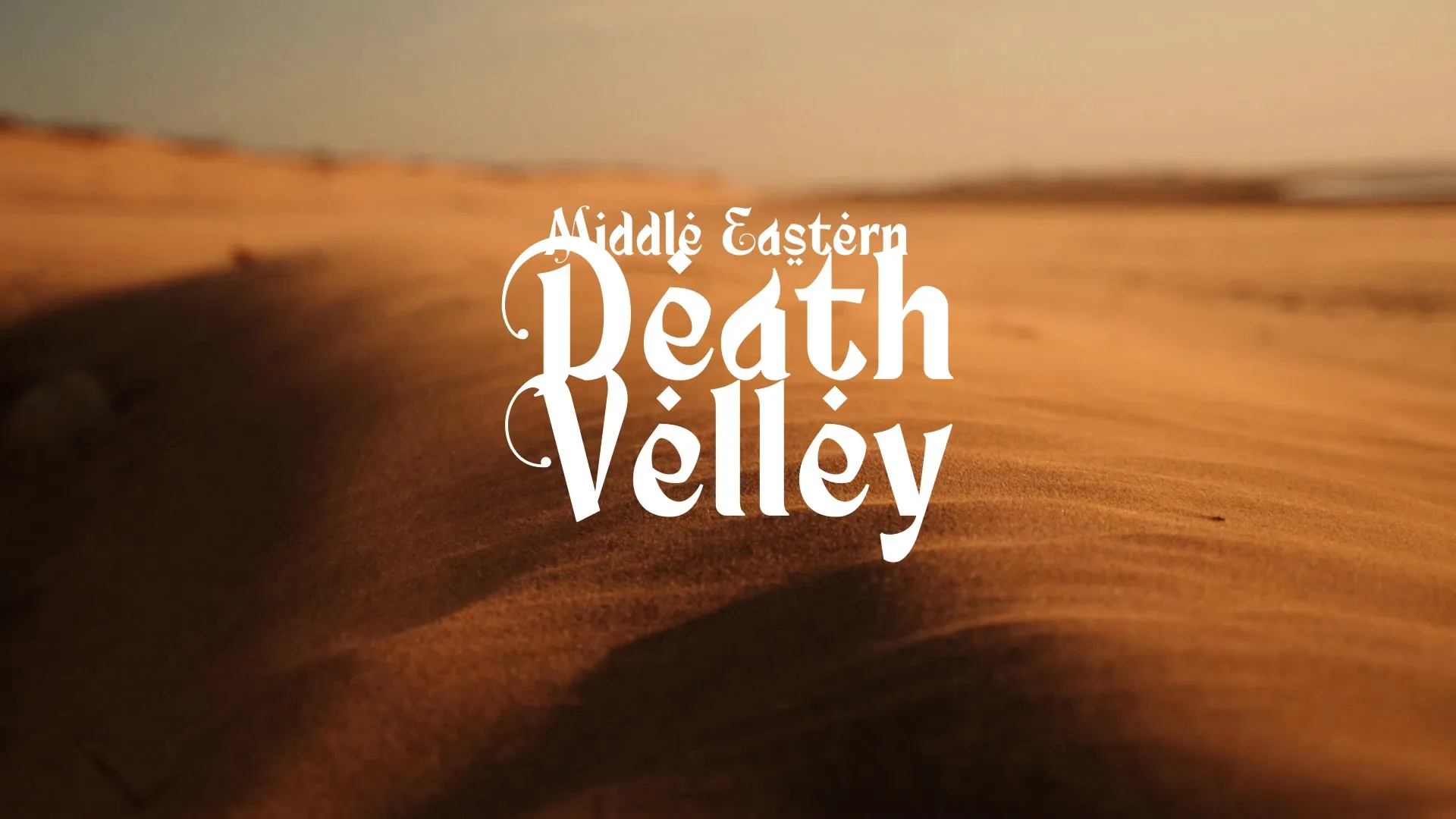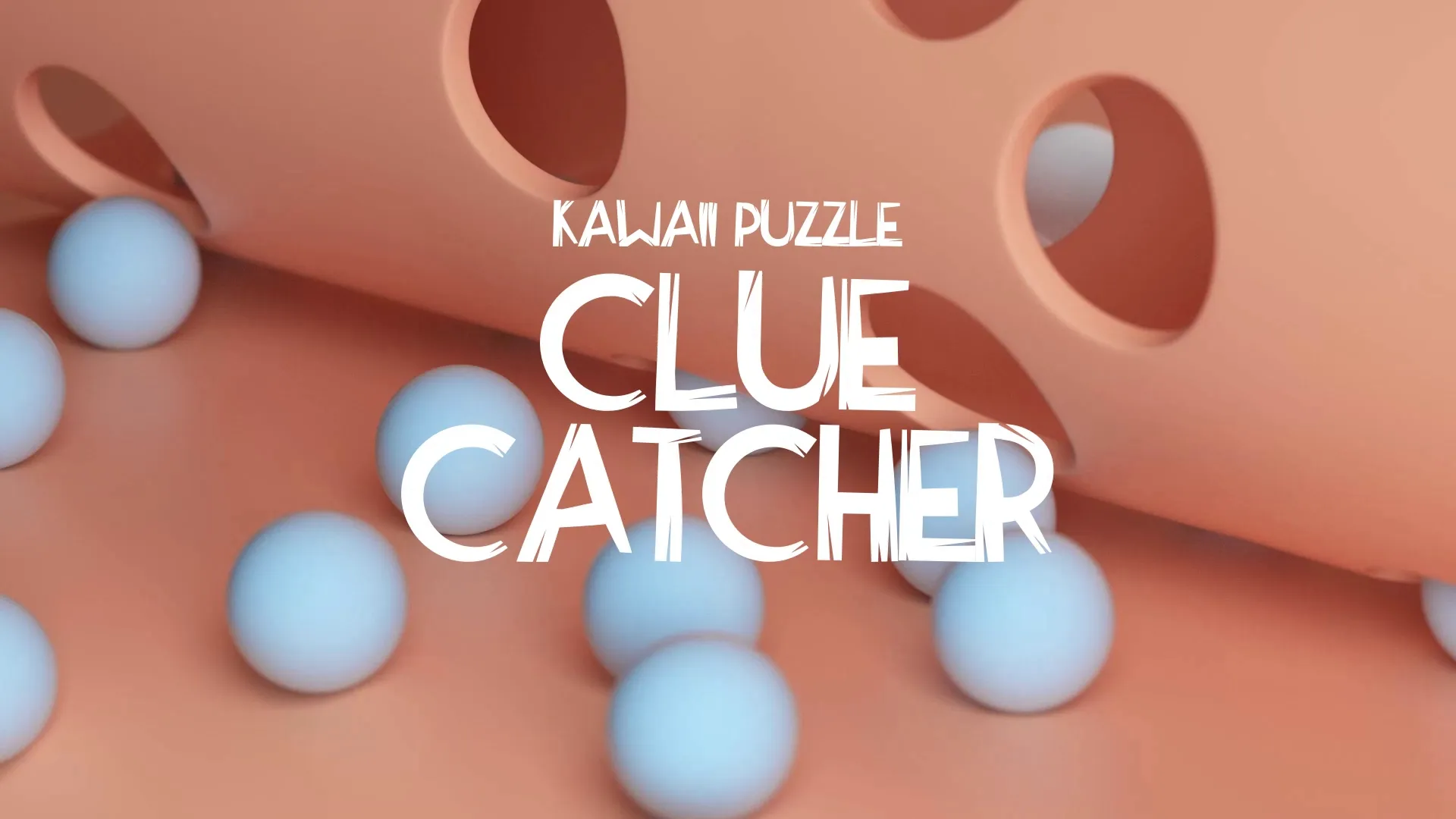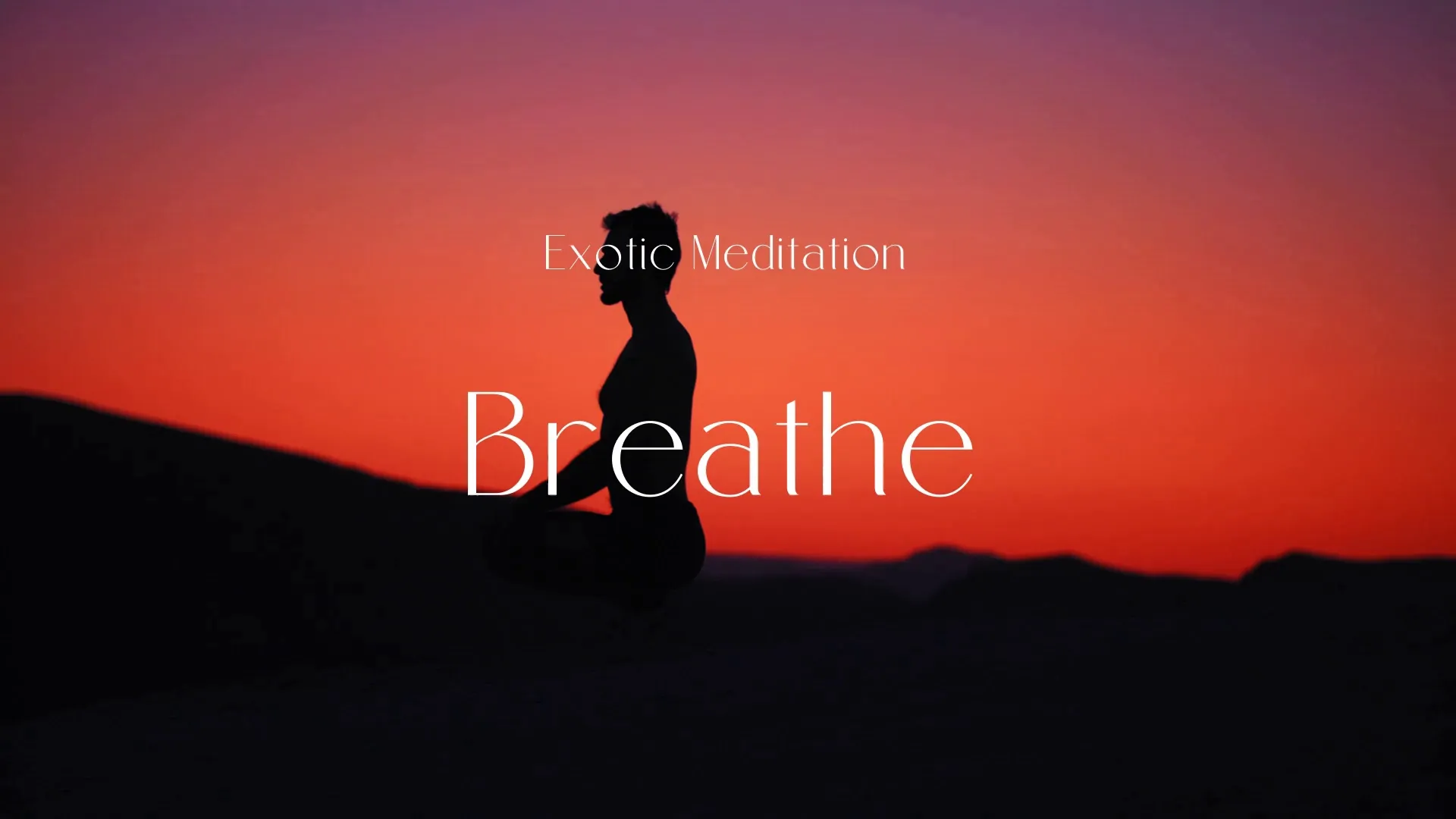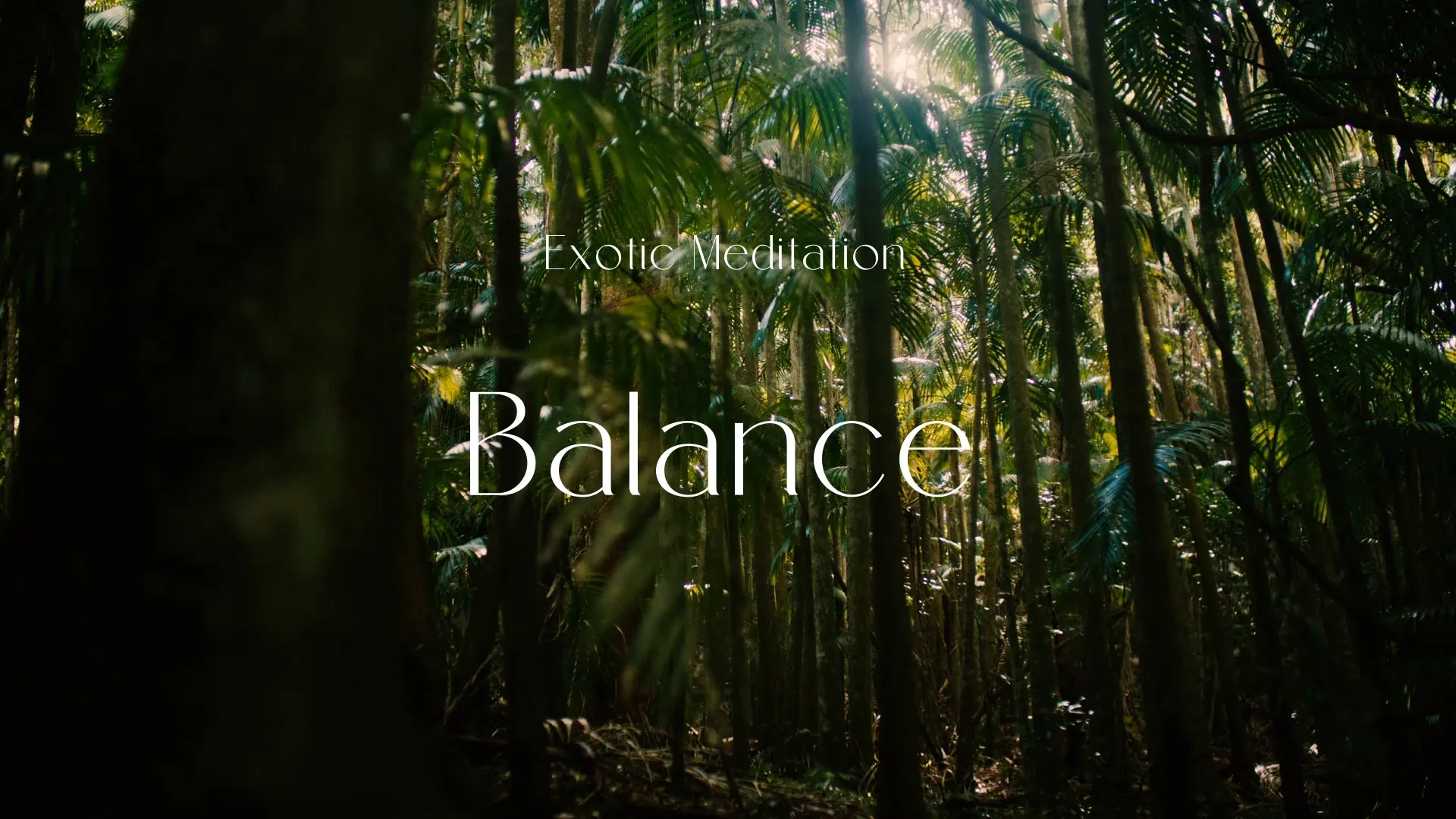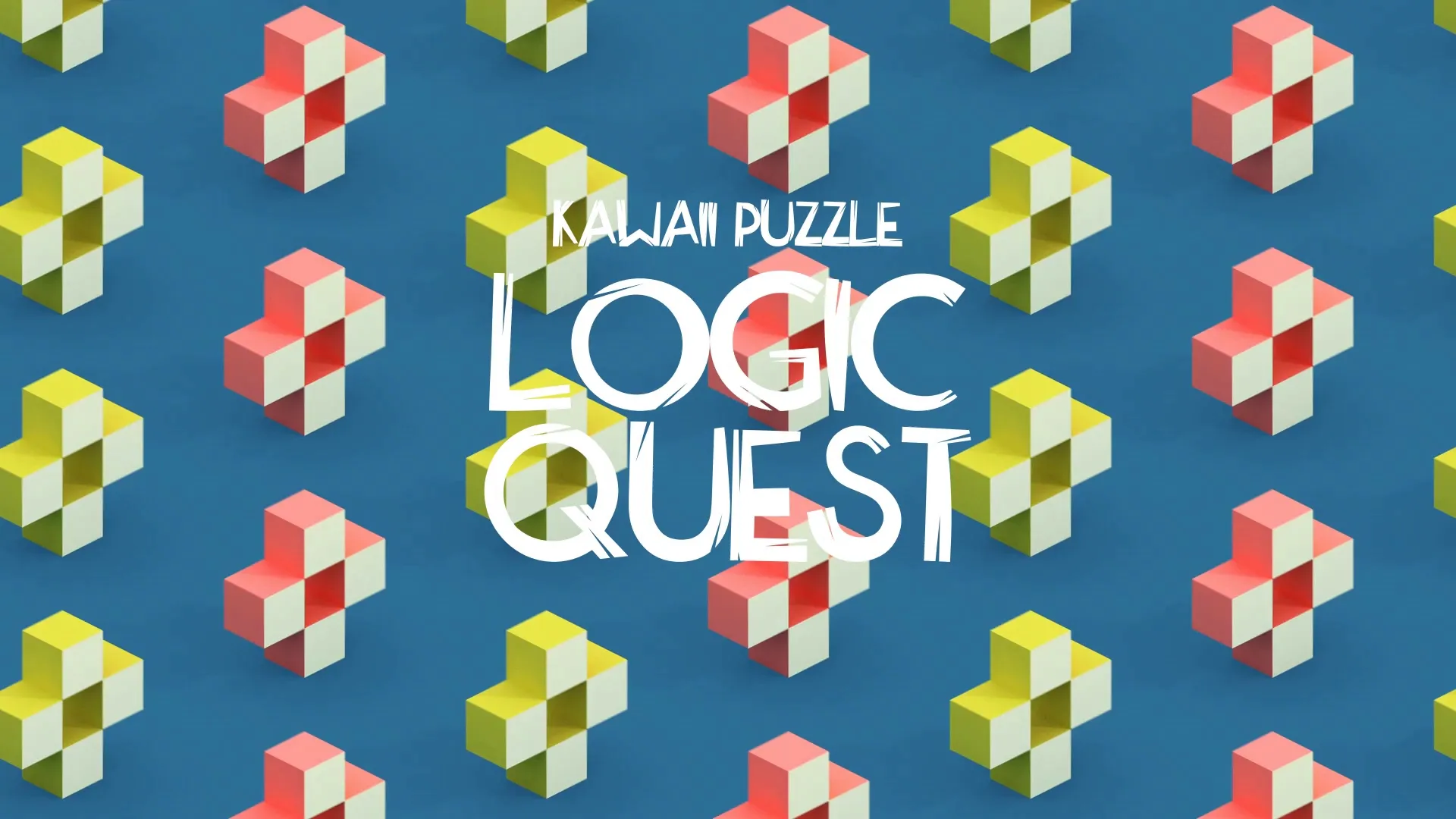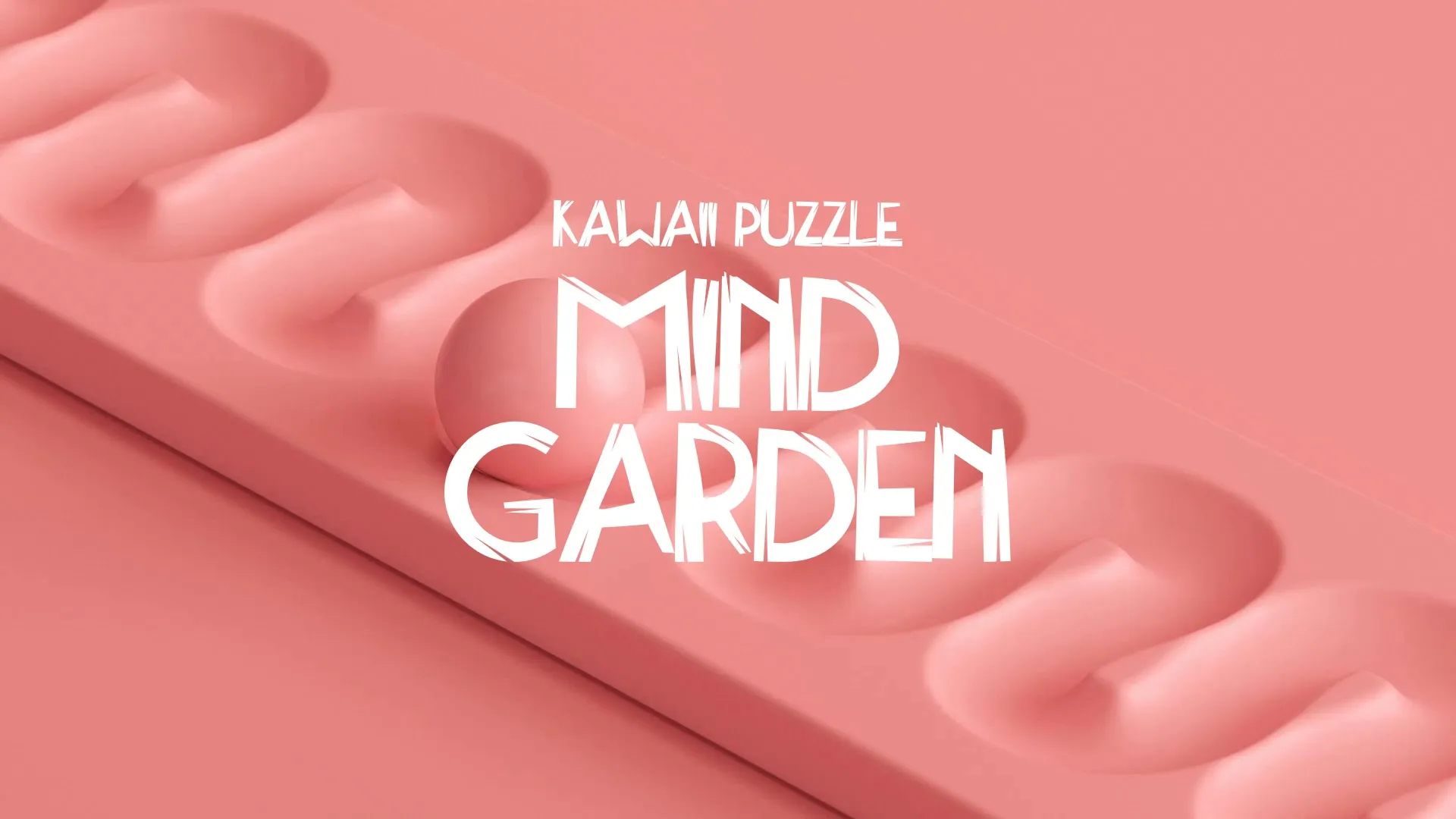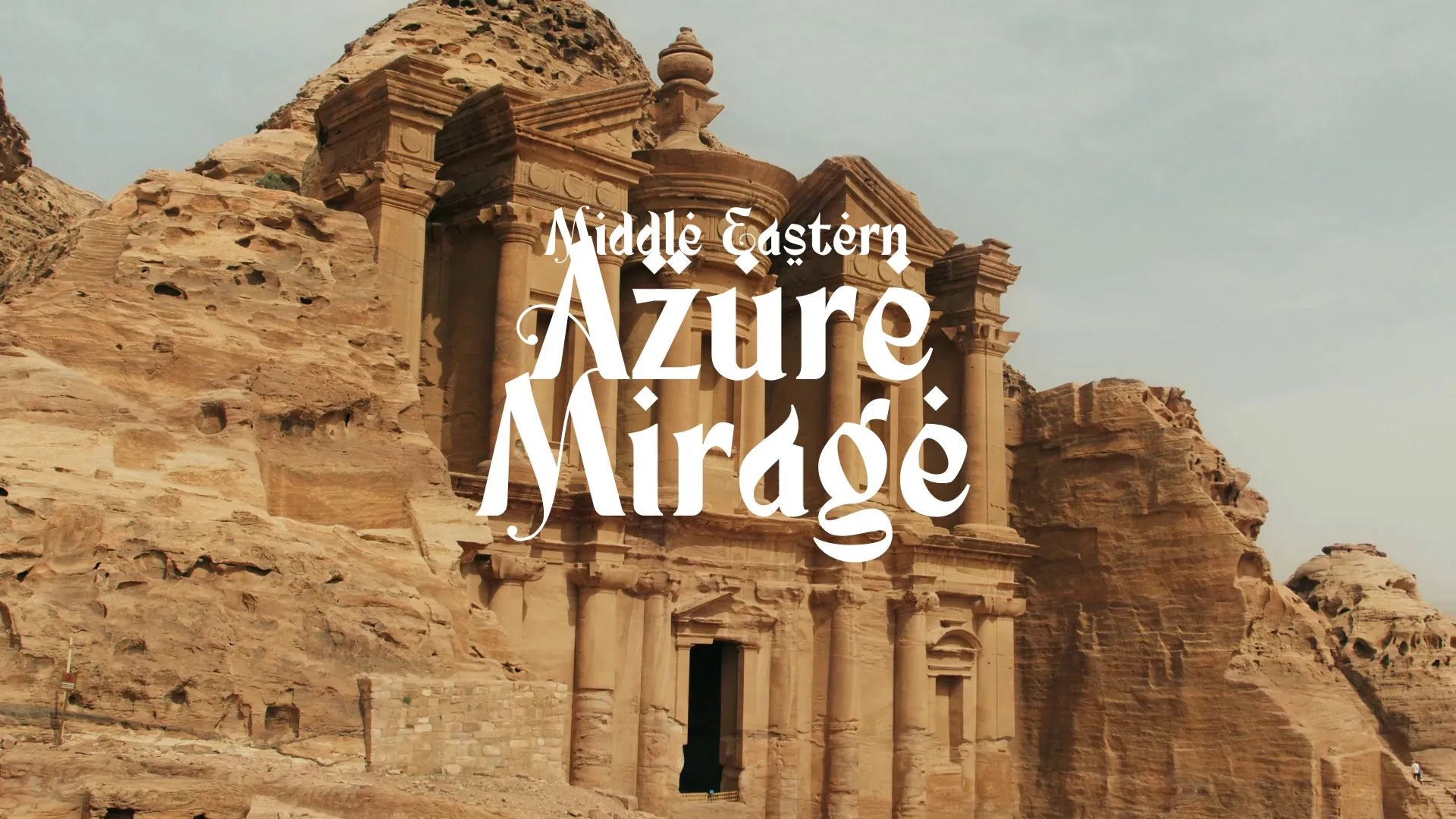Accelerating Game Development: Rapid Prototyping & Iteration for Indie Studios
Rapid prototyping is not just a buzzword; it is a fundamental strategy for indie game developers aiming for efficiency and innovation. It allows you to quickly test core mechanics, validate assumptions, and gather crucial feedback before committing extensive resources.
At its heart, rapid prototyping game development involves creating simplified, playable versions of your game concepts. These prototypes focus on specific features or gameplay loops, rather than polished aesthetics or comprehensive content.
This approach enables an iterative game development feedback loop, where you build, test, analyze, and refine continuously. It is about learning what works and what does not, early and often, to drive continuous improvement game development.
Prioritize Core Mechanics First
Begin by isolating the most crucial gameplay elements that define your game’s fun factor. Your first prototype should focus solely on proving these core mechanics.
Do not get bogged down in complex systems or narrative details at this stage. The goal is to establish if the fundamental interaction is engaging and enjoyable.
Use Placeholder Assets
Resist the urge to create production-ready art or sound for your early prototypes. Simple shapes, basic textures, and temporary audio cues are sufficient.
This saves significant development time and allows you to iterate on gameplay without the overhead of asset creation. Focus on functionality over visual fidelity.
Keep Prototypes Small and Focused
Each prototype should address a specific question or test a single hypothesis. Avoid trying to build an entire game in your first iteration.
Smaller, more focused prototypes are quicker to build and easier to analyze, making the feedback process more efficient.
Integrate Early and Frequent Testing
Do not wait until your game is ‘ready’ to show it to others. Test your prototypes with target players as soon as there is a playable loop.
Early testing reveals design flaws and unexpected player behaviors that can be addressed when changes are less costly.
Leverage Game Developer Feedback Surveys
Structure your playtesting sessions to gather specific, actionable insights. Use targeted questions in game developer feedback surveys to understand player experience and identify areas for improvement.
Tools like Wayline’s Sentiment can help analyze player reviews and feedback effectively, turning raw data into actionable insights.
Create a free account, or log in.
Gain access to free articles, game development tools, and game assets.