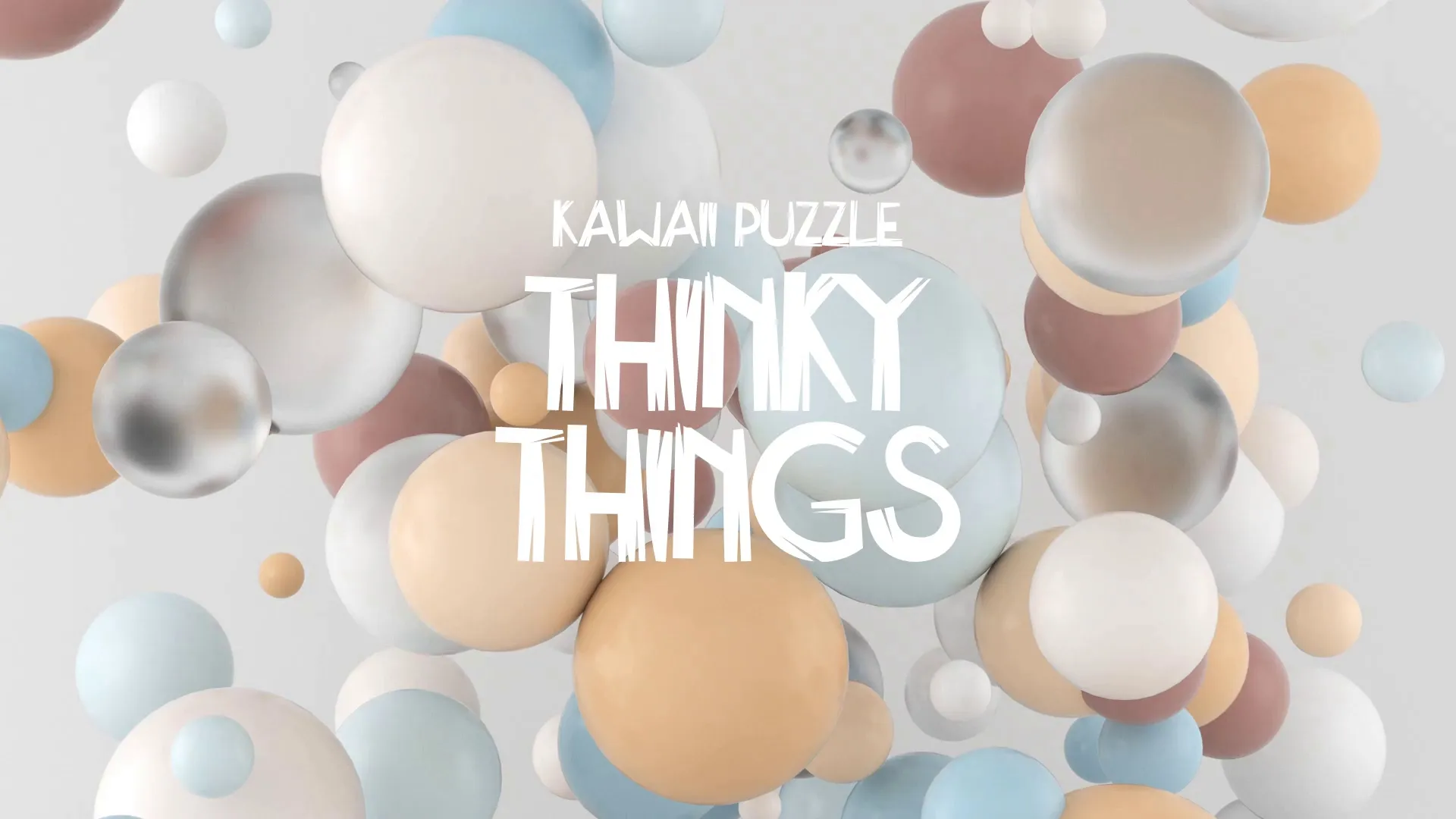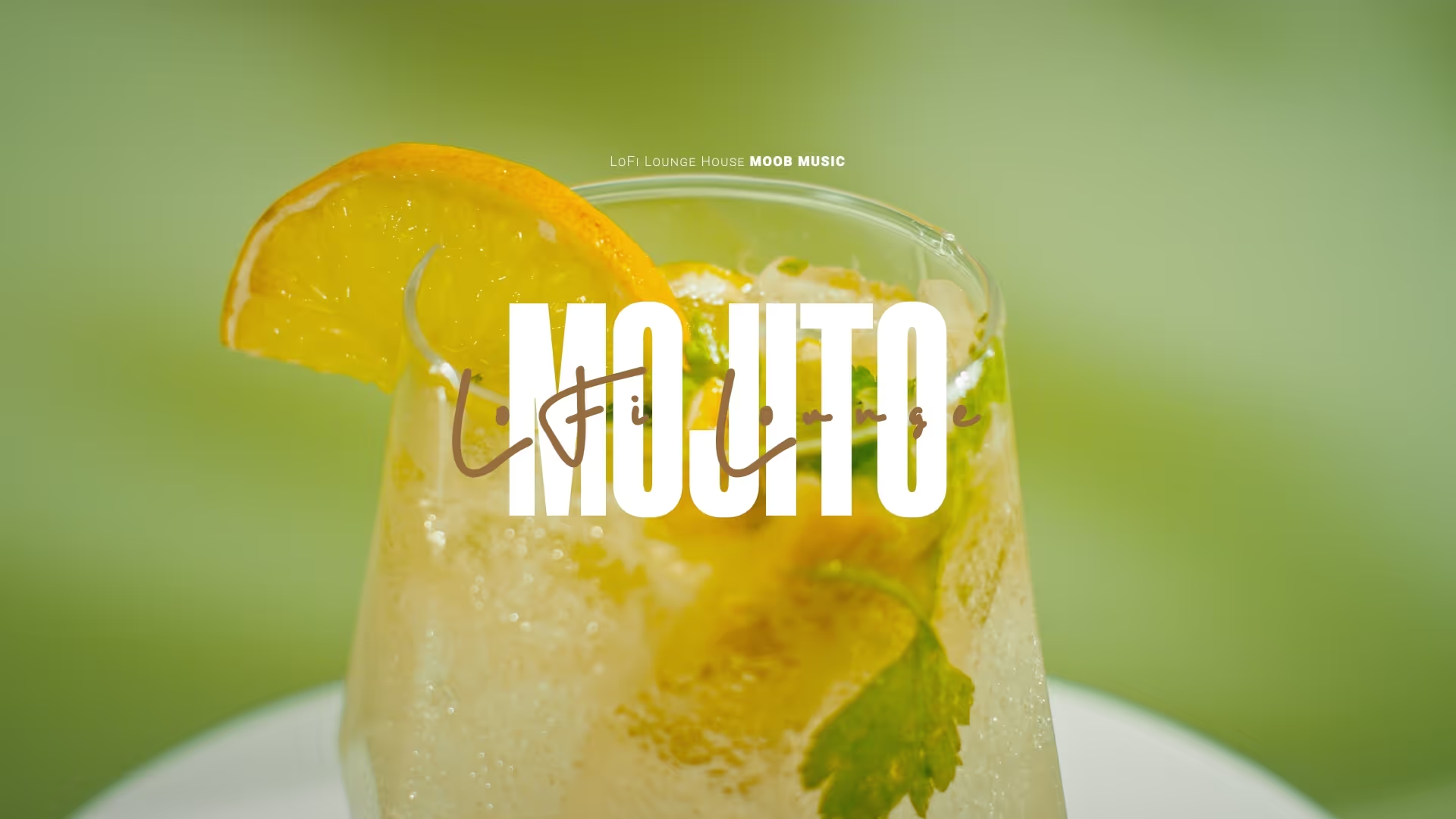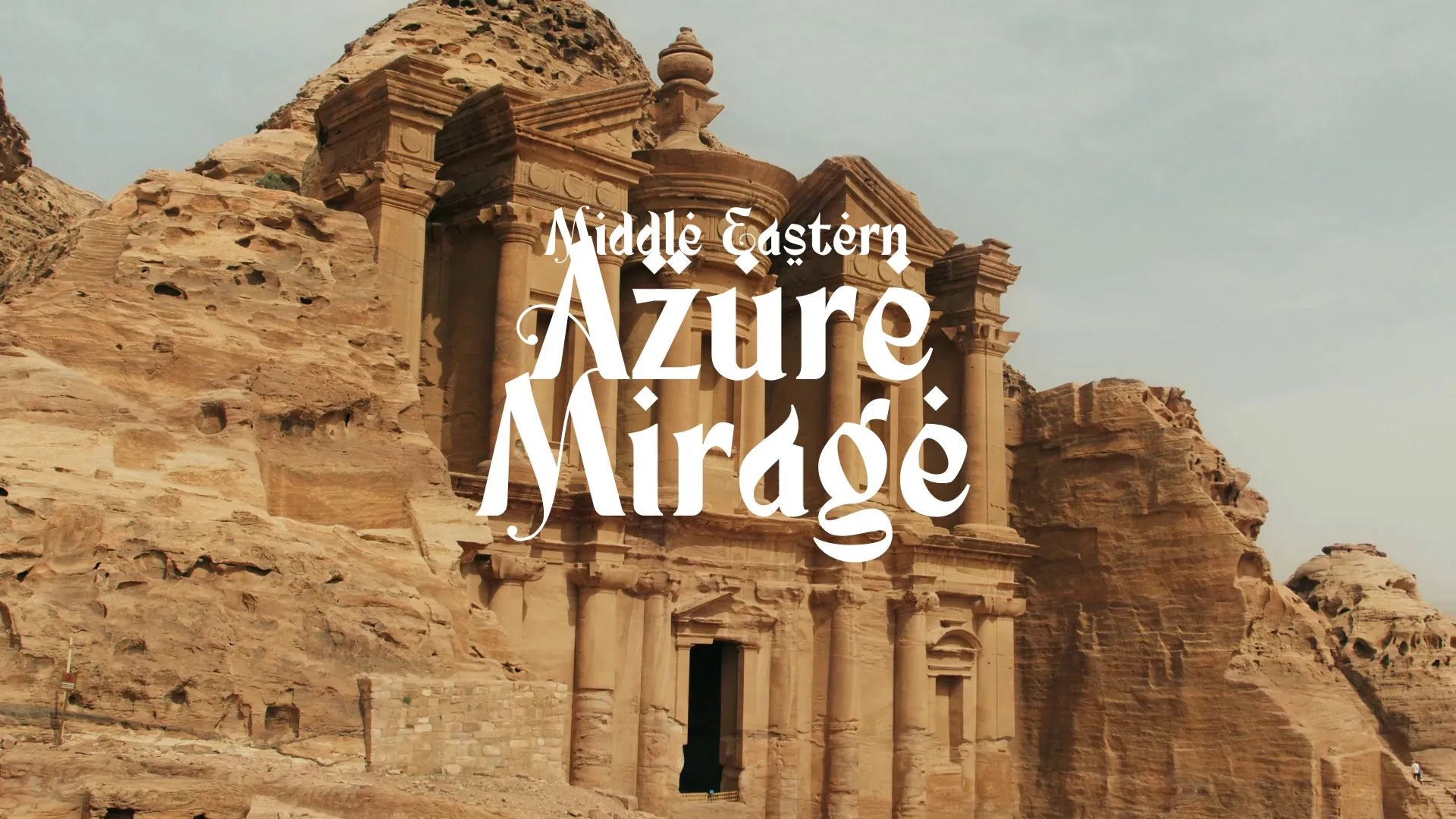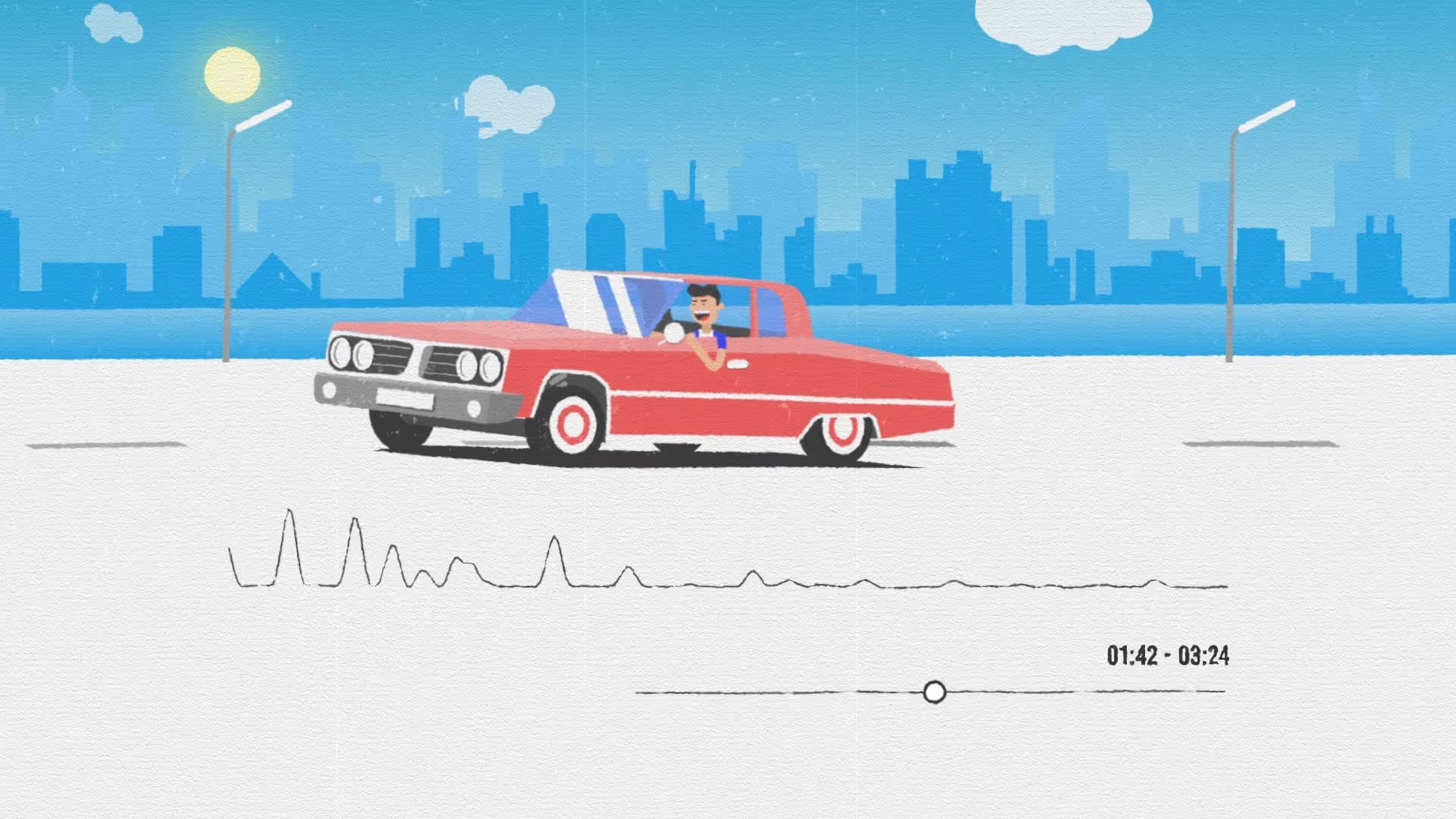Rapid Prototyping: Turn Vague Game Ideas into Projects with Unreal Engine Wayline & AI
Turning a vague game concept into a tangible project often feels like an uphill battle. Many developers struggle to bridge the gap between abstract ideas and a playable prototype. This process demands efficiency and clear direction from the outset.Rapid prototyping, especially with the right tools, transforms this challenge into an opportunity for rapid iteration and validation.This guide focuses on leveraging Unreal Engine Wayline tools and AI-powered software to accelerate your game development. You will learn to move from an abstract concept to a functional prototype with purpose and speed.The goal is to validate innovative game ideas efficiently, saving time and resources.
Structuring Your Vision with Wayline
Starting a prototype without a clear framework leads to scope creep and wasted effort. Wayline offers structured project management tools to define your core concept. Use Wayline’s Momentum to organize initial tasks and break down your vague idea into manageable components. This disciplined approach ensures consistent progress, moving your ideas from concept to playable prototype systematically.
For those new to Unreal Engine, ensuring your system can handle the demands is crucial. You can check the necessary specifications with resources like 'What are the System Requirements for Installing Unreal Engine?’. This helps prevent technical bottlenecks during your prototyping phase.
AI as Your Ideation Accelerator
AI-powered tools are not just for generating art; they can refine your game design before a single line of code is written. Wayline’s Nextframe suite provides specific AI tools designed for early-stage development. Leverage Wayline’s Blueprint to build professional Game Design Documents in minutes, transforming scattered thoughts into a cohesive plan.
Similarly, Wayline’s Copilot offers AI-powered guidance, helping you explore mechanics and narratives that resonate with your core concept. This iterative brainstorming with AI allows you to rapidly test design assumptions without committing significant development time. These tools help clarify the vision, making the subsequent prototyping steps more focused.
From Design to Unreal Engine Prototype
With a clear design document and refined ideas, you can transition to Unreal Engine. Focus on implementing core mechanics first, rather than getting bogged down in intricate details. Use simple placeholder assets or Wayline’s Strafekit assets to represent elements, prioritizing functionality over aesthetics in the early stages. This approach ensures that the fundamental gameplay loop is solid before investing heavily in visual polish.
Wayline’s integrated asset library, Strafekit, offers a wide range of royalty-free assets. These assets can quickly populate your prototype, giving it a tangible feel without extensive modeling or texturing. Importing these assets into Unreal Engine is straightforward, accelerating your visual development.
Iteration, Feedback, and Validation
Rapid prototyping is an iterative process; the first version will rarely be perfect. After building your initial prototype, actively seek feedback from trusted peers or early testers. Use Wayline’s Momentum to track feedback points and prioritize iterative changes. This feedback loop is crucial for validating your core concept and identifying areas for improvement.
Avoid the pitfall of falling in love with your first iteration; be prepared to make significant changes based on feedback. Focus on proving or disproving your hypothesis about the game’s fun factor and market viability. Each iteration should bring you closer to a refined, validated game idea.
Common Pitfalls and How to Avoid Them
One common pitfall is over-scoping the prototype, trying to include too many features. Remember, a prototype’s purpose is to test core assumptions, not to be a vertical slice. Another mistake is ignoring feedback or only seeking validation from those who will praise your work. Actively solicit constructive criticism and be open to pivoting if the core idea isn’t landing.
Finally, don’t get stuck in ‘prototype hell’ endlessly refining without a clear goal. Set strict time limits for each prototyping phase and define what success looks like. Use Wayline’s project management features to maintain discipline and move forward.
Conclusion
Rapidly transforming vague game ideas into concrete projects is achievable with the right strategy and tools. By leveraging Wayline’s structured approach, AI-powered ideation, and efficient Unreal Engine implementation, you can accelerate your development. Focus on clarity, iteration, and validation to ensure your innovative concepts become playable, well-defined games. Start building your next great game with clarity and speed today.
Create a free account, or log in.
Gain access to free articles, game development tools, and game assets.