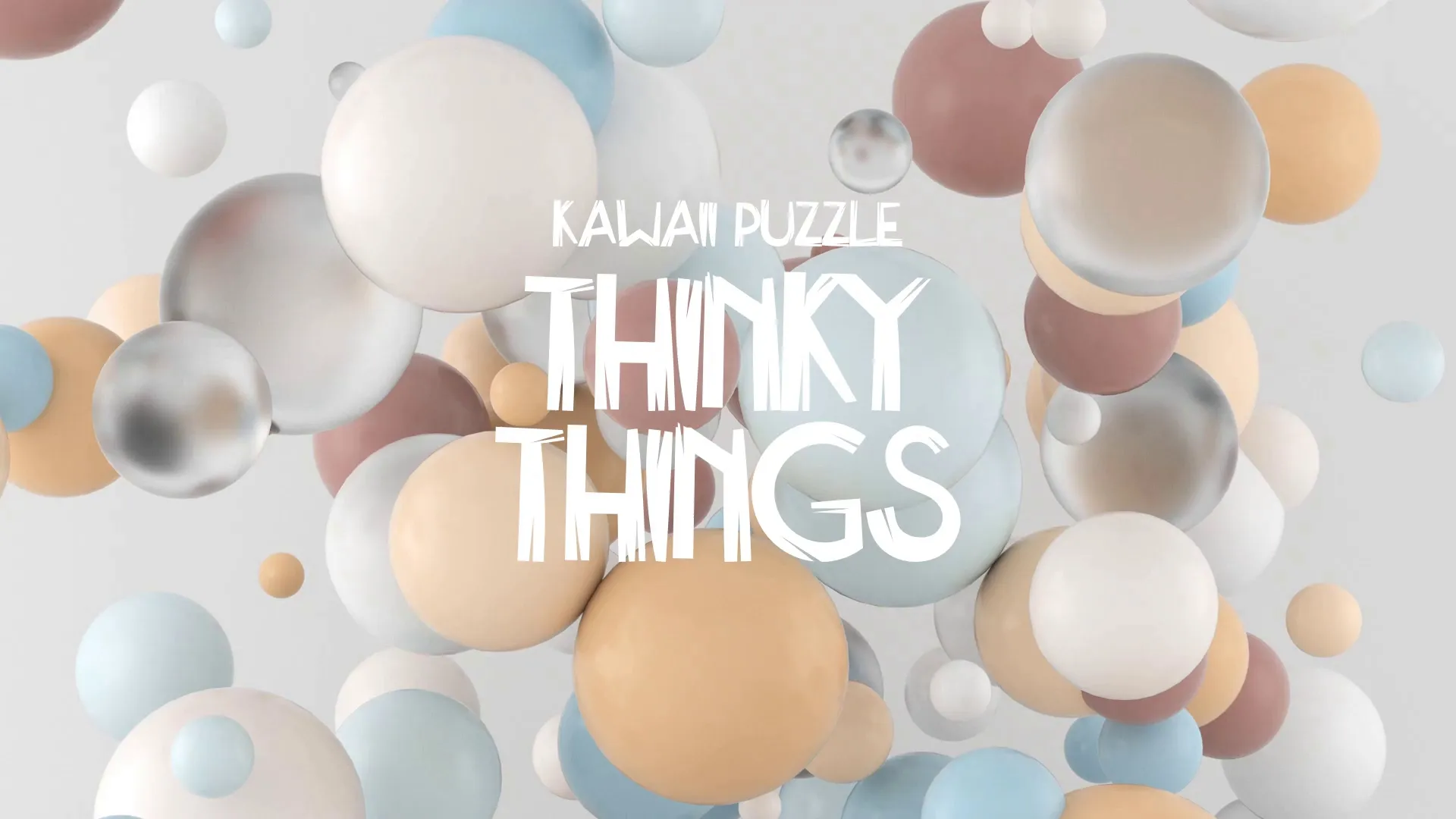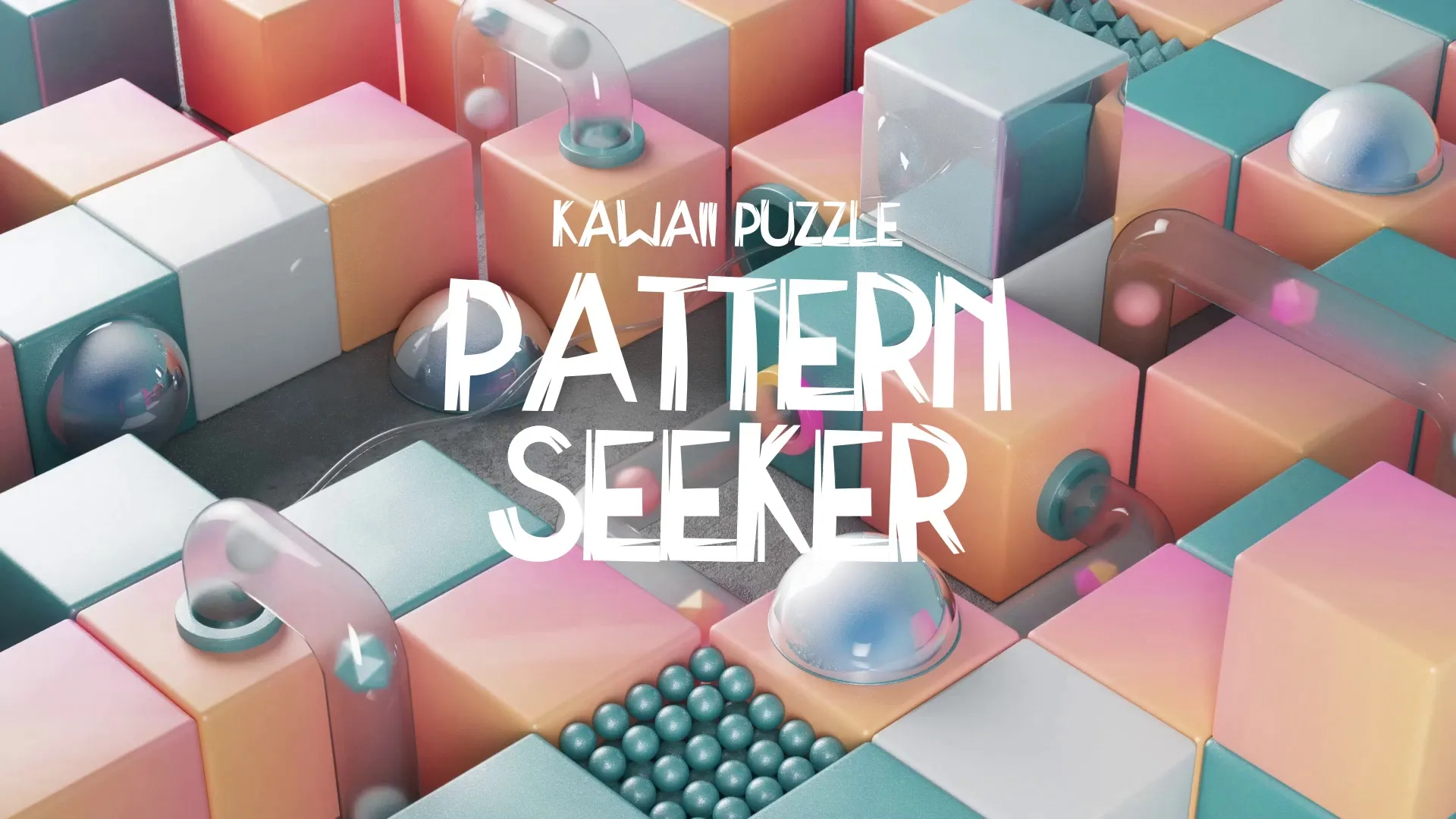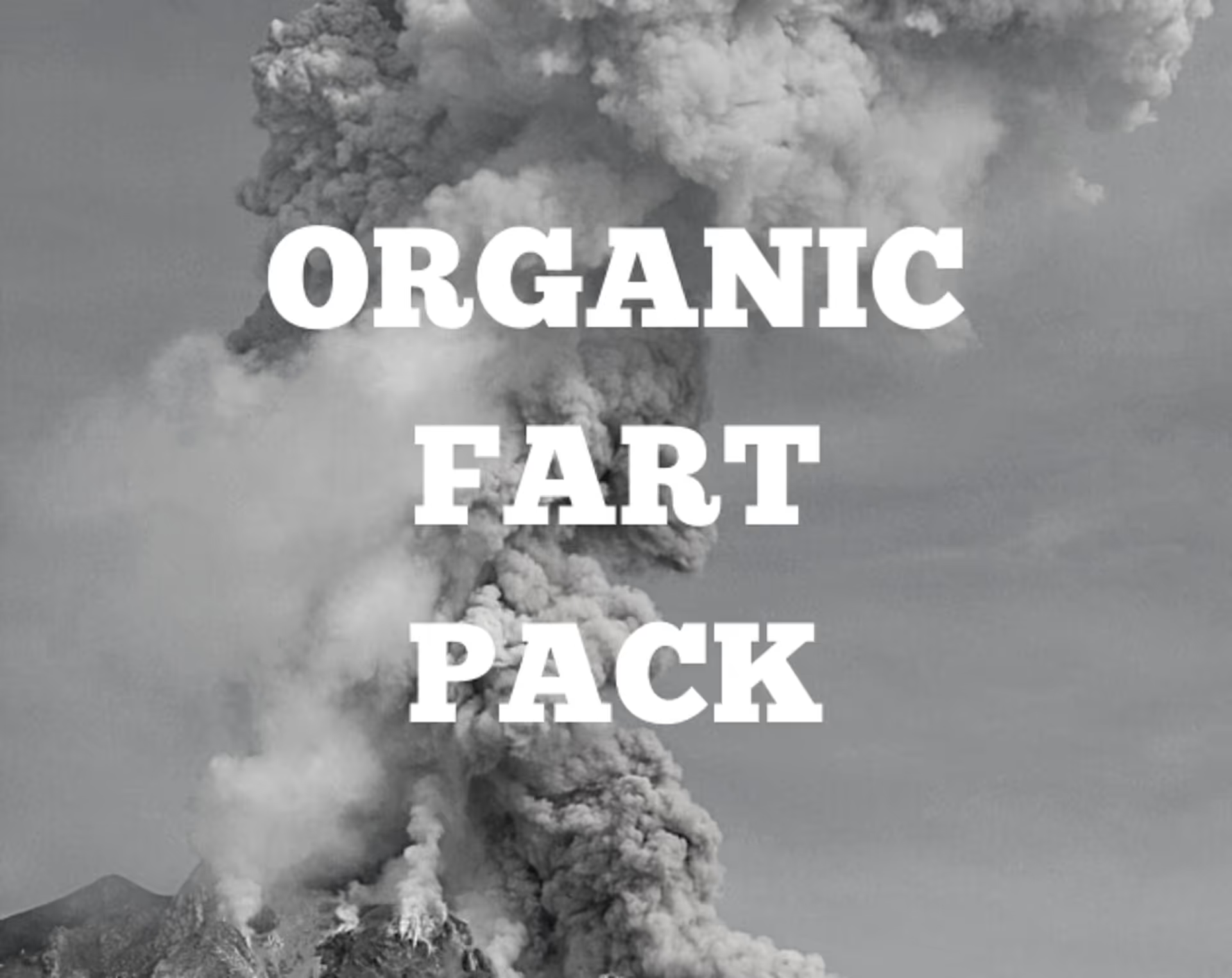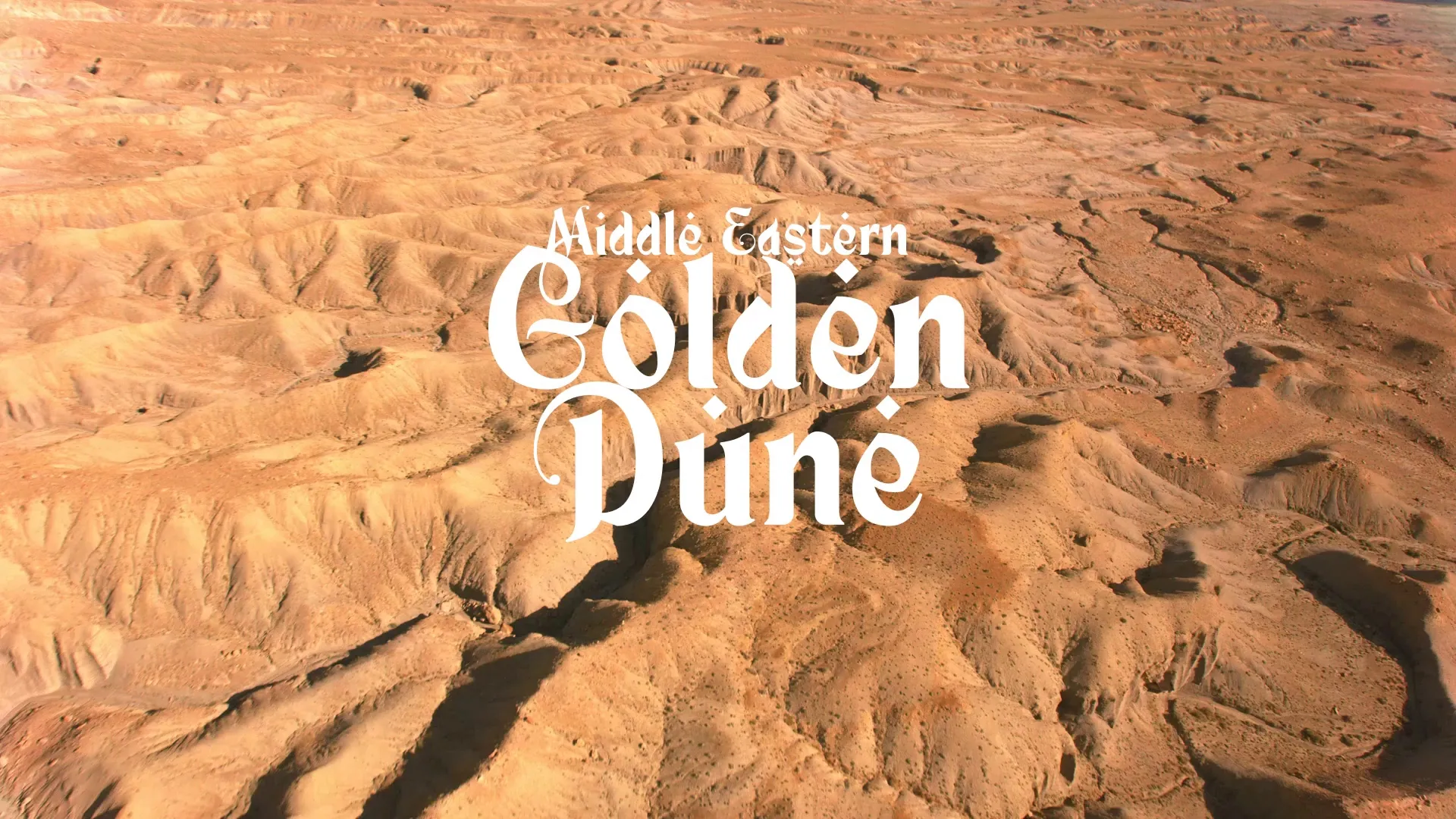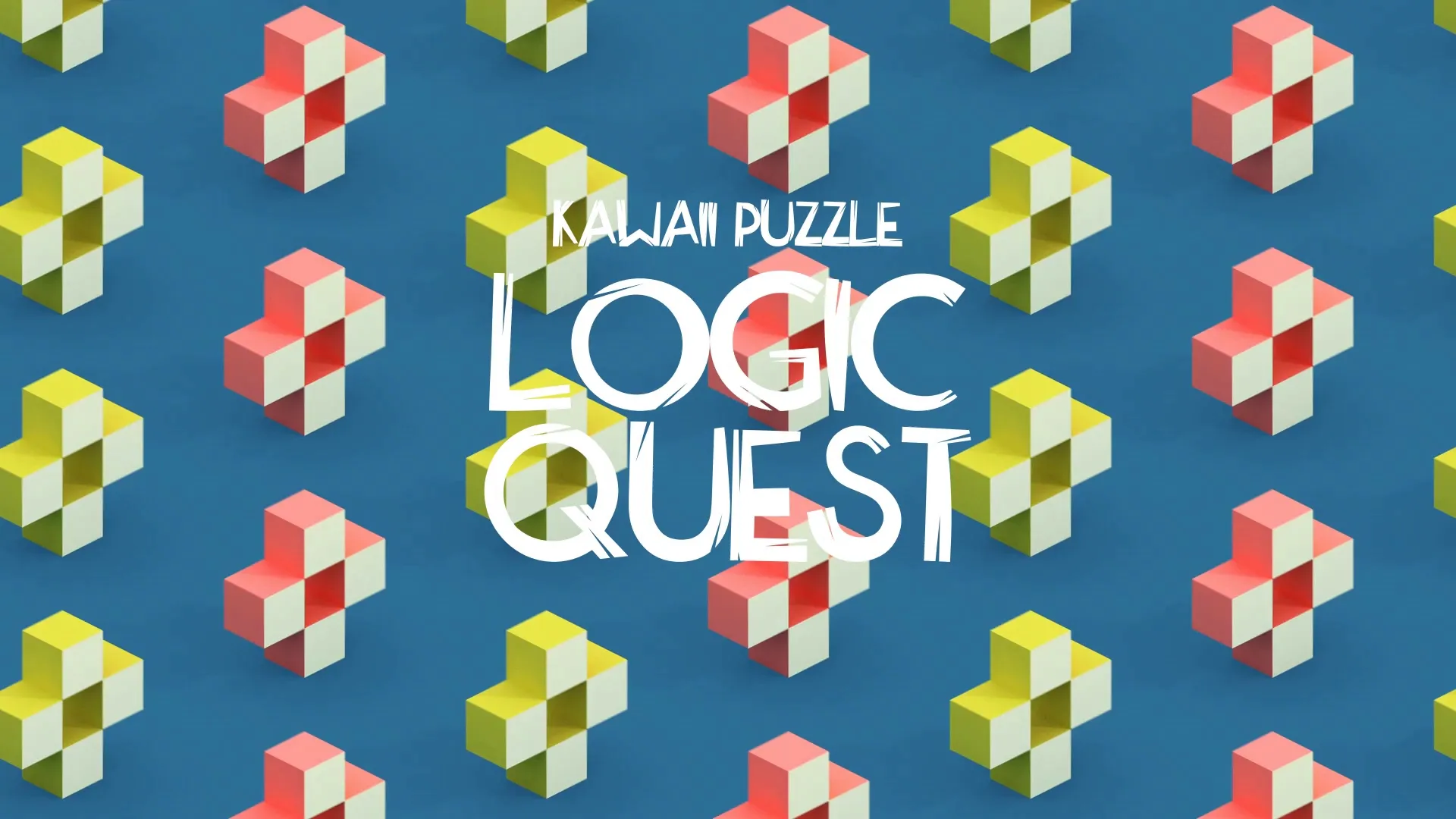Mastering Real-Time Global Illumination & Optimizing Rendering in Unity
Achieving stunning visual fidelity in Unity games requires a deep understanding of advanced rendering techniques. Real-time global illumination (GI) and efficient rendering optimization are crucial for modern titles. This guide offers practical strategies to elevate your game’s visual presentation while maintaining smooth performance.
The Challenge of Real-Time Global Illumination
Real-time global illumination simulates how light bounces off surfaces, creating realistic indirect lighting and color bleeding. This significantly enhances scene realism but comes with a considerable computational cost.
Unity’s rendering pipelines offer various approaches to tackle this challenge, balancing visual quality with performance demands. Understanding these options is the first step toward mastery.
Choosing Your Rendering Pipeline for Advanced Graphics
Before diving into specific GI techniques, select the appropriate rendering pipeline for your project. Unity offers the Universal Render Pipeline (URP) for scalable performance and the High Definition Render Pipeline (HDRP) for high-end visuals. For a deeper dive into these options, refer to our guide on Unity: Understanding URP, HDRP, and Built-In Render Pipeline.
URP is ideal for broad platform support and mobile, while HDRP is tailored for consoles and PC, supporting more advanced features like Ray Tracing Global Illumination.
Implementing Real-Time GI in Unity
For real-time GI effects, modern Unity pipelines primarily leverage screen-space techniques and ray tracing.
In URP, Screen Space Global Illumination (SSGI) provides a real-time approximation of indirect lighting. Enable SSGI in your URP Renderer asset and configure its intensity and bounce limits for desired visual impact.
HDRP offers more robust options, including Screen Space Global Illumination (SSGI) and Ray Tracing Global Illumination (RTGI). RTGI, while demanding, delivers highly accurate indirect lighting for static and dynamic objects.
Supplement real-time solutions with baked lightmaps for static geometry. Baking indirect light for stationary objects offloads significant computation, allowing real-time GI to focus on dynamic elements.
Optimizing Real-Time Rendering Performance
Effective rendering optimization is paramount, especially when employing demanding techniques like real-time GI. Start by profiling your game to identify performance bottlenecks.
Use Unity’s Frame Debugger and Profiler to analyze draw calls, batching, and rendering times. These tools reveal where performance is being lost.
Minimize draw calls by effectively utilizing GPU instancing and static batching for identical or similar objects. Combine meshes where appropriate to reduce the number of objects processed by the GPU.
Reduce overdraw by carefully designing your scenes and optimizing opaque geometry. Render transparent objects from back to front to prevent unnecessary pixel calculations.
Create a free account, or log in.
Gain access to free articles, game development tools, and game assets.


.webp)