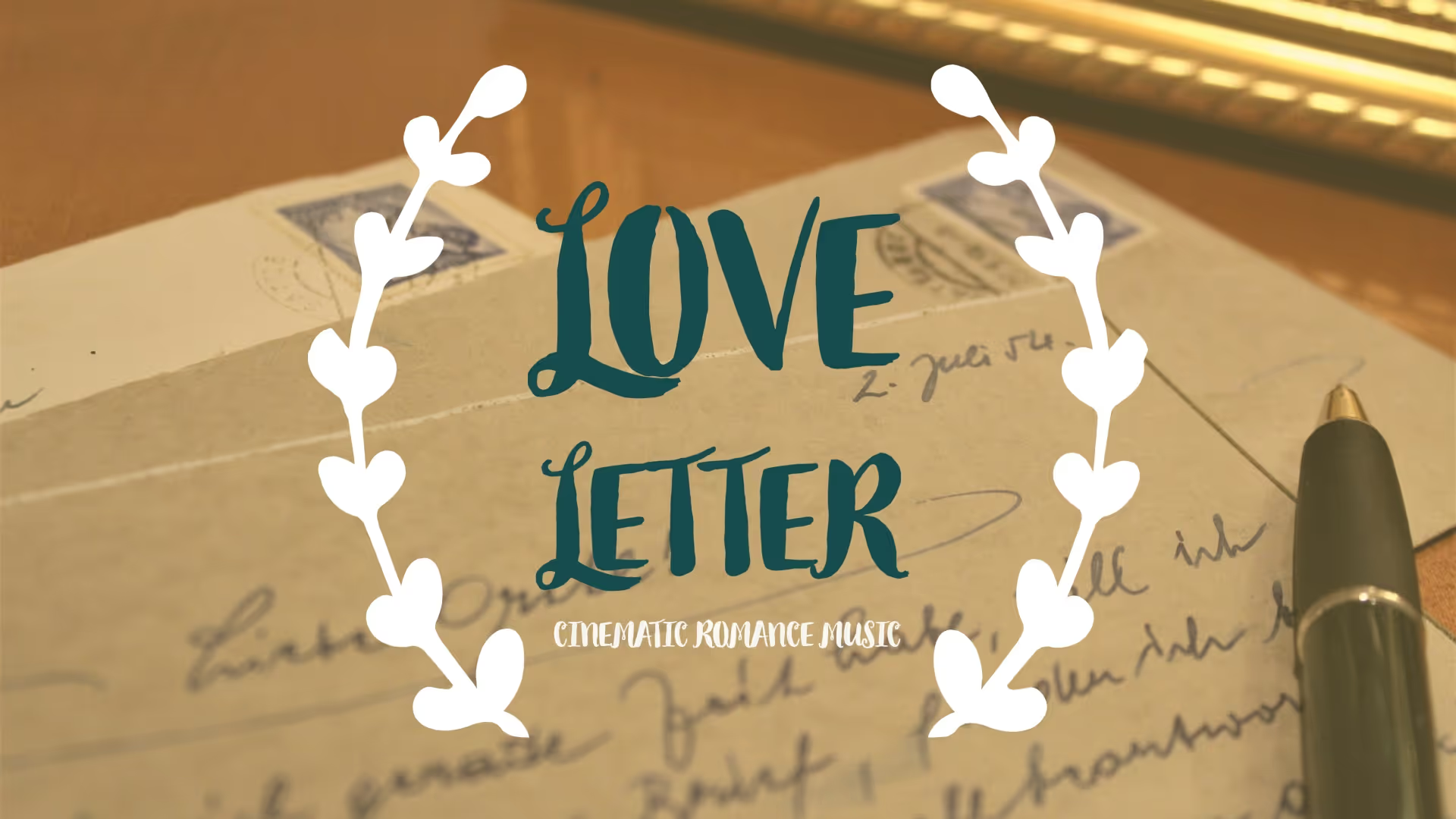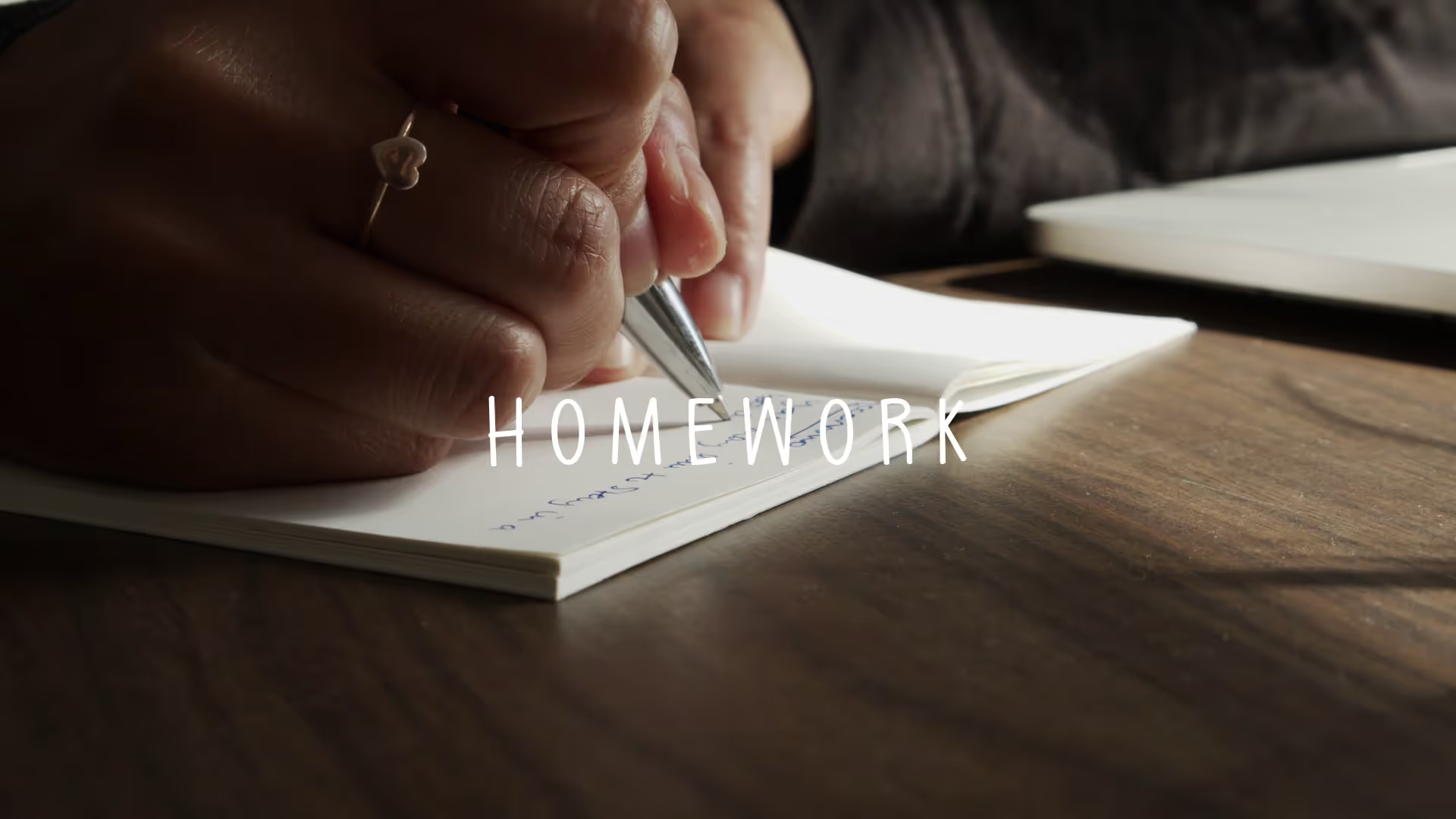Real-Time Rendering Optimization Tips: Boosting Performance for Indie Game Developers
Optimizing real-time rendering is crucial for indie game developers aiming for smooth performance and broad accessibility. Resource constraints often mean every frame counts, making efficient rendering a priority.
This article provides actionable strategies to enhance your game’s visual fidelity and frame rates without requiring vast resources or large teams. We will focus on practical techniques applicable across various game engines.
Efficient Viewport Culling and Level of Detail (LOD)
Implement frustum culling to prevent rendering objects outside the camera’s view. This fundamental optimization reduces the geometry processed by the GPU significantly.
Employ occlusion culling to skip drawing objects hidden behind other opaque geometry. Proper setup requires careful baking, but the performance gains in complex scenes are substantial.
Utilize Level of Detail (LOD) systems to swap out high-polygon models for simpler versions as they move further from the camera. This reduces vertex processing for distant objects without a noticeable visual impact.
Set appropriate LOD distances based on object importance and scene density. Overly aggressive LODs can cause popping, while conservative ones negate performance benefits.
Harnessing GPU Instancing for Duplicated Objects
GPU instancing is a powerful technique for drawing multiple copies of the same mesh with different transformations and properties in a single draw call. This drastically reduces CPU overhead.
Use instancing for environmental details like trees, rocks, or repeated props. Many modern engines, like Unity, support this feature with minimal setup.
Ensure your shaders are compatible with instancing. Standard shaders usually are, but custom shaders may require modifications to pass per-instance data effectively.
For more advanced performance techniques, consider exploring concepts like object pooling, which can be combined with instancing for even greater efficiency. Read about Implementing Object Pooling in Unity for Performance to learn more.
Smart Texture and Asset Optimization
Compress textures using appropriate formats like DXT1/5 for color and alpha, or ETC/PVRTC for mobile platforms. This reduces VRAM usage and bandwidth requirements.
Create texture atlases for frequently used smaller textures. Combining textures into one large sheet reduces draw calls and improves cache utilization.
Choose texture resolutions wisely; a 4K texture on a small, distant object is wasteful. Downscale textures where visual fidelity is not critical.
Create a free account, or log in.
Gain access to free articles, game development tools, and game assets.

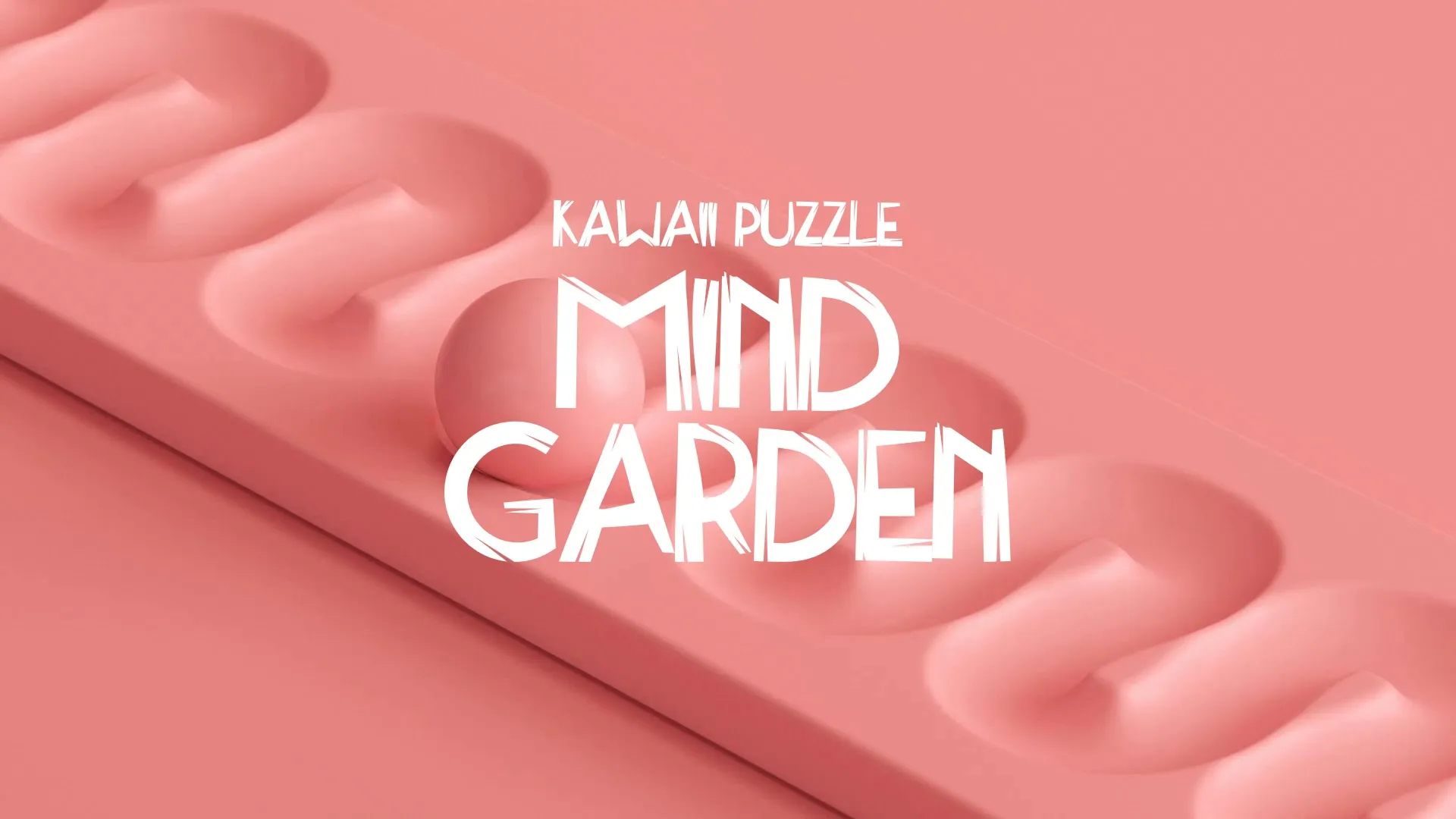
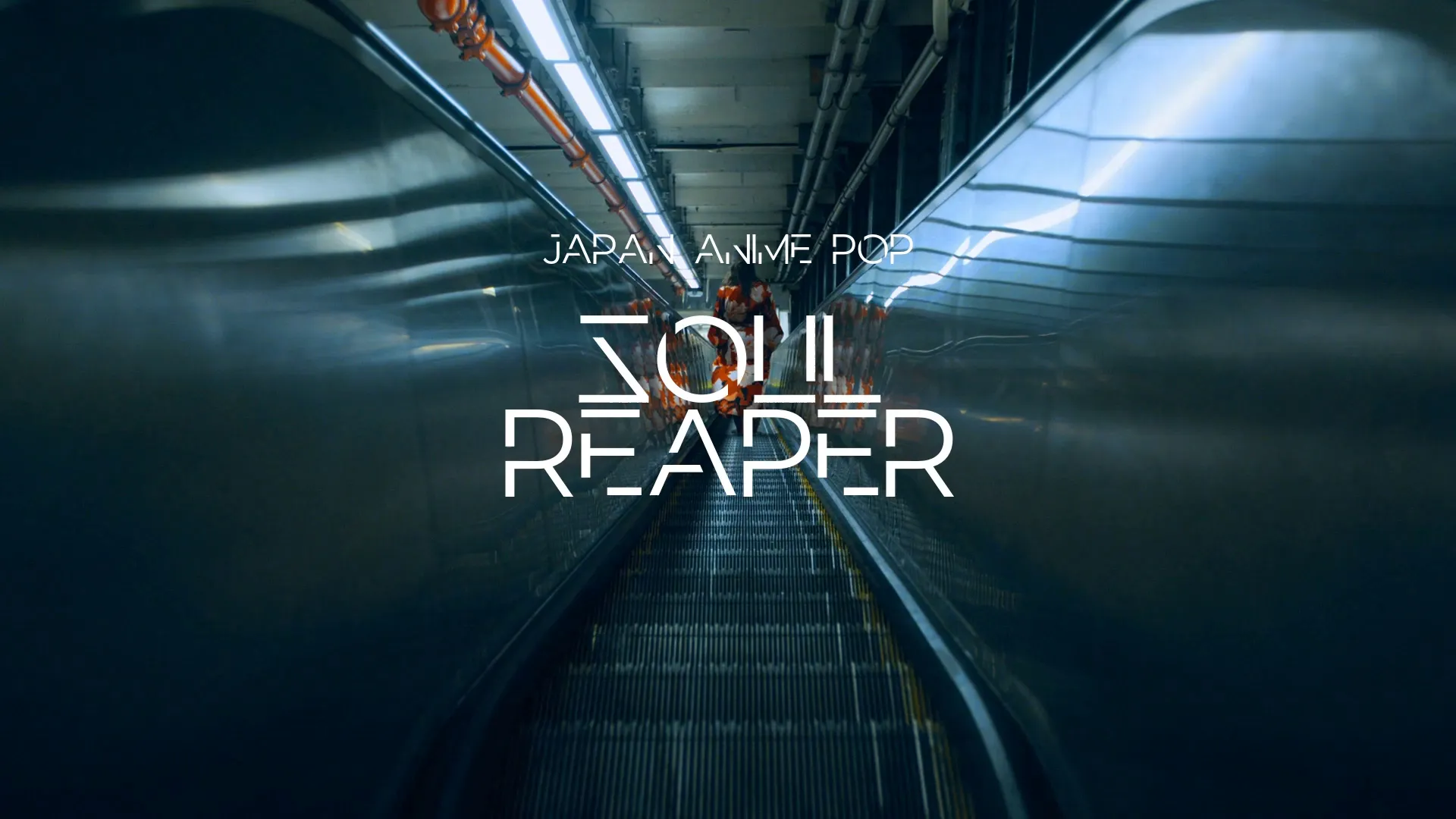
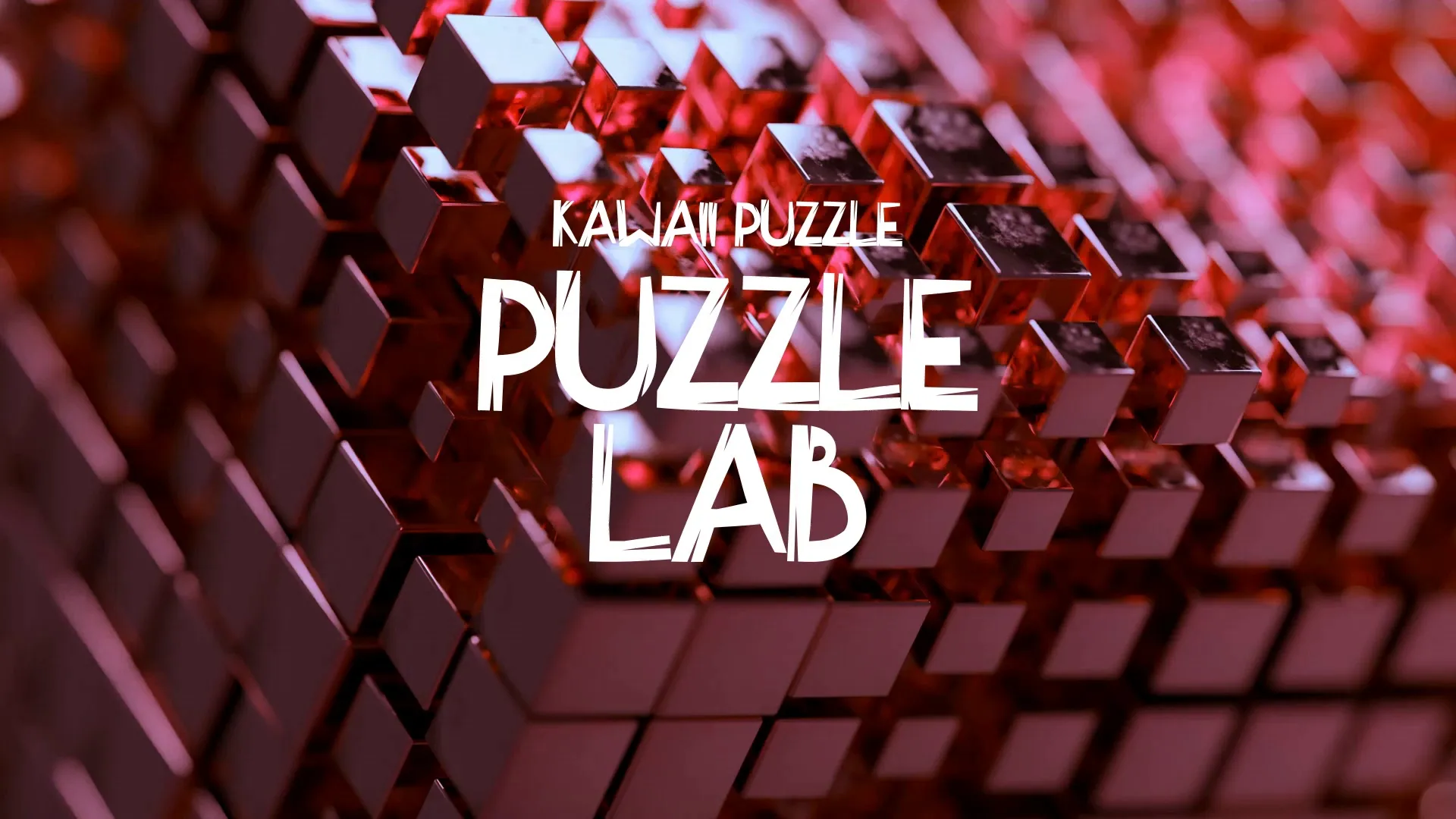








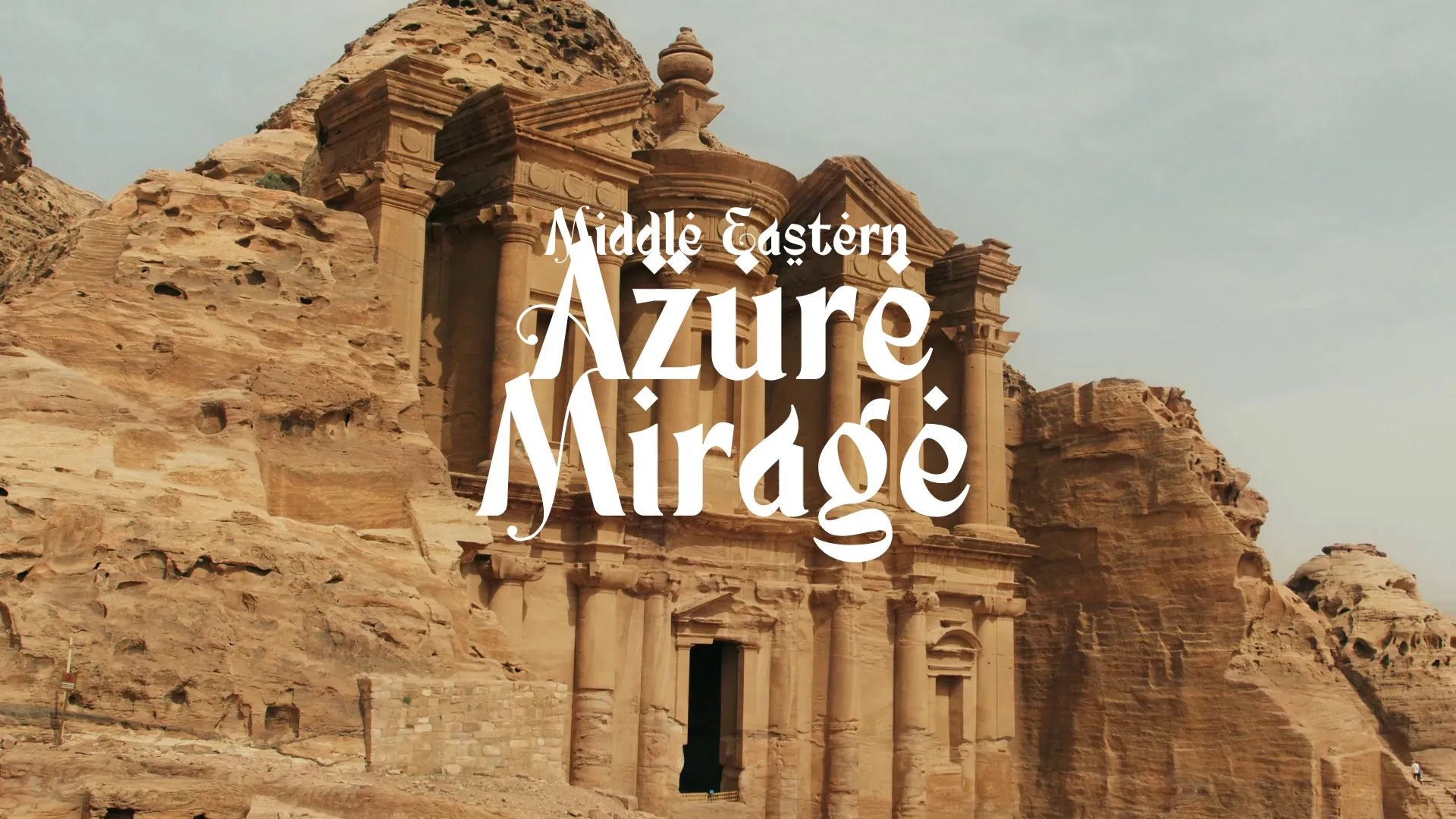


.webp)