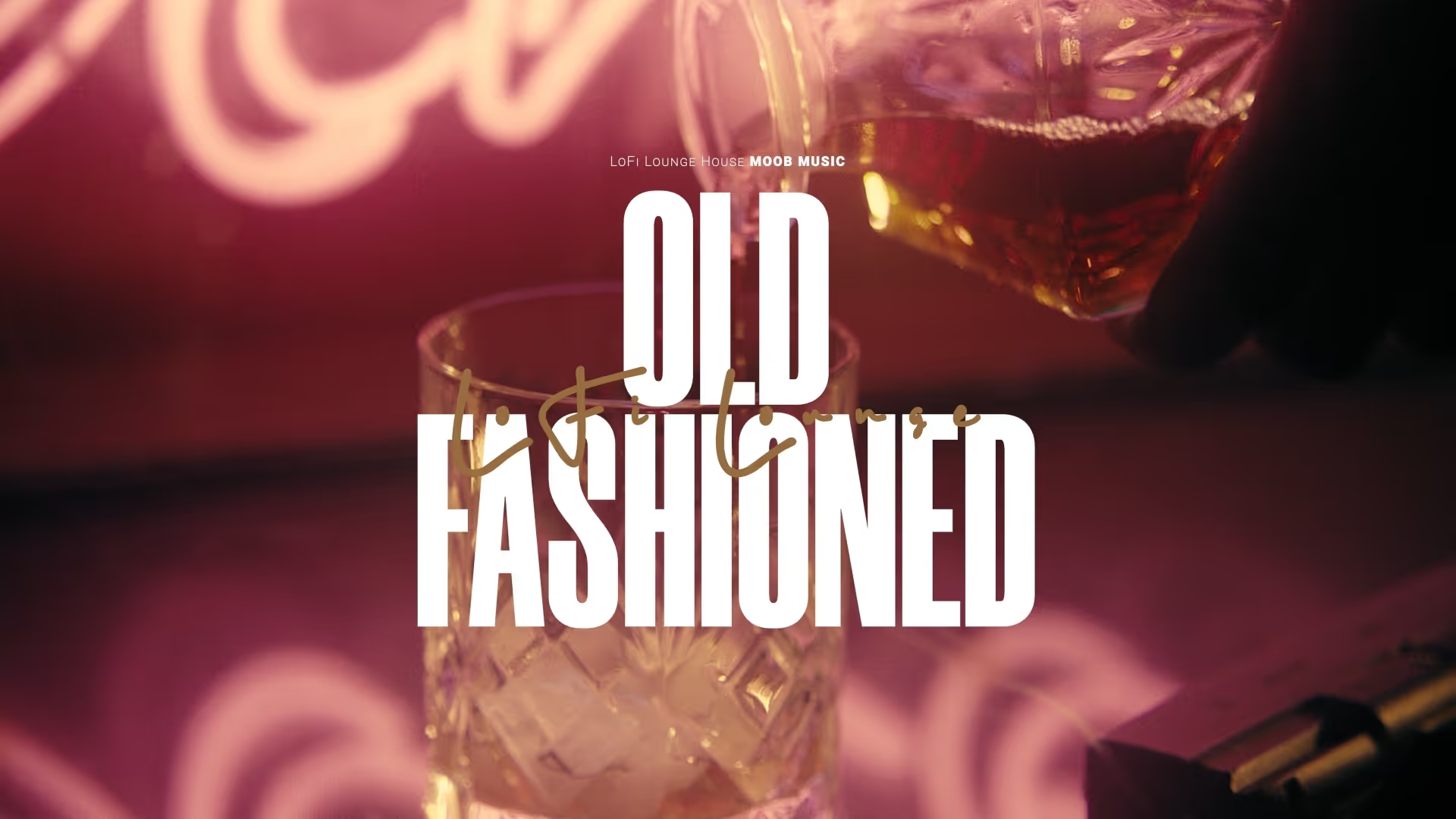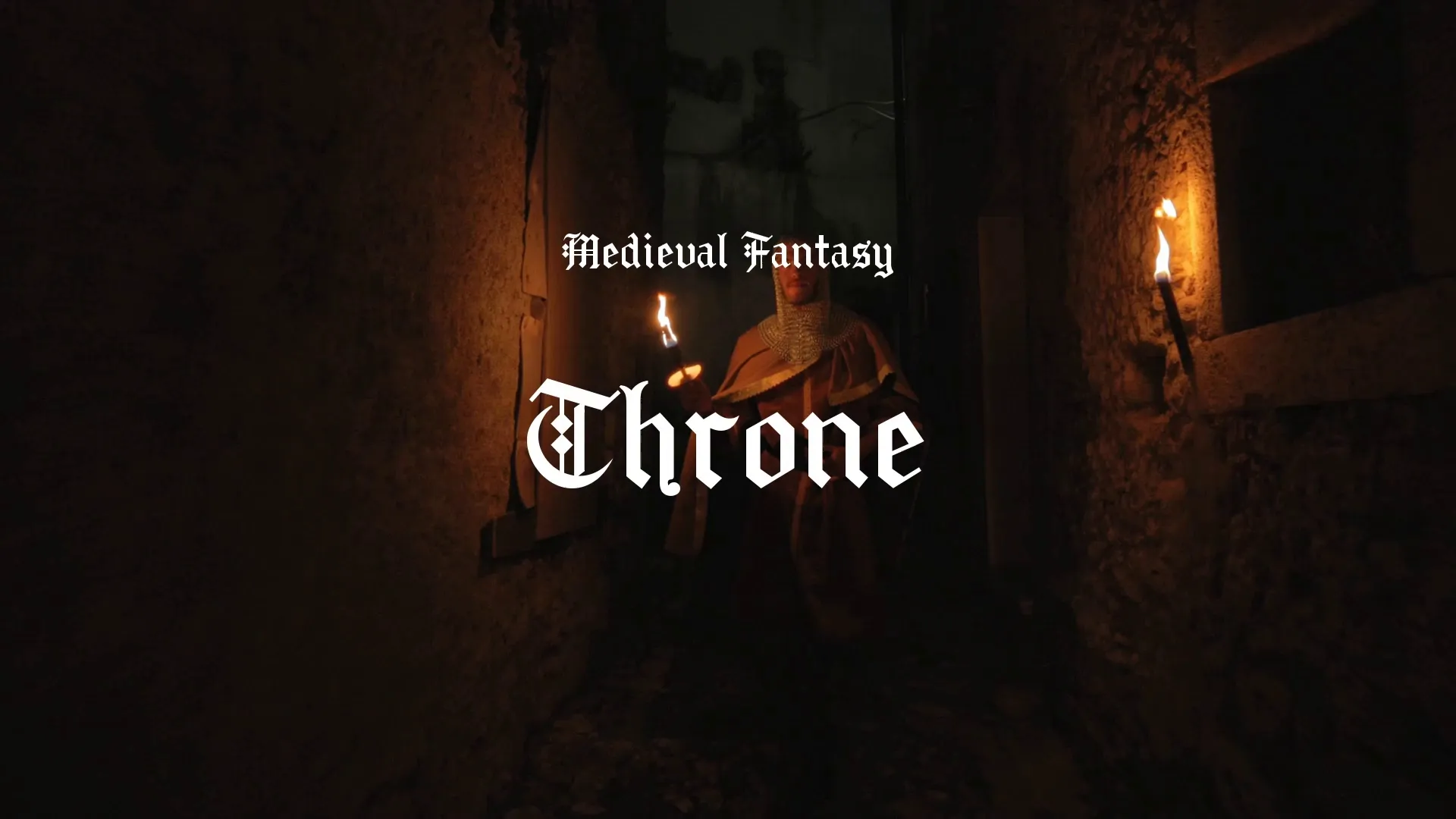Unlock Your Game's Potential: A Guide to High-Quality Royalty-Free Assets for Commercial Use
Game development demands efficiency. Royalty-free assets offer a direct path to accelerating your project without compromising quality or budget.
The Strategic Advantage of Royalty-Free Assets
Leveraging pre-made assets is not a shortcut; it is a strategic decision. It allows solo developers and small teams to focus on core mechanics and unique selling points.
These assets provide a solid foundation, reducing development time and resource allocation. They enable faster prototyping and iteration, crucial for indie success.
Finding High-Quality Royalty-Free Assets
Not all royalty-free assets are created equal. Prioritize platforms known for quality and curation.
Look for consistent art styles, optimized file sizes, and clear documentation. Wayline’s Strafekit offers a curated library of high-quality 2D assets, 3D models, audio, and textures designed for commercial use.
Integrating Assets into Your Workflow
Seamless integration is key to maintaining momentum. Plan your asset needs before downloading.
Ensure assets are compatible with your chosen engine, whether Unity, Unreal, or Godot. Proper organization within your project hierarchy prevents clutter and improves workflow.
Consider implementing object pooling in Unity for performance when managing numerous similar assets.
Understanding Licenses: Commercial Use and Attribution
Always read the license agreement carefully. ‘Royalty-free’ typically means you pay once and can use the asset indefinitely in commercial projects without further fees.
However, some licenses might require attribution, while others explicitly state ‘no attribution required.’ Verify these terms to ensure legal compliance for your commercial release.
Misinterpreting licenses is a common pitfall that can lead to legal issues. When in doubt, seek clarification from the asset provider.
Optimizing Assets for Performance
Downloaded assets, even high-quality ones, may require optimization. This ensures your game runs smoothly across target platforms.
Techniques include reducing polygon counts for 3D models, compressing textures, and optimizing audio files. Unoptimized assets can drastically impact game performance and load times.
Create a free account, or log in.
Gain access to free articles, game development tools, and game assets.
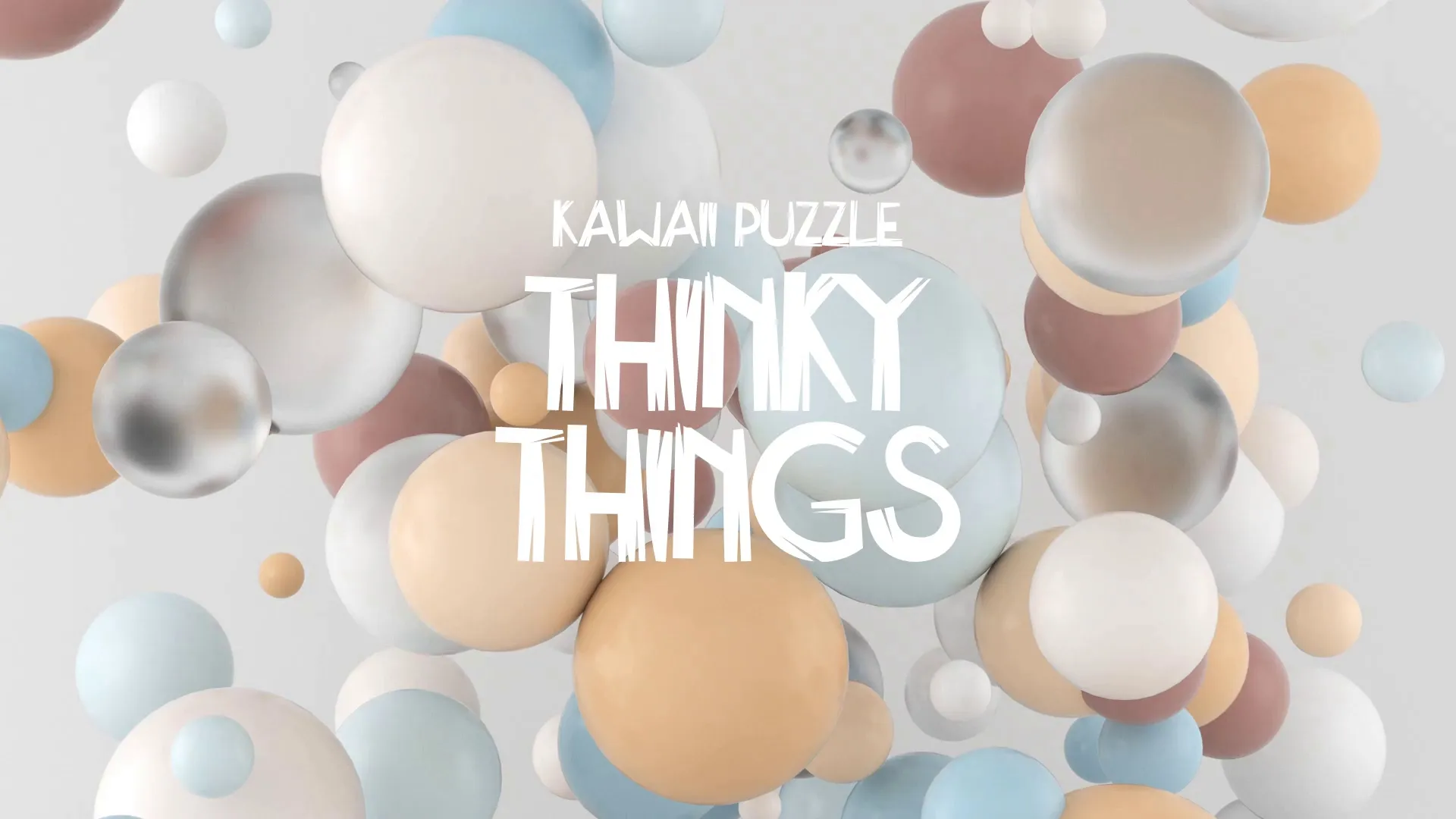
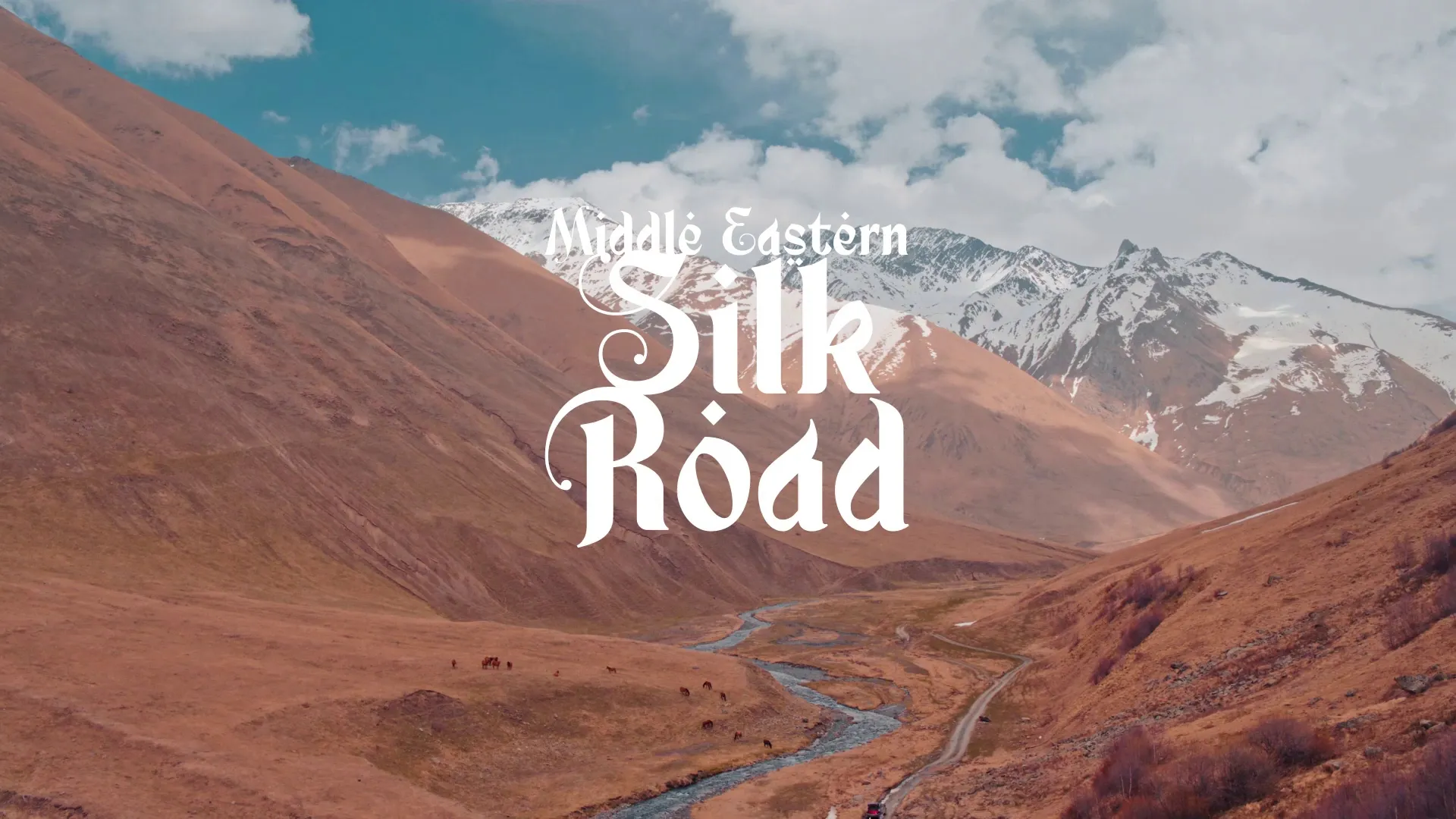


.webp)


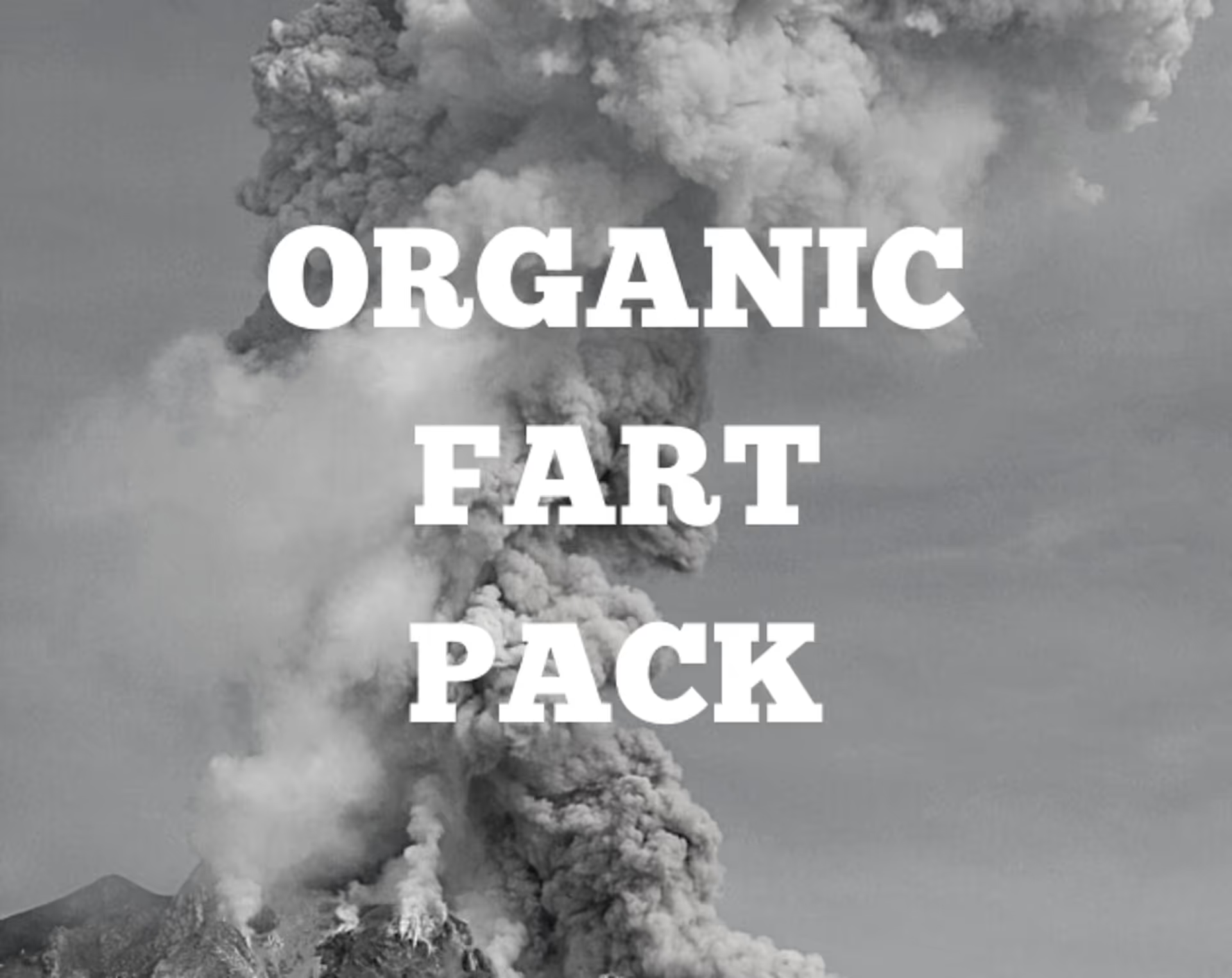


.webp)