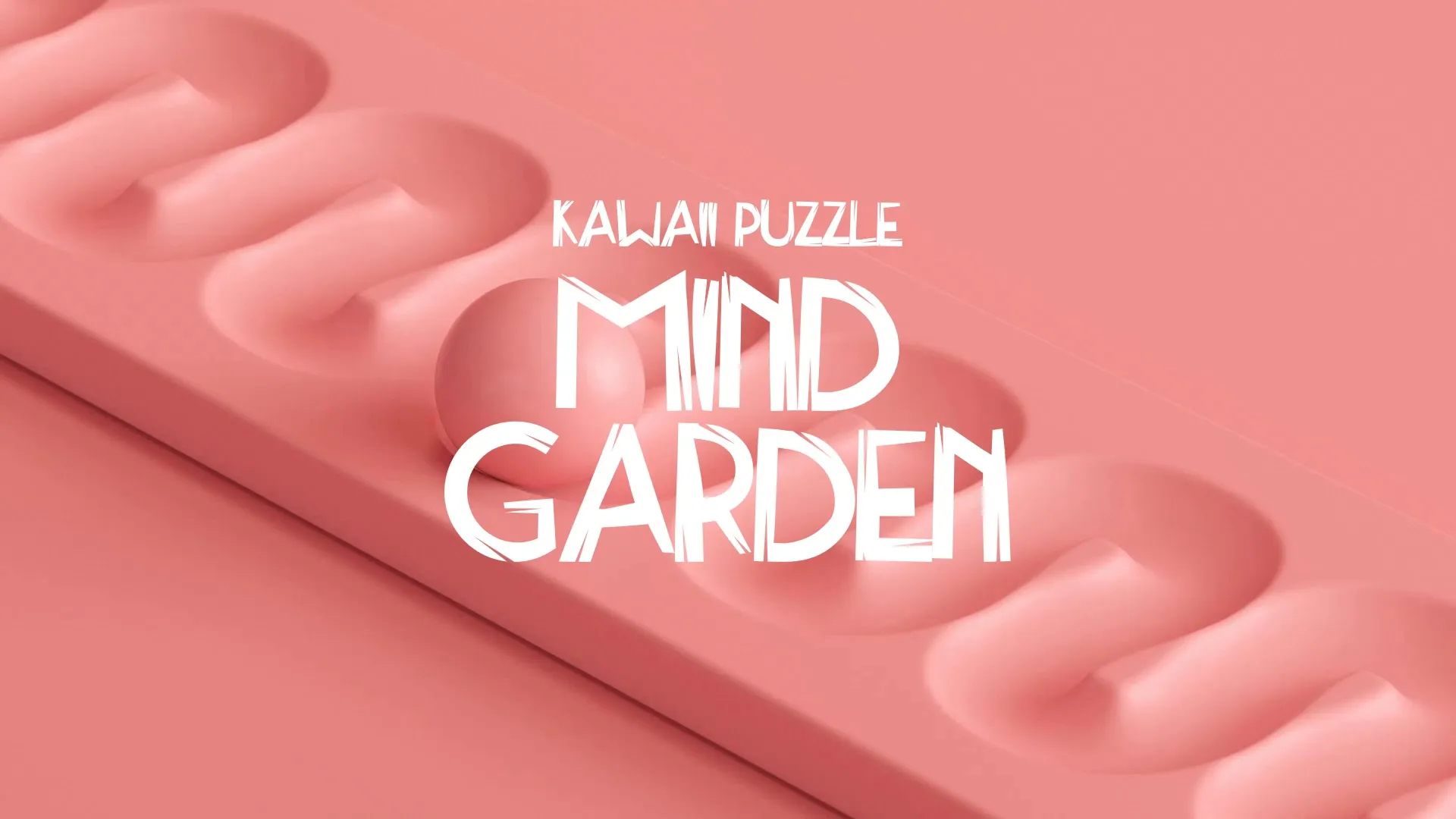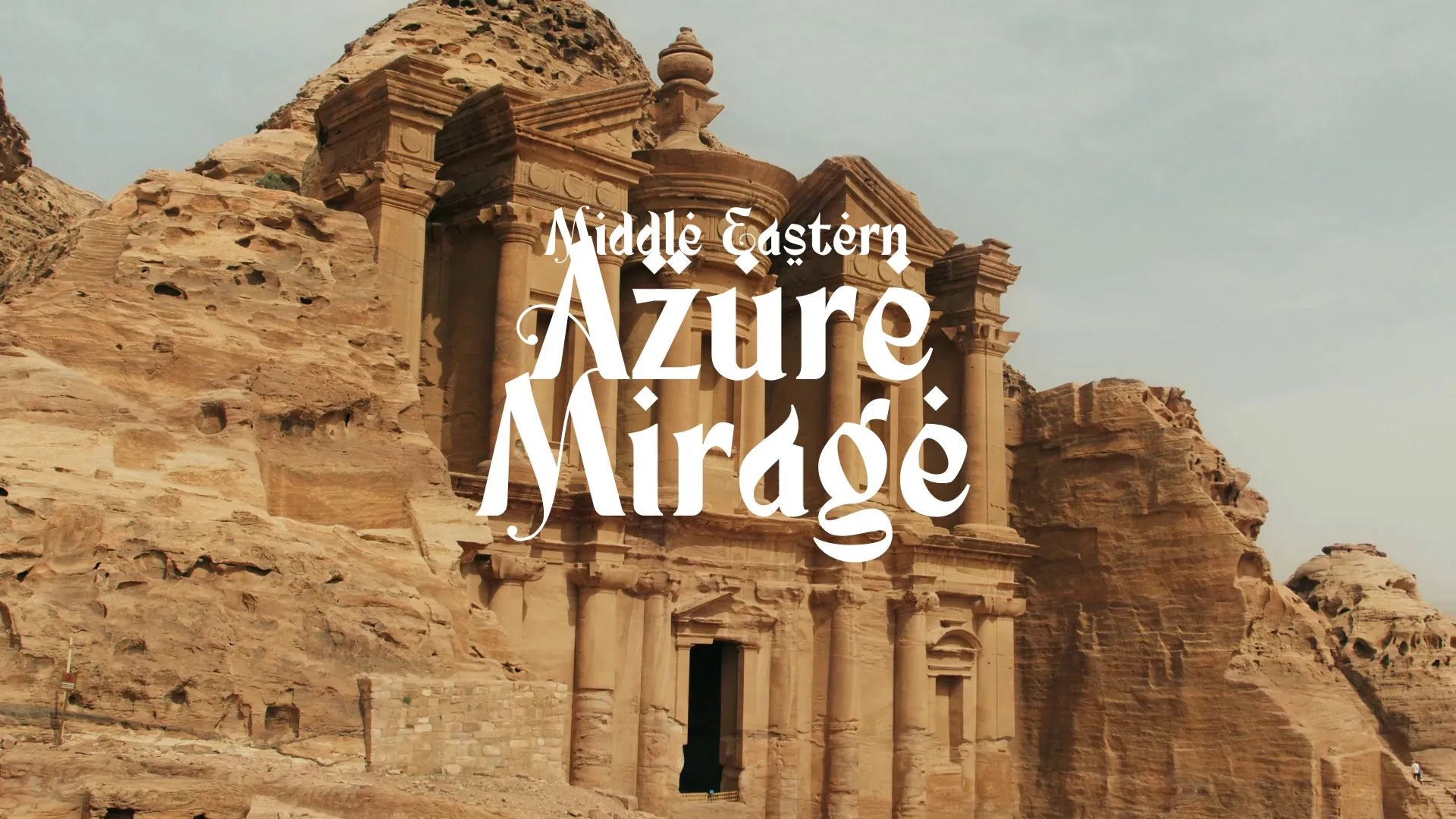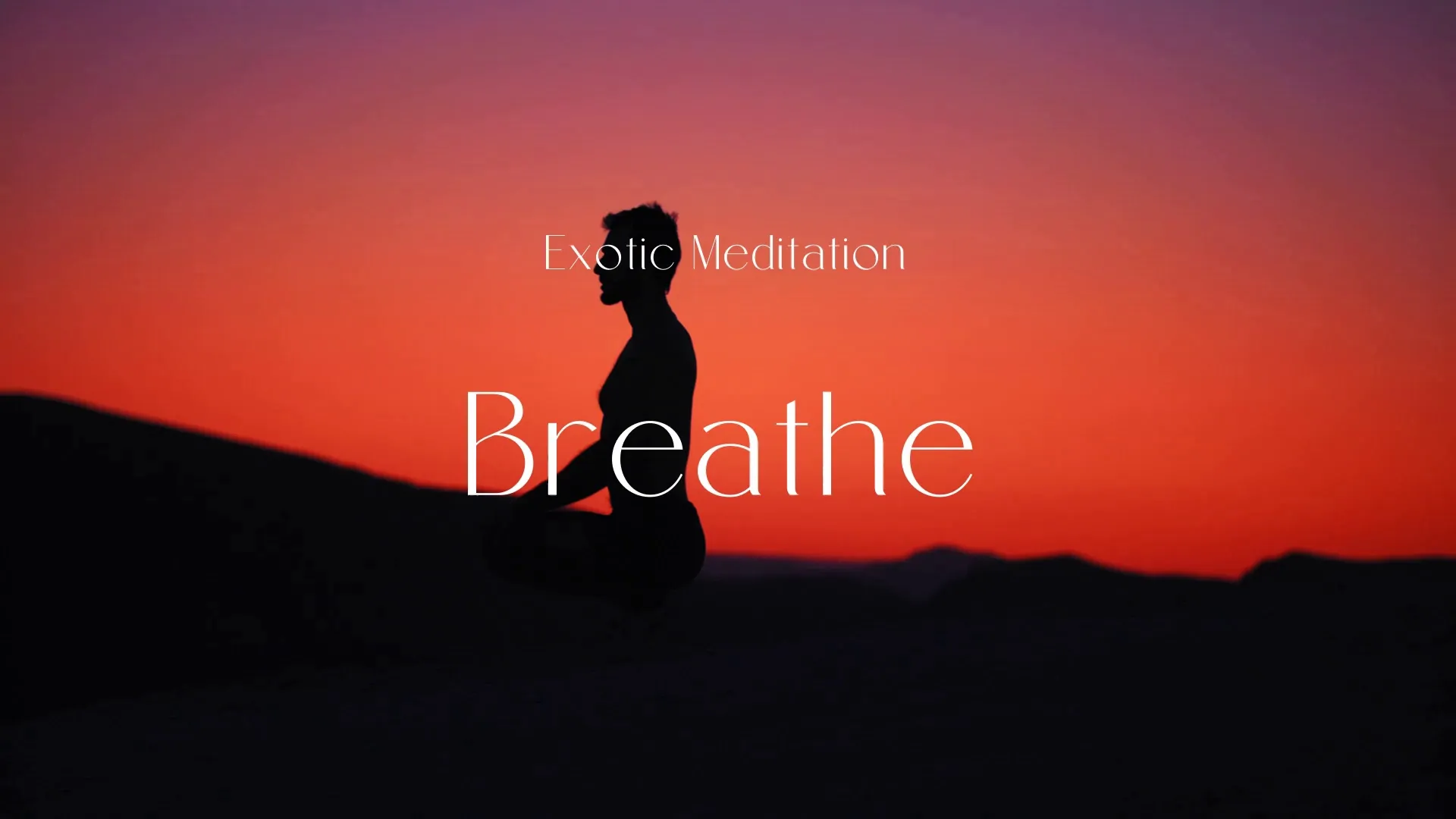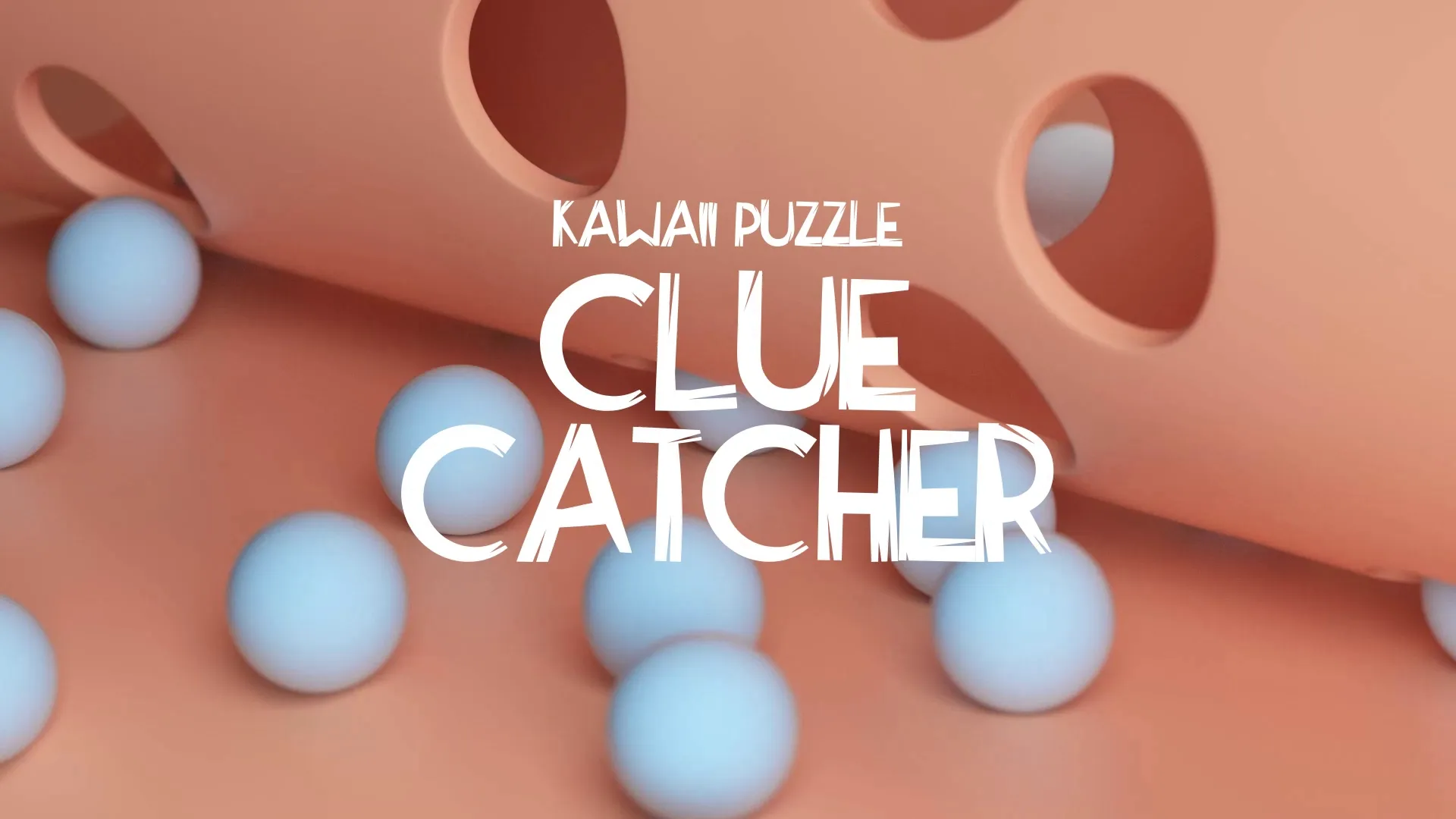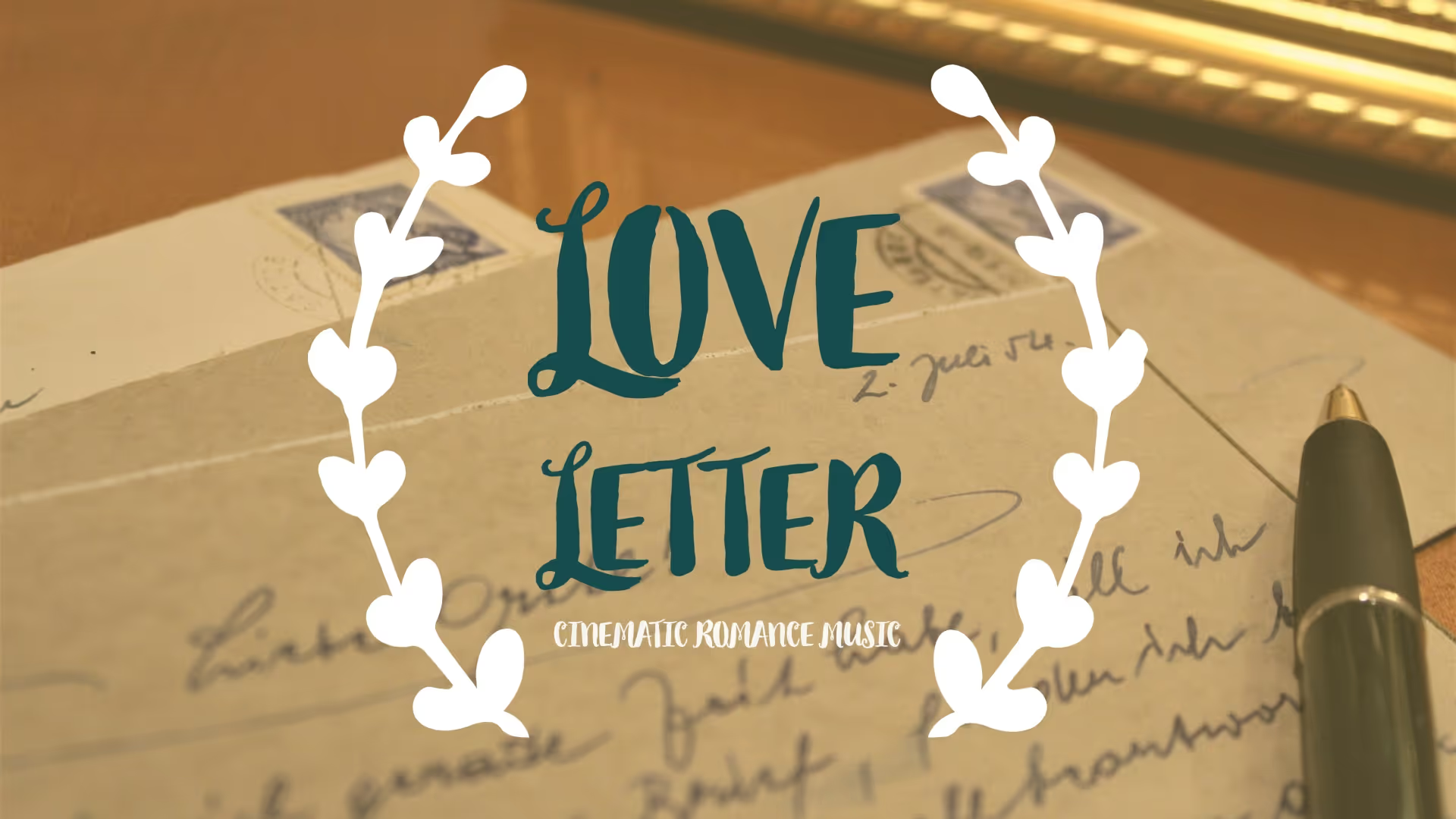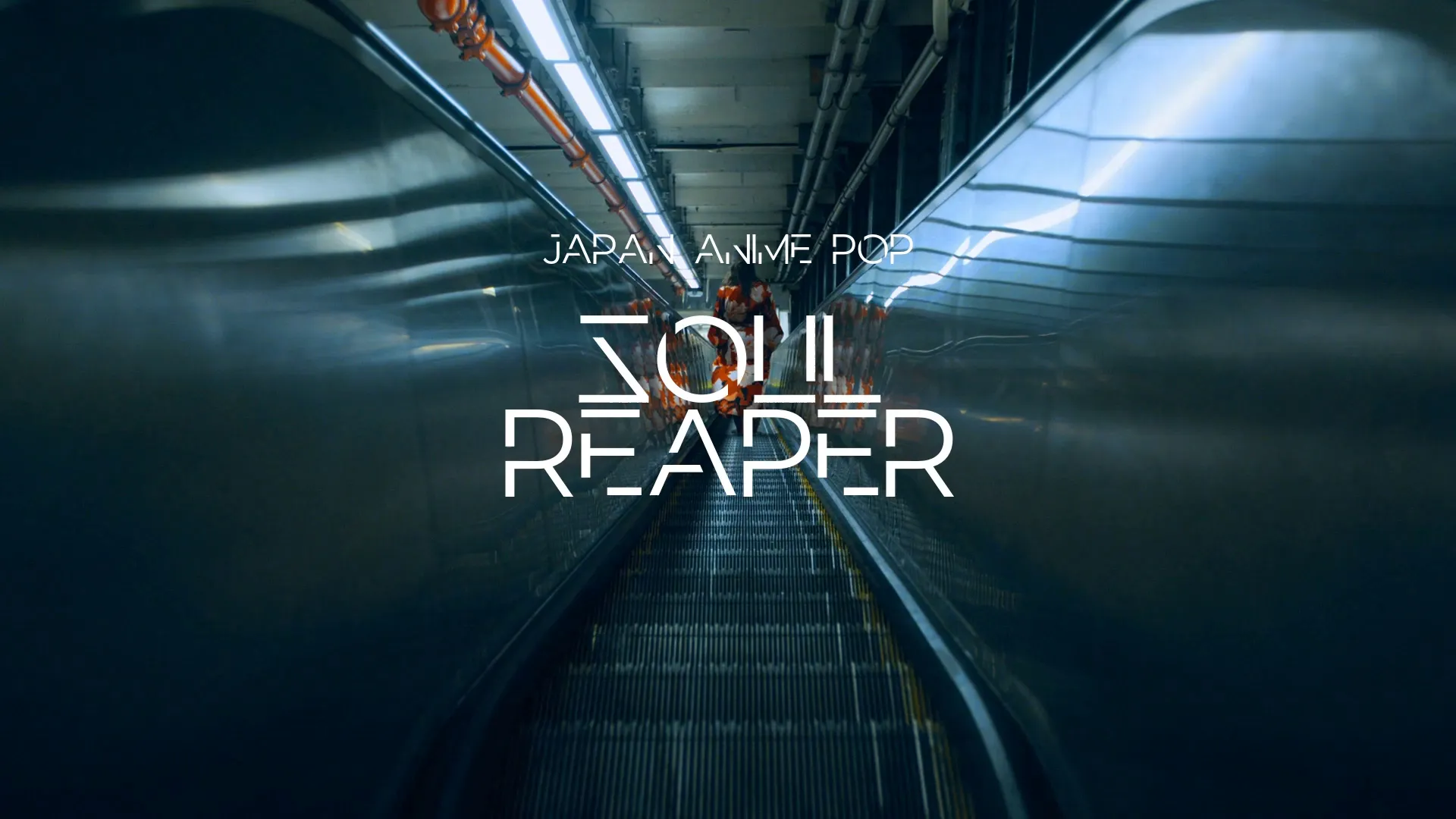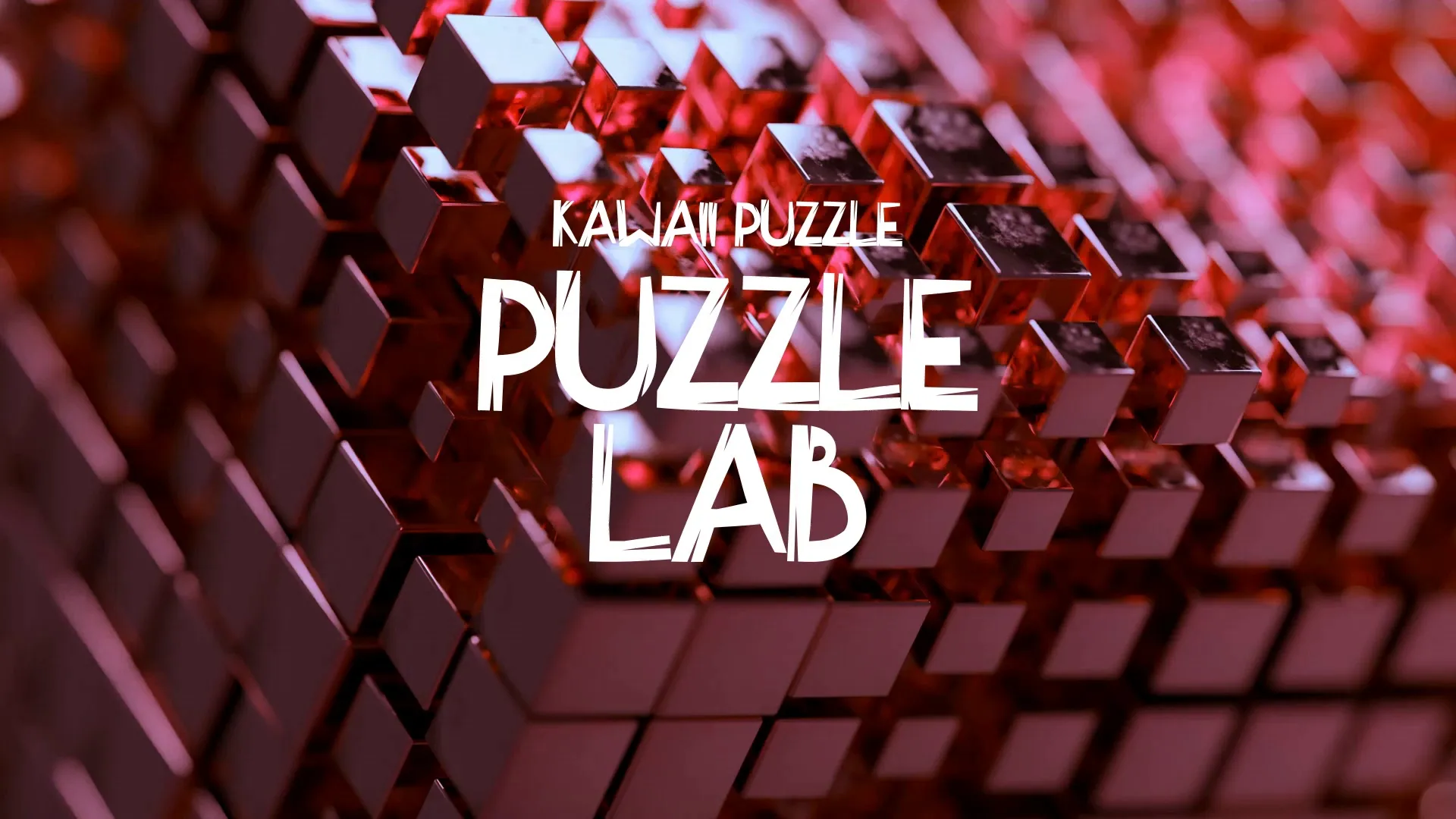Setting Up Effective Game Playtesting: AI Tools for Continuous Improvement
Effective game playtesting is crucial for refining any title, especially for indie developers with limited resources. Traditional methods can be time-consuming and prone to subjective biases. Integrating AI tools offers a powerful solution for streamlining this process and achieving continuous game improvement.
AI can transform how you gather, analyze, and act on player feedback, leading to more robust user experience changes. This approach allows you to move beyond anecdotal evidence and focus on data-driven decisions.
Understanding AI’s Role in Modern Playtesting
AI tools extend beyond simple data collection; they interpret complex player behaviors and sentiments. This allows for a deeper understanding of player engagement and pain points.
For instance, AI can identify patterns in player movements, common navigation issues, or areas where players consistently get stuck. This granular insight is invaluable for targeted improvements.
Practical Steps for Setting Up AI-Driven Playtesting
Begin by defining clear objectives for your playtesting sessions. Know what specific aspects of your game you want to evaluate with AI assistance.
Next, select the right AI tools that align with these objectives. Look for solutions that offer automated data collection, sentiment analysis, and behavioral tracking capabilities.
Integrate these tools into your development pipeline early. This ensures that data collection begins from the first playable prototype, establishing a baseline for continuous improvement.
Train your AI models with initial playtest data. The more relevant data the AI processes, the more accurate its insights will become over time.
Leveraging AI for Continuous Game Improvement
AI excels at identifying trends and anomalies in large datasets that human testers might miss. This accelerates the feedback loop, allowing for quicker iterations.
Use AI to monitor player sentiment in real-time, especially after implementing significant updates or new features. Tools like Wayline’s Sentiment can analyze player reviews and provide actionable insights into community reception.
Automate bug reporting by configuring AI to detect unusual game states or crashes. This frees up your QA team to focus on more complex issues.
Prioritize implementing user experience changes game based on AI-generated reports. Focus on high-impact areas identified by the AI to maximize your development efforts.
Common Pitfalls and How to Avoid Them
One common pitfall is over-reliance on AI without human oversight. AI provides data, but human intuition and understanding of game design principles are still essential for context and creative solutions.
Create a free account, or log in.
Gain access to free articles, game development tools, and game assets.