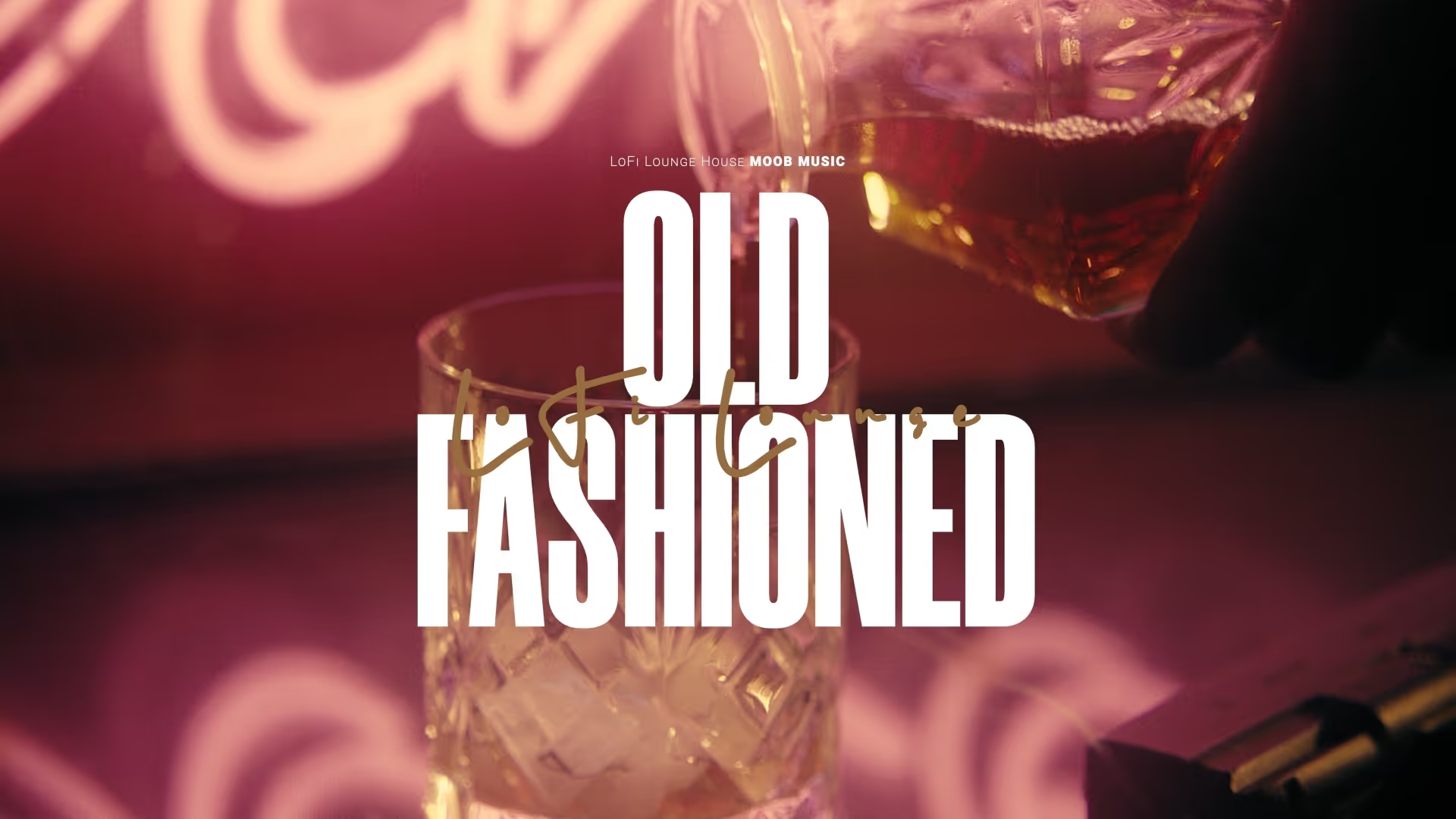Streamlining Your Asset Library: Tools and Strategies for Efficient Game Development
Efficient game asset management is not optional for indie developers; it is foundational to project success. A well-organized and optimized asset library directly impacts development speed, game performance, and user experience. Ignoring this aspect leads to bloated builds, frustrating workflows, and missed deadlines.
Organizing Your Digital Hoard
Start with consistent naming conventions for all your assets, whether they are textures, models, or sound effects. Establish a logical folder structure from day one, categorizing assets by type, game area, or functionality. Implement version control for your assets to track changes, revert to previous iterations, and collaborate effectively.
Essential Tools for Asset Management
Dedicated asset management tools help centralize your assets and streamline access for your team. Digital asset management (DAM) systems offer features like metadata tagging, search capabilities, and preview functions. Consider a curated asset library like Strafekit to access high-quality, royalty-free assets and integrate them seamlessly into your projects. Version control systems, such as Git LFS or Perforce, are indispensable for managing large binary files common in game development.
Optimizing Assets for Performance and File Size
Reducing game file size and improving performance requires active asset optimization. Compress textures appropriately, balancing visual quality with memory footprint. Implement Level of Detail (LOD) for 3D models to render simpler versions at a distance, significantly reducing rendering overhead. Properly manage your render pipelines; for example, understanding the nuances of different Unity render pipelines can significantly impact asset compatibility and performance as detailed in this guide: Unity: Understanding URP, HDRP, and Built-In Render Pipeline.
Integrating Asset Management into Your Workflow
Efficient asset management should be an integral part of your daily development routine. Automate asset import settings and validation checks to maintain consistency across your project. Ensure your team understands and adheres to established asset guidelines to prevent disarray. Linking asset tasks to your overall project plan, for example, using a task tracker like Momentum, ensures that asset production and integration stay on schedule.
Common Pitfalls and How to Avoid Them
A major pitfall is neglecting organization early on, leading to a chaotic asset library that becomes unmanageable. Avoid using unoptimized assets directly from artists without proper compression, LODs, or texture atlasing. Failing to use version control results in lost work, merge conflicts, and difficulty tracking changes. Another common mistake is inconsistent asset naming, which makes searching and referencing assets incredibly difficult. Address these issues by establishing clear guidelines, investing in the right tools, and making asset optimization a mandatory step in your pipeline.
Conclusion
Streamlining your asset library is crucial for a smooth and efficient game development process. By adopting consistent organization, leveraging powerful tools, and prioritizing asset optimization, you can significantly reduce development time and enhance game performance. Proactive asset management minimizes technical debt and allows you to focus on creating engaging gameplay experiences. Take control of your assets today to build better games faster.


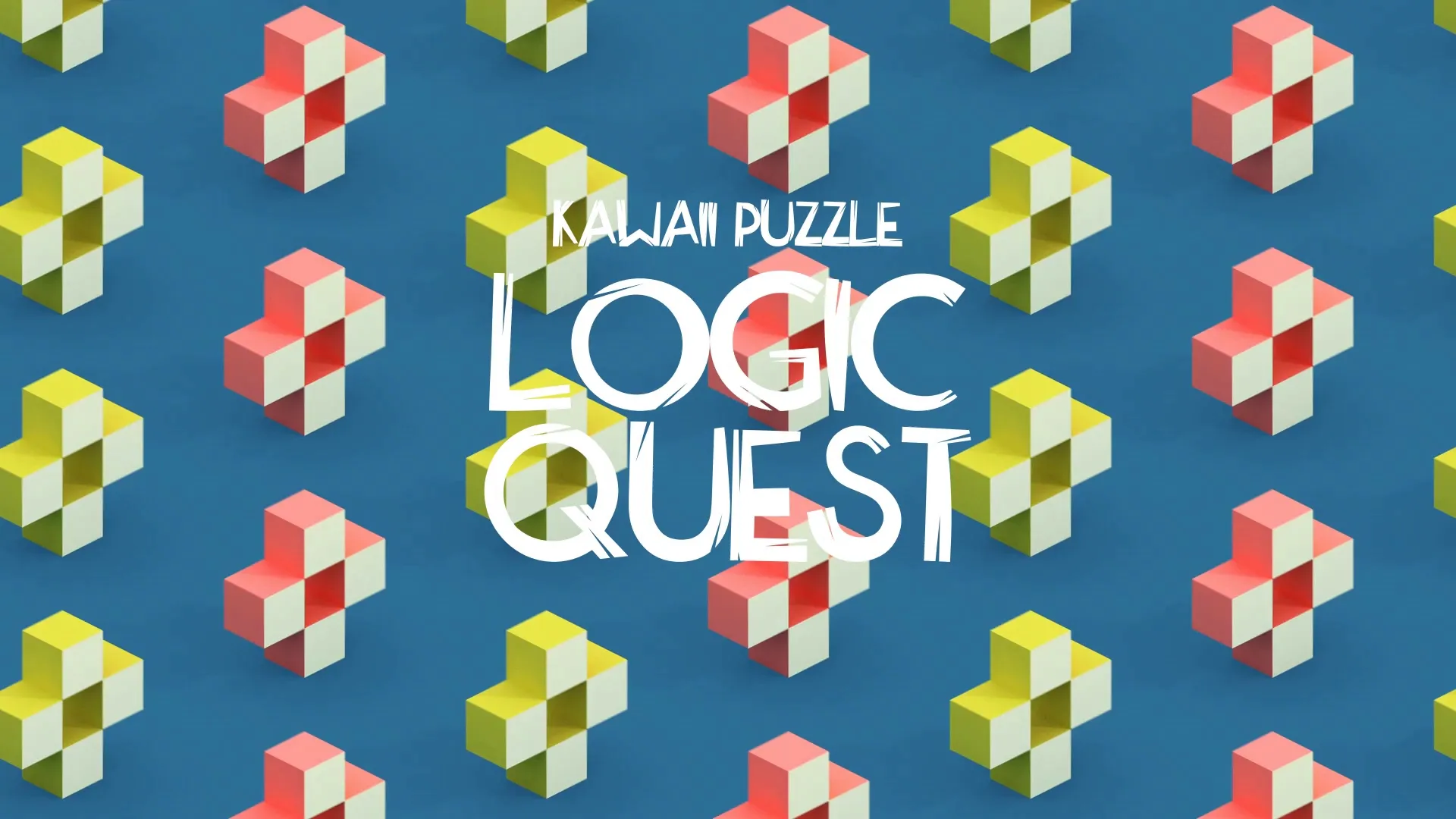





.webp)


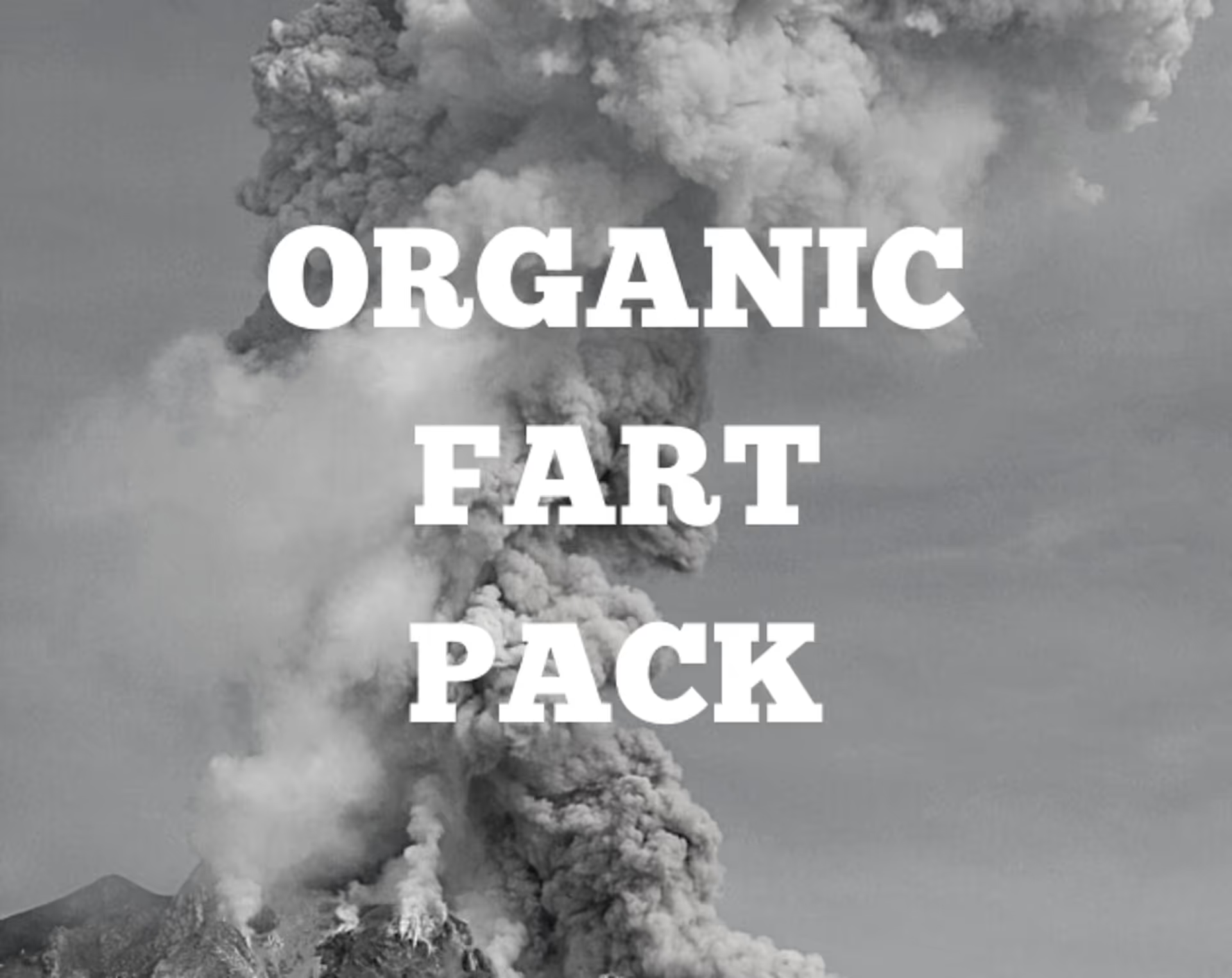
.webp)