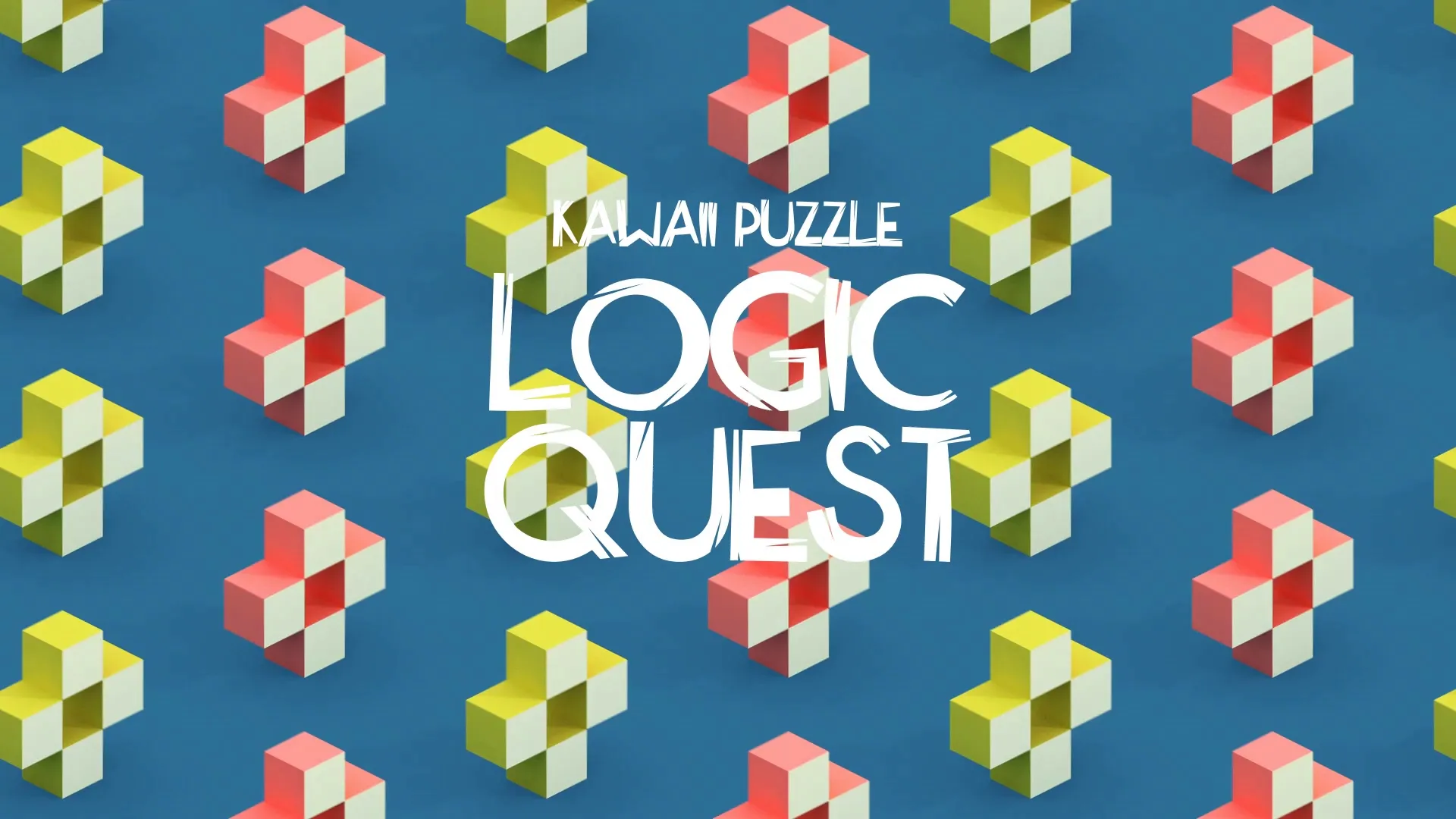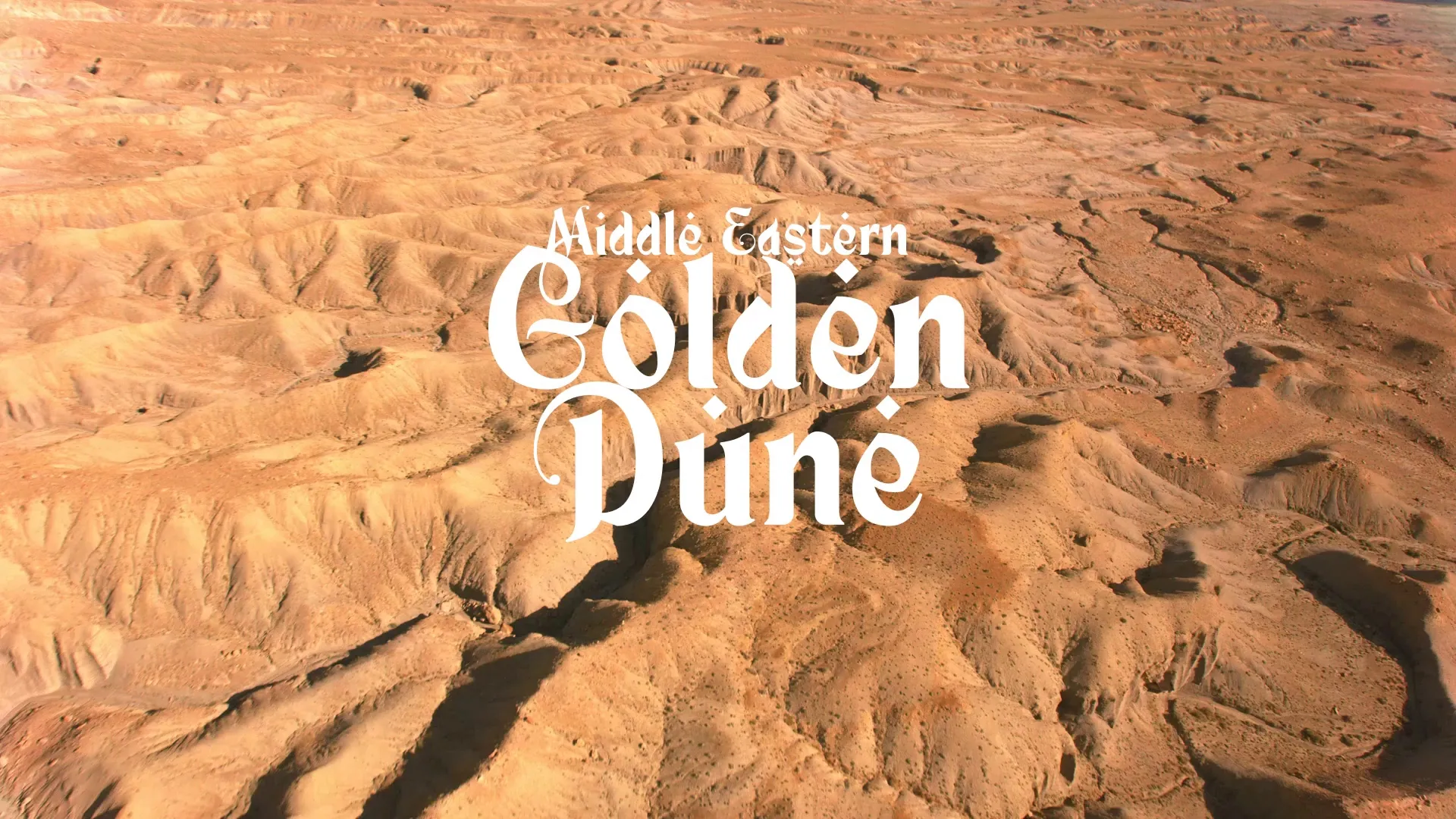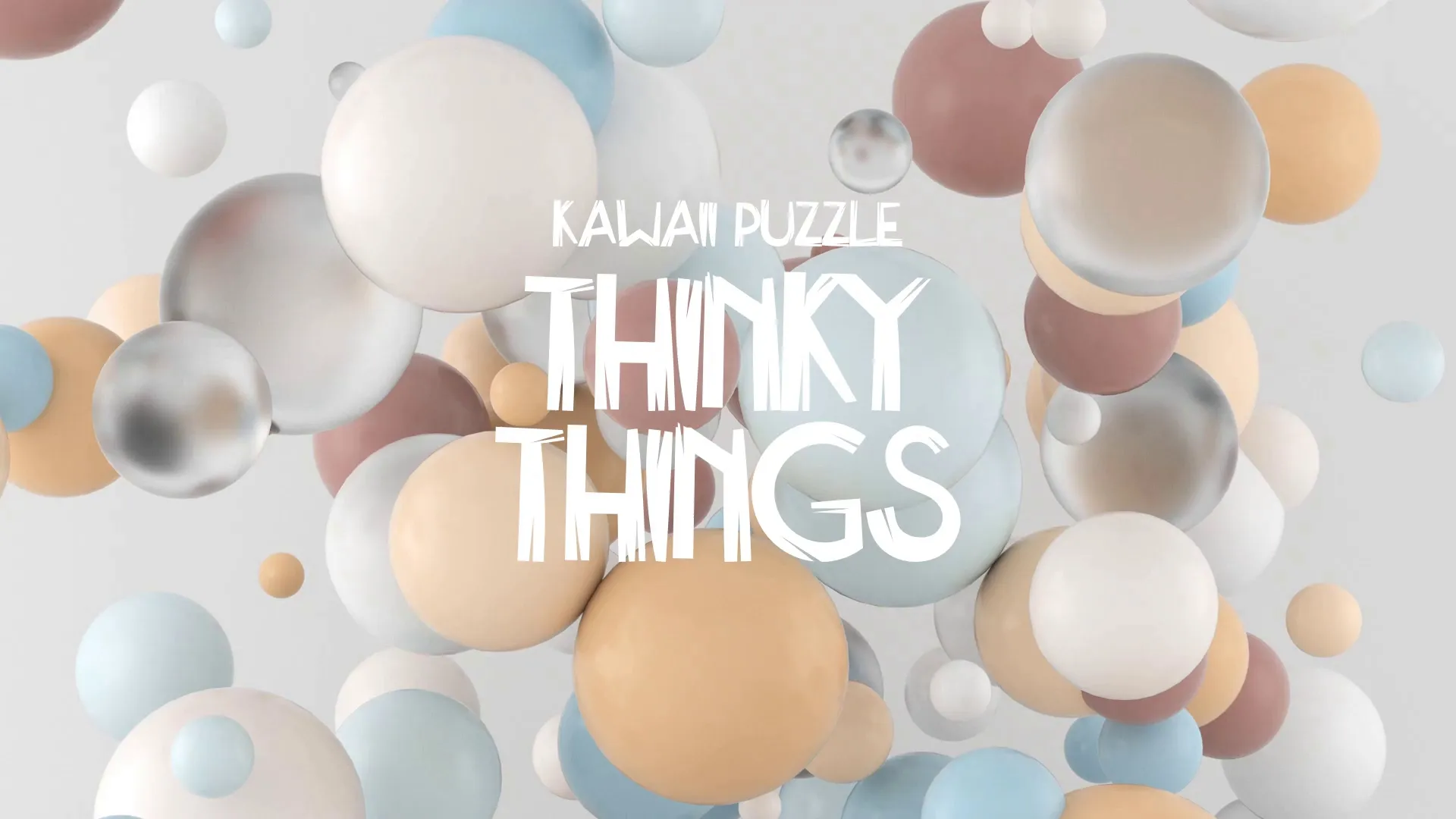Streamlining Game Asset Workflows: Custom Shader & Physics Integration for Unreal & Unity
Streamlining Game Asset Workflows: Custom Shader & Physics Integration for Unreal & Unity
Efficient game asset management is crucial for development speed and project quality. Integrating custom shaders and physics engines can significantly optimize your workflows in Unreal Engine and Unity.
This approach enhances visual fidelity and simulation accuracy, leading to more performant and unique game experiences.
Leveraging Custom Shaders for Visual Effects in Unity
Unity’s Shader Graph offers a powerful visual tool for creating custom shaders without writing a single line of code. This allows artists and developers to design complex visual effects efficiently.
To begin, understand the different render pipelines available in Unity; for a deeper dive, read Unity: Understanding URP, HDRP, and Built-In Render Pipeline.
When creating a custom shader graph visual effect in Unity, start with a clear artistic vision. Break down the desired effect into smaller, manageable nodes within the Shader Graph.
For instance, a stylized water shader might involve nodes for normal mapping, Fresnel reflections, and distorting UVs based on time.
Always optimize your shader graphs by minimizing complex calculations and texture lookups. Overly complex shaders can quickly impact performance, especially on lower-end hardware.
Use shader variants to reduce the compile time and memory footprint of your materials, enabling different visual quality levels without multiple shader files.
Common pitfalls include neglecting mobile performance when designing complex shaders. Always profile your shaders on target hardware to identify bottlenecks.
Another mistake is not organizing your Shader Graph into logical groups, making it difficult to debug or iterate on effects later.
Integrating Custom Physics Engines in Unreal Engine
Unreal Engine provides robust physics capabilities with NVIDIA PhysX, but specific game mechanics often benefit from custom physics engine integration. This is particularly true for unique gameplay systems or highly specialized simulations.
Integrating a custom physics engine like Wayline’s internal solutions, or third-party alternatives, requires a deep understanding of Unreal’s C++ framework. This allows for precise control over collision detection, response, and object behavior.
For instance, a custom physics engine might be used for a vehicle simulation with highly detailed tire models and suspension systems, going beyond Unreal’s default offerings. This level of detail requires careful planning and implementation.
Create a free account, or log in.
Gain access to free articles, game development tools, and game assets.



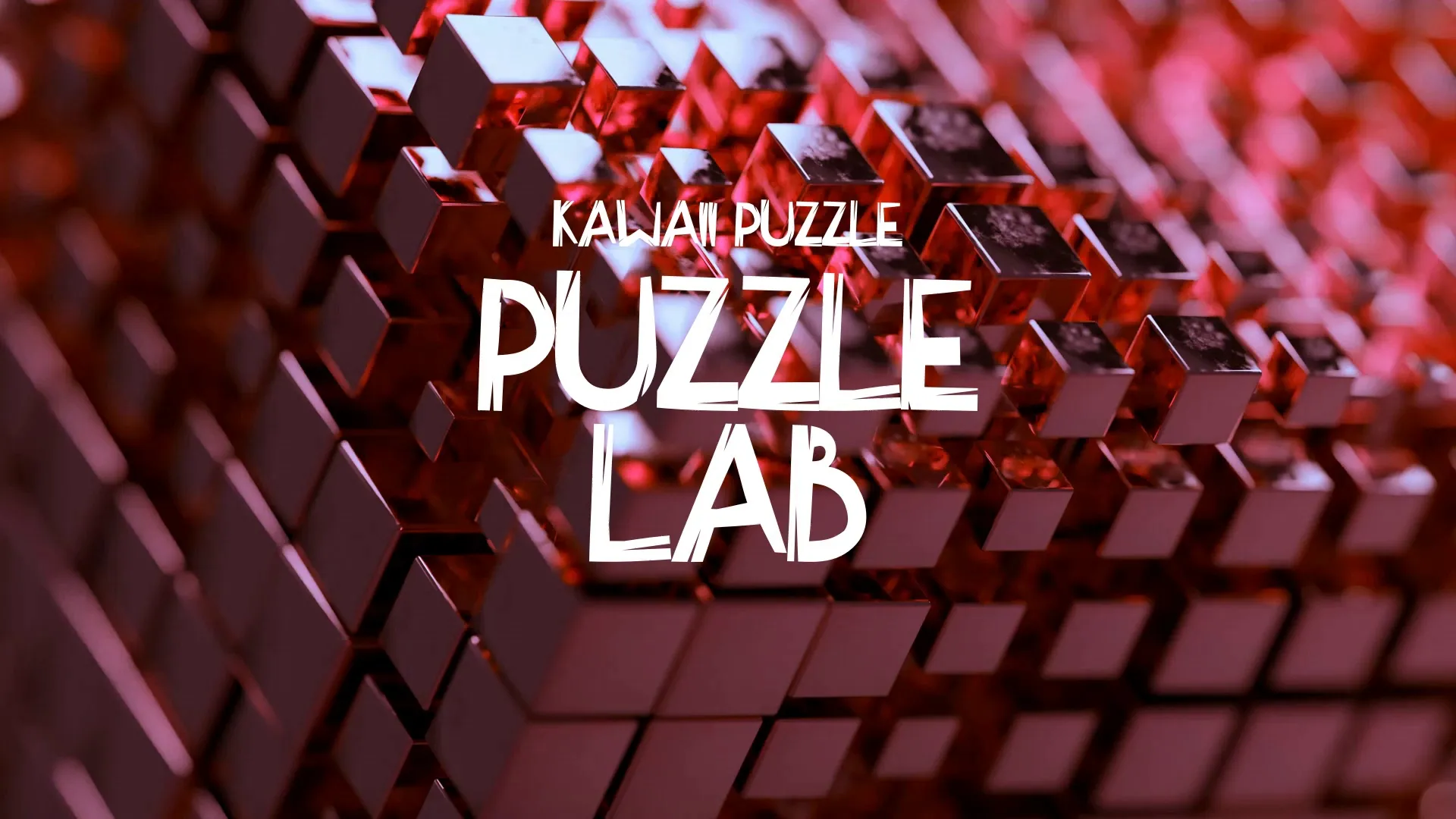




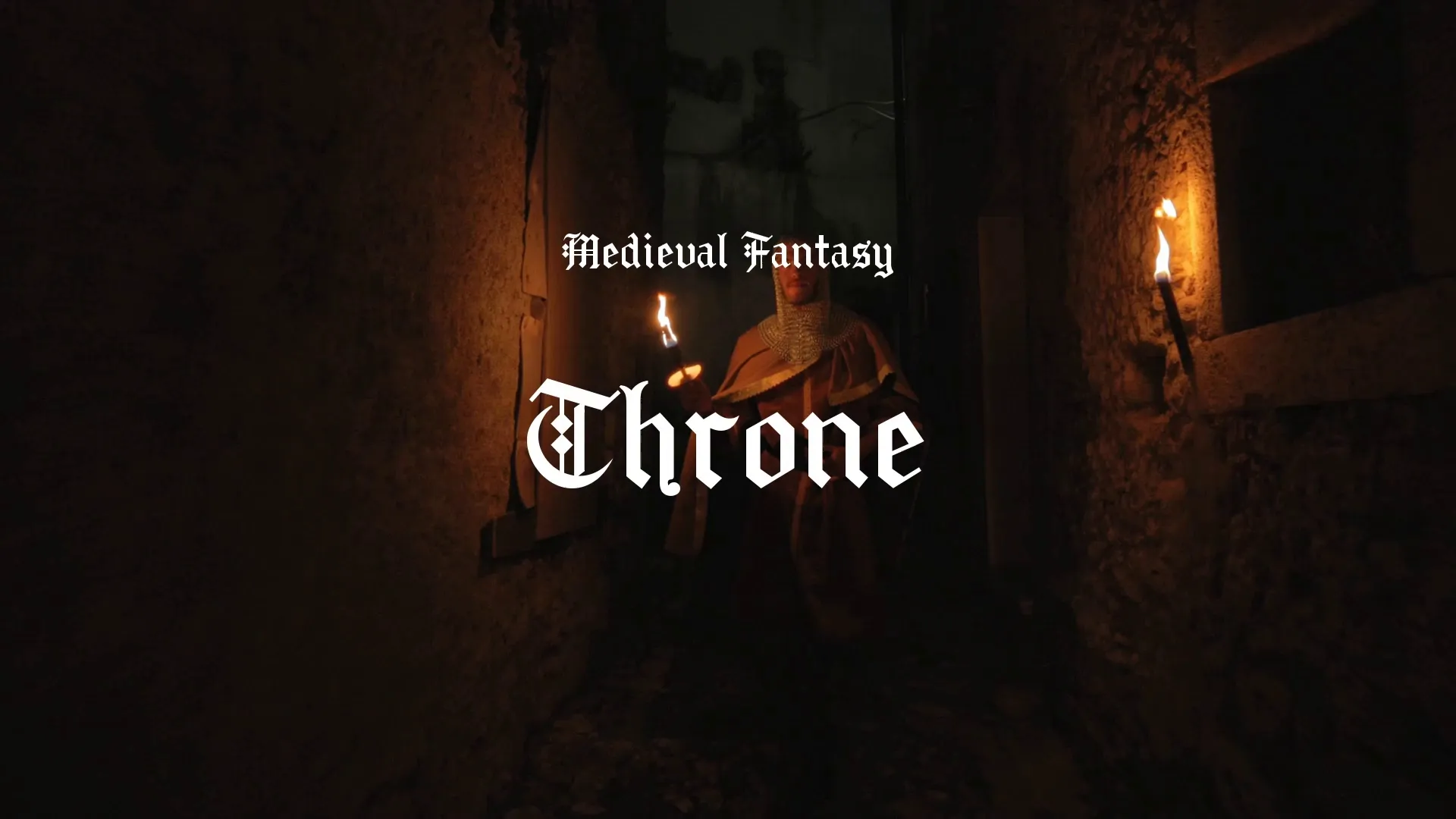

.webp)