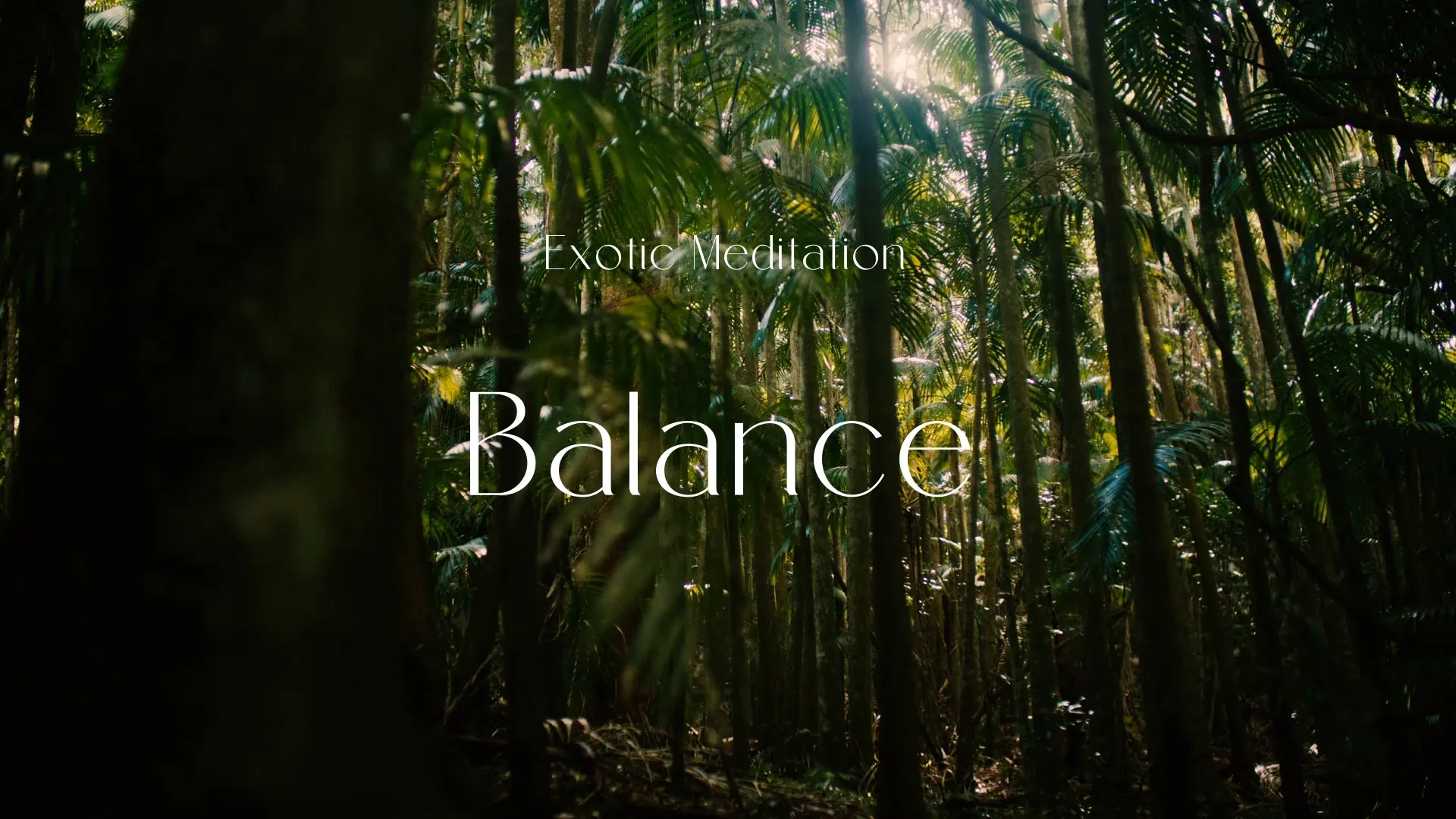3 Underrated Tools for Fast Prototyping You Should Try
3 Underrated Tools for Fast Prototyping You Should Try
So, you’ve got a killer game idea burning in your mind. Maybe it’s a physics-based puzzle platformer, or a roguelike deckbuilder with a twist. The excitement is real, but the path from concept to playable game can be treacherous. Over-scoping is the enemy, and rapid iteration is your best friend. How do you translate that initial spark into something tangible, quickly, and without getting bogged down?
Forget complex engines and sprawling feature lists for now. Let’s explore three underrated tools that can help you capture your ideas effectively, test core mechanics, and scope down when necessary.
1. Bitsy: The 8-bit Idea Incubator
Bitsy is a tiny, web-based game maker that embraces limitations. Its simplicity is its power. Imagine a digital sketchbook where you can jot down gameplay ideas with minimal overhead.
- Step 1: The World. Bitsy games are built on rooms and avatars. Start by creating a few rooms representing key areas of your game world. Don’t worry about detail, focus on layout and flow.
- Step 2: The Avatar. Design your protagonist. The default Bitsy sprite is iconic, but feel free to create your own. Think about how the avatar moves and interacts with the environment.
- Step 3: The Interactions. This is where the magic happens. Bitsy uses simple scripting to define interactions. Make your avatar able to pick up items, talk to characters, and transition between rooms.
Example: You’re prototyping a narrative adventure game. Use Bitsy to create a series of rooms representing a character’s house. The avatar can interact with objects to trigger dialogue and uncover clues.
Pitfalls: Bitsy’s limitations can feel restrictive. Don’t try to force it to do things it wasn’t designed for. Embrace its simplicity and focus on core mechanics. It’s perfect for visual novels, exploration games, and puzzle prototypes.
2. PICO-8: The Fantasy Console for Prototyping
PICO-8 is a fantasy console, a self-imposed set of limitations that fosters creativity. It’s like a retro game development environment in a box, perfect for quickly bringing 2D game ideas to life.
- Step 1: Setting up. Download PICO-8. It’s a paid tool, but well worth the investment. Get familiar with the interface.
- Step 2: Coding. PICO-8 uses Lua, a relatively easy-to-learn scripting language. Start with basic movement and sprite drawing.
- Step 3: Experimentation. Play with the built-in sprite editor, sound effects generator, and music tracker.
Example: You’re prototyping a top-down shooter. Use PICO-8 to quickly create a playable level with basic enemy AI and shooting mechanics.
Pitfalls: PICO-8 has a learning curve. Lua is accessible, but requires dedication. Don’t get discouraged by initial complexity. Focus on small, achievable goals and gradually expand your knowledge.
3. Twine: Branching Narratives Made Easy
Twine is a free, open-source tool for creating interactive fiction. If your game concept relies heavily on narrative and player choice, Twine is your superpower.
- Step 1: Creating Passages. Twine games are built on passages, which are interconnected chunks of text. Start by creating a few key passages that represent the beginning, middle, and end of your story.
- Step 2: Adding Links. Use Twine’s simple markup to create links between passages. These links represent player choices and determine the flow of the narrative.
- Step 3: Variables and Logic. Twine supports variables and basic logic. Use these to track player progress, manage inventory, and create branching storylines.
Example: You’re prototyping a dialogue-heavy RPG. Use Twine to create a series of conversations with different NPCs. Experiment with dialogue options and see how they affect the storyline.
Pitfalls: Twine games can quickly become complex. Plan your narrative structure carefully. Use a flowchart to visualize the different branches of your story. Over-scoping is easy to do, so stay mindful of the core narrative.
Documenting the Journey: From Idea to Playable Prototype
These tools help you quickly translate ideas into something playable, but the real power comes from iteration and learning. Each prototype, whether successful or not, provides valuable insights. But how do you capture those insights and use them to improve your future projects?
The key is to document your prototyping process. Note what worked, what didn’t, and why. Track your design decisions, the challenges you faced, and the solutions you found. This creates a historical record of your creative process that you can refer to later.
Create a free account, or log in.
Gain access to free articles, game development tools, and game assets.
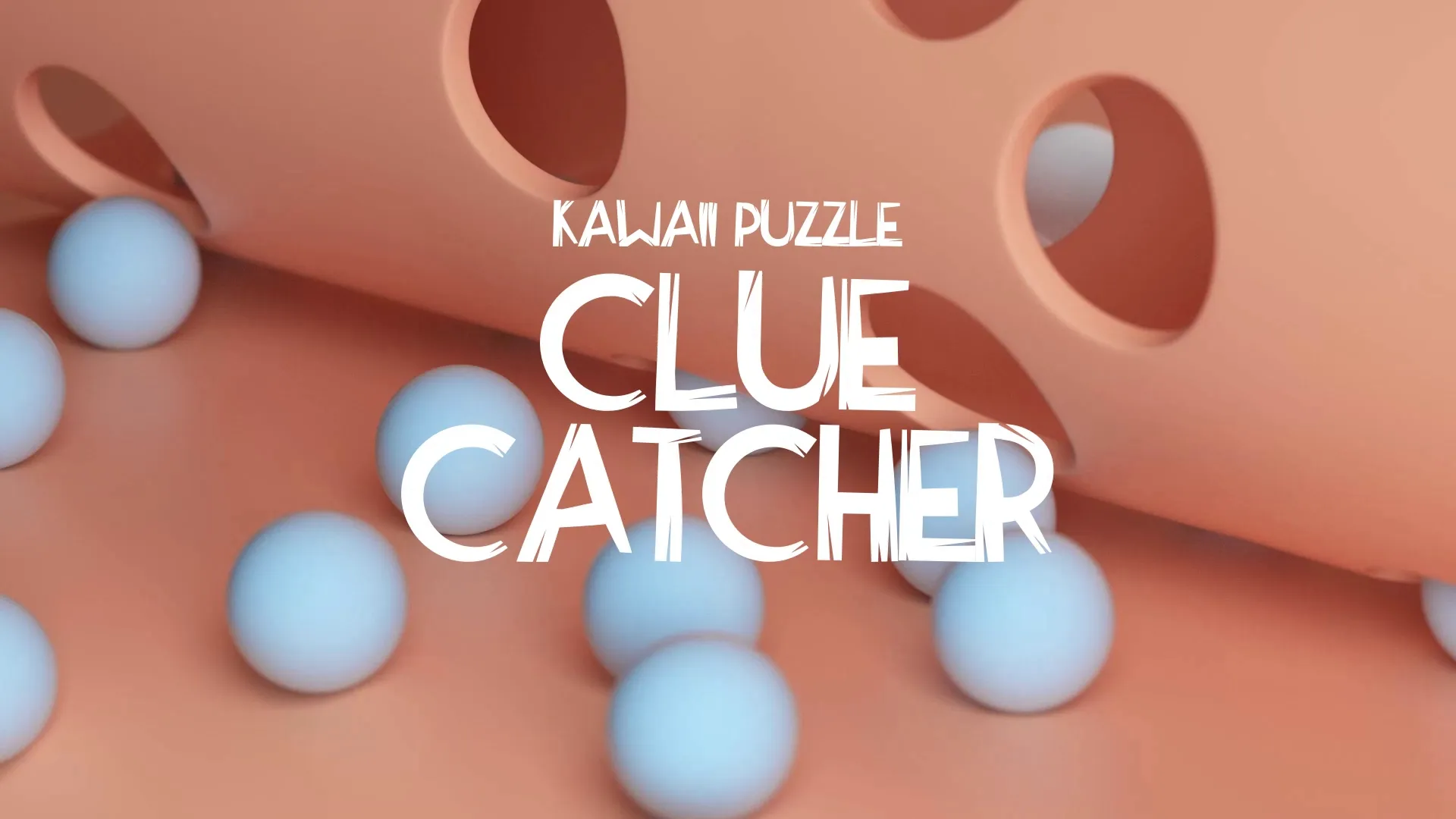





.webp)





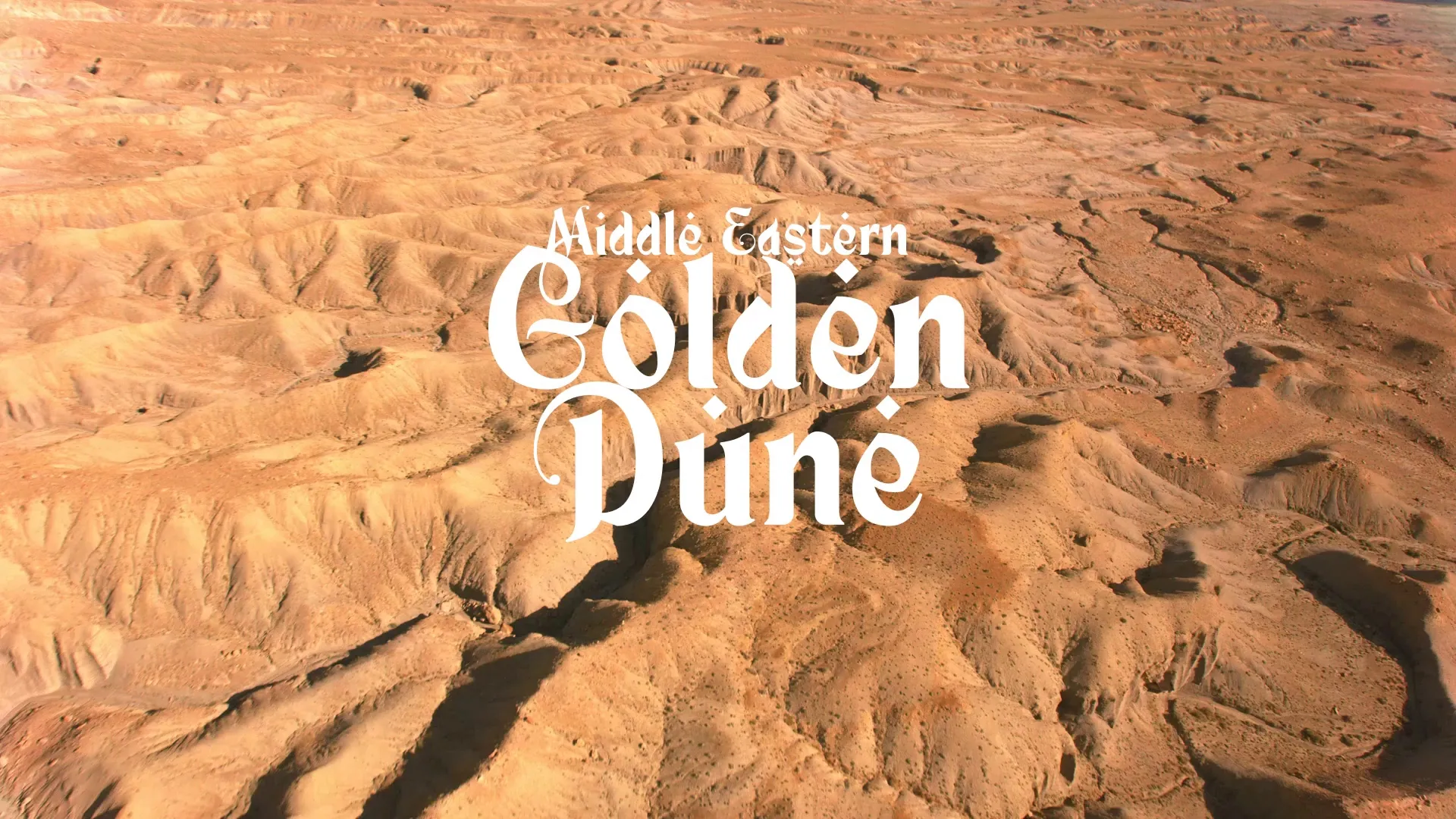
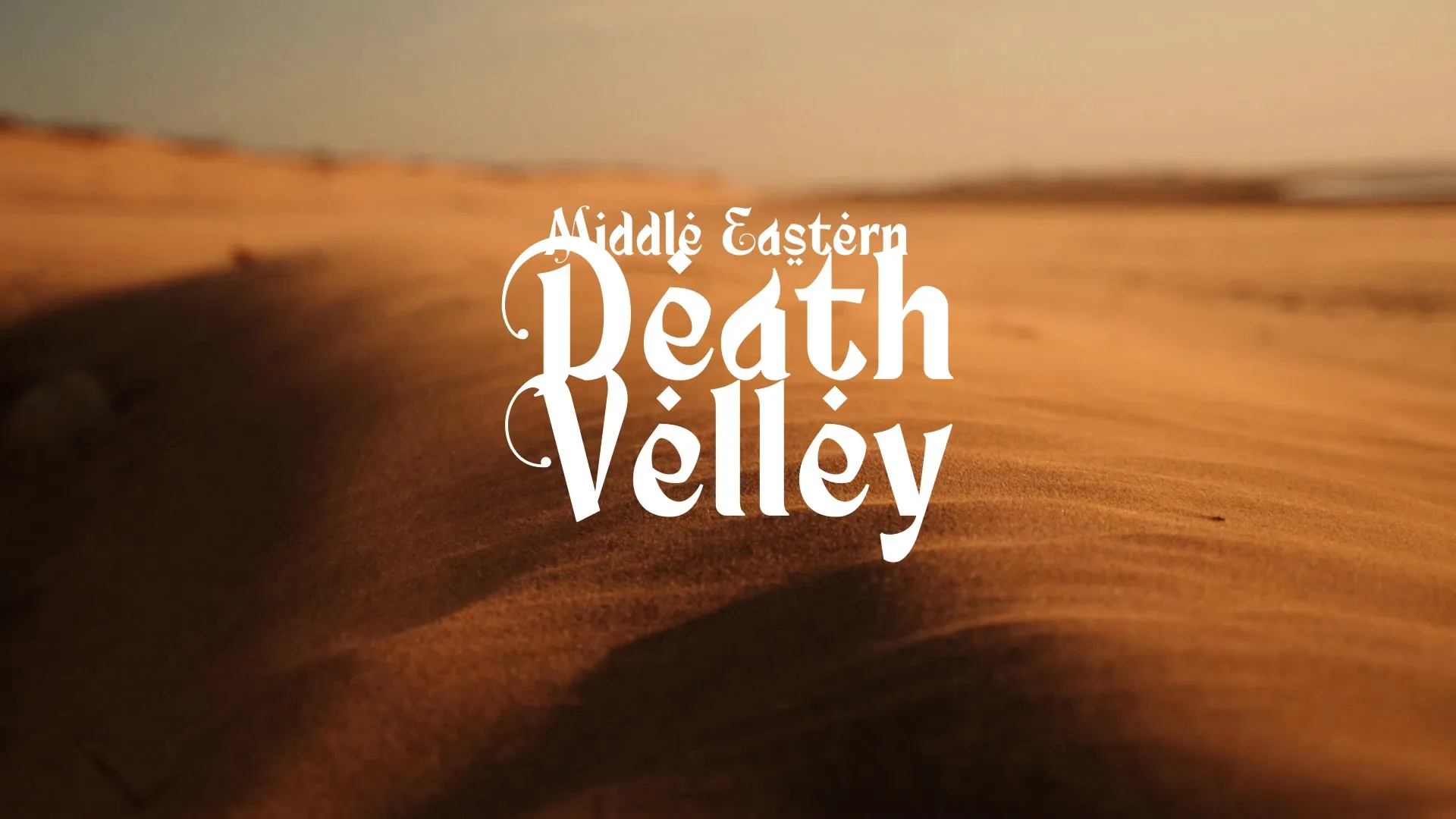

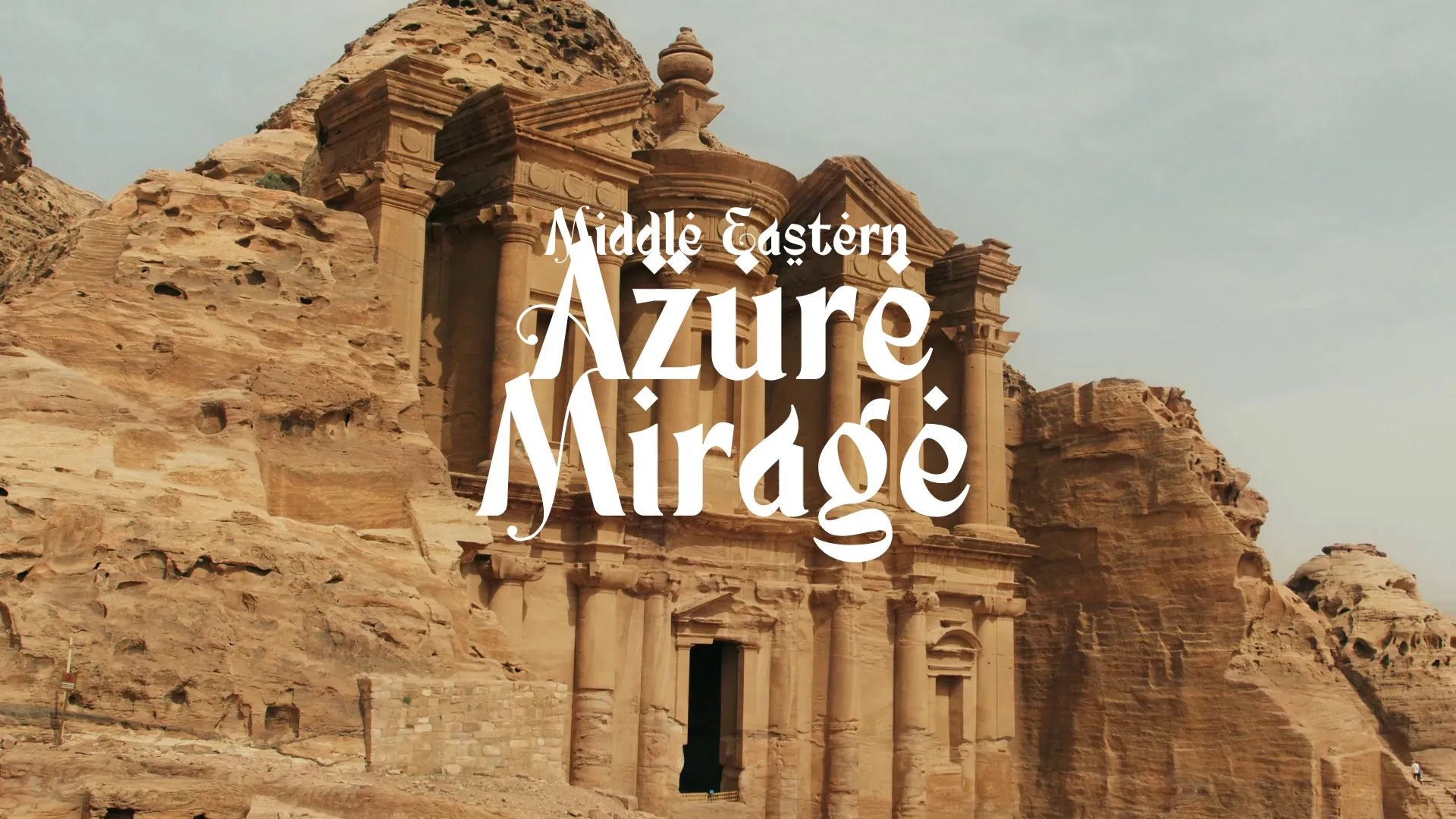

.webp)