Unity Troubleshooting: How to fix the "Too Many Characters" Error
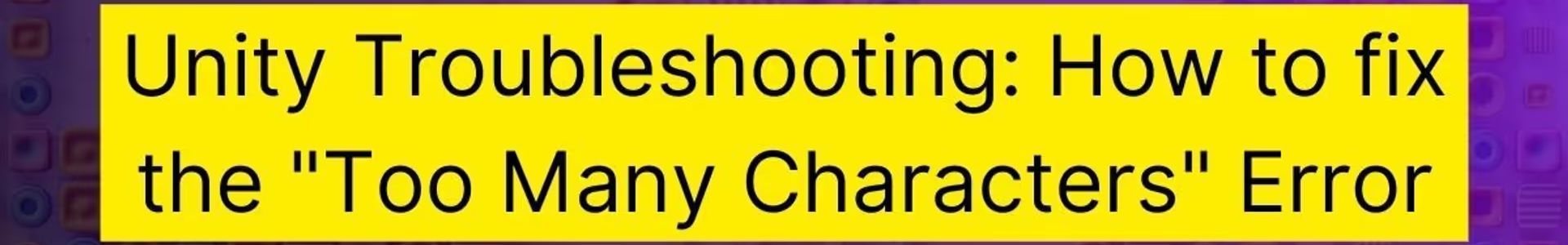
As a Unity developer, I work with strings all the time. You do, too.
But, you don’t use chars often. When you did use the `char` type, I’ll bet that you ran into a foreboding error. Just like I did.
"Too many characters in character literal".
Huh?
Don’t worry, you’re not alone! This error might look confusing, but it has a simple solution.
In this comprehensive guide, I will tell you everything you need to know. By the end, you will know why this error occurs. You will know what you need to do to fix it. And, you will know how to avoid it in the future.
:::info Key Takeaways
- This error shows up when you create a character literal with more than one character in it.
- You may have written something like this: `char text = ‘Hi, mom!’`.
- If you want to define a single character, use a single character in single quotes to define a character literal: `char text = ‘H’.
- If you want to define a string of characters, use the string type with double quotes: `string text = “Hi, mom!”.
:::
Those are the key takeaways. If you’re still stuck, keep reading. If you want to learn more, keep reading.
How do I define a character literal in C#?
Let’s see why this error happens. The error message might look cryptic at first glance. But, it does help. It points you in the right direction.
This error is related to character literals. A character literal is a programming type. It is the way that you represent an individual text character. We also refer to an individual text character as a glyph. In C#, you define a character literal using single quotes and with the following syntax:
`char singleCharacter = 'H’;`
A character literal always represents a single character.
What is a character literal?
In C#, a character literal is a single character glyph. You enclose that glyph in single quotes. Examples of single characters are things like ‘a’, ‘7’, or ‘!’. If you understand this, you’re 90% of the way to understanding character literals.
Unfortunately, the other 10% can be a bit confusing. You can also use Unicode or hexadecimal representations to describe a single character glyph, and these are also valid in C#.
What is a Unicode or Hexadecimal character representation?
Great question. Honestly, don’t worry about it. If you are worried about it, keep reading.
Unicode is a system. This system encodes familiar glyphs (like the letter ‘a’) into an encoded format. https://www.fileformat.info/info/unicode/char/0061/index.htm. In Unicode, the letter ‘a’ is represented as the code ‘U+0061’.
Hexadecimal is another encoding system. This system encodes the Unicode format as a hexadecimal sequence. In Hexadecimal, the letter ‘a’ is represented as the code ‘0x0061’. Note the similarity to the unicode value.
You can use this format when defining a glyph with the char format.
Each of the variables in this code block have the same glyph representation: ‘a’.
char aUnicode = ‘\\u0061';
char aHex = ‘\\x0061';
char aGlyph = ‘a';
In other words, these sequences represent a single character glyph. And, the char type can only accept a single character glyph. It doesn’t matter how you represent it.
So what caused this error?
There’s basically two different ways to get this error. The most common way is that you typed in more than one character glyph. Alternatively, you messed up your Unicode or hex sequence.
How do I know if I typed in more than one character glyph?
This is straightforward. Look at your char declaration. Is there more than one glyph in the single quotes? If so, check if you have written a Unicode or hex sequence. Did you? If not, you have probably typed in more than one character glyph.
Here’s an example:
`char multipleCharacterGlyphs = ‘ABC’;`
How do I know if I messed up my Unicode or hex sequence?
This is a bit more nuanced. If you are trying to use Unicode or hex sequences, you should read the C# manual.
It will do a better job than I can to help you troubleshoot this one. Long story short, this is probably not the reason you are reading this article.
Solving the Error
Now that we understand the error, let’s dive into the solutions:
Use the char type and use a single character for character literals
Always make sure to use only a single character when defining a character literal. For example, you cannot define a character literal for the string value “Hi, mom!”. You can only define character literals for single characters, like ‘a’.
`char character = 'a’;`
Check your encoding
If you’re using escape sequences, use them correctly. To write an escape sequence, write a backslash. Then, write the Unicode or hexadecimal sequence. For instance,\u0061 represents the glyph ‘a’.
Use string type and double quotes for more than one character
If you want to create a string, you need to use the string type. With double quotes.
For example, to define the string Hi, mom!, you should use “Hi, mom” instead of ‘Hi, mom’.
string hiMom = "Hi, mom!";
Practical usage example
Let’s look at an example to solidify our understanding. Suppose you want to define a character literal for the dollar sign ($). You should use a single glyph character enclosed in single quotes. Here’s an example.
// Correct way using a single quote
char dollarSign = '$';
=
// Do not use more than one glyph in single quotes.
string hiMom = 'Hi, mom!';
=
// These mistakes will trigger a different error:
// Cannot implicitly convert type 'string' to 'char'.
=
// Do not use more than one glyph in double quotes.
char dollarSigns = "$$";
=
// Do not use a single glyph in double quotes.
char dollarSignDoubleQuotes = "$";
Try it yourself
You are now a pro with the char type. Time to practice with a simple task in Unity.
Step 1: Using a glyph
Create a C# script in Unity that defines a character literal for the letter 'X’.
Print that letter to the console.
Step 2: Using Unicode sequences
Now look up the Unicode sequence for the letter ‘X’. Create a new character using that Unicode sequence. Print it to the console.
Step 3: Trigger the error
Change your code to trigger the “Too many characters” error. What did you change? Why did it break the code?
Conclusion
This error may appear daunting. But, it is how the compiler tells you that you’ve misused the char type declaration. It is not the most complex error. And, the fix is easy. You have become an expert on using the char literal. You should be able to fix this error on your own in the future.
Further Learning
Interested in diving deeper into C# and Unity development? I have some resources for you.
Start by reading the C# manual to learn more about the char type.
Then, continue to review the C# manual to learn about value types.
Still interested in learning more? Visit one of our Unity tutorials in our Unity Basics series. This one covers Late Update.