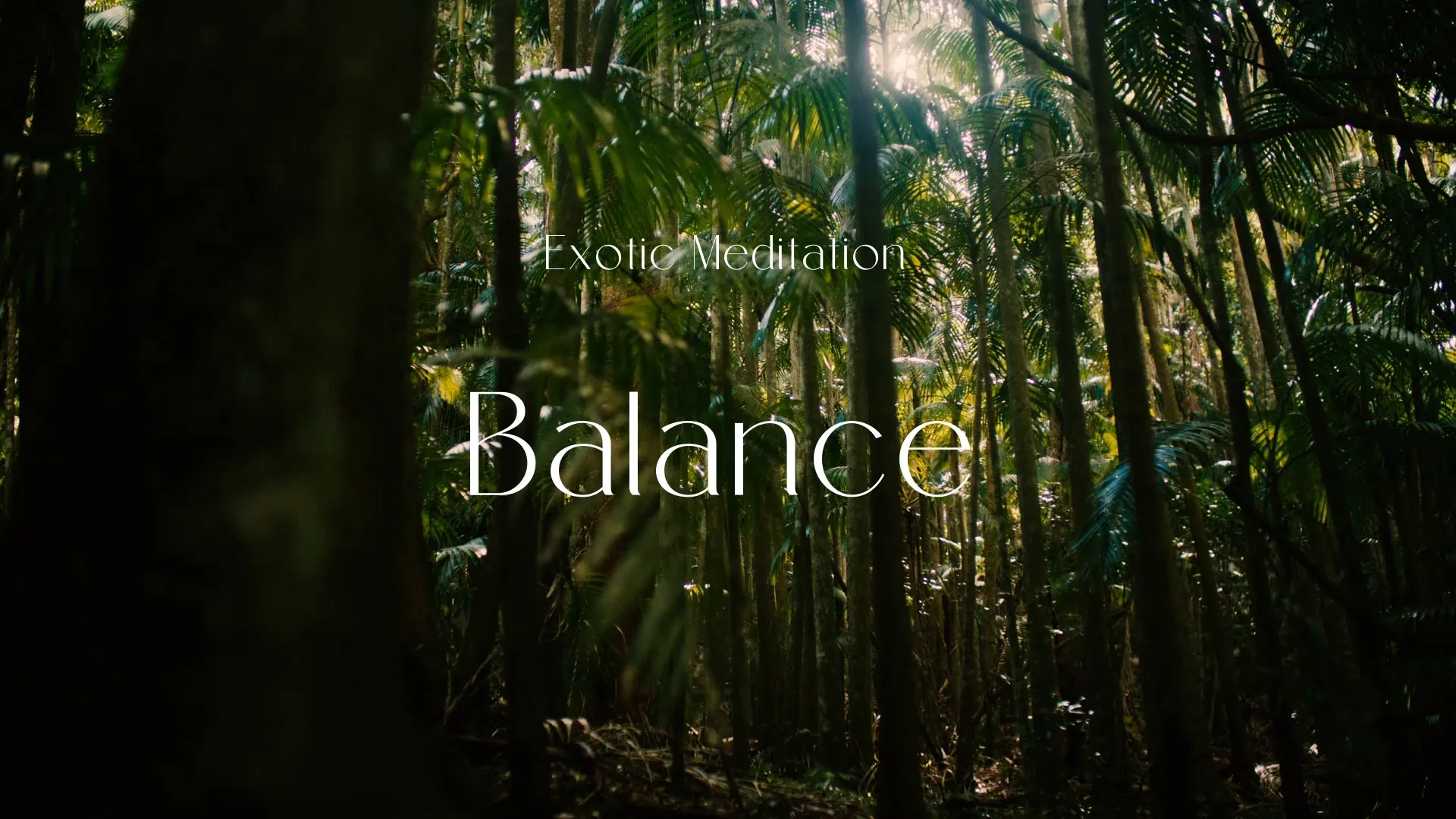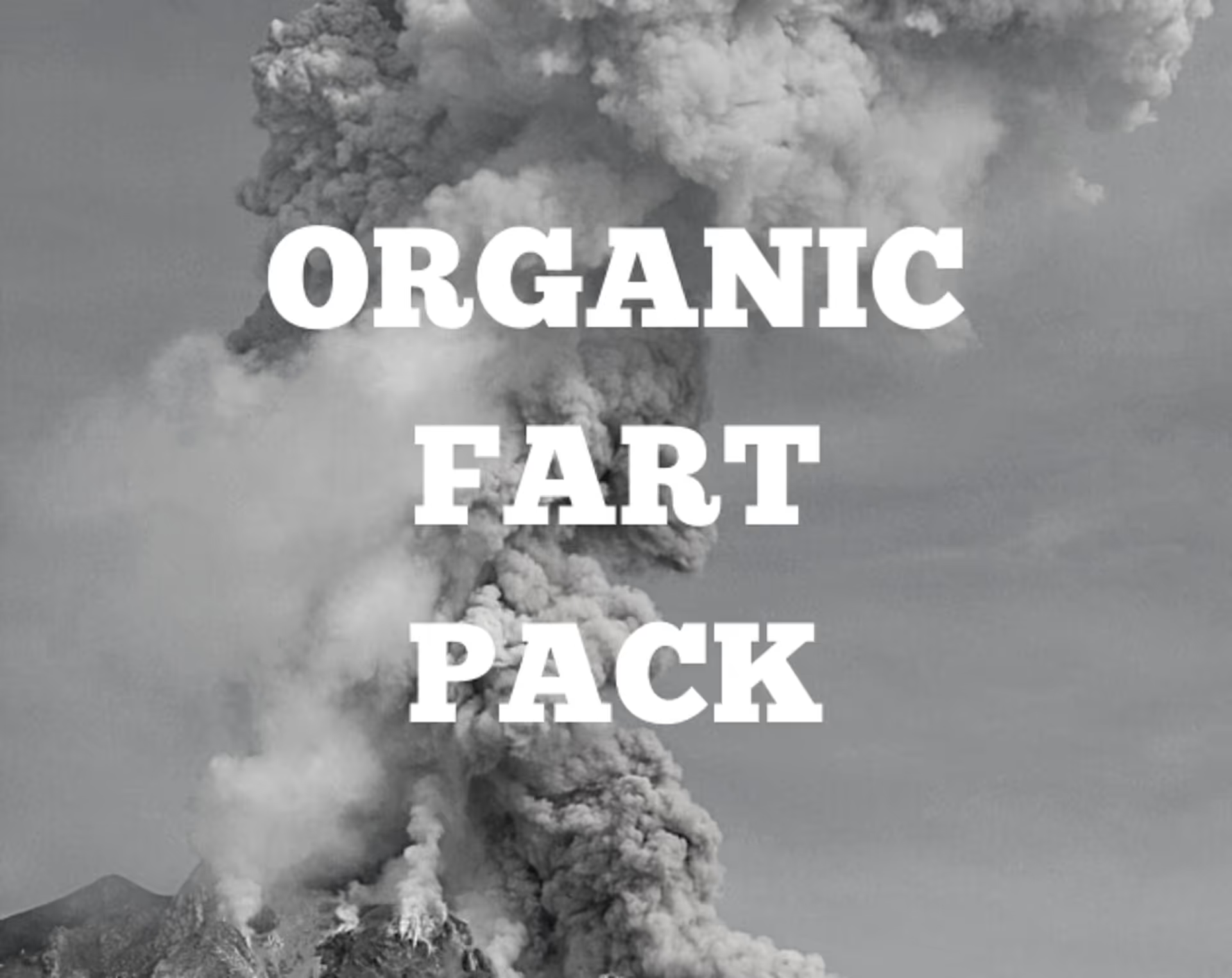Mastering Advanced VFX Graph & Shader Graph for PBR Materials in Unity
Achieving professional-grade visual fidelity in Unity requires a deep understanding of its advanced rendering tools. Mastering the VFX Graph and Shader Graph is essential for creating stunning effects and realistic Physically Based Rendering (PBR) materials.
This guide will dive into advanced techniques, helping you elevate your game’s visuals beyond basic implementations.
Understanding PBR and Its Role in Advanced VFX
PBR ensures materials react realistically to light, providing a foundation for compelling visual effects. Accurate PBR setup is crucial before integrating complex VFX.
It involves setting up albedo, normal, metallic, smoothness, and ambient occlusion maps correctly.
Ignoring proper PBR principles can lead to visually inconsistent and unrealistic effects, even with advanced VFX.
Leveraging VFX Graph for Complex Particle Systems
VFX Graph allows for highly optimized and intricate particle effects, far exceeding the capabilities of the legacy particle system. It’s ideal for explosions, magic spells, and environmental phenomena.
Start by understanding the node-based workflow and how to manipulate particle attributes like position, velocity, and color over time.
Implement custom behaviors using sub-graphs to create unique interactions and complex emission patterns.
A common pitfall is overcomplicating graphs without profiling; always optimize by using fewer particles or simpler calculations where possible.
Consider using custom data attributes to pass information between systems or to shaders for dynamic effects.
Mastering Shader Graph for Custom PBR Materials
Shader Graph empowers you to create custom PBR materials that go beyond standard Unity shaders, offering complete control over surface appearance. This is where custom post process effects Unity can be integrated directly into your material pipeline.
Begin by learning the core PBR master node and its inputs for metallic, specular, and unlit workflows.
Develop advanced material properties like parallax occlusion mapping for enhanced surface detail without complex geometry.
Create a free account, or log in.
Gain access to free articles, game development tools, and game assets.



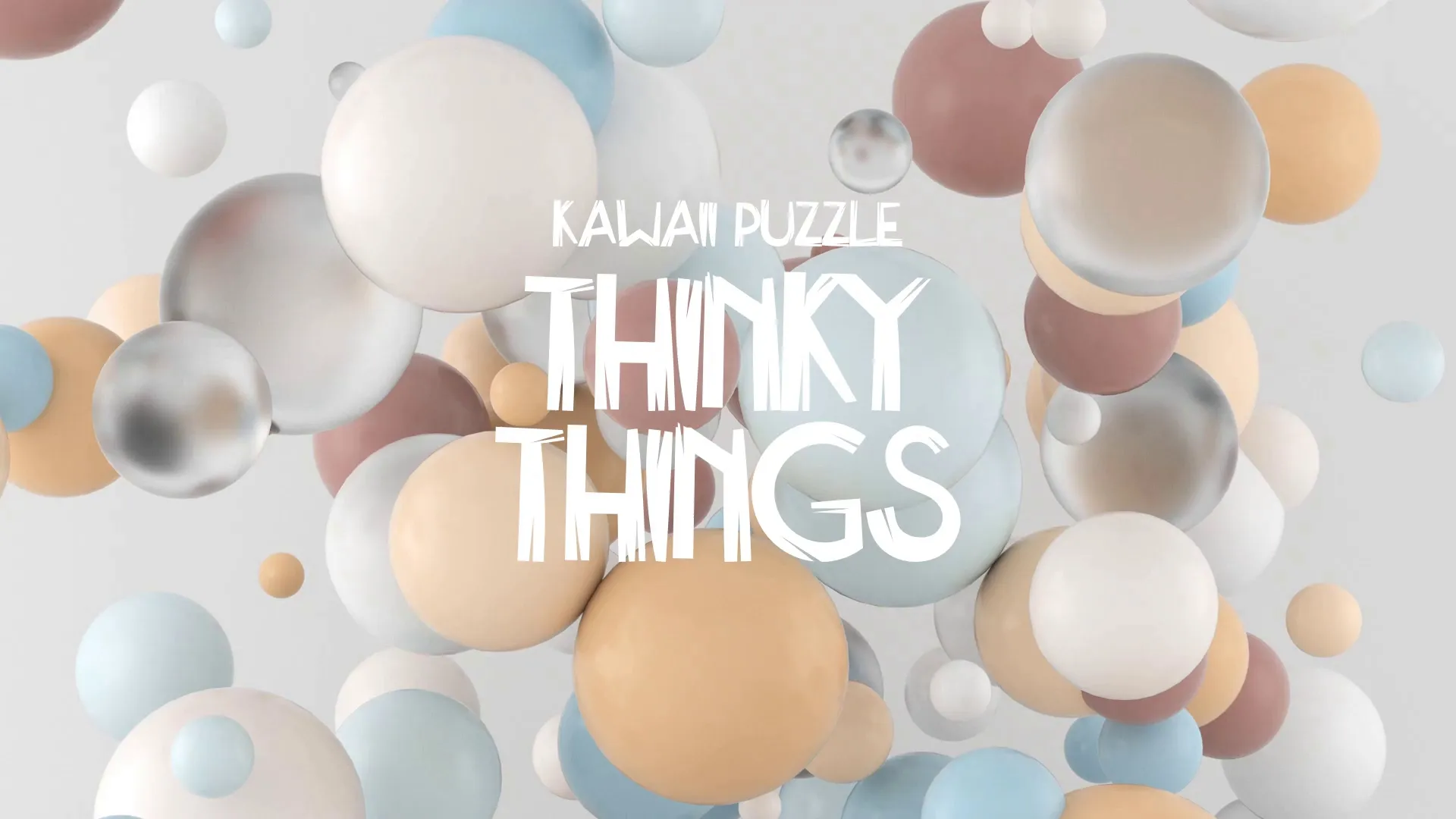







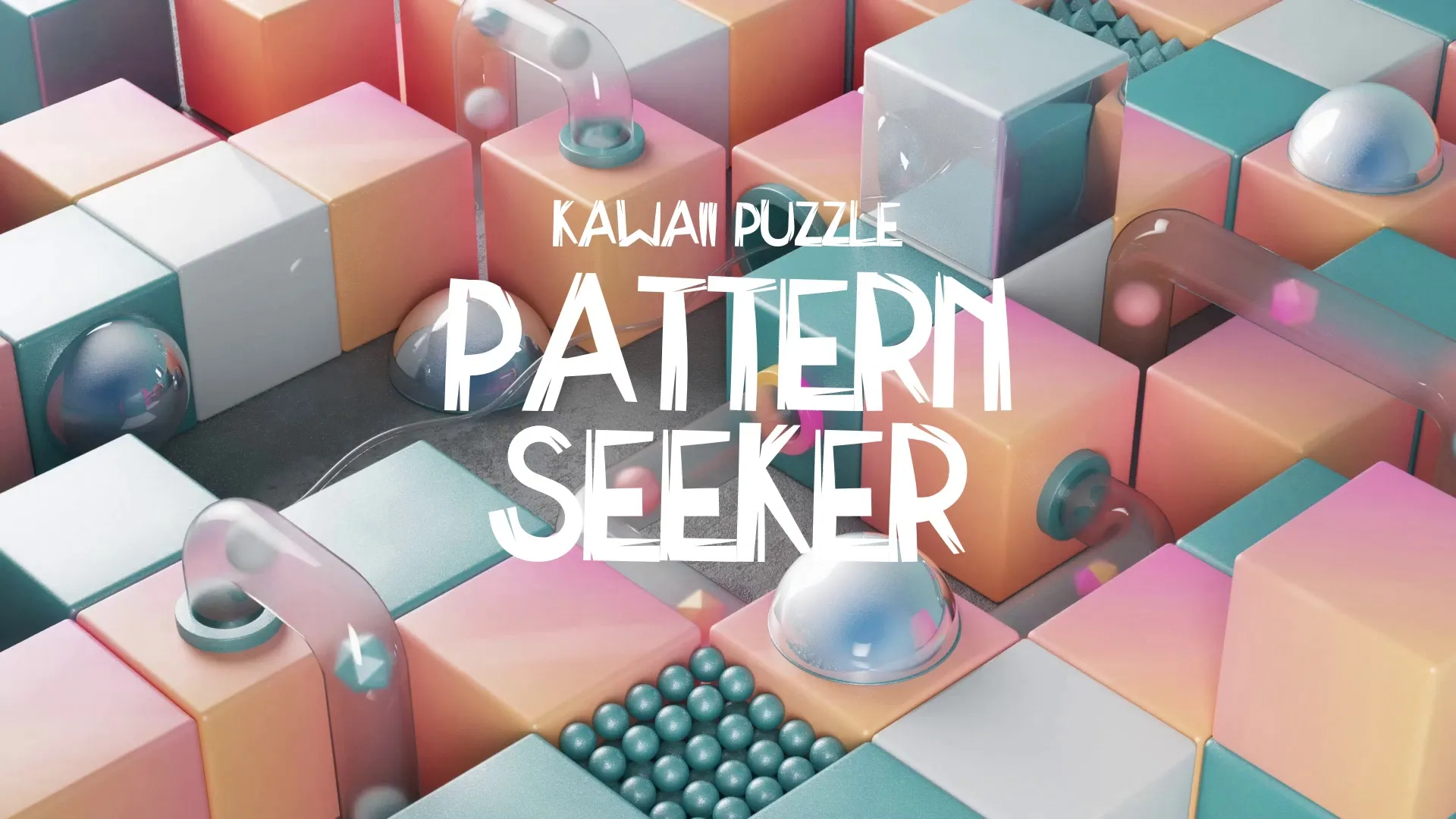







.webp)