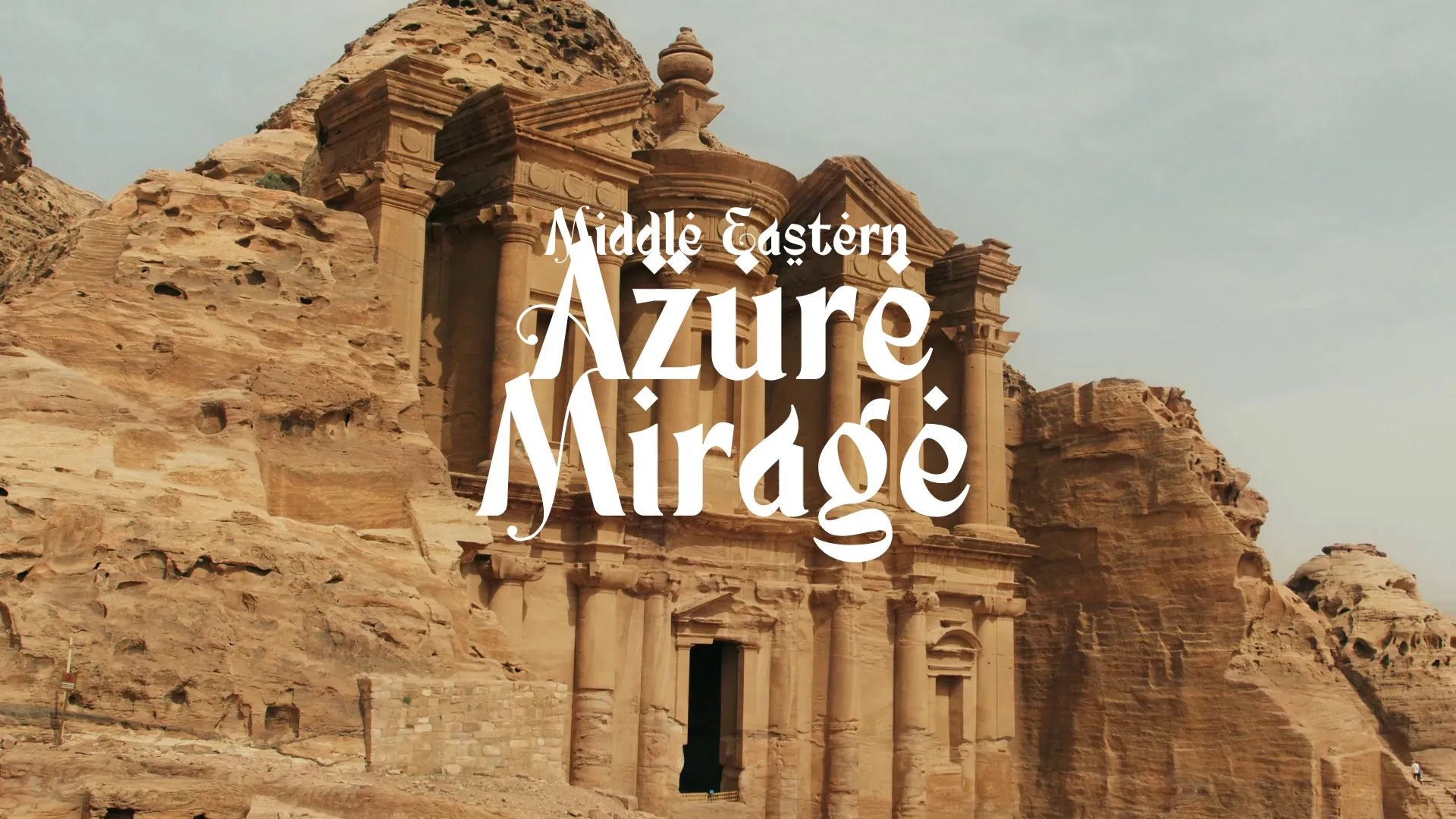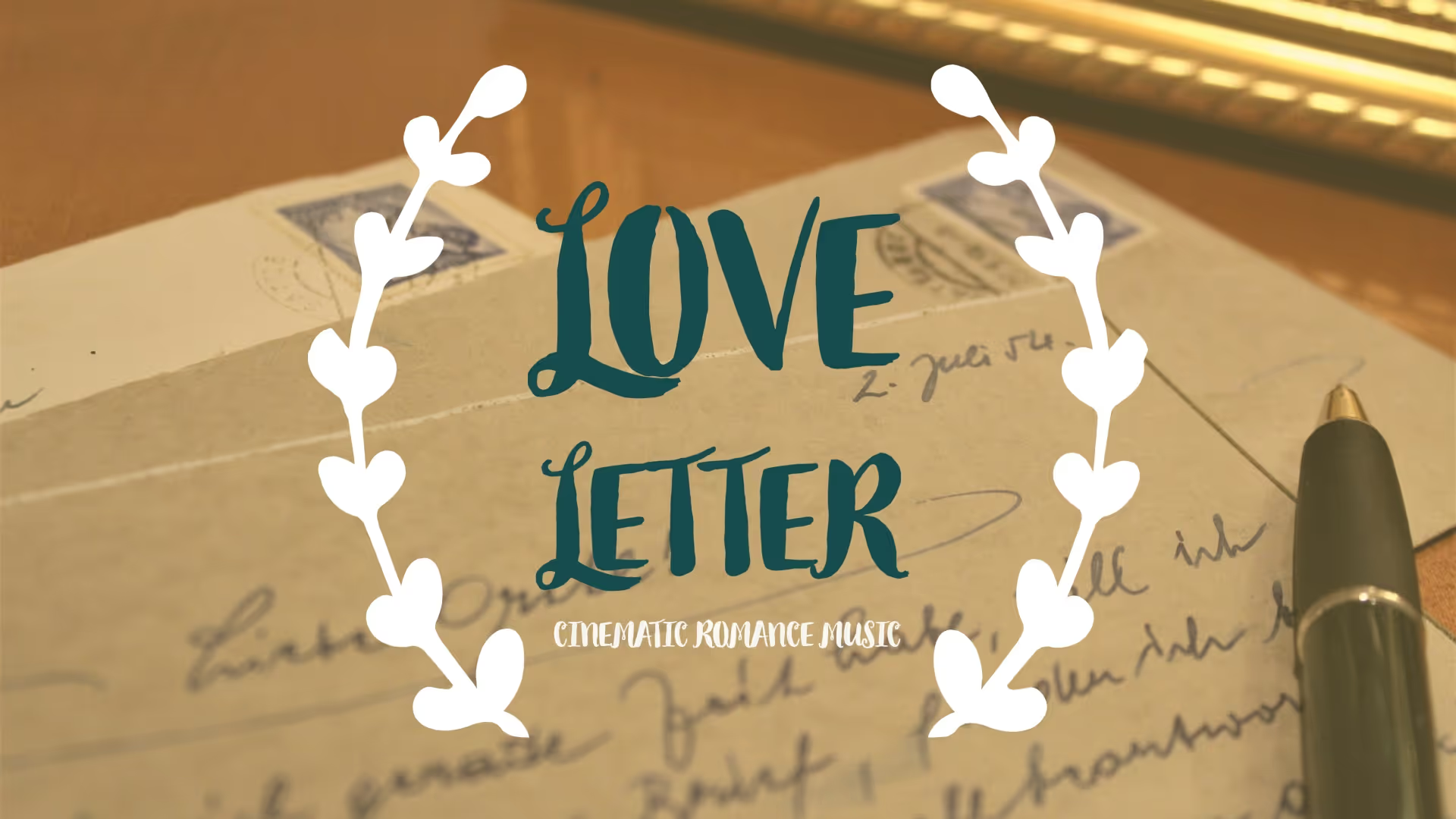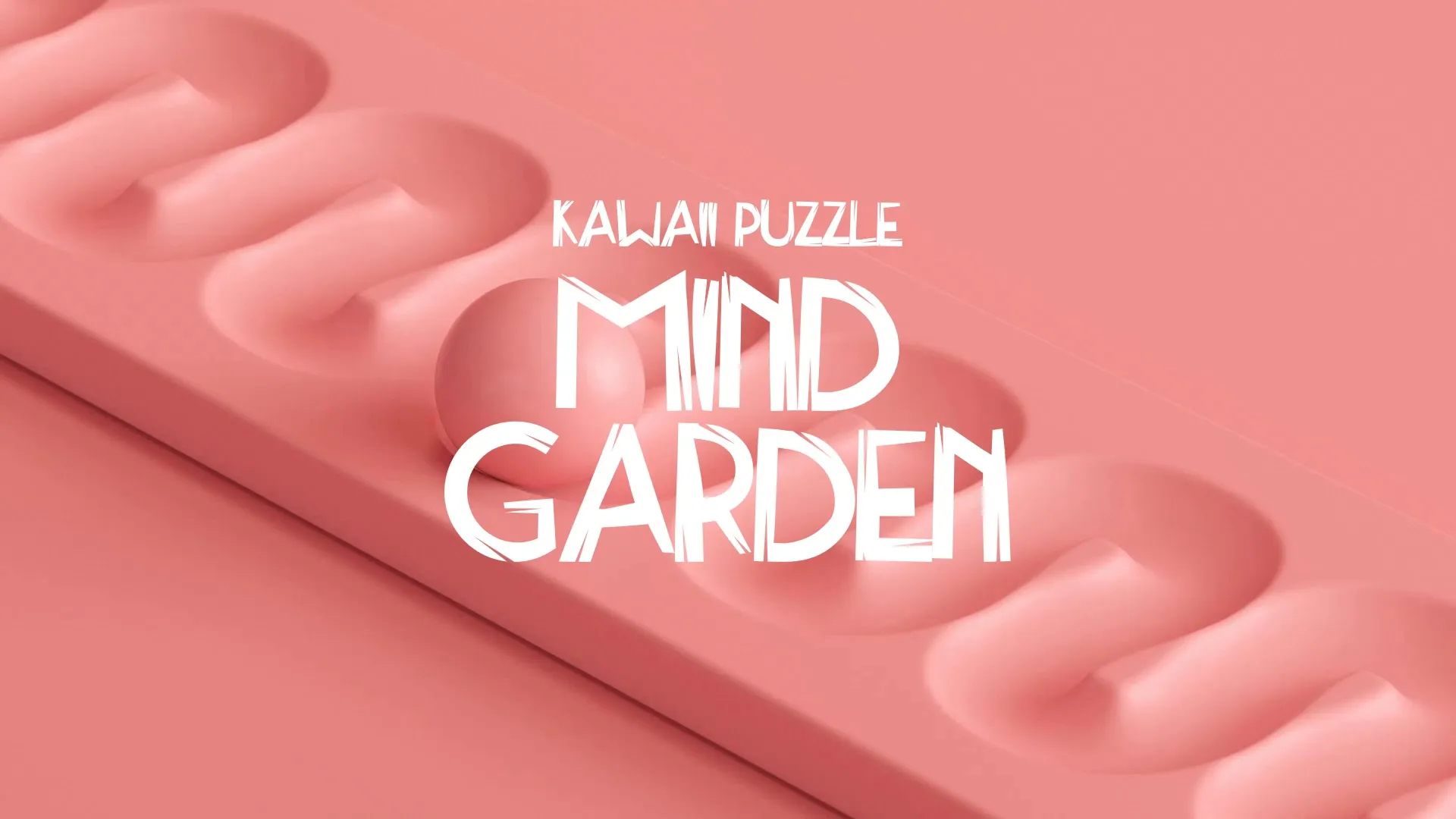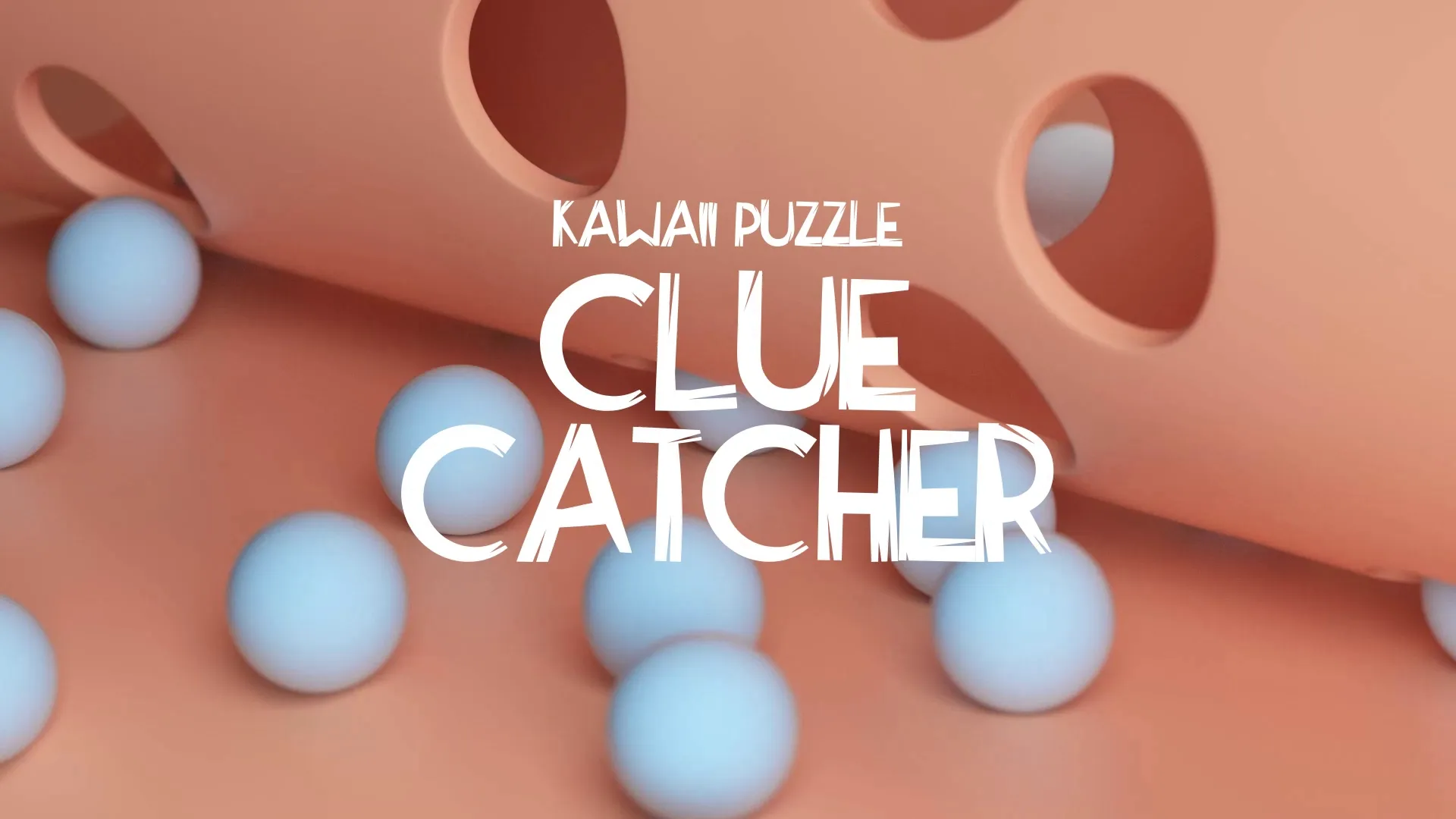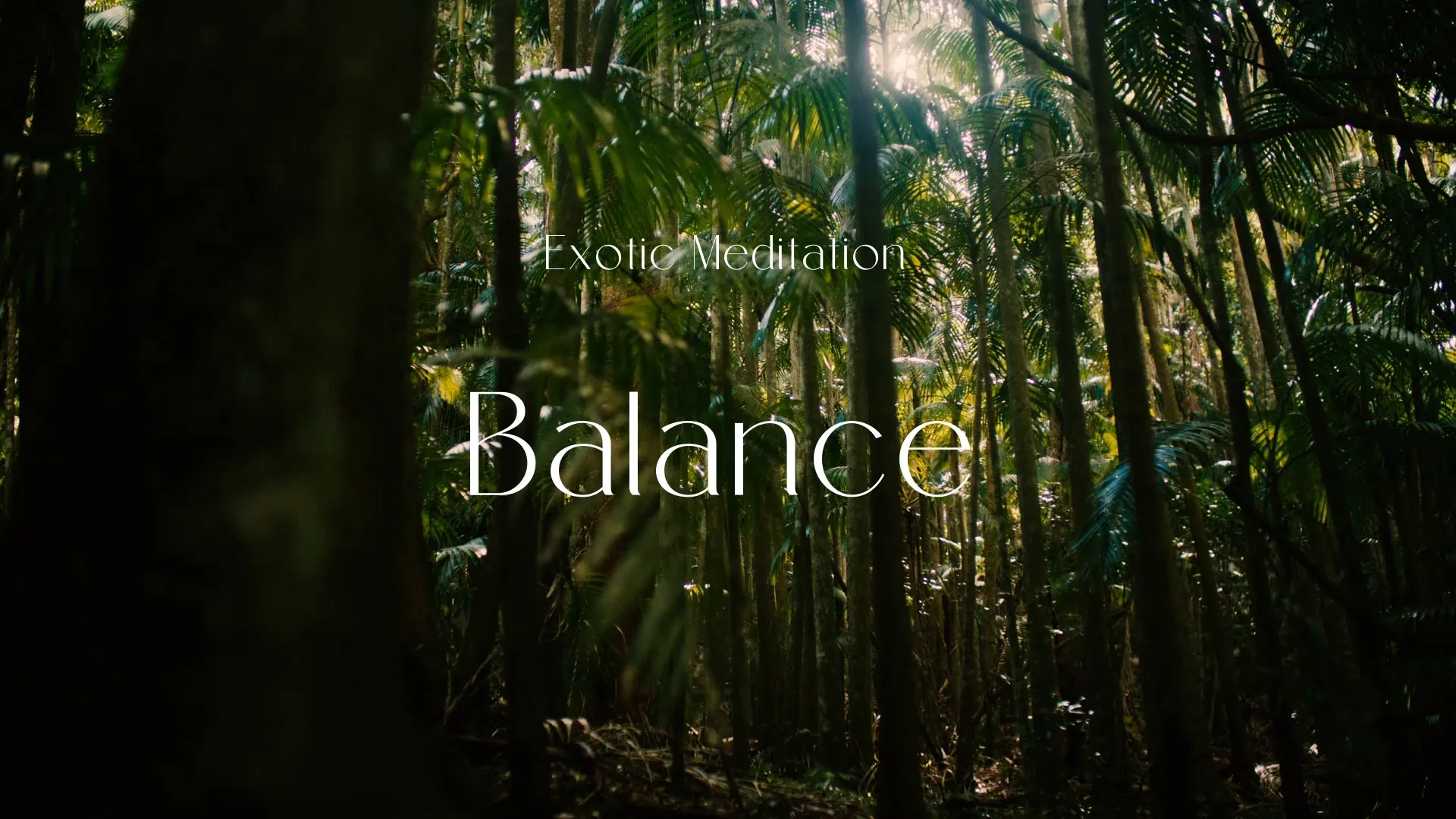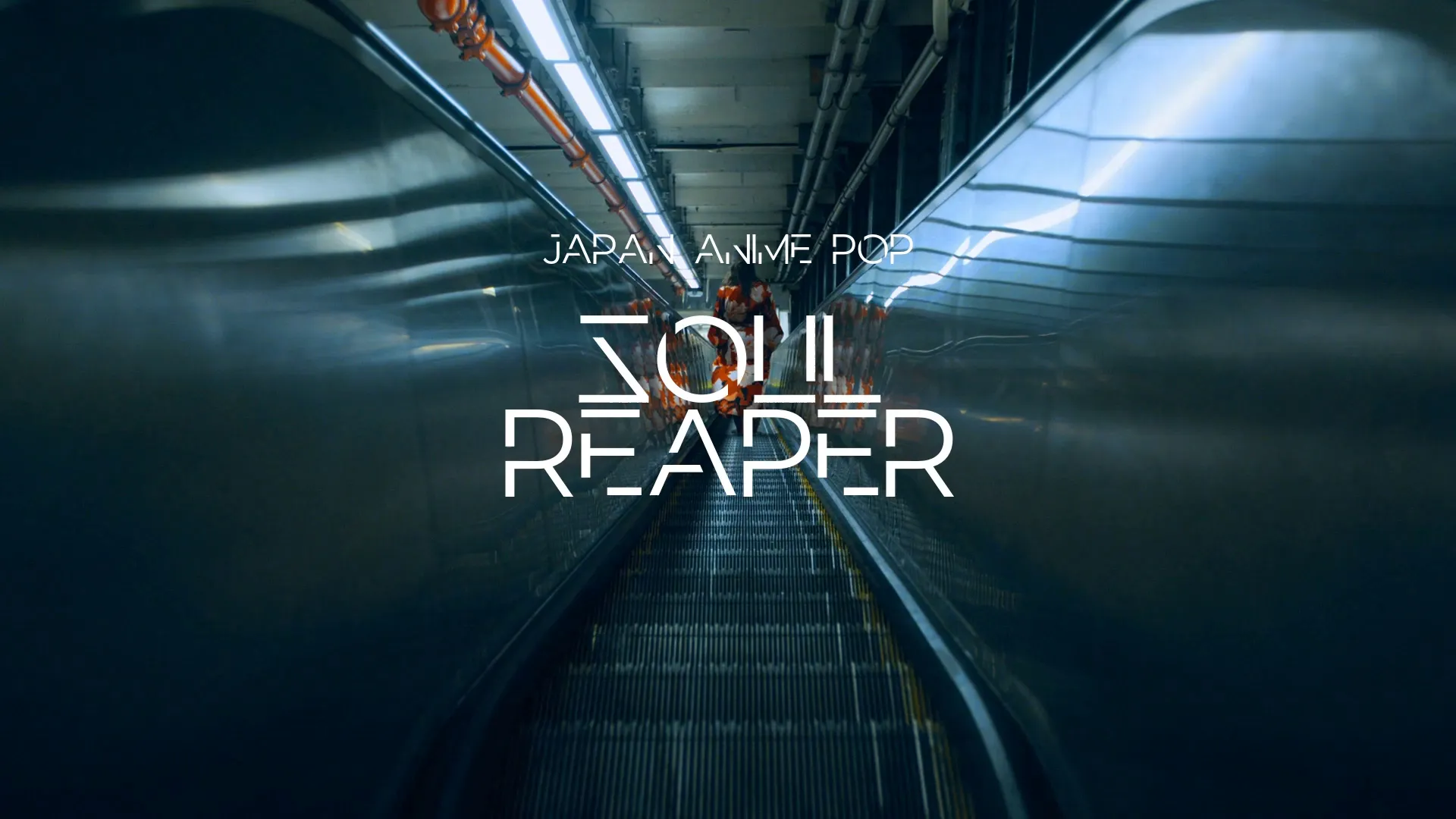Unreal Engine Niagara & Shader Graph: Custom Visual Effects for Indie Games
Unreal Engine Niagara & Shader Graph: Custom Visual Effects for Indie Games
Indie games often rely on unique visual identities to stand out. Custom visual effects (VFX) are crucial for achieving this, offering a distinct aesthetic that pre-made assets cannot replicate. Mastering tools like Unreal Engine’s Niagara and Unity’s Shader Graph allows indie developers to craft stunning, bespoke effects efficiently.
This article provides practical strategies for leveraging these powerful systems to elevate your game’s visual appeal.
Why Custom VFX Matter for Indie Games
Generic visual effects can make a game feel uninspired and indistinguishable. Custom VFX, however, infuse personality and reinforce your game’s core themes. They directly contribute to player immersion and memorability.
Investing time in custom effects differentiates your project in a crowded market.
Harnessing Unreal Engine Niagara for Dynamic VFX
Unreal Engine’s Niagara is a nodal, highly modular particle system. It offers unparalleled flexibility for creating complex and dynamic visual effects.
Start by understanding Niagara’s emitter, particle, and module workflows. This foundation is essential for building any effect.
Practical Niagara Workflow
Begin with small, manageable effects to grasp the system’s intricacies. A simple dust cloud or a magical spark effect are good starting points.
Focus on modularity; create reusable modules for common behaviors like spawning, velocity, or color over life. This saves time and ensures consistency across your 'unreal engine niagara visual effects’.
Leverage Niagara’s CPU and GPU simulations effectively. GPU particles are ideal for large-scale effects, while CPU particles offer more control for intricate, smaller-scale interactions.
Use user parameters to easily modify effects in-engine without diving back into Niagara. This streamlines iteration and artistic tweaks.
Integrate Niagara with blueprints for event-driven effects, such as a character’s ability activation or an environmental reaction. This makes effects responsive and tied to gameplay logic.
Common Niagara Pitfalls and Solutions
Over-simulating particles can quickly degrade performance. Profile your effects frequently using Unreal’s profiling tools to identify bottlenecks.
Avoid excessive overdraw; optimize particle textures and use masked or opaque materials only when necessary. Transparent materials are render-intensive.
Create a free account, or log in.
Gain access to free articles, game development tools, and game assets.