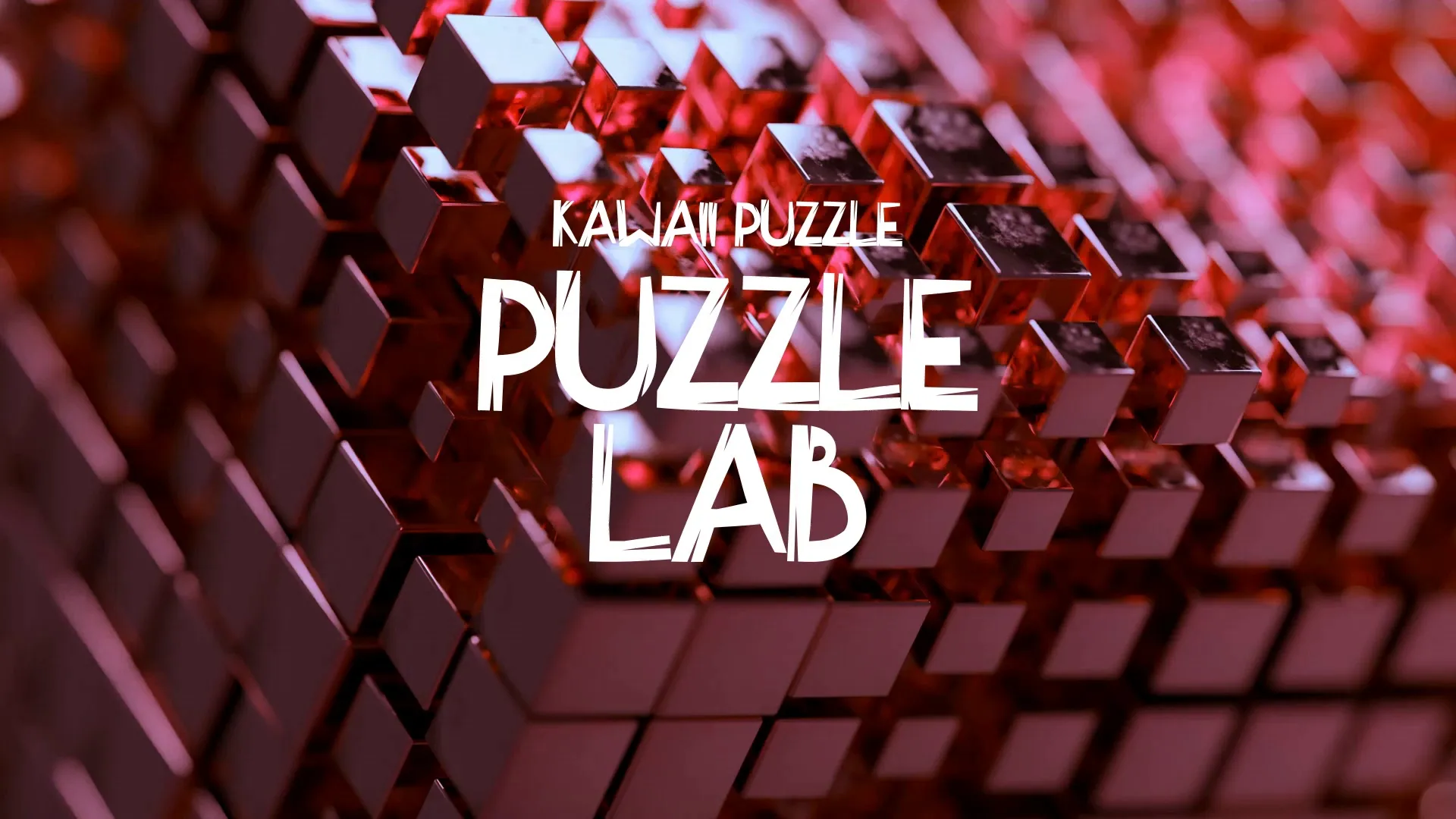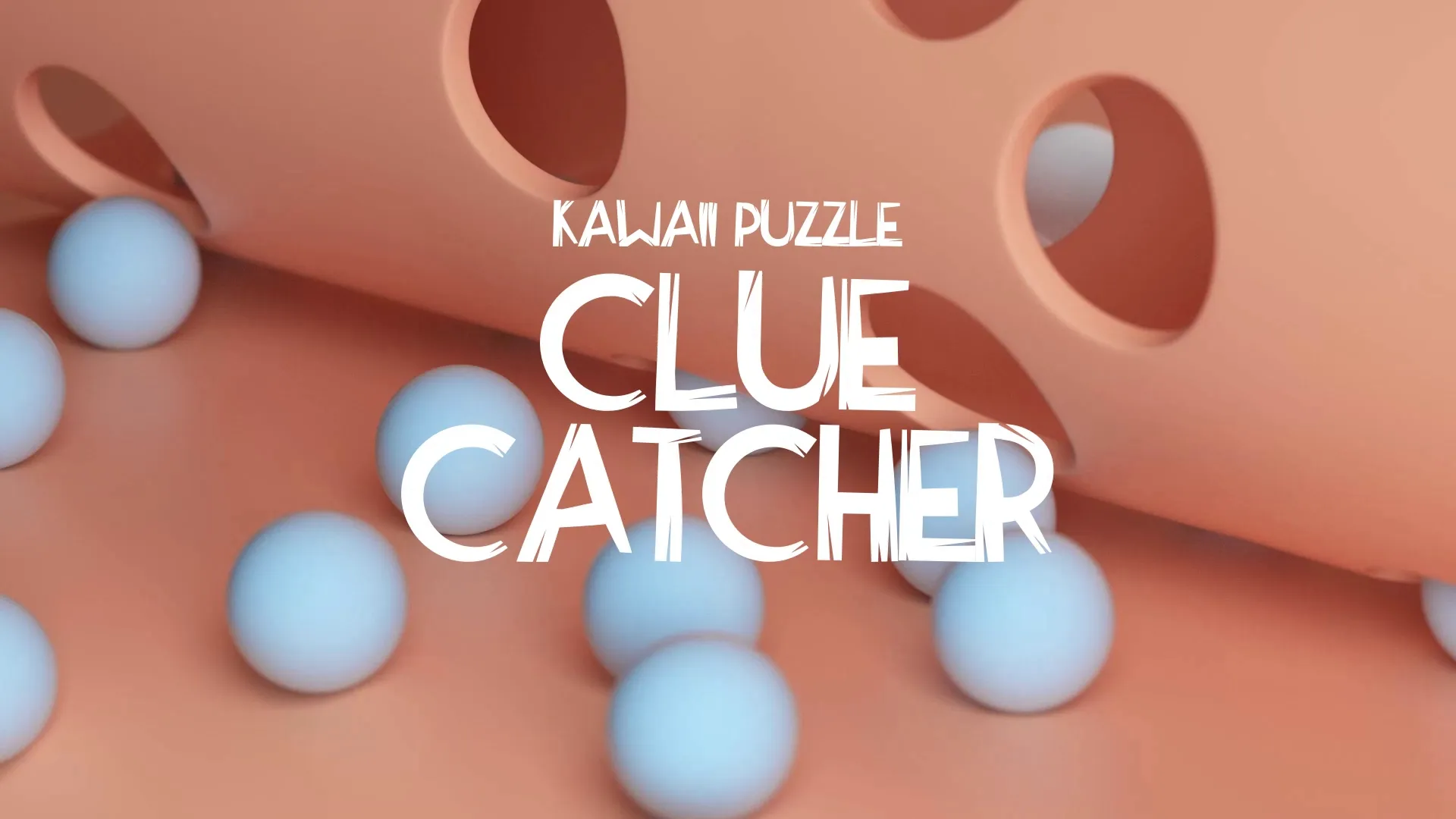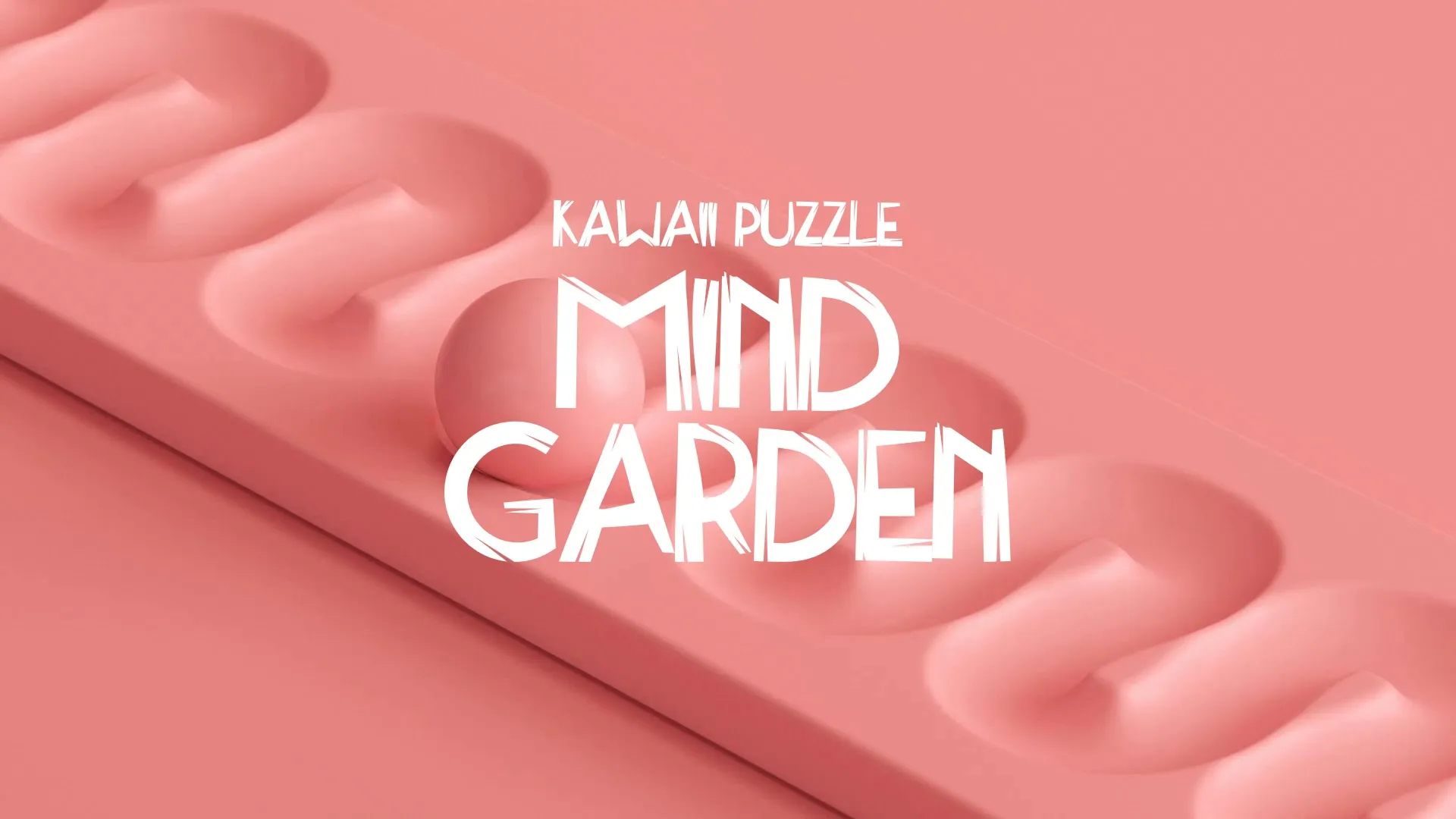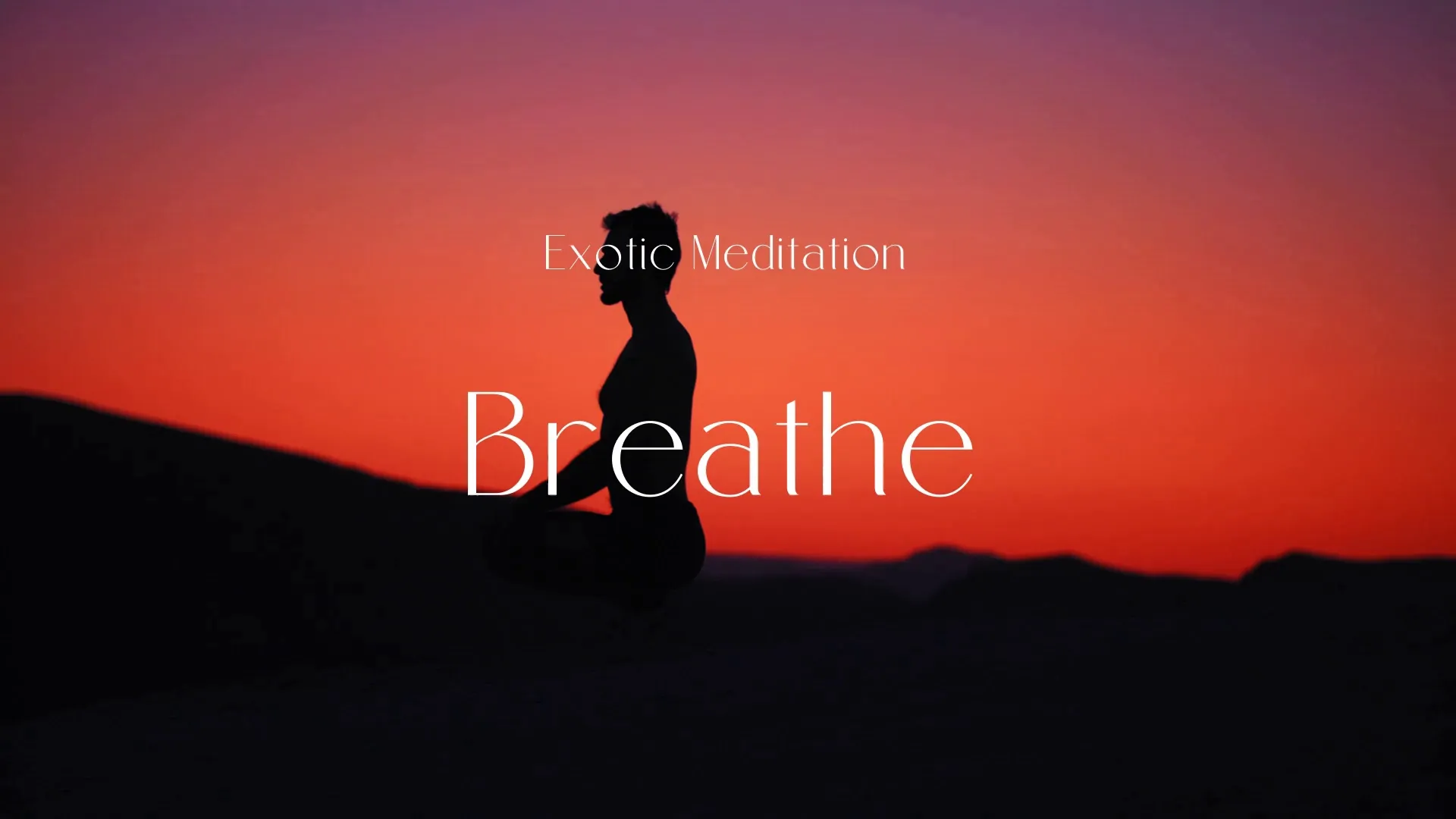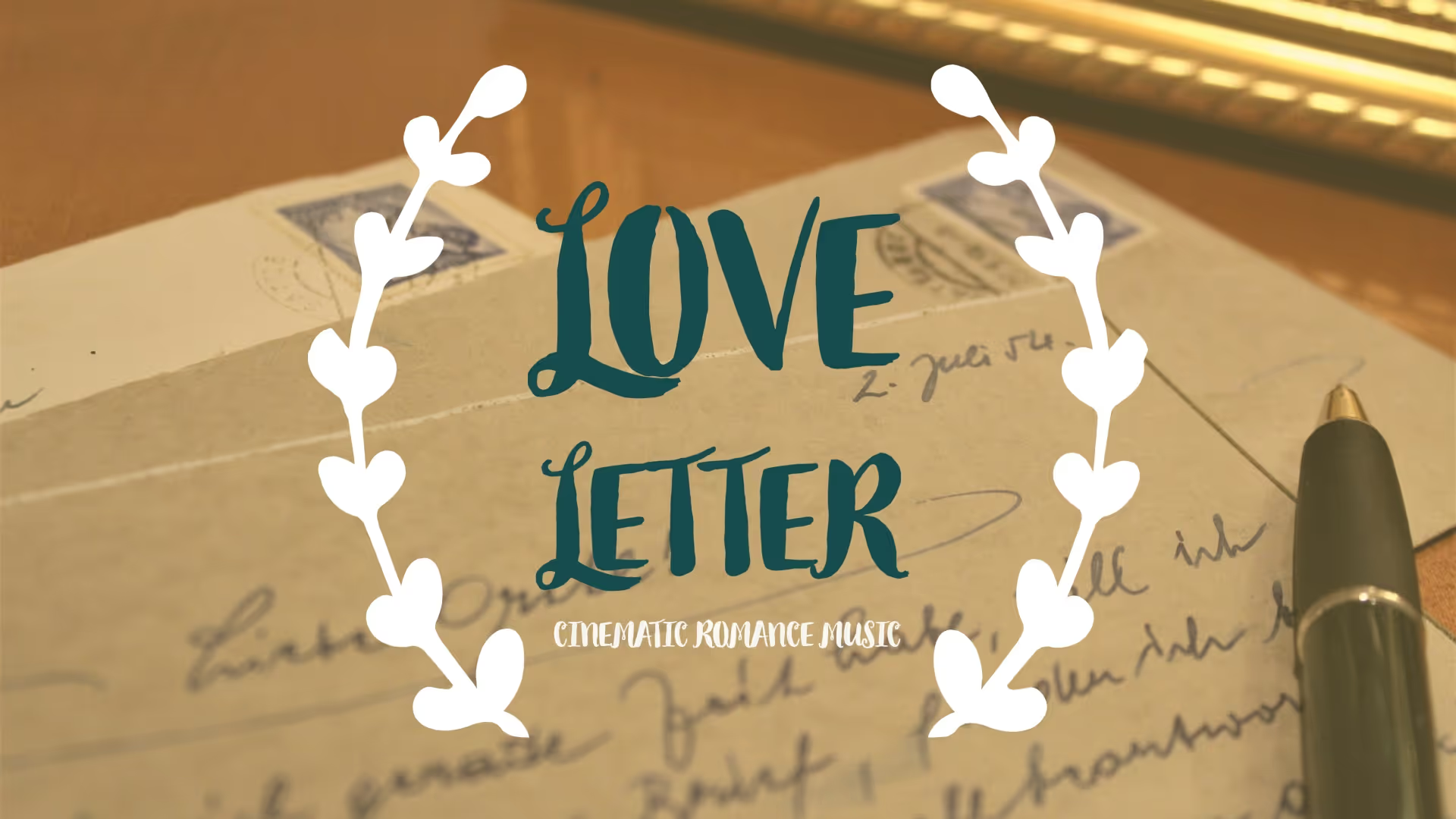Unreal Engine & Virtual Production: Revolutionizing Game Development Workflows
Virtual production, once a niche in filmmaking, is now fundamentally changing game development workflows, particularly within Unreal Engine. This methodology integrates real-time technologies to accelerate iteration and enhance creative possibilities, moving beyond traditional linear pipelines. It allows developers to visualize and refine game environments and mechanics in ways previously impossible.
Virtual production streamlines the development cycle by enabling concurrent work on various aspects of a game. Artists, designers, and programmers can collaborate in real-time, making immediate adjustments and seeing the impact of their changes. This reduces costly revisions and speeds up the entire production process.
The Core Principles of Virtual Production
Virtual production centers on real-time feedback and iterative design. It leverages game engines like Unreal Engine to create digital environments that can be interacted with and modified instantly. This approach minimizes the gap between pre-production, production, and post-production phases.
Key components include real-time rendering, motion capture, LED volumes, and camera tracking. These elements combine to create a dynamic, interactive set where creative decisions can be made on the fly. For game developers, this translates to faster prototyping and more efficient asset integration.
Unreal Engine as the Hub for Virtual Production
Unreal Engine is uniquely positioned as the ideal platform for virtual production in game development. Its robust real-time rendering capabilities, extensive toolset, and open architecture make it suitable for complex virtual environments. Developers can leverage its cinematic tools, Sequencer, and Blueprint visual scripting for rapid iteration.
Unreal Engine’s ability to handle high-fidelity graphics in real-time is crucial for virtual production. This allows for immediate visual feedback, ensuring that creative visions are accurately translated into the game world. The engine’s asset pipeline also supports seamless integration of external assets and tools.
Integrating Virtual Production into Your Game Dev Workflow
Start by identifying specific areas where real-time iteration can provide the most benefit. This often includes environment design, level blocking, and cinematic sequences. Focus on setting up a basic virtual production pipeline before scaling up.
Leverage Unreal Engine’s built-in tools for real-time collaboration and visualization. Experiment with Live Link for connecting external devices like motion capture suits. For those new to Unreal Engine, understanding its foundational requirements is key; you can check out ‘What are the System Requirements for Installing Unreal Engine?’ for more details.
Speed Up Game Development with Free and Royalty-Free Assets
One significant advantage of virtual production is its compatibility with existing asset libraries. Utilizing royalty-free VFX assets and royalty-free UI assets can dramatically speed up game development without compromising quality or budget. This allows developers to rapidly populate environments and test designs.
Platforms like Wayline’s Strafekit offer a curated library of high-quality, royalty-free assets. Incorporating these assets early in the virtual production pipeline helps in rapid prototyping and visualization, allowing more time for refinement and unique content creation. This approach significantly reduces development time and resource expenditure.
Common Pitfalls and How to Avoid Them
A common pitfall is over-complicating the initial setup. Begin with a minimal viable pipeline and gradually add complexity as your team becomes comfortable. Avoid trying to implement every virtual production technique at once.
Another challenge is maintaining data consistency across different departments. Establish clear naming conventions and version control practices from the outset. Regular synchronization and communication are vital to prevent discrepancies.
Ensure your hardware can support the demands of real-time rendering and complex virtual scenes. Investing in appropriate computing power will prevent bottlenecks and ensure smooth operation. Optimize your Unreal Engine projects for performance to avoid slowdowns.
Create a free account, or log in.
Gain access to free articles, game development tools, and game assets.